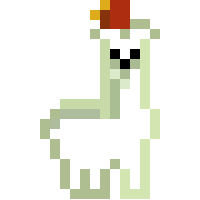Search the Community
Showing results for tags 'particle effects'.
-
its been a while since i've been active and , uhhhhh , some smoke particle sheets i've been working on will prob post download link for them later
-
How Can I Shrink the size of particle effects also is there a way i could increase or lessen the amount of particles spawned Thanks in advance for the help, DumPlayz
- 1 reply
-
- particle effects
- help
- (and 11 more)
-
I'm having some trouble figuring out the particle editor. I can create the particle effects that I like easily, the direction, transition (from 1 particle frame to another), etc. What I can't figure out is how to cause the effect to only activate once the camera has switched to the frame I want it to start in. Not particle "types" frames from the particle creator, but on the timeline. They seem to be active constantly and randomly and may or may not be visible in the frame during any given playback regardless of where I place the particle on the timeline. For instance in the picture below, I want to have the particle effect START it's animation at 115 on the timeline, animate for 1 frame, ending at 116 on the timeline. No matter what I do with the values that seem like they would affect this, the animation of the particles starts and ends randomly and always repeats randomly. I need it to look like a bullet has hit a zombie, blood splatters from it's body for an instant, then dissolves into the air. Is this something I can do in Mine-imator, or should I just do it during the post-processing in after effects? I can get the animation itself to "flash" for an instant the way I want, but it just keeps repeating this over and over and over randomly. I want it to animate once starting at 115 and end at 116 and not happen again. And while I'm asking questions, how do I add media directly to the post rather than posting it on another site and linking to it (specifically videos)?