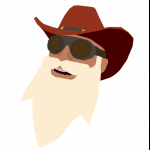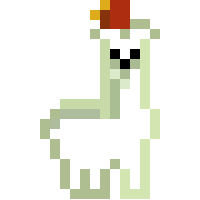Search the Community
Showing results for tags 'new'.
-
I made a new channel banner. (It's about time ) What do you think?
-
Please leave suggestions on improvement Also if you have any good fonts because I hate the one that is currently in
-
When is Mine-imator 1.0.7 going to be released? I really want Minecraft 1.10 stuff in Mine-imator.
- 11 replies
-
- new
- mineimator
-
(and 1 more)
Tagged with:
-
Heyah folks! My latest mini-project features a new facial rig for my persona, this being V1_2(right side). Since it's only a new facial rig on my persona and nothing else, 'V2' doesn't seem necessary. The new facial set up sports the same(if not similar) technique that many of you have seen SKIBBZ use, which as far as I know utilizes a render glitch(?) or just renders certain things first/second/etc... blah blah. Yes, the eyes and the mouth are scaleable. The reason it looks so creepy is because, believe it or not, it's my first attempt at rigging with custom items(yay for me). I'm in a hurry and I have nothing else to say, soo... Ciao ~XLCREEPER
-
So, here's the redesign of one of my OCs "Dread". He an the ally of Rocker. My next animation is about him and the continuation of the previous animation BladeStorm . So I wanted to showcase him with a wallpaper. I hope you like it!
-
- minerocker
- dread
- (and 8 more)
-
Hey guys Another new tardis exterior i know its not the best but who cares i dont you aint using it i am so dont whine that "its to small" some rubbish like that anyway here the exterior and the new watermark by @Alinous Productions thanks again man! i think it looks awesome
-
please dont hate i spend 2 hours making this please enjoy and subscribe
- 13 replies
-
- gone wrong
- gone sexual
-
(and 5 more)
Tagged with:
-
My mac won`t start mine-matorb halp
- 7 replies
-
- joshinja
- gone sexual
-
(and 3 more)
Tagged with:
-
Welp, since i was doing stuff with @Holy Knight in Starbound (making textures for his kewl mod) i created new armor look, because... well... uh. because i felt so. Pics :3 Back of the Armor: The armor in pieces: Message from Tied (just a quick clearup from him, idk.) Changelog: - A helmet! - Now Tied has his surface mouth. - Cool armor, i guess? - Lights on the Helmet (that points forward) - Armored pants. Tied didn't have those for like a year, he just wore a plain ones. - Backpack Attachment in his back (for like a backpack made by me?) Alright, so watcha think? Would like to see some feedback. :>
- 18 replies
-
- tags are kinda useless right?
- new
-
(and 1 more)
Tagged with:
-
I have been very inactive lately and decided to pick up the pace with this image it is a new skin that I will try and use for newer comics alongside the other skins. see you in the other comics.
-

TSAR (New Character) (Wallpaper Showcase)
MineRocker Animations posted a topic in Wallpapers and art
Yo! This is my new OC "TSAR". He will be one of the villains in the upcoming episodes of Detective Lightning Comic Series. He's a nuclear powered soldier/assassin with the power of absorbing any kind of energy. He also doesn't have feelings. (Edgy much? :P) Let me know what you think! Also.. if you missed the last episode of Detective Lightning... -
Could Someone Make Me some rigs, Specifically some futuristic swords, some cloaks and some futuristic armor, also a Bow and some other cool stuff for fight scenes (yes i know mine-imator already has one but i would prefer a version that has a movable string), Preferably Melee weapons, can be long ranged also a hook sword like the one in the better dungeons mod(No Irl Guns Plz already got plenty of those ) also maybe a desert style cloak and some gas masks and things like that just go wild Thanks In Advance All you pro riggers! DumPlayz
- 16 replies
-
- pro riggers
- pro rigging
-
(and 8 more)
Tagged with:
-
How Can I Shrink the size of particle effects also is there a way i could increase or lessen the amount of particles spawned Thanks in advance for the help, DumPlayz
- 1 reply
-
- particle effects
- help
- (and 11 more)
-
This is my new character rig. He's called Richard. Any new forms or re-dos of Richard will look about the same as this original Richard. He is based heavily off of SKIBBZ's template player rig, so credit to him. The hair is also a slightly modified version of an existing hair rig. I forgot who made it tho. He has a bit of backstory too, but that's only for the people who care. The jacket can be a bit hard to use. It's attached strangely and the sleeves sometimes get in the way of the actual arm. His eyes have reflections, too. you can disable it by just finding the camera in the face bit. Download(Beer not included) BEER NOW INCLUDED! : https://www.mediafire.com/?mt9o3msf8ulxnp7 Beer Bottle: https://www.mediafire.com/?g6h49c159kayx76
- 10 replies
-
I searched lot in the entire internet and i didn't find a slime rig than that idea comed up to my mind i hope you guys like it and here's some screenshots: the download link: http://www.mediafire.com/download/fkuz8syw53n4res/Slime_Rig_by_Hichem.rar The password for the archive: hichemgm
-
THIS IS FREAKING AWESOME, RIGHT? wait right? tell me ! Oh it's mt fault, i didn't post the image yet Ok i'll stop messing around and here's the pic, i hope you like it it is not the best but at least it is the best on my images: Programes used: Mine-imator Photoshop CC
-
In the last versions of mine-imator, we can add a shapes as we like and we can colorize/texture them but one shape is missing, the rounded cuboid or the rounded cube and this would awesome for making slime rig and we can also set how much rounding will be this rounded cube.
-
Enderman Particle! Video: https://www.youtube.com/watch?v=I9c6A7tgcvc How to install the particle to mine-imator: 1.Go to your program folder directory(Default is C:\\program files\mine-imator) 2.Go to the folder "Particles" 3.Paste the downloaded file into that folder 4.Open mine-imator and you'll find the particle in the library (in the workbench->particles) 5.Make a nice animation After that you'll just need to go to the library and you'll find it there
-
My FIRST EVER Wall paper! Im pretty satisfied with myself. If you have any PLEASE give me some tips, Thanks!
- 1 reply
-
- valentines
- new
-
(and 1 more)
Tagged with:
-
I hope you like it: Tell me your opinion about it please.
-
My new animation is going to be 3 mins long and is going to tell us a story about Steve. I don't want to spoiler too much so, here it is: The release date is undefinied, if that bothers you. Sorry! Ohh and something important: To complete this poject I need motivation. So if you want to help me, the best you can do is pressing the like button Remember that this is not finished. In the future I will add lightining, decoration and other stuff.
-
Three friends welcome in the New Year in style!Credits:Statue taken from Greenfield City by THEJESTR: www.planetminecraft.com…Girl on left skin by soso1504: www.planetminecraft.com…Boy in centre skin by jodo_9550: www.planetminecraft.com…Girl on right skin by Aa_Angel_aA: www.planetminecraft.com…All other textures by Mojang. Info: Created with Mine-imator 1.0.4 FULL. Happy new year everyone!