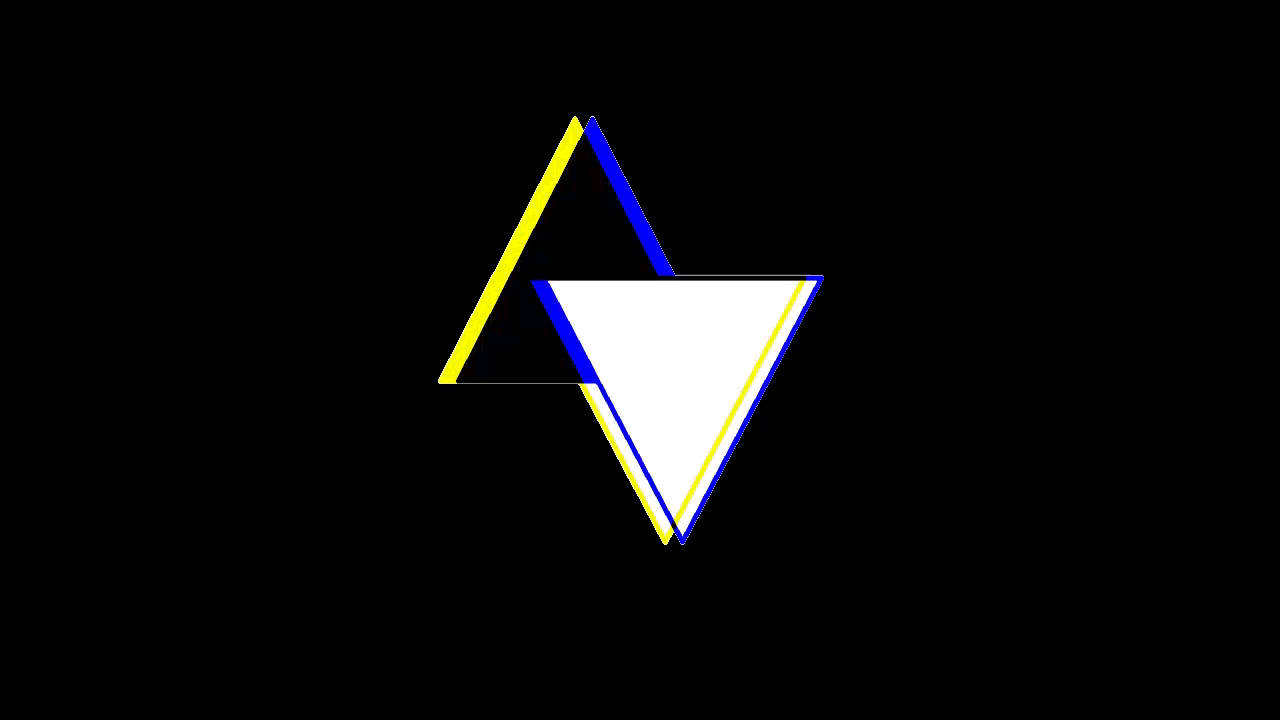Search the Community
Showing results for tags 'lightroom'.
-
I've made a lightroom for people who wants to get better animation lighting. Download Including 2.0 and 1.2.7+ Lightrooms Notice: If the sun is too bright in the 2.0 lightroom, make the characters darker by adjusting the mix color.
-
This is the best lightroom that i've ever made, It's kinda similar to Cinema 4D. but it's 100% made with Mine-Imator. I hope you guys like it
-
- lightroom
- lightroom render
-
(and 3 more)
Tagged with:
-
I made a new skin for myself! Or, more accurately, I heavily edited a skin design/concept my brother Griffin84 came up with. I liked it so much I decided to make a render of it. Skin texture, in case you're interested:
-
Download: https://www.mediafire.com/download/3fbtizja2uybst7
-
- 2 replies
-
- wallpaper
- mine-imator
-
(and 5 more)
Tagged with:
-
- 3 replies
-
- lightroom
- mine-imator
-
(and 7 more)
Tagged with:
-
lazy idk
- 1 reply
-
- raux
- transparent
-
(and 2 more)
Tagged with:
-
Heya...Andy here back with antother rig,this time a lightroom! Download Link: https://drive.google.com/open?id=0B898em6uu46NWGFfaGg1bUJyc0k Criticism is welcome and apriciated! (ik ik comic sans...)
-
Really nothing much, just some posing practice to get me back into M-I.
-
'ello there! As you can see by the title, I made a lightroom. It consists of two modes, "Room" mode(Similar to SKIBBZ' lightroom), and "Wall" mode. It has has custom AO on the walls, but has SSAO for the models you put in. You can change the color by "RGB subtract" color. It also consists of only 7 spot lights. Room Mode: Wall Mode: Since it's pretty simple, it's up to whether you want to give credit.(I do like credit tho.) c: Download Questions: Q: How is it a light room is if is there no shadows? -.- A: Light bounces everywhere, so there's no real need for shadows. Q: This looks really good, but is there an option for endless looking lightroom? A: Yes! Change the Mix Color, and set the Mix percentage to 100%.
-
Testing.
-
Here it is finally! after a little bit of work to update my lightroom, I proudly present to you: The LEGO Cantina Lightroom v2! This time it includes: -Square room for posing characters in. -One Point light in the center of the room. (color can change, but do not move it.) -Three spotlights with varying ranges and colors. (ranges & colors can be changed) Download Here! Examples: Spoiler

(1).thumb.png.40d0fb6aebdcdb3749e284edc913f7fe.png)