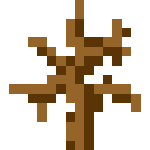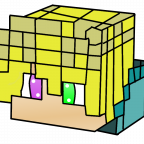Search the Community
Showing results for tags 'lighting'.
-
So I was messing around with the lighting settings to find a good fit for my scenery. After I was finished and was proud of the results, the leaves on the trees became bright when I went into high quality rendering (as seen in the picture). I've tried fiddling around with the render settings and couldn't find out how to fix this issue. If anyone has the solution to this problem, please let me know. Thank you.
-
So, In my attempts to render scenes, every time I try to render scenes or export video, the clouds look black and the fog also has this horrible semi transparent black edge around it. Also, objects that are given transparency are also being rendered far too darkly. I've tried tweaking settings in both the settings and graphics menus, but nothing seems to work. I do know that it's not my computer, being as I have the old 2016 Community build of Mine-imator and that version of the program is capable of rendering things perfectly fine, so I'm king of at a loss at what's going on. Any suggestions or support would be much appreciated. Pictures of what's happening are down below.
- 1 reply
-
- bugs error
- bugs and issues
-
(and 1 more)
Tagged with:
-
https://imgur.com/PAw2D2v As you can see in the picture, i've turned everything to black (sunlight, ambient, night time). But they didn't work when i turn on the high quality rendering. I've tried messing with the interface, graphic, and rendering settings, and i've tried rendering the video and none seems to work. Any help?
-
For some stupid reason, on the bodies of villagers that i have in my project, the lighting is Reversed.. As in the front (where there's a light pointing at it) it is dark and on the back it is bright ? It was fine before upgrading to the dreaded 1.14 textures, etc, That's the only thing i did.
-
-Algumas sugestões para a próxima atualização: sun rays passing between leaves become visible in the air .holding one object to several others, one for rotation, one for scaling etc. water reflection .texture editor (it's much harder to texturize things in other programs because it's not you can see how it would look in 3D, especially spheres)
- 2 replies
-
- shaders mod
- shaders pack
-
(and 1 more)
Tagged with:
-
Feel free to say which one is better.
-

wallpaper [4K] My Lighting [Mine-Imator] (with watermark)
X-ZaneZ9-X posted a topic in Wallpapers and art
The watermark is kinda blurry i guess............ but i'm too lazy My YouTube Channel: https://www.youtube.com/channel/UClPFZdRnSSBkVxBCIZXNF Have a nice day! -
- 3 replies
-
- mineimator
- test
-
(and 2 more)
Tagged with:
-
I made this with a few textures, and I'd say it's the most realistic shine on water I've ever seen. HOWEVER, it doesn't have reflections, yet. Download: https://cdn.discordapp.com/attachments/364018723486564353/577593964446744589/Realistic_Water.zip Tell me what you think should be added/changed and I'll make sure to try it and/or update it.
-
Im kinda proud of myself on this one. Im just hoping i can constantly make these.
-
For some reason (I don't know the North, south, east, west directions) on 2 sides of all blocks, it is dark, and on another side its bright and on the side next to that is normal brightness. The global lighting angle is broken basically. Even if i change everything to do with the sun its still stupidly dark on half sides and bright on the other
-
I was kinda too late at noticing the bloom but i now know what needs to be fixed for other renders. for now it's late and ill respond to stuff in the morn.
-
Just testing lighting Credit to @Ghatos for the road pack
-
My attempt at making good outside lighting in mine-imator. Plan on doing more biomes and different combinations of weather, seasons, and day time. Otherwise throw me some honest feedback Fun fact: This render is NOT edited and took about 10 minutes to make.
-
Working on my lighting Ye that's it so made this quick thing
-
What's the best way to make the lighting in Mine-imator look the most like Minecraft?
-
Hello! So i've just notice that Mine-Imator was updated to 1.2.0 and i'm not tried it yet. So i download it and messing around with new feature such as bloom, color correction, vignette. Then i make this "THINGS"
-
not pictured: eww obvious edges of map also my first wallpaper. ?
- 3 replies
-
- lighting
- first wallpaper
-
(and 1 more)
Tagged with:
-
This was all made within an hour because they're tests; so there may still be some problems.
-
I decided to run up Mine-Imator to make a poster with a dark background with a dark red point light, but when I placed down the point light, there's not any light emitting from it at all. I have tried everything to fix this but I can't seem to get it. please if there's anyone that fixed this issue, please help me.
-
I made lanterns, and I made a topic for lanterns. Do anything you want with them, heck, you could eat them :/. https://cdn.discordapp.com/attachments/375357229890797569/481153045258960936/Lanterns.zip /\Download. I know they're a bit weird, but they were going to be private until I thought I needed something to post.
-
I was looking around the forums for a Flashlight Rig but didn't find one that suited my needs So I decided to make one myself Pictures: https://imgur.com/a/etXBJ (I never use this account/forums so I don't know how to attach embedded pictures... Sorry) You don't need to give credit but it would be nice if you link this post to your video if you use this rig.. Download (DropBox): https://www.dropbox.com/s/clokfcjd4rblig9/FlashLight Rig By MostlyMinecraft.zip?dl=0 Feedback would be nice! Thanks for viewing my content!
- 6 replies
-
- flashlight
- lighting
-
(and 3 more)
Tagged with:
-
Hello.. i tried out @SKIBBZ's lighting tutorial and this is what i came up with: i tried.. :I plus i did no editing with a program so.. it's not that great.