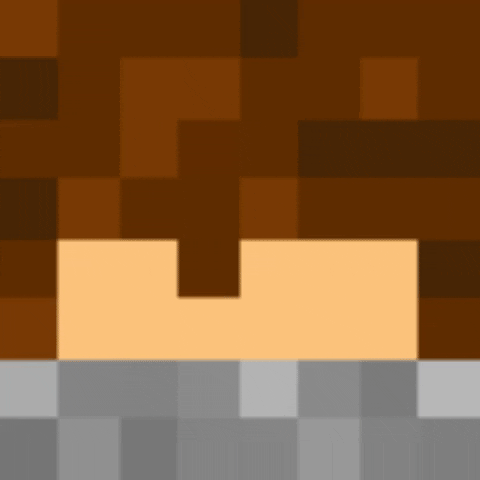Search the Community
Showing results for tags 'import'.
-
Hello everyone! (NO, THIS IS NOT A JOKE) Yeah, kinda self explanatory with the title. After a research and inspired by @Keep on Chuckingvideo about this. I show you another way to import videos and gif, a bit more fast. This video is in spanish BUT you can turn on the english subtitles! I hope you guys found this useful. (Again, this is not a April's Fools Joke) Credits: @Keep on Chucking& @SharpWindfor the tutorials related to import frames. @Jminerbotfor the review of the tutorial and the recording. @An Engie Mainfor the review of the tutorial too. @Darksupercoolfor english subtitles.
-
Hello my suggestion is add an option to allow us import other professional 3D models from professional 3D modeling apps like SolidWorks 3D Max Blender and .etc and use it in MineImator
- 1 reply
-
- solidworks
- 3d
-
(and 2 more)
Tagged with:
-
When I import a schematic in mine-imator 1.2.6 this crash report appears ___________________________________________ ############################################################################################ FATAL ERROR in action number 1 of Draw Event for object app: instance_activate_object argument 1 incorrect type (undefined) expecting a Number (YYGI32) ############################################################################################ -------------------------------------------------------------------------------------------- called from - gml_Script_block_render_model_generate (line 6) called from - gml_Script_builder_generate (line 216) called from - gml_Script_res_load_scenery (line 472) called from - gml_Script_popup_loading_draw (line 4) called from - gml_Script_popup_draw (line 110) called from - gml_Script_window_draw (line 30) called from - gml_Script_app_event_draw (line 7) called from - gml_Object_app_Draw_0 (line 0)
-
Ummm, just, why does Mine Imator says me first that I didn't closed it properly, and after says me that the DATA\FILE.DLLL is missing, so they can't run the app and it close the app. It does that everytime I tried. I tried to redownload Mine Imator, same result, and the data file that I found says me that I need a freaking permission to open it, so, I'm really screwed. If you can help me with that, thank you, because it's really annoying and also, the import thing, where I can import my MC maps, it's broken, when I tried yesterday, it just didn't open and make nothing, can you fix your 1.2.7 version. ITS SO MUCH BROKEN!!!!!! like, WHY it's so much broken like that? just, can you guys help me to fix my problem about the .dll file missing, so I can use again Mine Imator, like, it's really annoying to not be able to animate stuff cause of a File that broke the whole program and the memory of the computer on this app
- 5 replies
-
- broken
- mine imator bug
-
(and 1 more)
Tagged with:
-

crash Crashes when importing and saving imported world
wartillthend posted a topic in Issues and bugs
I need help, Im not sure how to fix this. UPDATE: I found out the large amounts of bamboo made my world crash. Can we have Devs on this? this needs to be fixed. Update: I got rid of all the bamboo but im still getting crashes ? ___________________________________________ ############################################################################################ FATAL ERROR in action number 1 of Step Event0 for object app: string_length argument 1 incorrect type (undefined) expecting a String (YYGS) ############################################################################################ -------------------------------------------------------------------------------------------- called from - gml_Script_buffer_write_string (line 6) called from - gml_Script_json_save_value (line 14) called from - gml_Script_json_save_var (line 25) called from - gml_Script_project_save_timeline (line 47) called from - gml_Script_project_save_objects (line 14) called from - gml_Script_project_save (line 21) called from - gml_Script_project_backup (line 10) called from - gml_Script_app_update_backup (line 3) called from - gml_Script_app_event_step (line 21) called from - gml_Object_app_Step_0 (line 0) -------------------------------------------------------------------------------------------------- ___ Mine-imator log ___ In your bug report, include this full log, along with instructions how to recreate the bug. If the issue concerns a specific animation, upload its folder as a .zip. 3:04:51 PM mineimator_version: 1.2.4 3:04:51 PM gm_runtime: 2.1.5.246 3:04:51 PM YYC: yes 3:04:51 PM working_directory: C:\Users\Alonzo\Mine-imator\ 3:04:51 PM file_directory: C:\Users\Alonzo\AppData\Roaming\Mine_imator\ 3:04:51 PM OS: Windows 3:04:51 PM os_version: 655360 3:04:51 PM os_is_network_connected: yes 3:04:51 PM os_get_language: en 3:04:51 PM os_get_region: US 3:04:51 PM USERDOMAIN: WALKER 3:04:51 PM USERNAME: Alonzo 3:04:51 PM USERPROFILE: C:\Users\Alonzo 3:04:51 PM APPDATA: C:\Users\Alonzo\AppData\Roaming 3:04:51 PM NUMBER_OF_PROCESSORS: 8 3:04:51 PM PROCESSOR_ARCHITECTURE: x86 3:04:51 PM PROCESSOR_IDENTFIER: 3:04:51 PM PROCESSOR_LEVEL: 6 3:04:51 PM PROCESSOR_REVISION: 9e0a 3:04:51 PM video_adapter_subsysid: 2222460988 3:04:51 PM udid: fc729d38-1d84-4ecb-b271-506282cded28 3:04:51 PM video_adapter_vendorid: 4318 3:04:51 PM video_d3d11_context: 042A7074 3:04:51 PM video_d3d11_device: 0426472C 3:04:51 PM video_adapter_deviceid: 7308 3:04:51 PM video_adapter_sharedsystemmemory: 1073676288 3:04:51 PM video_adapter_revision: 161 3:04:51 PM video_adapter_description: NVIDIA GeForce GTX 1050 Ti 3:04:51 PM video_adapter_dedicatedsystemmemory: 0 3:04:51 PM video_adapter_dedicatedvideomemory: 3221225472 3:04:51 PM Old log found 3:04:51 PM External library init 3:04:51 PM External library: Data\file.dll 3:04:51 PM External library: Data\movie.dll 3:04:51 PM External library: movie init 3:04:51 PM External library: Data\window.dll 3:04:51 PM External library: Data\math.dll 3:04:52 PM working_directory: C:\Users\Alonzo\Mine-imator\ 3:04:52 PM Trying to save files 3:04:52 PM surface_save OK 3:04:52 PM texture_create OK 3:04:52 PM file_delete_lib OK 3:04:53 PM Create vertex format 3:04:53 PM Shader init 3:04:53 PM shaders_are_supported: yes 3:04:53 PM shader_high_light_desaturate compiled: yes 3:04:53 PM shader_noise compiled: yes 3:04:53 PM shader_vignette compiled: yes 3:04:53 PM shader_color_correction compiled: yes 3:04:53 PM shader_blur compiled: yes 3:04:53 PM shader_add compiled: yes 3:04:53 PM shader_high_bloom_threshold compiled: yes 3:04:53 PM shader_color_glow compiled: yes 3:04:53 PM shader_high_ssao_depth_normal compiled: yes 3:04:53 PM shader_high_ssao_blur compiled: yes 3:04:53 PM shader_high_ssao compiled: yes 3:04:53 PM shader_high_light_sun compiled: yes 3:04:53 PM shader_high_light_spot compiled: yes 3:04:53 PM shader_high_light_point_shadowless compiled: yes 3:04:53 PM shader_high_light_point compiled: yes 3:04:53 PM shader_high_light_night compiled: yes 3:04:53 PM shader_high_light_apply compiled: yes 3:04:53 PM shader_high_fog_apply compiled: yes 3:04:53 PM shader_high_fog compiled: yes 3:04:53 PM shader_high_dof compiled: yes 3:04:53 PM shader_high_aa compiled: yes 3:04:53 PM shader_replace compiled: yes 3:04:53 PM shader_draw_texture compiled: yes 3:04:53 PM shader_depth_point compiled: yes 3:04:53 PM shader_depth compiled: yes 3:04:53 PM shader_color_fog_lights compiled: yes 3:04:53 PM shader_color_fog compiled: yes 3:04:53 PM shader_color_camera compiled: yes 3:04:53 PM shader_border compiled: yes 3:04:53 PM shader_blend compiled: yes 3:04:53 PM shader_alpha_test compiled: yes 3:04:53 PM shader_alpha_fix compiled: yes 3:04:53 PM Loading legacy file 3:04:53 PM Make transitions 3:04:53 PM Transitions OK 3:04:53 PM Loading language file: C:\Users\Alonzo\Mine-imator\Data\Languages\english.milanguage 3:04:53 PM Windows startup 3:04:53 PM Found key_file: C:\Users\Alonzo\Mine-imator\Data\key.midata 3:04:53 PM Loading settings: C:\Users\Alonzo\Mine-imator\Data\settings.midata 3:04:53 PM load_format: 28 3:04:54 PM Render init 3:04:54 PM Loading Minecraft assets version: 1.14.1 3:04:54 PM Archive already unzipped, re-using: C:\Users\Alonzo\AppData\Roaming\Mine_imator\Minecraft_unzip\1.14.1\assets\minecraft\ 3:04:54 PM Model textures: load 3:04:54 PM Model textures: done 3:04:54 PM Block textures: load static 3:04:55 PM Block textures: load animated 3:04:55 PM Block textures, blocksize: 16 3:04:55 PM Block textures: static block surface 3:04:55 PM Block textures: static block preview 3:04:55 PM Block textures: animated block surfaces 3:04:55 PM Block textures: animated frames 3:04:55 PM Block textures: animated block preview 3:04:55 PM Block textures: find static block depths 3:04:55 PM Block textures: find animated block depths 3:04:55 PM Block textures: done 3:04:55 PM Item textures: load 3:04:56 PM Item textures: surface 3:04:56 PM Item textures: done 3:04:56 PM Particle textures: load 3:04:56 PM Particle textures: legacy sheets 3:04:56 PM Particle textures: done 3:05:24 PM Saving block previews: C:\Users\Alonzo\Mine-imator\Data\blockpreview.midata 3:05:24 PM Loaded assets successfully 3:05:25 PM Ground vbuffer init 3:05:25 PM Resetting project 3:05:25 PM Destroying instances 3:05:25 PM Project resetted 3:05:25 PM Show popup: startup 3:05:25 PM Using the latest assets 3:05:30 PM Opening project: C:\Users\Alonzo\Mine-imator\Projects\Ray1\Ray1.miproject 3:05:30 PM load_format: 31 3:05:30 PM Resetting project 3:05:30 PM Destroying instances 3:05:30 PM Project resetted 3:05:31 PM save_folder: C:\Users\Alonzo\Mine-imator\Projects\Ray1 3:05:31 PM load_folder: C:\Users\Alonzo\Mine-imator\Projects\Ray1 3:05:31 PM Project loaded 3:05:31 PM Saving settings: C:\Users\Alonzo\Mine-imator\Data\settings.midata 3:15:30 PM Backup: C:\Users\Alonzo\Mine-imator\Projects\Ray1\Ray1 3:15:30 PM Saving project: C:\Users\Alonzo\Mine-imator\Projects\Ray1\Ray1.backup1 3:15:30 PM save_folder: C:\Users\Alonzo\Mine-imator\Projects\Ray1 3:15:31 PM load_folder: C:\Users\Alonzo\Mine-imator\Projects\Ray1 3:15:31 PM Project saved 3:15:31 PM Backup saved 3:16:02 PM execute: C:\Users\Alonzo\Mine-imator\Data\import.exe, C:\Users\Alonzo\Mine-imator\Projects\Ray1\world.schematic, 1 3:17:33 PM Add resource: fromworld 3:17:33 PM filename: world.schematic 3:17:33 PM Action Load resource: action_bench_scenery, C:\Users\Alonzo\Mine-imator\Projects\Ray1\world.schematic 3:17:33 PM Loading .schematic: C:\Users\Alonzo\Mine-imator\Projects\Ray1\world.schematic 3:17:33 PM Size: { { 74,71,28 }, } 3:17:33 PM Version: 1 -
I wanted to make some rig, but when I was importing my skin texture, it was broken... please tell me how to fix it, Thx...
-
It happens with project 10:28:48 a. m. mineimator_version: 1.1.0 PRE-RELEASE 2 10:28:48 a. m. gm_runtime: 2.1.0.144 10:28:48 a. m. YYC: yes 10:28:48 a. m. working_directory: C:\Users\Shaoran\Mine-imator\ 10:28:48 a. m. file_directory: C:\Users\Shaoran\AppData\Roaming\Mine_imator\ 10:28:48 a. m. OS: Windows 10:28:48 a. m. os_version: 393219 10:28:48 a. m. os_is_network_connected: yes 10:28:48 a. m. os_get_language: es 10:28:48 a. m. os_get_region: MX 10:28:48 a. m. USERDOMAIN: SHAORANX 10:28:48 a. m. USERNAME: Shaoran 10:28:48 a. m. USERPROFILE: C:\Users\Shaoran 10:28:48 a. m. APPDATA: C:\Users\Shaoran\AppData\Roaming 10:28:48 a. m. NUMBER_OF_PROCESSORS: 4 10:28:48 a. m. PROCESSOR_ARCHITECTURE: x86 10:28:48 a. m. PROCESSOR_IDENTFIER: 10:28:48 a. m. PROCESSOR_LEVEL: 6 10:28:48 a. m. PROCESSOR_REVISION: 4501 10:28:48 a. m. video_adapter_subsysid: 335351875 10:28:48 a. m. video_adapter_vendorid: 4318 10:28:48 a. m. video_d3d11_context: 03A766A0 10:28:48 a. m. video_d3d11_device: 00C8571C 10:28:48 a. m. video_adapter_deviceid: 4929 10:28:48 a. m. video_adapter_sharedsystemmemory: 2217566208 10:28:48 a. m. video_adapter_revision: 162 10:28:48 a. m. video_adapter_description: NVIDIA GeForce 840M 10:28:48 a. m. video_adapter_dedicatedsystemmemory: 0 10:28:48 a. m. video_adapter_dedicatedvideomemory: 2077335552 10:28:48 a. m. Old log found 10:28:48 a. m. Library startup 10:28:48 a. m. Data\file.dll 10:28:48 a. m. Data\movie.dll 10:28:48 a. m. Movie init 10:28:48 a. m. Data\window.dll 10:28:50 a. m. Open URL: http://www.mineimatorforums.com/index.php?/forum/51-mine-imator-issues-and-bugs/ 10:28:51 a. m. Open URL: C:\Users\Shaoran\AppData\Roaming\Mine_imator\log_previous.txt 10:28:51 a. m. working_directory: C:\Users\Shaoran\Mine-imator\ 10:28:51 a. m. Trying to save files 10:28:51 a. m. surface_save OK 10:28:51 a. m. texture_create OK 10:28:51 a. m. file_delete_lib OK 10:28:51 a. m. Create vertex format 10:28:51 a. m. Shader init 10:28:51 a. m. shaders_are_supported: yes 10:28:51 a. m. shader_high_ssao_depth_normal compiled: yes 10:28:51 a. m. shader_high_ssao_blur compiled: yes 10:28:51 a. m. shader_high_ssao compiled: yes 10:28:51 a. m. shader_high_light_sun compiled: yes 10:28:51 a. m. shader_high_light_spot compiled: yes 10:28:51 a. m. shader_high_light_point compiled: yes 10:28:51 a. m. shader_high_light_night compiled: yes 10:28:51 a. m. shader_high_light_apply compiled: yes 10:28:51 a. m. shader_high_fog_apply compiled: yes 10:28:51 a. m. shader_high_fog compiled: yes 10:28:51 a. m. shader_high_dof compiled: yes 10:28:51 a. m. shader_high_aa compiled: yes 10:28:51 a. m. shader_replace compiled: yes 10:28:51 a. m. shader_draw_texture compiled: yes 10:28:51 a. m. shader_depth_point compiled: yes 10:28:51 a. m. shader_depth compiled: yes 10:28:51 a. m. shader_color_fog_lights compiled: yes 10:28:51 a. m. shader_color_fog compiled: yes 10:28:51 a. m. shader_color_camera compiled: yes 10:28:51 a. m. shader_border compiled: yes 10:28:51 a. m. shader_blend compiled: yes 10:28:51 a. m. shader_alpha_test compiled: yes 10:28:51 a. m. shader_alpha_fix compiled: yes 10:28:51 a. m. Make transitions 10:28:51 a. m. Transitions OK 10:28:51 a. m. Loading language file: C:\Users\Shaoran\Mine-imator\Data\Languages\english.milanguage 10:28:51 a. m. Windows startup 10:28:51 a. m. Loading settings: C:\Users\Shaoran\Mine-imator\Data\settings.midata 10:28:51 a. m. load_format: 24 10:28:51 a. m. Render init 10:28:51 a. m. Loading Minecraft assets version: 1.12 10:28:54 a. m. Loaded assets successfully 10:28:54 a. m. Ground vbuffer init 10:28:54 a. m. Resetting project 10:28:54 a. m. Destroying instances 10:28:54 a. m. Project resetted 10:28:54 a. m. Show popup: startup 10:31:15 a. m. Open URL: http://www.mineimator.com/upgrade 10:31:35 a. m. Saving settings: C:\Users\Shaoran\Mine-imator\Data\settings.midata 10:31:35 a. m. Show alert: Level up!, You are now using the Full version!, 87 10:31:44 a. m. Saving settings: C:\Users\Shaoran\Mine-imator\Data\settings.midata 10:32:03 a. m. Opening legacy project: C:\Users\Shaoran\Desktop\Nueva carpeta (2)\INTRO Template [-5-]\INTRO Template [-5-].mproj 10:32:03 a. m. load_format: 13 10:32:03 a. m. Resetting project 10:32:03 a. m. Destroying instances 10:32:03 a. m. Project resetted 10:32:03 a. m. save_folder: C:\Users\Shaoran\Desktop\Nueva carpeta (2)\INTRO Template [-5-] 10:32:03 a. m. load_folder: C:\Users\Shaoran\Desktop\Nueva carpeta (2)\INTRO Template [-5-] 10:32:04 a. m. Project loaded 10:32:04 a. m. Saving project: C:\Users\Shaoran\Desktop\Nueva carpeta (2)\INTRO Template [-5-]\INTRO Template [-5-].miproject 10:32:04 a. m. save_folder: C:\Users\Shaoran\Desktop\Nueva carpeta (2)\INTRO Template [-5-] 10:32:04 a. m. load_folder: C:\Users\Shaoran\Desktop\Nueva carpeta (2)\INTRO Template [-5-] 10:32:05 a. m. Project saved 10:32:05 a. m. Loading .schematic: C:\Users\Shaoran\Desktop\Nueva carpeta (2)\INTRO Template [-5-]\Desert.schematic 10:32:05 a. m. Size: { { 53,76,6 }, }
-
So, here's the steps to recreate the bug: Make something and parent it to something else, e. g. a lever to a stone block. Export the parented something, e. g. the lever to *.miobject file. Open the other project. Try to load the exported in step 2 object and you won't see it in the timeline. Try to save the project and your MI will get crashed. Crash log:
-
Hi, I am completly green, with little knowledge of how mine-imator works. I am considering to use it, but I am not sure. I have a minecraft world I wish to use in the animation, but it is running on a few mods, most importantly, are blocks made out of chisel and bits. Is it possible for Mime-imator to import chisel and bits blocks, and render them as they are in-game? if not, can any tools be used to replicate the blocks for the animator?
-
Hello! I am new to Mine-Imator but I want to know how can I import a non-minecraft character? I saw an animation with a character from ROBLOX in the animation. How could I add it to this game? Video with ROBLOX character: Reply with any questions!
-
i had a problem with importing something from a world it was a pretty big city from a map used in dans gta in minecraft so i tried importing it and it said it was out of memory here's the error file: ___ Mine-imator log ___ In your bug report, include this full log, along with instructions how to recreate the bug. If the issue concerns a specific animation, upload its folder as a .zip. 4:27:12 PM version: 1.0.6 4:27:12 PM gm_version: 1.4.1749 4:27:12 PM build date: 3/12/2016 7:10:39 AM 4:27:12 PM YYC: yes 4:27:12 PM working_directory: C:\Users\chucklesdeclown2000\Mine-imator\ 4:27:12 PM file_directory: C:\Users\chucklesdeclown2000\AppData\Roaming\Mine_imator\ 4:27:12 PM OS: Windows 4:27:12 PM os_version: 393218 4:27:12 PM os_is_network_connected: yes 4:27:12 PM os_get_language: en 4:27:12 PM os_get_region: US 4:27:12 PM USERDOMAIN: joespc 4:27:12 PM USERNAME: chucklesdeclown2000 4:27:12 PM USERPROFILE: C:\Users\chucklesdeclown2000 4:27:12 PM APPDATA: C:\Users\chucklesdeclown2000\AppData\Roaming 4:27:12 PM NUMBER_OF_PROCESSORS: 8 4:27:12 PM PROCESSOR_ARCHITECTURE: x86 4:27:12 PM PROCESSOR_IDENTFIER: 4:27:12 PM PROCESSOR_LEVEL: 21 4:27:12 PM PROCESSOR_REVISION: 0200 4:27:12 PM video_adapter_0_name: AMD Radeon R7 240 4:27:12 PM video_adapter_0_driver_version_high: 524305 4:27:12 PM video_adapter_0_device_name: \\.\DISPLAY1 4:27:12 PM video_adapter_0_driver_version_low: 656607 4:27:12 PM Library init 4:27:12 PM Data\file.dll 4:27:12 PM Data\movie.dll 4:27:12 PM Movie init 4:27:12 PM Data\window.dll 4:27:12 PM Data\texture.dll 4:27:12 PM Texture init 4:27:12 PM working_directory: C:\Users\chucklesdeclown2000\Mine-imator\ 4:27:12 PM Trying to save files 4:27:12 PM surface_save OK 4:27:12 PM texture_create OK 4:27:12 PM file_delete_lib OK 4:27:12 PM Shader init 4:27:12 PM shaders_are_supported: yes 4:27:12 PM shader_high_ssao_blur compiled: yes 4:27:12 PM shader_high_ssao compiled: yes 4:27:12 PM shader_high_ssao_depth_normal compiled: yes 4:27:12 PM shader_high_light_apply compiled: yes 4:27:12 PM shader_high_light_night compiled: yes 4:27:13 PM shader_high_light_point compiled: yes 4:27:13 PM shader_high_light_spot compiled: yes 4:27:13 PM shader_high_light_sun compiled: yes 4:27:13 PM shader_high_fog_apply compiled: yes 4:27:13 PM shader_high_fog compiled: yes 4:27:13 PM shader_high_dof compiled: yes 4:27:13 PM shader_high_aa compiled: yes 4:27:13 PM shader_replace compiled: yes 4:27:13 PM shader_draw_texture compiled: yes 4:27:13 PM shader_depth compiled: yes 4:27:13 PM shader_color_fog_lights compiled: yes 4:27:13 PM shader_color_fog compiled: yes 4:27:13 PM shader_blend_fog compiled: yes 4:27:13 PM shader_blend compiled: yes 4:27:13 PM shader_border compiled: yes 4:27:13 PM Create vertex format 4:27:13 PM Render init 4:27:13 PM Ground model init 4:27:13 PM Character models init 4:27:13 PM Windows init 4:27:13 PM Lists init 4:27:13 PM Load language file: C:\Users\chucklesdeclown2000\Mine-imator\Data\Languages\english.txt 4:27:13 PM Make transitions 4:27:13 PM Transitions OK 4:27:13 PM Globals init 4:27:13 PM Opening pack from folder: C:\Users\chucklesdeclown2000\Mine-imator\Data\Textures\ 4:27:13 PM mob_texture 4:27:13 PM block_texture 4:27:14 PM colormap_grass_texture 4:27:14 PM colormap_foliage_texture 4:27:14 PM item_texture 4:27:14 PM particles_texture 4:27:14 PM block_preview_texture 4:27:14 PM sun_texture 4:27:14 PM moonphases_texture 4:27:14 PM moon_texture 4:27:14 PM clouds_texture 4:27:14 PM Pack opened 4:27:14 PM Found key_file: C:\Users\chucklesdeclown2000\Mine-imator\Data\key.file 4:27:14 PM Loading settings: C:\Users\chucklesdeclown2000\Mine-imator\Data\settings.file 4:27:14 PM load_format: 4 4:27:14 PM Loading recent: C:\Users\chucklesdeclown2000\Mine-imator\Data\recent.file 4:27:14 PM Loading closed alerts: C:\Users\chucklesdeclown2000\Mine-imator\Data\alerts.file 4:27:14 PM Startup OK 4:27:14 PM Resetting project 4:27:14 PM Destroying instances 4:27:14 PM Project resetted 4:27:14 PM Show popup: startup 4:27:14 PM HTTP: [] 4:27:28 PM Opening project: C:\Users\chucklesdeclown2000\Mine-imator\Projects\the big project(whatever ill call it)\the big project(whatever ill call it).mproj 4:27:28 PM load_folder: C:\Users\chucklesdeclown2000\Mine-imator\Projects\the big project(whatever ill call it) 4:27:28 PM load_format: 13 4:27:28 PM Resetting project 4:27:28 PM Destroying instances 4:27:28 PM Project resetted 4:27:28 PM save_folder: C:\Users\chucklesdeclown2000\Mine-imator\Projects\the big project(whatever ill call it) 4:27:28 PM load_iid_offset: 0 4:27:28 PM Templates: 0 4:27:28 PM Timelines: 0 4:27:28 PM Resources: 0 4:27:28 PM Get template iids 4:27:28 PM Get particle type iids 4:27:28 PM Get keyframe iids 4:27:28 PM Get timeline iids 4:27:28 PM Build trees 4:27:28 PM Reset read positions 4:27:28 PM Update program 4:27:28 PM Project loaded 4:27:39 PM execute: C:\Users\chucklesdeclown2000\Mine-imator\Data\import.exe, C:\Users\chucklesdeclown2000\Mine-imator\Data\export.blocks, 1 4:32:09 PM Add resource: schematic 4:32:09 PM filename: export.blocks 4:32:09 PM filename_out: export.blocks 4:32:09 PM load_folder: C:\Users\chucklesdeclown2000\Mine-imator\Data 4:32:09 PM save_folder: C:\Users\chucklesdeclown2000\Mine-imator\Projects\the big project(whatever ill call it) 4:32:16 PM Action Load resource: action_bench_scenery, C:\Users\chucklesdeclown2000\Mine-imator\Data\export.blocks 4:32:16 PM Loading schematic: C:\Users\chucklesdeclown2000\Mine-imator\Projects\the big project(whatever ill call it)\export.blocks 4:32:19 PM sch_map: pmc 4:32:19 PM Schematic size: 931, 813, 242
-
Hello Mineimator users, (he says as he is writing this for the 2nd time because the website logged him off while typing) I have found many annoying bugs found with mineimator 1.0.6 that i would like to be fixed ASAP. 1. Importing more than one object. Importing one of my Human objects is fine. Until I try importing a second one and minimator crashed with this to say: ___________________________________________ ############################################################################################ FATAL ERROR in action number 1 of Draw Event for object app: trying to index a variable which is not an array ############################################################################################ -------------------------------------------------------------------------------------------- called from - gml_Script_project_read_get_iids (line 90) called from - gml_Script_asset_open (line 117) called from - gml_Script_action_toolbar_import_asset (line 7) called from - gml_Script_toolbar_draw_button (line 15) called from - gml_Script_toolbar_draw (line 80) called from - gml_Script_window_draw (line 9) called from - gml_Script_app_event_draw (line 7) called from - gml_Object_app_Draw_0 (line 2) Very annoying and don't know how to stop it. 2. Ok, so I can only import one human object so I import one, and made my modifications and saved it as a project file. It was very easy and fine. But when I came back to open it, the textures were very wrong or not applied: This is how it should look once I have correct the issues: So I save it and I open it up again and I get this; I then fix the texture issues to make it look like the first one and save it. Then I open it up again and I get this; and I change the textures and fix the problem and save it and open it up again and we are back to the first texture error and it keeps on looping. I also noticed when exporting the object that it was not correct either as when I imported back in again it either looked wrong with all the body parts in the wrong place or I get the same crash error as at the start of this topic. If any of you can help me or find a fix please help me! For your information this all started when I updated to 1.0.6 and I have tried on older versions and I can’t because either project or object it for the newer version. Thanks for your time, Adam J
-
Hi so i am a new user of Mineimator, and i use wine on mac to run Mineimator on my mac, and i need help on how to import the world into Mineimator. Please help!
- 2 replies
-
- import
- worldimport
-
(and 1 more)
Tagged with:
-
I just downloaded a map to my pc that i want to use for my new animation im creating. And i got this message See the end of this message for details on invoking just-in-time (JIT) debugging instead of this dialog box. ************** Exception Text ************** System.IndexOutOfRangeException: Index was outside the bounds of the array. at schematicextracter.NBTreader.ReadTAG_Compound() at schematicextracter.NBTreader.ReadTAG_Compound() at schematicextracter.NBTreader.ReadTAG_Compound() at schematicextracter.NBTreader.ReadTAG_Compound() at schematicextracter.NBTreader.ReadTAG_Compound() at schematicextracter.NBTreader.ReadTAG_Compound() at schematicextracter.NBTreader.ReadTAG_Compound() at schematicextracter.NBTreader.ReadTAG_Compound() at schematicextracter.NBTreader.ReadTAG_Compound() at schematicextracter.Region.Load() at schematicextracter.World.GetRegion(Int32 x, Int32 y) at schematicextracter.World.GetChunk(Int32 x, Int32 y) at schematicextracter.World.GetBlock(Int32 x, Int32 y, Int32 z) at schematicextracter.World.GetChunkXYImage(Chunk chunk) at schematicextracter.frmMain.UpdateXYMap(Int32 x, Int32 y) at schematicextracter.frmMain.LoadWorld() at schematicextracter.frmMain.cbxSaves_SelectedIndexChanged(Object sender, EventArgs e) at System.Windows.Forms.ComboBox.OnSelectedIndexChanged(EventArgs e) at System.Windows.Forms.ComboBox.WmReflectCommand(Message& m) at System.Windows.Forms.ComboBox.WndProc(Message& m) at System.Windows.Forms.Control.ControlNativeWindow.OnMessage(Message& m) at System.Windows.Forms.Control.ControlNativeWindow.WndProc(Message& m) at System.Windows.Forms.NativeWindow.Callback(IntPtr hWnd, Int32 msg, IntPtr wparam, IntPtr lparam) ************** Loaded Assemblies ************** mscorlib Assembly Version: 4.0.0.0 Win32 Version: 4.0.30319.17929 built by: FX45RTMREL CodeBase: file:///C:/Windows/Microsoft.NET/Framework/v4.0.30319/mscorlib.dll ---------------------------------------- schematicextracter Assembly Version: 1.0.0.0 Win32 Version: 1.0.0.0 CodeBase: file:///C:/Users/bubbie/Mine-imator/Other/import.exe ---------------------------------------- System.Windows.Forms Assembly Version: 4.0.0.0 Win32 Version: 4.0.30319.17929 built by: FX45RTMREL CodeBase: file:///C:/Windows/Microsoft.Net/assembly/GAC_MSIL/System.Windows.Forms/v4.0_4.0.0.0__b77a5c561934e089/System.Windows.Forms.dll ---------------------------------------- System.Drawing Assembly Version: 4.0.0.0 Win32 Version: 4.0.30319.17929 built by: FX45RTMREL CodeBase: file:///C:/Windows/Microsoft.Net/assembly/GAC_MSIL/System.Drawing/v4.0_4.0.0.0__b03f5f7f11d50a3a/System.Drawing.dll ---------------------------------------- System Assembly Version: 4.0.0.0 Win32 Version: 4.0.30319.17929 built by: FX45RTMREL CodeBase: file:///C:/Windows/Microsoft.Net/assembly/GAC_MSIL/System/v4.0_4.0.0.0__b77a5c561934e089/System.dll ---------------------------------------- ************** JIT Debugging ************** To enable just-in-time (JIT) debugging, the .config file for this application or computer (machine.config) must have the jitDebugging value set in the system.windows.forms section. The application must also be compiled with debugging enabled. For example: <configuration> <system.windows.forms jitDebugging="true" /> </configuration> When JIT debugging is enabled, any unhandled exception will be sent to the JIT debugger registered on the computer rather than be handled by this dialog box. What does this mean?!
-
1- Change Biome Colors: (Change of texture) well... I know this will be in the next DEMO version of Mine-imator. (but I think it will be possible to just change with Resource Pack) would be a good option to load the texture directly. 2- Shadow color: (ambient color option separate ) I know this is a little strange. but it would be nice if this option be added, so that the color of ambient does not decrease with the shadows. (the density of the shadow must be separated from ambient color) 3- Import window and new file types: I think this will not be possible in Mine-imator. this would be a system of import yet advanced more, where each object has a format. -the format (.rigs) allow import the rigs of any kind (also the models made with the model editor that it plans Mine-imator) -the format (.backgs) the format (.backgs) allow import all render settings, controls, languages, backgrounds, scenery colors, colors of biomes, interface colors, ETC ... -the format (.particles) allow import only of particles ..... -the format (.frames) allow import a group of frames on this format. (this import is according to the frame of start you choose) -the format (.objects) allow import of Items, blocks, schematics with customized and animated texture. (items in 3D). -the last option is to import all the files mentioned above.... ------------------------------------------------------------------------------------------------------ I think these suggestions will be impossible ....
- 5 replies
-
- mine-imator
- 1.0.0
-
(and 3 more)
Tagged with:
-
So, in as far as I know, in 0.7 demo (I think it was in 0.6) you could import stuff from another project. This was SUPER USEFUL when you were going to import rigs for your animations. But in 1.0.0 Demo it is removed. So at the moment, you have to copy the rig project and then work from there. It is a bit easy but importing stuff was much easier.
-
Can there be a feature to import the .class file of a model from a mod, and we can retexture it and stuff
-
When selecting a skin for a human character, would it be possible to add a "fetch from skin servers" option? That way, we wouldn't need to use anything else to download a skin and import it into Mine-imator. At first, it could try downloading an image from https://s3.amazonaws.com/MinecraftSkins/'s servers. If that fails then it could try grabbing it from http://minotar.net/skin/'s servers. Just a thought that I suppose could make the animation preparation process more streamlined Edit because of self-stupidity.
-
Now this is where I'm least experienced in coding: reading files. As such, I have no idea if this is easily possible or if it would take a lot of work, especially in GM. When one imports a schematic into an animation, if there are any chests, doors, levers, or other moveable blocks, they are always attached to the schematic. What would be cool and no doubt useful for those who are really forgetful (such as myself ^^ , is the automatic conversion of blocks such as doors, trapdoors, levers, etc. into special blocks or regular blocks, parented to the schematic. Also, for those who are using schematics as background props or something it would be nice to have a tick-box or something to toggle whether to automatically create those kinds of blocks. I can honestly say for once that I'm not sure if this could be done, but there's my thought.
-
I was recently taking a look at the particle system. Because of my monitor's small resolution screen, I couldn't even read all the options in the particles sidebar in the video. I thought of something which I assume would be relatively easy to implement, maybe two hours worth of GM work. You should be able to export a particle preset. This would be pretty simple. Rather than creating a new format, one could simply use the JSON format (incidentally also used by Mojang for internal Minecraft storage). Since I couldn't read any of the options (as stated above) I had to make some qualities up, but here's an example of what the JSON could look like. { "name": "Pig Cannon", "type": "3d", "appearance": [ { "type": "Character", "model": "Pig" } ], "direction": [ { "use": true, "randomise": 0.1, "x": 0.8, "y": 0.06, "z": 0 } ], "velocity": [ { "use": true, "randomise": 0, "x": 1, "y": 0.8, "z": 0 } ], "rotation": [ { "use": true, "randomise": 0.2, "x": 0.8, "y": 0.06, "z": 0 } ], } Also, there are existing GMS functions used for encoding and decoding JSON. However, although I do code, I don't really work with GM, so I'm unsure if this is relevant. To simplify editing of the particle JSON format, you could use YAML instead, which is a less sytaxically strict version of the exact same thing. (The YAML format is used by Bukkit.) Unfortunately, I couldn't actually find any GMS functions for converting YAML to JSON. Here is the above example converted to YAML. Notice the added readability name: Pig Cannon type: 3d appearance: type: Character model: Pig direction: use: true randomise: 0.1 x: 0.8 y: 0.06 z: 0 velocity: use: true randomise: 0 x: 1 y: 0.8 z: 0 rotation: use: true randomise: 0.2 x: 0.8 y: 0.06 z: 0 I used a 3D pig, because I'm too lazy to use a 2D particle. ^^; A 2D particle would have far more properties in the "appearance" array, such as "type", "color1", "color2", and others (from what I saw in the video.)
-
If not planned already, what do you know? David could have thought of this/possibly implemented as well. An auto sort when using the World Importer. When using it, it just labels schematics the name of the world and numbers it. This all automatically is placed within the Schematics folder. Would it be possible that another folder within the Schematics folder is generated, called the name of the world and then the schematics imported via the world importer, placed in there? And on the topic of the world importer - a custom naming system? so when you import it, it could ask you before importing it would you like to Nickname it (Yeah it's a Pokémon ) before placed in the folder .