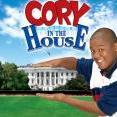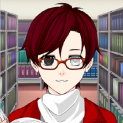Search the Community
Showing results for tags 'imator'.
-
I was bored, so I decided to make a better intro. https://www.youtube.com/watch?v=r_-8_P6vVOA
-
I whipped up this video because I wanted to experience particles https://www.youtube.com/watch?v=0XOdNDlghGU
-
Hey guys! I wanted to show my work to people on the forums, by this I'll be doing youtube intro's/outro's for some people and even thumbnails! Please fill in the application below so I can get started on working of an intro for you! Note: It'll take some time till I'm done as I'm quite busy. Template IGN: youtube channel: Thumbnail or intro or outro: What do you want the layout to be (minimum of 2 sentences to help me out): Song: When will you need it?(optional): How long should it be appx.(optional): Previous Work: This is an intro I made for this youtuber's survival games series This is an outro I made for this other youtuber's channel https://www.youtube.com/watch?v=HqT0joilTZc Couple of thumbnails I made for my upcoming series Thumbnail 1 Thumbnail 2
-
Here we go! This is the rig! Face Oak Log rig for mineimator 1.0.0+ Click to download You can use it, just put my name in credits and click on ''like this'' if i helped
-
Hello! Here i am again with the Soccer Championship Animation... etc etc But in this topic, YOU will choice who will win! Vote on the topic poll and wait for the completion of the animation! Animation Notes o The matchs will have 4 minutes(2 times of 2 minutes) o Nothing of fights in game and off it. REMEBER: It is just for fun o Nothing of ''secret abilities'' and ''powers'' of the characters, just a normal Soccer match. STADIUM SCREENSHOOT Stadium name: White Heaven Stadium THE TEAMS AND MATCHS Here are a SMALL chart =========================================================================== ______FINAL MATCH_______ I I _______I______ _______I_______ I I I I I I I I Warriors Enders Miners Redstone =========================================================================== PS: The teams and matchs was automatic choiced by a randomly system. =========================================================================== LEGEND: - Goalkeeper - Player Warriors Team - JoshGaming - 08 - Mineatron - 73 - Tony - 10 - Steven - 27 - Icee - 25 Miners Team - Enderlink - 12 - Voxel - 13 - AnarPlays - 64 - Snippie - 16 - Hawtur - 14 Enders Team - Kiujr - 18 - Balla - 03 - Fighter - 29 - TJMC - 30 - EnderSculptor - 67 Redstone Team - Spartan - 15 - Popgirl - 05 - Yosh Bacon - 52 - Warrayior - 68 - FrenchToast - 44 ========================================================================== VOTE ON THE POLLS FOR THE ANIMATION BE DONE. THE VOTES WILL BE CLOSED IN 05/30/2014(mm/dd/yyyy). VOTE AND SHARE TO YOUR FRIENDS VOTE TOO. DON'T FORGGET TO CLICK IN FOR THE ANIMATION BE GREAT.
-

Assassin Assassin's Craft II: A Mine-Imator animation
Mario9802 posted a topic in Random/Test animations
Hello! Today I'll show you my first (published, the first real was horrible ) animation! This is the Assassin's Creed II in the Minecraft! -
So I have been Browsing the Mine-imator forums and noticed a lot of animation seemed very slow and (no offense) sloppy. I wanted to share this YouTube video I made to help people to get realistic animation. I'm NOT saying my methods are perfect, don't spam in the comments "YOUR JUMPING SUCKS!" I say that in the video. Leave a like if it helped ALSO, If you want me to make more tutorials I'm happy to. I spent at least 60$ on my software, (fraps, Sony Vegas, etc.) and I am planning to use it. ENJOY! http://www.youtube.com/watch?v=pHiY9-F_aqk&feature=youtu.be Oh, and if you happen to read this, QUALITY, NOT QUANTITY even for animations. Nobody would subscribe to slam-a-cow if he produced tons of crappy animations. Would you? Quality, not quantity my friend.
-
If anyone can answer this, I was just wondering if Mine-imator works on Windows RT. I just got an RT device, and I don't know whether or not I should get it on my Surface. Please answer this. I don't need rep, just answers. Thanks, Da only Stooge on the forums.
-
Hello, This is my first ever animation with mine-imator. I hope you enjoy
-
I just made a new animation called "Mysterious Trading" I worked very hard for the schematics
-
Hi, I'm Zuexs' IRL friend Hunter. Check out my first Mine Imator animation: http://youtu.be/ZIO3UKtsbIg Tell me what you think and give the post a rep!
-
if you chose other post this: Other: What your "other" choice is.
-
hello i am looking for people to make schematics for me, below there is a list of things i will need: -x box -xbox controller -flat sceen tv -gameboy color or advance sp -a ring (gold with a diamond) -spy equiptment (glasses, and more) -hoverboard -gold thrine -park -park bench -park things (slide,swing ect...) - gold parkour course B) -gold shoes (to fit a mc char.) -compuer (all parts sepratly: screen, tower ect..) -jetpack -ps3 -baby buggy/carridge -ninja weapons(numchucks,katana,shurikens ect...) - once you have made them plz send them to pixleninjatheone@gmail.com or send me message with the download link i will update this post over time
- 10 replies
-
- gfgdfgdfgfg
- thank
-
(and 7 more)
Tagged with:
-
Ok, so I 've installed mine-imator on my mac using wine. But when I try to save my animations or change the character skin a new window will open to save my animation but instead, the window is just blank. Then, mine-imator crashes. I need help. What should I do?
- 7 replies
-
- minecraft mine-imator imator
- minecraft
- (and 4 more)
-
I have an idea, it's to put some instances as keyframes that change in time. For example steve finds a sword on the ground (not locked to his hand), then he picks it up (locked to the hand) and then he throws it (locked again). Instead of making three different animations of putting the sword's position in his hand at each arm movement. What do you think?
-
Hey guys, I saw this topic a long time ago and that guy doesn't tell us how he made it. So I created this topic for people who know how he did it tell us how to do it ourselves, and for the other pieces of armor so everyone can make them in their animations. Thx
-
Making Skins For Animations..
-
Ok guys, I have 2 ideas for new features in Mine-Imator that I suppose are very difficult to make : - The first is dust particles : They could be really useful for awesome effects like landing from a very high jump, explosions, wind, for powder that falls, and even for sun rays to shine on dust. I've seen this in other animations with other programs and it is really neat and as a faithfull Mine-Imator user, I would really like this program to prosper. - The second idea is Light Glare from the sun : This is quite difficult to explain but it consists in having smooth lighting on the ground but very luminous when looking at the sun. The best way to show you what I mean is by watching this animation from Slamacow : Look at how the light is beautiful and how the dust effects are very awesome. Tell me what you all think. Thank you for reading this