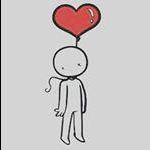Search the Community
Showing results for tags 'gohangamer'.
-
lol I just know I will get mean comments like its bad or this sucks or the effects aren't fully something... but I got lazy at the end (ill stop being lazy after this) but please don't be mean on giving me feedback or actually don't give me any at all because as I said, I got lazy and I can do better than this so yea. So yea good bye.
- 6 replies
-
- hate
- moinecreft
-
(and 1 more)
Tagged with:
-
Hello today i made an improvement of my Dj table rig. day Night with lights with a dj Download link: https://www.mediafire.com/folder/wt3u3o7vkwwhe/dj_table_rig So yeah That's pretty much it
- 8 replies
-
- gohangamer
- rig
-
(and 3 more)
Tagged with:
-
So I made a neko version of myself pics download: http://www.mediafire.com/download/nauakgjknf2gq7e/Neko_tomoki_rig.rar kthnks bai.
-
So I made something because I was bored kthnks bai
-
So that's all the MTG finale entrys ive made yet 1: 2: The 2nd one has an effect ive been trying myself. Bye.
- 2 replies
-
- effects
- gohangamer
-
(and 1 more)
Tagged with:
-
Just my youtube banner and my MI forums art and also my deviant art cover thingy. too shiny?
- 10 replies
-
- gohangamer
- glowy
-
(and 1 more)
Tagged with:
-
well I killed @Mine2 2 ( ͡° ͜ʖ ͡°) cya.
- 10 replies
-
- animation mate
- gohangamer
-
(and 2 more)
Tagged with:
-
so hi this is pretty much a MGB fight between me and fallen chaser I don't know how good or bad this is but I am still training in adobe after effects so here it is goodbye.
-
I just wanted to k bye.
- 13 replies
-
- ded
- gohangamer
-
(and 2 more)
Tagged with:
-
Hi so Me and @Igronavt360 are having a fight animation thing. and he made a wallpaper and I decided to edit it! So I'll show ya. Unedited version: Edited version: Again, I am still training with AE and Most credit goes to @Igronavt360
- 1 reply
-
- gohangamer
- igronavy360
-
(and 2 more)
Tagged with:
-
hi guys so I made a cinematic scene cuz I'm training with ae tell me what you think Thanks to @SamAnimations for her rig and a friend of mine : PrincessBlizzard for her skin! good bye
-
Hi I made a wallpaper for Vday! Before I go I wanna credit @SamAnimations for her rig! And the thing is not true I just wanted to make it ok?
-
Welp in about 2 or 3 hours the MI story mode got really crowded yep..... new members: @Sirflufferb0t @TeLonesomeCougar @Connor Universe @CubixGeek @Antcioff @graspingboot @Caeden117 @MinesterTheFloop and more i think. welp, cya
-
Hi, I haven't posted in a while so I decided to post a wallpaper. welp cya!
- 1 reply
-
- meh
- gohangamer
-
(and 3 more)
Tagged with:
-
Hi Here is an update about MI story mode. a wallpaper adding those new people who joined and gave me their skins and rigs. new people: @Mime360 Animations @YoloYoshi03 and @MobKiller Animations
- 11 replies
-
- gohangamer
- mi story mode
-
(and 1 more)
Tagged with:
-
Hello and Welcome The Room Collab This is also my first collab and i hope it's a succes so The rules: The Time Limit is 1:30 no more (exept for exeptions) Usethe Middle room people. You can Touch the camera but You will see some frames on the camera so wait for the camera to move than start the animation. and when you are done move the camera down to half of the next room. The quality can only be from 720p and higher The due date is december 3rd Not rules?: In the room it could be anything you can be in space a house etc.. Use your Imagination or decorate the room as much as you want like colors and add stuff in it. It can be about anything just stay in the room or make it look like your somewhere big if you can a tip to make it look like somewhere big: make the animation in the same project but with a scenery somewhere make a camera film it and use it on a surface, I think. Idea from: https://www.youtube.com/watch?v=pyvMhuDwMYg Template: http://www.mediafire.com/download/il4c8p99ex4oo8g/Rooms_Collab.mproj Correct me if Im wrong on something.(it's the 3rd time i'm writing this my pc had a glitch) Example: Soon wut to do: wait for the camera to end make the animation when the camera is at the middle room finish make the camera go halfway to the last room with the Ease in and out (back) keyframe. Finish. BYE Members Green-done Orange-Not done Gohanamer StarMiner AnimationsDANICRAFT ANIMATIONS Notorious TheRageMC ParkKung
- 9 replies
-
- gohangamer
- room
-
(and 1 more)
Tagged with:
-
Heeeeey GohanGamer here (totally not a DanTDM cliche) I just made the new wallpaper/banner for MI story mode ( a fan game based on MI and Mc: Story Mode.) U may be asking who are they? well, they are the people that joined the team and helped for now. actually more people joined but didn't answer or help yet and the main guy of our game Jasper see the update 1 here http://www.mineimatorforums.com/index.php?/topic/47638-mi-story-mode-update-1/ ft @Ninjabee_Redtricity @SlimeNation Animations @KicksBrickster @ChaosKevin @TheGoldenAnimations @AceAnimations @Gohanamer and Jasper oh and if u think u got skills join Here Cya!
- 3 replies
-
- all others
- gohangamer
-
(and 2 more)
Tagged with:
-
So Most of you people must know MGB I made a wallpaper of it Thanks to @Igronavt360 for his rig. (I am not fighting him for an MGB I just needed someone powerful
-
i made a fight animation with 2 friends of mine @Badger and rick kid (not in the forums yet
- 2 replies
-
- fight
- gohangamer
-
(and 5 more)
Tagged with:
-
I just made a wallpaper for my friends who just starded animating with MI. and also rigs for them. @Badger me and rick (not in the forums yet)
-
Hi I am making a movie called griefer(s) fight and i just made a wallpaper cuz i felt like it I know, he has a beard.
- 2 replies
-
- clone
- griefer fight
-
(and 1 more)
Tagged with:
-
so i opened a rig for MI and i got a fatal erroe thingy Mine-imator log, please paste this into your bug report! 10:12:35 version: 1.0.2 (official) 10:12:35 gm_version: EA 1.99.416 10:12:35 build date: 06/11/2015 04:36:17 10:12:35 YYC: yes 10:12:35 OS: Windows_NT 10:12:35 USERDOMAIN: Lema 10:12:35 USERNAME: Adults 10:12:35 USERPROFILE: C:\Users\Adults 10:12:35 APPDATA: C:\Users\Adults\AppData\Roaming 10:12:35 video_adapter_0_name: AMD Radeon HD 8240 10:12:35 video_adapter_0_driver_version_high: 524305 10:12:35 video_adapter_0_device_name: \\.\DISPLAY1 10:12:35 video_adapter_0_driver_version_low: 656764 10:12:35 os_version: 393218 10:12:35 os_is_network_connected: yes 10:12:35 os_get_language: fr 10:12:35 os_get_region: FR 10:12:35 working_directory: C:\Users\Adults\Downloads\Mine-imator 1.0.2\Mine-imator\ 10:12:35 file_directory: C:\Users\Adults\AppData\Roaming\Mine_imator\ 10:12:35 Old log found 10:12:35 DLL init 10:12:35 file.dll 10:12:35 gzunzip.dll 10:12:35 movie.dll 10:12:35 Movie init 10:12:35 window.dll 10:12:35 texture.dll 10:12:35 Texture init 10:12:41 exe_directory: C:\Users\Adults\Downloads\Mine-imator 1.0.2\Mine-imator\ 10:12:41 Trying to save files 10:12:41 Files saved 10:12:41 Shader init 10:12:41 shaders_are_supported: yes 10:12:41 shader_high_ssao_blur compiled: yes 10:12:41 shader_high_ssao compiled: yes 10:12:41 shader_high_ssao_depth_normal compiled: yes 10:12:41 shader_high_light_apply compiled: yes 10:12:41 shader_high_light_night compiled: yes 10:12:41 shader_high_light_point compiled: yes 10:12:41 shader_high_light_spot compiled: yes 10:12:41 shader_high_light_sun compiled: yes 10:12:41 shader_high_fog_apply compiled: yes 10:12:41 shader_high_fog compiled: yes 10:12:41 shader_high_dof compiled: yes 10:12:41 shader_high_aa compiled: yes 10:12:41 shader_replace compiled: yes 10:12:41 shader_draw_texture compiled: yes 10:12:41 shader_depth compiled: yes 10:12:41 shader_color_fog_lights compiled: yes 10:12:41 shader_color_fog compiled: yes 10:12:41 shader_blend_fog compiled: yes 10:12:41 shader_blend compiled: yes 10:12:41 shader_border compiled: yes 10:12:41 Create vertex format 10:12:41 Render init 10:12:41 Ground model init 10:12:41 Character models init 10:12:41 Windows init 10:12:41 Lists init 10:12:41 Load language file: C:\Users\Adults\Downloads\Mine-imator 1.0.2\Mine-imator\Other\Languages\english.txt 10:12:41 Make transitions 10:12:43 Globals init 10:12:43 Opening pack from folder: C:\Users\Adults\Downloads\Mine-imator 1.0.2\Mine-imator\Other\Textures\ 10:12:45 Startup OK 10:12:45 Resetting project 10:12:45 Destroying instances 10:12:45 Project resetted 10:12:45 Show popup: startup 10:12:54 Creating project: C:\Users\Adults\Downloads\Mine-imator 1.0.2\Mine-imator\Projects\Test 10:12:54 Resetting project 10:12:54 Destroying instances 10:12:54 Project resetted 10:12:54 Saving project: C:\Users\Adults\Downloads\Mine-imator 1.0.2\Mine-imator\Projects\Test\Test.mproj 10:12:54 load_folder: C:\Users\Adults\Downloads\Mine-imator 1.0.2\Mine-imator\Projects\Test 10:12:54 save_folder: C:\Users\Adults\Downloads\Mine-imator 1.0.2\Mine-imator\Projects\Test 10:12:55 Project saved 10:13:16 Show popup: colorpicker 10:13:22 Show popup: colorpicker 10:13:27 Show popup: colorpicker 10:13:34 Show popup: colorpicker 10:13:37 Show popup: colorpicker 10:13:46 Show popup: colorpicker 10:13:55 Show popup: colorpicker 10:14:33 Show popup: upgrade 10:17:12 Opening schematic: C:\Users\Adults\Downloads\My Tardis Rig\My Tardis Rig\Piece from TARDIS Rig 2.blocks 10:17:12 Action: action_lib_scenery_load 10:17:12 Add resource: schematic 10:17:12 filename: Piece from TARDIS Rig 2.blocks 10:17:12 filename_out: Piece from TARDIS Rig 2.blocks 10:17:12 load_folder: C:\Users\Adults\Downloads\My Tardis Rig\My Tardis Rig 10:17:12 save_folder: C:\Users\Adults\Downloads\Mine-imator 1.0.2\Mine-imator\Projects\Test 10:17:12 Loading schematic: C:\Users\Adults\Downloads\Mine-imator 1.0.2\Mine-imator\Projects\Test\Piece from TARDIS Rig 2.blocks 10:17:22 Opening schematic: C:\Users\Adults\Downloads\My Tardis Rig\My Tardis Rig\Piece from TARDIS Rig 3.blocks 10:17:22 Action: action_lib_scenery_load 10:17:22 Add resource: schematic 10:17:22 filename: Piece from TARDIS Rig 3.blocks 10:17:22 filename_out: Piece from TARDIS Rig 3.blocks 10:17:22 load_folder: C:\Users\Adults\Downloads\My Tardis Rig\My Tardis Rig 10:17:22 save_folder: C:\Users\Adults\Downloads\Mine-imator 1.0.2\Mine-imator\Projects\Test 10:17:22 Loading schematic: C:\Users\Adults\Downloads\Mine-imator 1.0.2\Mine-imator\Projects\Test\Piece from TARDIS Rig 3.blocks 10:17:30 Opening schematic: C:\Users\Adults\Downloads\My Tardis Rig\My Tardis Rig\Piece from TARDIS Rig.blocks 10:17:30 Action: action_lib_scenery_load 10:17:30 Add resource: schematic 10:17:30 filename: Piece from TARDIS Rig.blocks 10:17:31 filename_out: Piece from TARDIS Rig.blocks 10:17:31 load_folder: C:\Users\Adults\Downloads\My Tardis Rig\My Tardis Rig 10:17:31 save_folder: C:\Users\Adults\Downloads\Mine-imator 1.0.2\Mine-imator\Projects\Test 10:17:31 Loading schematic: C:\Users\Adults\Downloads\Mine-imator 1.0.2\Mine-imator\Projects\Test\Piece from TARDIS Rig.blocks 10:17:52 Action: action_lib_remove 10:17:53 Action: action_lib_remove 10:17:53 Action: action_lib_remove 10:20:02 Action: asset_open 10:20:02 Opening asset: C:\Users\Adults\Downloads\My Tardis Rig\My Tardis Rig\my tardis rig.object.mproj 10:20:02 load_folder: C:\Users\Adults\Downloads\My Tardis Rig\My Tardis Rig 10:20:02 load_format: 10 10:20:02 save_folder: 10 10:20:02 Opening mproj 10:20:02 Templates: 7 10:20:02 Timelines: 22 10:20:02 Resources: 7 10:20:03 Get template iids 10:20:03 Get particle type iids 10:20:03 Get keyframe iids 10:20:03 Get timeline iids 10:20:03 Update program 10:20:03 Asset loaded 10:20:03 Loading schematic: C:\Users\Adults\Downloads\Mine-imator 1.0.2\Mine-imator\Projects\Test\Piece from TARDIS Rig.blocks it told me to copy all of that david help
-
I am working on my halloweem animation and i though i would make a wallpaper out of this scene. so yeah. ft Me My Sister NikkaTheGamer MobkillerAnimtions Mime360Animations and SlimeNation Animation. coming soon on the forum and video site near you
- 3 replies
-
- im workin on it
- gohangamer
- (and 9 more)
-
Hi so this is an animation i made a week ago and i didnt finish it idk if i should https://www.youtube.com/watch?v=rg6bPfQnZ6w bye