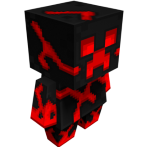Search the Community
Showing results for tags 'face'.
-
Heyah folks! My latest mini-project features a new facial rig for my persona, this being V1_2(right side). Since it's only a new facial rig on my persona and nothing else, 'V2' doesn't seem necessary. The new facial set up sports the same(if not similar) technique that many of you have seen SKIBBZ use, which as far as I know utilizes a render glitch(?) or just renders certain things first/second/etc... blah blah. Yes, the eyes and the mouth are scaleable. The reason it looks so creepy is because, believe it or not, it's my first attempt at rigging with custom items(yay for me). I'm in a hurry and I have nothing else to say, soo... Ciao ~XLCREEPER
-
HUKENON ANIMATIONS Do-It-Yourself Face Rigs I know a lot of people want face rigs for their skin, or any skin for that matter, so I made my best attempt at a few universal face rigs. In the download file, there is a folder called "Parts", it contains all five of my rigs. There are three mouth rigs, and two eye rigs. The (default) rigs are for 2x1 eyes, and a 4x1 mouth, like Steve. The other two mouth rigs, (Small) and (Very Small) are for 2x2 and 2x1 mouths, primarily for the Boy/Girl skins that don't include mouths in the skin. The eyes are simple, the only other option is a 2x2 eye. You can customize the color of the eyes and eyebrows easily, and the skin can just be copied off of http://www.needcoolshoes.com/ in the editor, which is also where you would need to delete the places where the eyes and mouth would be. You can watch a demonstration here: >>>DOWNLOAD HERE<<<
-
Hey guys! Today, i'm releasing V2 of my minecraft facial rig, this time, you can make it smile or frown, and I added fingers! download (Download all the files): https://www.dropbox.com/sh/ydzu60vo5r1zckg/AADq4uU8Hn7_7_zDMPy4wOfva?dl=0
-
So here it is, my facial rig. Click here to download Just open the object, parent it to the character's head, and ther you go !! If you had a problem, comment down below........... hope you enjoyed
-
MAKE SURE TO READ THE READ ME NOTICE!!! Includes: Face rig and tail rig (colorful version) Download:https://www.mediafire.com/?co5g7s76scr7jsvI If the rig produces an error, please tell me
-
Been also wanting to post this, but I need your guidance. After I made this face rig, I saved it along with the same folder as the other face rig I posted. Then I tested it to see if it would open up in MI. It had that SAME error that I kept on venting about last time. I opened up one of my older projects and imported this rig. Somehow it worked the first time, and then had that same error the second time. So if this rig produces an error, or you know a workaround, please tell me. Download: https://www.mediafire.com/?0dfsd115b4me45g Bug Log: ___ Mine-imator log ___ In your bug report, include this full log, along with instructions how to recreate the bug. If the issue concerns a specific animation, upload its folder as a .zip. 11:52:27 PM version: 1.0.6 11:52:27 PM gm_version: 1.4.1749 11:52:27 PM build date: 3/12/2016 6:10:39 AM 11:52:27 PM YYC: yes 11:52:27 PM working_directory: C:\Users\TWO\Documents\Mine-imator\Mine-imator\ 11:52:27 PM file_directory: C:\Users\TWO\AppData\Roaming\Mine_imator\ 11:52:27 PM OS: Windows 11:52:27 PM os_version: 393217 11:52:27 PM os_is_network_connected: yes 11:52:27 PM os_get_language: en 11:52:27 PM os_get_region: US 11:52:27 PM USERDOMAIN: Dell-7 11:52:27 PM USERNAME: TWO 11:52:27 PM USERPROFILE: C:\Users\TWO 11:52:27 PM APPDATA: C:\Users\TWO\AppData\Roaming 11:52:27 PM NUMBER_OF_PROCESSORS: 4 11:52:27 PM PROCESSOR_ARCHITECTURE: x86 11:52:27 PM PROCESSOR_IDENTFIER: 11:52:27 PM PROCESSOR_LEVEL: 6 11:52:27 PM PROCESSOR_REVISION: 3a09 11:52:27 PM video_adapter_0_name: NVIDIA NVS 5200M 11:52:27 PM video_adapter_0_driver_version_high: 589842 11:52:27 PM video_adapter_0_device_name: \\.\DISPLAY1 11:52:27 PM video_adapter_0_driver_version_low: 854730 11:52:27 PM Library init 11:52:27 PM Data\file.dll 11:52:27 PM Data\movie.dll 11:52:27 PM Movie init 11:52:27 PM Data\window.dll 11:52:27 PM Data\texture.dll 11:52:27 PM Texture init 11:52:27 PM working_directory: C:\Users\TWO\Documents\Mine-imator\Mine-imator\ 11:52:27 PM Trying to save files 11:52:27 PM surface_save OK 11:52:27 PM texture_create OK 11:52:27 PM file_delete_lib OK 11:52:27 PM Shader init 11:52:27 PM shaders_are_supported: yes 11:52:27 PM shader_high_ssao_blur compiled: yes 11:52:27 PM shader_high_ssao compiled: yes 11:52:27 PM shader_high_ssao_depth_normal compiled: yes 11:52:27 PM shader_high_light_apply compiled: yes 11:52:27 PM shader_high_light_night compiled: yes 11:52:27 PM shader_high_light_point compiled: yes 11:52:27 PM shader_high_light_spot compiled: yes 11:52:27 PM shader_high_light_sun compiled: yes 11:52:28 PM shader_high_fog_apply compiled: yes 11:52:28 PM shader_high_fog compiled: yes 11:52:28 PM shader_high_dof compiled: yes 11:52:28 PM shader_high_aa compiled: yes 11:52:28 PM shader_replace compiled: yes 11:52:28 PM shader_draw_texture compiled: yes 11:52:28 PM shader_depth compiled: yes 11:52:28 PM shader_color_fog_lights compiled: yes 11:52:28 PM shader_color_fog compiled: yes 11:52:28 PM shader_blend_fog compiled: yes 11:52:28 PM shader_blend compiled: yes 11:52:28 PM shader_border compiled: yes 11:52:28 PM Create vertex format 11:52:28 PM Render init 11:52:28 PM Ground model init 11:52:28 PM Character models init 11:52:28 PM Windows init 11:52:28 PM Lists init 11:52:28 PM Load language file: C:\Users\TWO\Documents\Mine-imator\Mine-imator\Data\Languages\english.txt 11:52:28 PM Make transitions 11:52:28 PM Transitions OK 11:52:28 PM Globals init 11:52:28 PM Opening pack from folder: C:\Users\TWO\Documents\Mine-imator\Mine-imator\Data\Textures\ 11:52:28 PM mob_texture 11:52:29 PM block_texture 11:52:29 PM colormap_grass_texture 11:52:29 PM colormap_foliage_texture 11:52:29 PM item_texture 11:52:29 PM particles_texture 11:52:29 PM block_preview_texture 11:52:29 PM sun_texture 11:52:29 PM moonphases_texture 11:52:29 PM moon_texture 11:52:29 PM clouds_texture 11:52:29 PM Pack opened 11:52:29 PM Found key_file: C:\Users\TWO\Documents\Mine-imator\Mine-imator\Data\key.file 11:52:29 PM Loading settings: C:\Users\TWO\Documents\Mine-imator\Mine-imator\Data\settings.file 11:52:29 PM load_format: 4 11:52:29 PM Loading recent: C:\Users\TWO\Documents\Mine-imator\Mine-imator\Data\recent.file 11:52:29 PM Loading closed alerts: C:\Users\TWO\Documents\Mine-imator\Mine-imator\Data\alerts.file 11:52:29 PM Startup OK 11:52:29 PM Resetting project 11:52:29 PM Destroying instances 11:52:29 PM Project resetted 11:52:29 PM Show popup: startup 11:52:30 PM HTTP: [] 11:52:30 PM Opening project: C:\Users\TWO\Documents\Mine-imator\Mine-imator\Projects\Testing\Testing.mproj 11:52:30 PM load_folder: C:\Users\TWO\Documents\Mine-imator\Mine-imator\Projects\Testing 11:52:31 PM load_format: 13 11:52:31 PM Resetting project 11:52:31 PM Destroying instances 11:52:31 PM Project resetted 11:52:31 PM save_folder: C:\Users\TWO\Documents\Mine-imator\Mine-imator\Projects\Testing 11:52:31 PM load_iid_offset: 0 11:52:31 PM Templates: 11 11:52:31 PM Timelines: 30 11:52:31 PM Resources: 14 11:52:37 PM Get template iids 11:52:37 PM Get particle type iids 11:52:37 PM Get keyframe iids 11:52:37 PM Get timeline iids 11:52:37 PM Build trees 11:52:37 PM Reset read positions 11:52:37 PM Update program 11:52:37 PM Project loaded 11:52:41 PM Action: asset_open 11:52:41 PM Opening asset: C:\Users\TWO\Documents\Mine-imator\Rigs latest\Face rig mc.object 11:52:41 PM load_folder: C:\Users\TWO\Documents\Mine-imator\Rigs latest 11:52:41 PM load_format: 13 11:52:41 PM save_folder: 13 11:52:41 PM Opening object 11:52:41 PM load_iid_offset: 13470943 11:52:41 PM Templates: 11 11:52:41 PM Timelines: 30 11:52:41 PM Resources: 3 11:52:41 PM Get template iids 11:52:41 PM Get particle type iids 11:52:41 PM Get keyframe iids 11:52:41 PM Get timeline iids 11:52:41 PM Build trees
-
A Rig I Made Using My Skin And SKIBBZ's Face Rig. So Credit To Him. I Also Forgot To Credit NIMI For The Mouth Too. You Can Get The Rig Right Here My Friend: https://www.mediafire.com/folder/87u6v3yqd33vo/Sammygfan90_Rig
- 5 replies
-
- jazzhandsofthesammy
- hands
-
(and 3 more)
Tagged with:
-
So today, I decided I wanted to make a face rig. One that was easy to use, very easy to apply to a character, and one that was functional. It uses the size-oriented mouth style, while it doesn't have as many possible emotions, it still looks good, is decent for lip syncing, and isn't complicated. Later features will probably include a more posable mouth, for better emotion, and anything else you guys want (No fingers though, I hate finger rigs.). Download here (Sorry if the big graphics annoyed you, I was messing around in Paint.net.)
-
Can anybody rig all these mouths and eyes into one rig? All full credit goes to Piemations, I made a simplified version. If you don't understand what to do, here you go. Thanks, and peace out.
-
Personally I really don't like having to create a facial rig for each and every one of my characters and this has been bugging me for quite some time so I was hoping that David could add like a option to toggle 3D features like eyes, mouth and other things like that. This could allow us to keep up with some of the huge animation programs out there but with a much easier to use interface. Thanks for reading this, ThomasAnimations
-
So I've edited my old rig and I've also made a new skin. Hope you like it! New Features: Better Mouth and eye controls. Removed Fingers Since I never use them. New skin. Added mask. All made by me. Extras: Here's a gif of all the stuff inside the rig!
-
So.. This Is My First Ever Rig! Hope You Like It! Pictures: Sorry If They Are Too Big! Features: Movable Eyes, Mouth, Eyelids, Soon To Come: Fingers, Possibly 3-D Hair! Like It? Download: Download At DropBox! Please Leave Comments on what you think! Terms Of Use: If using Please Leave A Link To This Post Or My YouTube Channel On The Video! Leave: Feed Back, Any Bugs/Glitches (If Any), Problems With Download (If Any)! Like I Said, This is my first rig...
- 6 replies
-
- steve
- mineimator
-
(and 2 more)
Tagged with:
-
Can you make it so like in blender you can move Eyebrows, Eyelids, Mouth? Just a idea It would also be very Usefull thanks!
-
Here is a simple Slime rig. Mouth Coming Soon! Download: SlimeRig.zip Version 1.0 Pic:
-
IHaz0cape's steve rig I mixed my old facial rig that I never released with my hands rig. Write what you think of it. Terms of use You're allowed to use it as long as you credit me for making it. You're not allowed to claim that you made it or was a part of it. http://www.mediafire.com/download/oyo5m4wtwbqktdu/Steve_rig.zip
-
Heres All http://imgur.com/nPppdjm,AtOB5ns,dvKjX0W,7SOkN78,Rq2JvR9,d89LzR1 Names (in order of appearance) Bobby, Carl, Simon, Marvin, Terry, Gilliam
-
Greetings fellow Mine-imators! Today i will show you a preview of my new kawaii anime expressions! I made this animation in about 10 minutes. Enjoy. Though it was made in a short time, Dont think that it was easy to make. Heres the eyframes for this animation. ____________________________________________ (remember! if you enjoyed this topic..) ¨¨¨¨¨¨¨¨¨¨¨¨¨¨¨¨¨¨¨¨¨¨¨¨¨¨¨¨¨¨¨¨¨V¨¨¨¨¨¨¨¨¨¨
-
[4K] Everyone was slap by Phupha Phupha was ____ by Frossa (Please don't bened me) ( Btw, I have start the trend ) Programs used: Mine-Imator Story: ..... * Slap * Thank you!
-
I made my OC Rig during test season in korea suit+faceical rigIt can use fingers,eyeballs,mouth and....um.... yeah,that's it. plus...using this rig."I'll active this f**king C4!!" -2015/5/14 south korea republic
-
This is something I have been doing during my freetime. I'm not done yet but the progress is great. Pic: This is just the inner layer of the real thing. It holds the basic shape Just Imagine It Done. (Color, Facial Features, etc) I don't know what people would use it for but who cares, its going to be Cool
-
Mooshim wanted a rig for Valentines, he asked for two creepers, one with hair that can flow: Hope you like Please give feedback Updates (Hopefully): Hair color variation Different hair types Fix overlapping textures (Anything else suggested) Thanks for viewing, and as always, more to come! -Please give credit in your video, art or description (or whatever else).
-
TF2 Spy v.1 Red Spy Pic Blue Spy Pic Download: Red Spy Download: Blu Spy Features: -Facial Animation -Finger Animation - Zigarett (with smoke) Other TF2 Rigs: coming soon See me rigging/animating live on Twitch
-
Pretty much a face rig. Rigs to do with players (like faces and hands) aren't really my thing, but I did this because why not? Anywho here it is: Gimme all the criticism you can because i wanna make this real good Download: Updates: Finger Rig Added 3D Stuff (Like Hair, shirt, etc.) Thanks for viewing, and as always, more to come! -Please give me thanks in your art, video or description.













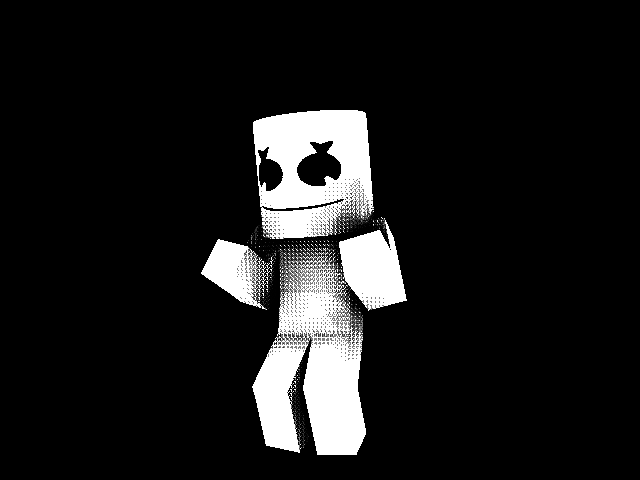
.thumb.png.300cd721c8a910e1939549dfb1ac42d4.png)