Search the Community
Showing results for tags 'face'.
-
What is in this rig: -------------------------------------------------------------------------- New: (Have 3d second layer) -------------------------------------------------------------------------- --------------------------------------------------------------------------
-
(how to use ?)
-
My first rig for MI 2.0 Attention! I have not tested the functionality on older versions! For rig to work, you are required to remove the eyes and mouth from your skin ^DOWNLOAD^ https://www.dropbox.com/s/85rndes3b5m4z8h/Stom's Rig.zip?dl=0
-
Version 0.0.1 For MI2.0pre5 users Please disable custom material maps before using this face rig! This face rig contains items, which as of right now can crash your program if you try to modify the item's properties. A simple mojang-styled face rig that has customizable eyes, pupils, eyebrows, eyelashes and mouths! Make your renders spring right back into life! Please note a couple of things: This is far from done, polishing and updates will be done later. I rushed this because I worried someone else would beat it before I did. If you use this in any of your projects, let me know how it goes! I'd love to even maybe feature your renders on this page too. If you find any issues, or you have any suggestions; don't fret to leave a reply! That helps me wonder what you guys want for a future update.
-
My First Very Owen Face Rig, it don't have mouth rig but this is just a version one of this face rig, for now is just an eye rig here is a rest of my face rig. what do you guys think? pls leave some feedback so i can improve the face rig.
-
So I expanded upon my Mouth rig, and created a facial rig that has 3D eyes, and has the ability to have a 3D hat layer from any skin with no editing. The eyes use the same technique as the mouth does and was styled after my character's eyes. The mouth included has some subtle changes compared the released version I have out, but nothing major. Now, time for some pictures. (Special thanks to @SKIBBZ for making these renders.) More images: Features: -Mouth Rig -3D Eyes Rig (Has Steve's eye and eyebrow color by default.) -Multi-skin compatible 3D Hat/ hair layer rig. (Has Steve's hair and non-visible by default.) How to install: 1.) Import the .object file. 2.) Parent to character's head (Or object.) 3.) Done. (Tip: The 'README' file says how to use it.) How to change hat/hair texture: 1.) Go into the 'Resources' list and look for 'Hat_Default' and click it. 2.) Replace it with the skin you want to use the hat layer from. (If a 64x32 skin doesn't work, expand the canvas size to 64x64 then try again.) 3.) Reload the project to fix any rendering issues. Usage Policy: You can release it in personal/ OC character rigs. Edited or not.(Must be named 'Nimi's facial rig.') But, it's required in that rig's credits to give credit to me for the usage of the mouth rig if used. You can't release it/ or parts of it on default Mine-imator objects(Mobs, blocks, ect.), Steve/ Alex rigs, character template rigs, or facial rigs. You can release edits of the rig, but only privately, and not publicly. If used in a creation of any kind, there must be credit. Download
-
Ok so me and @Frost have made a face rig fully in mb that possible to pose multi ways.Its heavily based off blender/maya user mouth rigs.We also did not use alpha glitch for this as doing lighting breaks alpha face rigs or at least the ones we use(hozq's face rig). Pls don't ask for it this is for only my team and personal use only
-
Not even an hour later and another face rig is out! I'm not sure if many of these rigs are out but I thought that the last face rig would work well on a villager. So here it is: So yeah... Hope you like it Thanks for viewing and as always, more to come! -Please give me credit in your art, video or description.
-
Have you ever wanted an Easy to use, Simple, Yet Detailed Facial Rig Model? No? Well too bad. Introducing; CPFR (Connor's Poggers Face Rig) CPFR has the Following Features: - An Intuitive, Yet Light-weight design - 3 Optional Pupil designs - A simple Mouth rig, - Easy to use Eye controls - a Retextureable Nose And Much More! Images (Thanks to SoundsDotZip for giving me the inspiration for this Face rig, Make sure to check his out too! )
-
I have made a FACIAL RIG for you to use if you guys want to use it in your animation! basically.... i'm not too good with words, i basically just wanted to paste the link to the video where you can find it Have fun!
-
Here, have another update for that one face rig. This rigs intention is for overly expressive facial expressions but can also be used normally, too. The gif below provides some examples of overly exaggerated faces that you can make with the face rig. > Download Here < *For MI 1.2.1 or above* (if updates don't break the rig)
-
Hey guys. I've recently discovered animations and had some fun to create my own iron golem rig. My most favourite features are the added fingers Feel free to use it in your videos BUT I have to admit that I used the mouth of SKIBBZ face rig. He does great work! Here is a little video clip http://www.mediafire.com/file/vdvpkfe257h4qdp/Irongolem_-_Captain_CubBossa.zip/file
-
I need meme face textures and sound tracks that Ghost Animation (youtuber) uses in all his animations they are funny and they make the Animation more funny PLZ help me Sorry if I have problems in English
-
Sharp's Face Rig 2.0 now out! The Face Rig was updated and improoved, fixing the glitches and made your life as an animator a whole lot easier! Changelog: - Added multiple pupil variants - Added a more quality shine for the girl's eyes - Added the pupil SSAO - Added the mouth dropdown - Added the color tint option for the face (for blushing, sadness, sickness, etc.) - Improoved scaling compatibilities - Tweaked eyebrow thickness for both models - Fixed eyebrows color changing settings - Completely remade the eyelashes for the girl - Made teeth scaling easier - Increased awesomness! Download link: http://www.mediafire.com/file/5mcmmcxktptx68r/Sharp's+Face+Rig+2.0.rar ~Stay Sharp!
-
Sup, Today I present to you, a face rig i made that i based off a guy called Harrimator. Here it is. https://imgur.com/a/q24rdwy (This is no longer available due to, Im not going to make this fancy xD, WisdomToaster said it was part his, witch i cannot deny)
-
This is my first post and rig that I ever made, if you like it... just tell me.... DOWNLOAD RIG HERE
-
Hello! I've made this awesome rig. I based this rig off the SFR Rig. Credits to Skibbz. Does not need a special face thing with holes. Just needs removing the face,or using the "Steve Dood" texture. This rig has reflective cartoonish eyes that glow in the dark (reflection). It also has an option for 3D hair. You can colorize or modify it. They are (almost) done pixel by pixel. Download link: http://www.mediafire.com/file/uq6tl7pp8rvrnnv/ACR+RIG+V.1.miobject Suggest me in the comments what you want!
-
Face Rig Download Comes with Skins. 3 Skins Read Me Rig.miobject Please don't hate it is my first rig.
-
(haven't been here in a long time...) Hello there,guys. Andy8000 here with another rig,this time a face rig The 8000 Facial Rig or 8FR So without further ado Here are the renders So as you can see it can do different faces (As expected.) So I'm gonna leave you with the download link and yea cya,guys. https://drive.google.com/open?id=1WCtl5qLJCJrRS3mKVoCc-XDiJ3-GD7tn
-
DBL Esque Rig! I really enjoy the look of the rigs used in Dig Build Live and other miscellaneous animations. I decided to rebuild them to the best of my ability in Mine-Imator! Unlike my first rig (which was relatively mediocre), this one has many options in terms of finger and facial control. Following are all the features. FEATURES - SKIBBZ-like facial control (though, of course not nearly as good. You can easily replace the head with SKIBBZ's if you want, lol) - A nose! (Not really a 'feature', but it's there.) - Easy and sufficient eyebrow control. - Easy to use eye control, including eyelids and pupils. - A jaw which moves in conjunction with the mouth. - Many different thumb presets (You can find them in the respective arm tab, and use the "visibility" checkmarks to toggle them). - Full 3 joint finger control that is incredibly easy to use. - Ability to switch off "Full Fist" via a "visibility" toggle. All it does is get rid of the hole in the fist when all the fingers are tucked in. - Scaleable 2D teeth. - Easy color changing when switching skins. Simply select all of the colorable bits and change the hex values to that of the skin color. - Cheeks to control mouth width. (The performance shouldn't chug too much if viewing in a rendered preview, this was an issue with some of my earlier rigs.) HOW TO CONTROL THE MOUTH (IMPORTANT TO KNOW!) The mouth controls are a bit different than usual, but are easy to remember once you learn how to use them. All mouth controls are parented to the head, and the main control you will most likely use most often is the "Mouth" folder itself. Scaling along the "Y" axis controls the jaw movement. Clicking the head right under the nose should give you control of the lower lip, which allows you to control how open the mouth is without moving the jaw. Using the two objects within the "Cheek" folder will allow you to control the width of the mouth, good for "O" sounds. The two arms to the sides of the mouth control the smiles and frowns. Use the bending axis of the arm for controlling smiles, and the X control for frown control. DOWNLOAD NO NEED TO CREDIT! Thanks for supporting my stuff! Suggest any improvements or issues.
-
An Endermite rig. Not much to it. Has controllable eyes with scaling and toggleable pupils, complete with color changing using the mix color. No need to credit. Download here The rig skin is bundled with the download, so don't forget to apply the skin, or the eye won't function properly. Thanks for supporting my stuff! Suggest any changes or issues you might have.
-
<Frosty's> //Facial Rig\\ V.2 Finally, i came back for some rigs I Back With some new Features, RemovedFeatures, Updates, and BugFixes >>UPDATES<< - Easier to bend the mouth - Updated where to select the mouth - Added Both bend and Right and left bending options (Example : Both bend is to make the left and right bend at the same time, and for the Right and left option is for you can bend it at the diffrent time) - Easier Eyebrows bends & controls >>REMOVED FEATURES<< - Girls Facial rig ( 'Cuz it bugs the import ) - Eyelashes - Camera Reflections ( LAGS ) >>BUGS<< - Tounge not imported - Where the select is a bug, please remove it "remove the NO" PREV FACIAL RIG >> Pics DOWNLOAD>>https://drive.google.com/file/d/1qcQwBLq5w6ZsG_NQNMFtYLoDmcCmv4Tj/view?usp=sharing Please report some bugs No need credit when used lol i almost forgot the download link
-
This is a finger+facial rig combo with 3 joint fingers that actually make a whole fist (crazy, right?). You get that nice Minecraft aesthetic without the folded up fingers ruining it! The skin is changable! It's just a bit of a hassle if you don't know how to make rigs... it's even a bit of a hassle if you do. I suggest looking up a tutorial. Suggest things or issues you want to be changed! Video Explaining the Rig More In Depth: https://youtu.be/jTP84-yUeZA DOWNLOAD Instructions Unzip the file using Winrar or 7Zip Put it somewhere you think is a good place (It's a .miobject file) Use the button 2nd to the left on the top left of the screen (It's the same as the new project button, but with a plus at the bottom right). You can then import the rig with this. SKIN DOWNLOAD In case something goes wrong with the rig skin loading, or you just want the skin template used in the rig. Thanks for trying it out! The only credit required is just putting something like "Rig made by Toldakey" in the description. No link or anything required.
-
So I was pretty excited to import a face rig I downloaded, but when I did, the program crashed! Please fix! Here is the log. __ Mine-imator log ___ In your bug report, include this full log, along with instructions how to recreate the bug. If the issue concerns a specific animation, upload its folder as a .zip. 9:50:08 PM mineimator_version: 1.1.0 PRE-RELEASE 3 9:50:08 PM gm_runtime: 2.1.2.172 9:50:08 PM YYC: yes 9:50:08 PM working_directory: C:\Users\thoma\Mine-imator\ 9:50:08 PM file_directory: C:\Users\thoma\AppData\Roaming\Mine_imator\ 9:50:08 PM OS: Windows 9:50:08 PM os_version: 655360 9:50:08 PM os_is_network_connected: yes 9:50:08 PM os_get_language: en 9:50:08 PM os_get_region: US 9:50:08 PM USERDOMAIN: SHAPPHIRE 9:50:08 PM USERNAME: thoma 9:50:08 PM USERPROFILE: C:\Users\thoma 9:50:08 PM APPDATA: C:\Users\thoma\AppData\Roaming 9:50:08 PM NUMBER_OF_PROCESSORS: 4 9:50:08 PM PROCESSOR_ARCHITECTURE: x86 9:50:08 PM PROCESSOR_IDENTFIER: 9:50:08 PM PROCESSOR_LEVEL: 22 9:50:08 PM PROCESSOR_REVISION: 3001 9:50:08 PM video_adapter_subsysid: 2180321340 9:50:08 PM udid: 37ac1363-7c0d-4ce3-89dd-8346ca75363b 9:50:08 PM video_adapter_vendorid: 4098 9:50:08 PM video_d3d11_context: 0629105C 9:50:08 PM video_d3d11_device: 0628DE34 9:50:08 PM video_adapter_deviceid: 38993 9:50:08 PM video_adapter_sharedsystemmemory: 1850216448 9:50:08 PM video_adapter_revision: 64 9:50:08 PM video_adapter_description: AMD Radeon(TM) R4 Graphics 9:50:08 PM video_adapter_dedicatedsystemmemory: 0 9:50:08 PM video_adapter_dedicatedvideomemory: 521068544 9:50:08 PM Library startup 9:50:08 PM Data\file.dll 9:50:08 PM Data\movie.dll 9:50:08 PM Movie init 9:50:08 PM Data\texture.dll 9:50:08 PM Data\window.dll 9:50:08 PM working_directory: C:\Users\thoma\Mine-imator\ 9:50:08 PM Trying to save files 9:50:09 PM surface_save OK 9:50:09 PM texture_create OK 9:50:09 PM file_delete_lib OK 9:50:09 PM Create vertex format 9:50:09 PM Shader init 9:50:09 PM shaders_are_supported: yes 9:50:09 PM shader_high_ssao_depth_normal compiled: yes 9:50:09 PM shader_high_ssao_blur compiled: yes 9:50:09 PM shader_high_ssao compiled: yes 9:50:09 PM shader_high_light_sun compiled: yes 9:50:09 PM shader_high_light_spot compiled: yes 9:50:09 PM shader_high_light_point compiled: yes 9:50:09 PM shader_high_light_night compiled: yes 9:50:09 PM shader_high_light_apply compiled: yes 9:50:09 PM shader_high_fog_apply compiled: yes 9:50:09 PM shader_high_fog compiled: yes 9:50:09 PM shader_high_dof compiled: yes 9:50:09 PM shader_high_aa compiled: yes 9:50:09 PM shader_replace compiled: yes 9:50:09 PM shader_draw_texture compiled: yes 9:50:09 PM shader_depth_point compiled: yes 9:50:09 PM shader_depth compiled: yes 9:50:09 PM shader_color_fog_lights compiled: yes 9:50:09 PM shader_color_fog compiled: yes 9:50:09 PM shader_color_camera compiled: yes 9:50:09 PM shader_border compiled: yes 9:50:09 PM shader_blend compiled: yes 9:50:09 PM shader_alpha_test compiled: yes 9:50:09 PM shader_alpha_fix compiled: yes 9:50:09 PM Make transitions 9:50:10 PM Transitions OK 9:50:10 PM Loading language file: C:\Users\thoma\Mine-imator\Data\Languages\english.milanguage 9:50:10 PM Windows startup 9:50:10 PM Found key_file: C:\Users\thoma\Mine-imator\Data\key.midata 9:50:10 PM Loading settings: C:\Users\thoma\Mine-imator\Data\settings.midata 9:50:10 PM load_format: 24 9:50:10 PM Render init 9:50:10 PM Loading Minecraft assets version: 1.12.2 9:50:11 PM Unzipping: C:\Users\thoma\Mine-imator\Data\Minecraft\1.12.2.zip, C:\Users\thoma\AppData\Roaming\Mine_imator\Minecraft\1.12.2\ 9:50:26 PM 2842 files were extracted 9:50:29 PM blocksize: 16 9:50:36 PM Saving block previews: C:\Users\thoma\Mine-imator\Data\blockpreview.midata 9:50:36 PM Loaded assets successfully 9:50:36 PM Ground vbuffer init 9:50:36 PM Resetting project 9:50:36 PM Destroying instances 9:50:36 PM Project resetted 9:50:36 PM Show popup: startup
-
Hello today I made an awesome universal face rig. It includes, closeable mouth, closeable eyes, moveable eyebrows, moveable pupils, moveable teeth, and a 3d tongue in the models mouth. How to use 1. cut out eyes and mouth of your skin in program of your choice 2. import skin into mine imator 3. import universal face rig 4.parent the universal face rig to the character you just cut 5. change the black to whatever your mc skin is DOWNLOAD LINK http://www.mediafire.com/download/bbs433ti4g2gl6i/universal+face+rig.rar picture of rig on human:




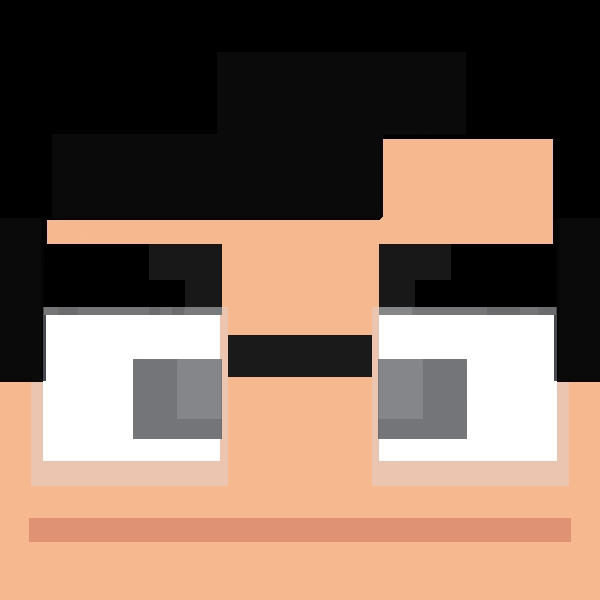






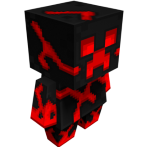











.thumb.jpg.4cd7a2f73016603f3a4dadeb97a59262.jpg)