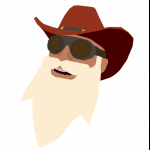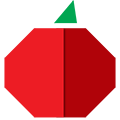Search the Community
Showing results for tags 'enderman'.
-
-
Steve dances when threatened by World's Best Dad(Creeper). Pls make sure that you are signed in to Youtube while watching. Rate and comment to help me be better than myself.
- 6 replies
-
- minecraft song
- creeper animation
- (and 5 more)
-
"For those of who rejected the End and it's pull. . . A test of strength, Endurance, and courage is arranged. . . To climb the mountain and carve one's name upon the rock-face that reaches the clouds. . ." I made this wallpaper mainly as a test, I like trying to stretch the limits of mine-imator's render distance ( Despite many crashes ). Added a little obscure backstory to it, Hope everyone enjoys!
-
I'm trying to animate using the McMojang Texture Pack from here: https://www.planetminecraft.com/texture_pack/mcmojang-version-10/ But when I bring in an Enderman, the skin is messed up: Does anybody know how to fix the head? I'm sure it isn't meant to be like that.
- 2 replies
-
- help
- texture pack
-
(and 3 more)
Tagged with:
-

element animation Element Animation Rig pack by. Yanuar Mohendra
ShinyGHASTTear posted a topic in Rigs
ELEMENT ANIMATION RIG PACK NOW HERE!!! THIS RIG PACK JUST FOR MINE-IMATOR (COMMUNITY BUILD) 1.0.2 My name is Yanuar Mohendra, I'm from Indonesia, And I'm sorry if my english bad :u This is my first mine-imator rig pack XD. I make this rig by myself, I'm so tired :v Facial Rig I used in it is KOC's and Dr.Nexil's facial rig: Rigs that inside it: Steve Rig Alex Rig Villager Rig Creeper Rig Goerge the Pig Rig Enderman Rig Zombie Rig Spider Rig Ender Dragon Rig If you use this rig, don't forget to credit me (Yanuar Mohendra), KoC, Dr.Nexil, & the Element Animation (if needed). If you want it, download it at: http://www.mediafire.com/file/dc9jgit3itpdi1m/Element+Animation+Minecraft+rig+pack+by.+Yanuar+Mohendra.zip -
DeviantArt: https://jorydit.deviantart.com/art/Run-EE-Minecraft-Art-721739823
-
- run
- chromatic aberration
-
(and 1 more)
Tagged with:
-
I haven't made a minecraft wallpaper if forever so here you go, a minecraft wallpaper x3. Edited in after effects. 1080p Cinematic Image the 4k took too long Use this however you like, just don't claim it as your own, thanks ;3 sorry about the lack of fog, this happens when I enable fog...
-
ill try improving the lighting next time !
-

mutant enderman rig !!Mutant Enderman Rig!!
TheXKing360 posted a topic in Tutorials, tips and tricks
hi , i am x king i made before 3 months in my YouTube Channel A Mutant Ender man RIg but not every body search in the you tube CLICK HERE TO GET THE LINK WITH SOUNDS EFFECTS- 5 replies
-
- enderman
- mutant ender man
- (and 4 more)
-
Hi! This is my first post, but NOT first animation! So, anyways, here is a teleport animation test for an enderman... and here's the faster, less laggy, brighter (youtube, this brightness thing sucks kinda... at least it's easier to see...) video version: I used the Alpha Glitch. Its really useful. So, yeah. Thanks for taking the time to look. See ya!
- 5 replies
-
- alphaglitch
- particles
-
(and 3 more)
Tagged with:
-
Enderman Rig Hello guys, Today I have made an Enderman rig for Mine-imator 1.0.0 - Current Mine-Imator. This is essentially an eye rig, however, that's all you really can do with an Enderman. Download: https://www.mediafire.com/?kcu5r8h067o87tr
- 5 replies
-
- mob rig
- enderman mob eye rig
-
(and 6 more)
Tagged with:
-
SO! after a long time of absence I`m back with a new rig which - I hope - won`t be the last before another break. if you were at all familiar with my rigs a while ago, you`ll know that they are...well....crash inducing. HOWEVER! this time - and from now on - I`ll be using the other method of using item textures witch will help, I guess. so here is the rig: (sorry for the poor quality of the .gif but it`s not easy to convert 50 images from the .png format, plus it`s my first time making one) image if the gif isn`t working: Download: http://www.mediafire.com/download/zrtkpyfd9bqgb61/Insane_Enderman.rar I request from all users of this rig to link this page in the description of the animation and to give me credit Now. for the people who don`t read the descriptions of projects, here it is : (because it contains information about the rig) _This is the first mob in the series "Insane Mobs" _The gray box, the blue Dots, the Two blue sticks and the gray eye Icon are the controllers for the model, the jaw, the head and the eyes respectively _I`d advise understanding the rigs`s fonctionment before using it _For the controllers not to show in the final render you`ll have to hide them in the timeline and un-hide all the other components attached to it AND un-check "show hidden objects" in the render options _Everything named "Assets" in the timeline is a folder containing the unimportant assets for animating of a specific body part SO DON`T PLAY WITH THEM !!! or else......? _And for no confusion, no the character doesn`t have legs, he has front and back arms, and a..."cloud" beneath him. -Also he has a core inside of him that you can animate at will. --- HAVE FUN !!! ---
-
-
Added : Scenery , Better lighting , removed Logo I Made Dis Better Thanks to @Shadowguy163 who helped me with suggestions
-
"The last fight, the last breath, last standing wins..." Mneh, i haven't made anything including Enderdragon, so i decided to make a wallpaper because WHY NOT?
-
With the update of my Garnet rig, i decided to make a wallpaper of Garnet in the lightroom version of The End.
- 7 replies
-
- garnet
- steven universe
-
(and 2 more)
Tagged with:
-
Hey Guys! This is my first Wallpaper,so say if you like it Download <---- Click this ! Bye Guys! Yo! Here´s Notchy,m8! Follow this guy! Bye Scrubs!11!11!111!!!!11!11!!11111! I am here.
- 4 replies
-
- mutant creatures
- angel
- (and 10 more)
-
Yo! This is a wallpaper I made for my friend Slatoosh. I know, it's buggy,crappy,not well looking but he liked it! Note: Lower your brightness so it could actually look good!!! And yes I made the rig for his skin And le watermark IS by me
-
THIS IS FREAKING AWESOME, RIGHT? wait right? tell me ! Oh it's mt fault, i didn't post the image yet Ok i'll stop messing around and here's the pic, i hope you like it it is not the best but at least it is the best on my images: Programes used: Mine-imator Photoshop CC
-
Enderman Particle! Video: https://www.youtube.com/watch?v=I9c6A7tgcvc How to install the particle to mine-imator: 1.Go to your program folder directory(Default is C:\\program files\mine-imator) 2.Go to the folder "Particles" 3.Paste the downloaded file into that folder 4.Open mine-imator and you'll find the particle in the library (in the workbench->particles) 5.Make a nice animation After that you'll just need to go to the library and you'll find it there
-
Just like all the others, unseen and unheard of until the last second.
-
My FIRST EVER Wall paper! Im pretty satisfied with myself. If you have any PLEASE give me some tips, Thanks!
- 1 reply
-
- valentines
- new
-
(and 1 more)
Tagged with:
-
The boredom struck again, and I had some time on my hands. idk, I have nothing much to say.







.gif.60dfbf26a49c270a3b951f05d8679f6f.thumb.gif.9021ae390cb91da51914da60812ad517.thumb.gif.0ab27ac596a1159a43547e0181282d4b.gif)