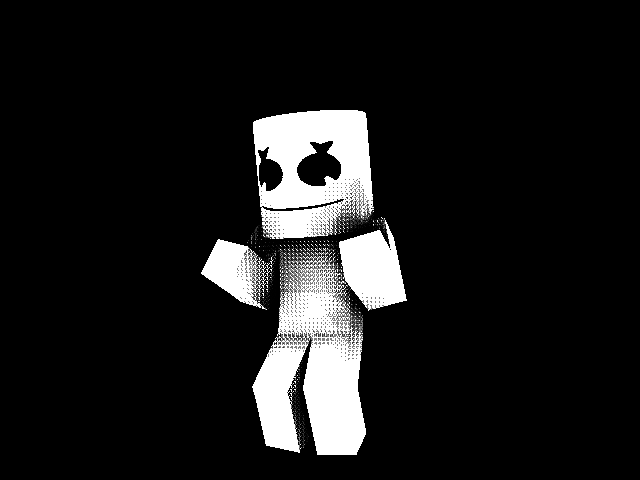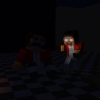Search the Community
Showing results for tags 'custom'.
-

GUNSLINGERS: RIOT (4K Wallpaper) (Teaser)
MineRocker Animations posted a topic in Wallpapers and art
This is a teaser for a Modded Minecraft Multiplayer Mini-Game that I'm making right now. It's probably going to be finished around January with 4 available maps and game-modes, I will release this modpack/mappack and also open up a public server when it's done. I'll post more updates soon.. Let me know what you think of the wallpaper. -
Hello. I decided to make a completely customizable player skin that can fit almost any player skin, even yours! Pros: Almost completely customizable Animated mouth, eyes, eyebrows, and capability of perfect lip-sync Perfect in any animations Cons: Some skins will require removal of the hat, if it hits certain spots of the face No fingers Work in progress Here is a video explaining what it is capable of. It may look weird, but it is just explaining what it can do. The current version is 0.9, so the download will not be available until further updates. Put down what you think should be add, along with your opinions! Now the project is cancelled, due to a fatal bug that killed the placement of the objects.
-
Ok so I was working on a scene for well nothing but now it turned out that I want it to be something so I made around 92% of the scene and its built completely in Mineimator ... Enjoy !
-
Before I begin I would like to add that my walking cycle is based off of Applebrony's or who is now known as "ArtleckGames" walking tutorial located here: www.youtube.com/watch?v=7Dn0zRyvPy0 So lets begin: This is what the final product will look like but is not limited to: Okay, first grab a character you want to do your bidding (anyone is fine) Then at frame 0 put keyframes on all of the categories (if you have not already done so). 3rd step is on frame 10 ( assuming that you have tempo of 20) on right and left leg you would move one leg to X: 20 and the other to X:-20 go back to frame 0 and look at where the legs first were, you want the leg going back to line up with where they first were to 4th step is to go to frame 10 and then to body and turn it according to legs, make sure to bend the body by 3 (if the right leg is going forward then turn body Z:-5 if its left leg Z:5) 5th step is to move the Z on frame 10 on head the opposite of body's Z (cannot see much difference in pic but you will see in animation) 6th step is to stay on frame 10, go to arms, turn all the keyframes of them to Quadratic ease in and out then do this: the leg that is going forward, for ex. right leg, you make the left arm go forward by X: -20 and vice versa for the other arm and leg, BUT the arm going forward you need to bend it by half, so half of 20 is 10 7th step is go to frame 5, make a keyframe at human and make sure the body is not going through or floating above the floor 8th step is to stay on frame 5, and go to the leg that is moving forward and bend it by 60 9th step is to go to body and whichever leg is going forward you would rotate the body opposite way by 3 (take bend out btw) for example: right leg going forward, rotate body by Y: -3 10th step is to do some things the opposite that you did for frames 0-10 to 10-20, do right arm and left arm opposite to left leg and right leg opposite (bend the other leg in frame 15 too) to make head and body opposite (keep bend in body and take it out in frame 15) (do not forget to do opposite of Y in body either) Make sure to move human body again and check if its floating or digging in the ground (assuming that you did the above steps, legs will go opposite of each other) to last step is to do the opposites again for 20-30 then you can copy and paste (ctrl+c ctrl+v) all the categories 15-30 except human, you have to move that one each frame like you already did and this should be what your finished animation is: it is not only limited to this though, you can experiment, try different things, next tutorial I make it will be just editing this walk and make it slower, faster and all that good stuff, so I hope it was helpful and if you have any suggestions to edit, that would be great, happy mine-imating (maybe a like? ) (only if it helped though)
-
Sooo I have been playing around with Mine-imator and the trasitions a little bit. And I feel quite limited tbh. So I'd suggest that transitions should be able to be customized and saved as new ones. So here's a replica of the standard transition. Now maybe we want something that looks exactly like this: But we can't find anything like that. So what we could do is edit the linear transition exactly how we would want it to be and later on save it when it's done. This could also be used as marketing. Requesting and uploading your own transitions on the forums. If David decides that we are going to use an image with a line that goes from the bottom left corner to the top right corner, then here's a good way to do it! 1. Download paint.net http://www.getpaint.net/index.html 2. Open paint.net 3. Go to the tab called "Image" Then resize it to 512x512 since that's probably one of the sizes that may or may not be used for creating transitions. 4. Select the "Line / Curve" tool. And drag a line from bottom left corner to top right corner. \!/ Make sure the line ends and starts at the precise corner-pixels. Now you can adjust the line by simply dragging around the middle-points. If you have any thoughs, simply leave them below. Thanks for your time!
-
Hey! So I've thought of a cool idea.. I think this would be really useful. We can create our of walk/run/fight cycles or even a 2-3 second animation. Then save it as a preset and use it on other characters/rigs.
-
So i have a player rig but i think that my character needs a custom sword like not a big sword but a upgraded diamond sword to fit my character Can someone out there in the Wonderful forums make one for me P.S. I'll give you credit in my 3D player rig which this weapon will become a part of
-
Watch The Video. https://www.youtube.com/watch?v=AiE3nwb2FJ8&feature=youtu.be The Justice League Of America has been Terminated. It is up to you to save the Planet. Your Job: -Edit your current skin and Customize your own Super hero suit. -With your new skin create a Stance in mine-imator -Save as .png file and on the toolbar select "Export Current Frame into .png" -Photoshop as much as you like and make your own Poster to advertise for the role -In the description write what powers you have -Give yourself a good Origin Story (Keep It Classy) Who Will be selected: -A User with a Decent Costume -Super powers that aren't OP - Good Poster -Decent Origin Story Note: -Winners won't be selected upon the Superhero name. -4 winners and one Runner Up will be selected. -No Cloning/Duplication Powers will be turned down Immediately --Cape and Mask are Optional Prizes: -4 major winners will have their custom superpowers and their skin for the Animation. - 1 Runner Up will be selected with only their Custom Skin not their powers. Example Layout: http://imgur.com/zqhcqX7 Name: Teco Abilities: -Able to Teleport as well as teleporting Other People within 50m range. - Strong Senses - Super Strength Origin Story: A kidnapped soldier used as a test subject for the Germans who had created the first Teleporter. After a malfunction in the machine mid teleportation Teco was stuck in the void. After a certain amount of time stuck in between Teco gained massive side effects and was able to teleport out. Then he teleported the Germans into the void for all eternity for what they have done to the abuse towards the Subjects. Freeing the other kidnapped soldiers Teco then lead on to Teleport places and help others in need. Template: http://imgur.com/xOTcntM Entries Close On the 13th Of February. Winners will be Revealed in the Trailer Coming On the 16th Of February Final Product released in between 19-23rd. Good Luck People!
-
IMAGE: http://www.mediafire.com/view/c1muu8a78drp3r3/Blade%20Pack%2001.png (Idk how to post an "Image" here yet) Download: http://www.mediafire.com/download/psuet56xi785z19/Bladed+Weapons+Pack+01+-By+SKIBBZ.zip Any other kind of "Bladed" weapons or designs, let me know and I'll decide if I'll make them, they aren't hard c: i'd prefer an image to refer to pls
-
Download ".mproj" file: https://www.mediafire.com/?006o3i2u03yarxd (was modified):
-
Hey guys! Long time no see! (Probably because nobody really pays attention to me. H-E-L-P) So recently, I decided I would make some more rigs. Here, I have two previews for ones I will be releasing soon. The first one is here! Requested by Teapot, we have Galacta Knight! Now since I'm rubbish at keeping things hidden, I decided to make these previews reflective of the character they are for. Like this one. Yeah. Andyman had some Magolor rigs, but those were for his soul form. Magolor Wizard still needs to claim his place on the forums...
-
The title says it all. It would kinda push the program out of Minecraft-only animation. Here is the idea. In MI's model selection screen there should be a "Custom Model" option, which makes you provide the way to the model. Downloaded from internet model can be opened in MI, if if they are in "Mine-Imator/Models/Custom". P.S. Here is a good GM modeller.
-
Greetings animators! I have a suggestion that will make it easer to make animations effectively and efficiently. The default directory of Mine-imator (where it was downloaded to) can sometimes be inaccurate. For example, when assigning a texture to a given instance, the program automatically opens its directory. My suggestion would be to have the capability—under the settings tab, implemented in version 0.7.0—to assign different directories to different kinds of instances. For example say, you have a folder that contains only item textures. With this feature, you'd be able to open that folder the moment you browse for textures for item instances, within that folder. The following image displays the default directory of Mine-imator. Now, although I have it set up so there is a folder within the immediate directory, this would be useful still for people who get textures of the internet and put their textures in a given folder other than that of the default directory. However, pay attention to the upper-left corner of the screen... do you see it? In the help box it states plainly that it takes into account that this specific instance is an item. Thus, it should be simple to implement custom directories. The following image displays the immediate directory that would display if this addition would be implemented prior to me browsing for an item texture for this given instance. I hope you all found this useful and will utilize it in the future if it's implemented by David himself.
-

Do you could improve the sky of Mine-imator? (suggestion)
Annie-Mienai posted a topic in Suggestions
this image is an example of how would the sky with a custom texture. and think it would be right, improve a little the custom sky. I think they should improve the Skybox and Skysphere ... well.... the picture is just an example of heaven on Skysphere: ------------------------------------------------------------------------------------- well ... depart from the subject .... I think Mine-imator 1.0.1 or 1.0.2 would look something like this: (with custom sky) ( -
I think you should make mine-imator to where you can have custom rigs. An idea is to open java files of models to make the rigs. This thing called Techne makes models for minecraft mods. Make it to where Mine-imator can open these java files. I think it will be a great idea and i would like this to be seen by an admin. THX and goodbye!!!
-
Hey, i just made one of my first mine-imator videos! let me know what you think. *Rigs were made by me and owned by me* *Scene made by me* *All made by me! * Video is here!
-
I need a few things for an animation I'm working on. The resources I use will be credited. Skins: 1-2 Male Civilians 1 Female Children Optional! Casual Cloths (can be torn) No injuries other than bruses. NON-Cell Shaded. Please add noise or use shaders. (Noise levels can be 2 or 3. 3 works better for dark colors) When do I need them: I'd like to have them by 8/3/13 if possible. Weapons: I'm looking for modern weapons. These need to be Items not schematics. Sub-machine guns Pistols Knives Rifles (not-sniper) Schematics: Max Sizes: 128x128x64 (1,048,576 blocks) If building in Minecraft 1.6.x stay away from blocks that are not added in Mine-imator 7.0b Large city schematic. (no cars, you don't have to detail it. I just need the skeleton.) Business office Interior. (include desks, lamps, carpet[woolblock], etc. NO stairs for seats or desks) If you include windows, don't make the outside, I'll use Green Screen. Small African Village Military Prison. Rigs: Jeep/humvee (soft top, Military) compact cars (futuristic) Be sure to post a pic of your submission as well as a download link! In the future I may require voice actors. If you want to be apart of Defiance Used, fill out the app below. Name: Age: (16 minimum) Demo reel or previous works: Experience: (set in weeks/months/years) Email or Contact: My Channel: http://youtube.com/theNSGproduction
-
This is my new channel trailer I made. It wasnt the best, I only put 20 minutes into it. but it does me fine though! All voices are done by me! Tell me what you think!
-
Hi Everyone, MagicMation here once again, and this time I'm here to bring you my creature rig pack! Here I will put hostile and passive mob rigs, as well as custom animal rigs! here's what I have so far! Skeleton: Fish: When animating: head is the fishes tail and the feet are the fishes jaws. Download: http://www.mediafire.com/download/mnbrc4wvvnfweyl/Creature_Rig_Pack_(MagicMation).ZIPhttp://www.mediafire.com/download/mnbrc4wvvnfweyl/Creature_Rig_Pack_(MagicMation).ZIP Tell me what I should rig next!
-
Hello i was wondering how would i go about adding custom models of characters to me minomator ? i wanted to add a model such as the wolf from Mo's Creature mod. help would be very much appreciated
-
This is a custom made rig I'm going to use in future animations, it features a: Fully editable facial rig Movable fingers and thumbs and a custom texture
- 5 replies
-
- Custom
- SpaceGamer98
-
(and 8 more)
Tagged with:




.thumb.png.11a84aaf3bc8d784989bd800a433abca.png)