Search the Community
Showing results for tags 'character'.
-
I updated my girl rig and fixed some bugs: Bending Bug Eyes bug Link: http://www.mediafire.com/file/b6qzpkio3p3yfys/FoxyGirl Rig 3.0.zip Original post: look in my profile Pic:
-
I have been working on this model for awhile now and I'm finally satisfied with the results. The rig was originally supposed to have a "raver" kinda look to it but ended up turning into a toxic variation of my character. This "green stuff" is infestation from my character but glows green, otherwise it's a brownish tan color. Don't be afraid to send honest feedback Fun fact: It took me an hour just to pose the model.
-
Last update: 24.02.2018 This is a pack of 3 rigs I've done for some users. I upload them here to demonstrate the features of the rig that can't be shown with my skin. From left: Clockwork Toto (no account on the forums, the contact via Discord), me, MrTaiwan (again, no account here, the contact via Discord server). Download, as always: http://www117.zippyshare.com/v/0rxtLqBJ/file.html Link doesn't work? Let me know and I'll reupload the rig. Features: Ability for reskinning (I described it below), Mouth with teeth and tongue (that can bend), controls similiar to Sticky's template (resizing by scaling lips and expressions on X and Y axis, also moving the expressions on Y axis is allowed when you want to switch between smile/frown), Eyes (whites) and pupils separated for easier recoloring and moving the eyes, 3D Extrusions: > Hair (Two leveled!) > Boots > and a few other optional extrusions on body and arms; Semi-organized timeline and notes in the library, Compatibility with Mine-imator 1.1.2 and future versions only. What's new in 2.0? Alpha Glitch mouth and eyes, Better hair arrangement, Maybe I forgot to write something else. How to reskin? Make sure your head have the scheme that applies to this rig and also make sure that your skin color at head is solid. (Skin in this case DOES NOT mean the whole skin as a picture file!) Dig the holes in the head (2 x 2x2 for eyes, and 1 x 4x2 for mouth, if it's not clear see the skin included in the rig). Erase the eyes from skin, making them the same color as the skin. Open the rig in Mine-Imator. Change the skin texture to skin you just edited. Find the elements with suffix "[ReColor]" and recolor these in the proper color. You'll need to recolor mouth, eyes, pupils and eyebrows (pupils are set in eyes folder). How to add extrusions? You simply need to replace the item sheet (not the skin!) "skin_[numbers]" with your extrusion (the sample is included in the rig). Remember that it will currently work only on these parts of the skin: If you need to extrude something else, please write what and I will think about that. Remember that: I'll be glad if you credit if used anywhere (animation, wallpaper, other rig, profile picture etc.). Not needed but appreciated. You don't need to credit if you use the rig that uses this rig. If you found any bug in this rig, you have a question or you have any idea about rig, feel free to post a message. I'll answer then Older versions: --------------- Older post versions:
- 7 replies
-
- reskinnable
- facial
- (and 5 more)
-
Just some random character renders (made by using only MI)
-
Cyclope So, i made this because i like the character but im not like to play mobile legend. This rig for Mine Imator 1.1.4 >>>Here to Download<<< ~~~~Enjoy~~~~
-
Suggest me something like a character rig,a weapon rig or a creature rig. Sword rigs: Gun rigs: Character Rigs (Just upload the skin and i will rig it) Creature Rigs:
-
I thought my character rig looked a bit ugly, so I decided to remake it. Here's a picture: Constructive criticism would be appreciated.
-
I want to make some sorta Twisted Metal Fan-Thingy. Also, this terrible Sweet Tooth ice cream truck.
-
Hi can you do the character into body part that can we drag? (or do it like lock or unlock the body part?) not move position... but drag the body part that we want to move in the timeline i can't drag the body part of the character for example: Legs into Cube or arms into Head or any of the character we want to move i know we have the body part feature but... i want it simple way to do
-
So, Chono and I made a new Official Character Rig. Includes: by Chono: Extrusions (collars, shoes, hair) Modification of skin Neck Eyes by me: Mouth (separate download available here) Extrusion and eyes fixes I think @Chono! should post this topic, he made more than me and upvotes should go to him, but he told me that I should post it to the forums How it looks: Download Let me know if you use the rig, thank you (And of course, credit Chono)
-
Hello! I am new to Mine-Imator but I want to know how can I import a non-minecraft character? I saw an animation with a character from ROBLOX in the animation. How could I add it to this game? Video with ROBLOX character: Reply with any questions!
-
I FINALLY KNOW HOW TO PASTE IMAGES!!! Download: HERE (mediafire)
-
Hello again. Hopefully THIS gets better rep for NOT being Fad. I finished a rig earlier, and here it is! [DISCLAIMER] This is wallpaper and art because I don't have the download link up yet. Enjoy! So, I've just finished the Corgan Rig:
-
So, I've compiled all of my rigs onto one project! (And revamped the old ones) Now I'm putting the up for download! All Rigs: Revamped Snowball & Panda: DOWNLOAD Rules: 1. If used in animations/wallpapers/any other videos, please link this page in your description. 2. PLEASE do not claim these as yours. How I'll know you stole them: 1. None of you know about Panda 2. I remember the style of my rigs Cape Rig:
- 29 replies
-
- xxemeraldsquidxx
- panda
-
(and 2 more)
Tagged with:
-
This was the first corrupted variant, who i was too lazy to actually rig. @Holy Knight was involved in making it. Because of the idea. Or creating it as an enemy in his mod. I dunno.
-
* I messed up a part, the Screamers use Echo-location to map their surroundings, as "how can it see, if it is blind?" * Its official, corrupted variants of the T-Bots are coming. There's gonna be lots of them.
-
I've make a new character for my work.
-
Hello to anyone who decides to look at this, I have come to you to ask for help. I need a rig for an animation that I'm making, which i will post on Youtube. The problem is, I am terrible at making rigs. I tried to by myself, and the best I could do looked like some kindergartner's end of the year project. I have my old skin which I'm basing it off of, and the skin I'm using for the rig itself, I just cant make one into the other. As I said before, the rig is going to be used in an animation, so if you do send me a rig, you should make sure beforehand that you're okay with your rig being put into a video. Thank you in advance, here's the skins
-
@Joshinja ( ಠ ͜ʖಠ) and @Akmal Zonia inspired me to make this, their rigs a little complicated when is comes to texturing. Their rigs are really cool and probably brow mine out of the water but whatever, I am one who always takes the easy path because laziness. DOWNLOAD Things you might want to also take if you're too lazy to go into the folder.
-
Hey guys! Today, I'm releasing my pig rig (V1). Enjoy! download: https://www.dropbox.com/sh/q7bz7hyq92kjtbh/AAD7vpN0mR0QGvOVlNkHuQXfa?dl=0
-
So, i decided to update Dwarfy's rig, and give him an actual name. So, here he is! Dewitt He will probably be an antagonist on the new universe im working on, because how evil he looks, and he kinda is a... meanie. Also hes a magician, he can do ice stuff. Because of his hand, which is ice, for some reason, no specific reason or something. Heres some small animations: Walk Animation Walk Animation, Spinning Dewitt Hes able to summon an ice dragon via his magic powers, and icy angel wings, (2 things that were with the "original" Dwarfy design, but removed with this one due i either forgot or planned it as something else) So yah, an actual antagonist which is not the cliche Dark and Red, its pretty much reverse. *Credits to @SKIBBZ for his SFR Face Rig (Modified by me)* This character includes: + Custom Items + New Design - Angel Wings (old design) - Dragon Pet (replaced by the hand, that can summon ice version of a dragon) + Lights - Headphones (old design, kinda cancerous i think, y'know all those cringy skins, right?) - No Story for now -+ SKIBBZ's SFR Face Rig (Just to make it slightly quicker, too lazy to do any special facerig for him) + Name
-
A rig of the rig I usually use in my animations that I'm too ashamed to post. Includes an M4A1 by me. I'll have desert and forest alternate skins some time later. In case: http://imgur.com/a/IFtwv Download: https://www.mediafire.com/?9keaqqi9y58g9e1
-
Topic Reskinable Character Rig BIG update! Version 1.1! This rig includes fingers, (Including the thumb) eyebrows, eyes, crotch piece, and eyelids. It is easy to animate with and reskinable. Anyone claiming this rig as their own is committing plagiarism and lying. DISCLAIMER: This is an improvement to my previous rig. Any customized skin made for the previous rig will be incongruous (Incompatible) and will need to be altered to fit the new formatting. Subtopic #1 How To Use My rig is simple and easy to use. In order to move the mouth, simply drag "Bottom Lip" down with the position arrows, not too far, because the mouth hinges might disconnect. As for using the the upper lip, drag it up and down with position arrows. To use the mouth expressions, adjust the bending wheel until it fits the expression, then adjust the "X" rotation wheel (by default) to the exact opposite, e.g. Bending = 35 X rotation = -35 To adjust the eyebrows, eyes, and eyelids, they are simply in folders that you can drag preferably in their folders, but you can adjust them manual inside the carefully labeled folders. The fingers are a little different, but you will be able to use them regularly with a little bit of practice. The first thing you may notice that instead of operating off of cubes, this operate off of "Human parts" e.g. Torso, arms, legs. This uses recolored arms, and you adjust the fingers by changing bending and changing the "X" rotation value. The first thing you may notice is it gets thinner as you extend your fingers, this is perfectly normal and is a bug in the rig that happens because of the way Mine-imator calculates bending, contact me via profilerandom7@gmail.com if you find a way to fix this or you have a bug to report. Subtopic #2 How To Reskin It is easy to reskin your character, but the skin format requires room for a mouth, eyes, and fingers, and that is why you will need to update your skin. Instead of making a long explonation, Ill just make a picture. Basically, erase the eyes and mouth areas and then change the hue of the Crotch piece, skin objects, (e.g. Fingers, wrists, thumbs, mouth, and eyelids.) eyes, and eyebrows too your need. This concludes "The Reskinable Character Rig." If you have any suggestions for this rig (Or any rig, in particular) again, contact me via profilerandom7@gmail.com or through the Mine-imator fourms. Download Link: https://www.mediafire.com/?asrbcfoaiiplo7l -RandomPr0file
- 10 replies
-
So, here's the redesign of one of my OCs "Dread". He an the ally of Rocker. My next animation is about him and the continuation of the previous animation BladeStorm . So I wanted to showcase him with a wallpaper. I hope you like it!
-
- minerocker
- dread
- (and 8 more)












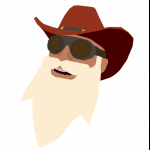

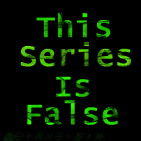


.gif.60dfbf26a49c270a3b951f05d8679f6f.thumb.gif.9021ae390cb91da51914da60812ad517.thumb.gif.0ab27ac596a1159a43547e0181282d4b.gif)
