Search the Community
Showing results for tags 'bug'.
-
(If you want me to release the particles in the background of some of the screenshots, let me know) So, my first suggestion is this: Animated Textures. To put it short, you'd insert a spritesheet into the textures area, and then from there you could select it as a texture for a part and select "use as animated texture" and adjust the size and position of each frame of the texture similar to Keyframes Additionally, I would like blocks with textures different to the part that they're parented to to maintain their texture. If you didn't understand what I mean, picture this: You've got this model: This is a model of a character who has been cut in half vertically, and you have a blood texture parented to the body, and another one parented to the head. These blood textures are not separate parts to the things they're parented to because you need the blood to bend with the character. If you next check "allow player skins" and go into Mineimator and import the model, you can import the model into Mineimator and use it and it works fine. But if you use a custom texture for the "player skin", you get this--what the fudge is this why is this texture not working oh gosh end this man's suffering Like - I didn't know my character's blood was about 50 copies of its own texture, gee golly! Additionally, when you use a colour instead of a texture on a model for a block, it works fine the first time you import the model into MI, but fails at loading the colours when you load the project again. This is before loading the project but after importing it into Mineimator: But after loading the project again... This is after--what the fudge happened to this dud's sword? And it's even worse with the Archer Model I created! And from then on out, if I just wanted a single colour, I created a 1x1 Microsoft Paint document and filled the single pixel with that colour. This would be a nice bug to fix though, for the people who just couldn't be bothered to create a texture for something.
-
when i open mineimator all of the textures default to the missing texture. i can not tell what i am animating and I have no idea how to fix
-
When using in McMojang texture pack Mine-imator it made it to hard to animate because when I move to see my background it moves very slow and clicking a character part or object, how I can fix it.
-
So i use Modelbench often and i noted a soft bug but annoying When using Decimal numbers like "1.001" Modelbench will auto convert it to "1" and it will reset the scale to "1" Another example, using "0.511" will convert it to "0.5" and again will reset the scale to "0.5" How to do : Open the Scale Tab in a Part or Shape Put in whatever slot a number that has a third or more decimals Examples : "0.511" "1.001" "0.875" "0.375" Convert it to : "0.5" "1" "0.88" "0.38" Images of Modelbench converting "0.375" to "0.38" Sorry if i explain it Wrong or with Typos
-
When i try to import a texture into Modelbench the resolution becomes -1x-1. This happens with every texture. The texture i'm trying to import right now is a 16x16 square
-
When I was trying to fix the rendering I go to the interface and try to increase the real time render, but when try to increase it the rendering got the rendering got slowish, tell me how to fix it.
-
When rendering my animation the render got frozen evening when I'm using a camera. How I do fix it.
-
The model in this project has too many objects that are parented. And when i try to create the new project or re-upload it it's crashing. @Nimi
-
https://imgur.com/gallery/Pskslvl
-
So.. I've always had a problem importing texture pack zip files into mine imator. I believe what ever change they made with the texturing after Community Build isn't compatible or something. I have a pretty beefy computer so I don't think it's performance. if my specs are needed just tell me what specs you need to see. Let me summarize: I'm looking for a fix to my issue of MineImator crashing when importing a resource/texture pack zip file. It crashes at "Loading Block textures" and I just tried it with a texture pack i'm using with a map i made and it's crashing instantly, no error message. M-I just closes. Help would be greatly appreciated
-
Hi, I created a simple model of ant with severals textures that you can use in Mine-imator. Screenshots : The download also contain a model for Techne. MCSkin3D can use this model that you can see with a texture in the program. Updated 12-01-2020 : - Adding a texture of second brown ant version. - Adding a darker texture of the red ant. - Adding a simple rig of ant nest. - Adding new example project for testing the animations of the model. New screenshots : Download link : http://www.mediafire.com/file/4t5sve7p1gbc86u/Ant_Model_Updated_2020-01-12.zip/file
-
Hello! I've been keeping quiet about this issue for a while, assuming it's been reported and would be fixed in updates, but never was. I do a lot of techy rigs and builds, so I use quartz and concrete a lot, however I always have to play Battleship to try and get all of a rig without getting pieces of another one imported. Basically, Quartz blocks do not show up in my preview window, which makes it fairly difficult. I'm unsure if anyone else has had this issue but I would really like some help. Edit: Still needing some help, but here's some more information. Slabs and Stairs also do not appear in the preview window, of any type of block. (See images below) Is there someone I'm supposed to talk to for support about this? (Note: When importing quartz, stairs and other blocks NOT visible in preview window still do import, but them not being seen in the preview window makes this difficult.) (top down view of world, including quartz blocks) (import preview window of same world) Thanks!
-
Based on the error messages that pop up one after another, I'm assuming that this is a system file-based issue. I have no idea what happened (and is happening, for that matter), and cannot give reproduction instructions. All I know is that, one day, I went to use Mine-Imator and it stopped working and game me this error. My PC won't let me run OBS or ApowerREC, either. Might be something with my GPU, as stated by the OBS simple debugger. However, I've used OBS and ApowerREC on this PC before. If anybody can help to fix this, please do. Any and all contributions to fixing this are much appreciated. click the Spoiler to see the debug info.
-
- bugs
- pc-related
- (and 7 more)
-
___ Mine-imator log ___ In your bug report, include this full log, along with instructions how to recreate the bug. If the issue concerns a specific animation, upload its folder as a .zip. 10:14:18 CH mineimator_version: 1.2.0 PRE-RELEASE 3 10:14:18 CH gm_runtime: 2.2.0.258 10:14:18 CH YYC: yes 10:14:18 CH working_directory: C:\Users\LongKhangHienSon\Mine-imator\ 10:14:18 CH file_directory: C:\Users\LongKhangHienSon\AppData\Roaming\Mine_imator\ 10:14:18 CH OS: Windows 10:14:18 CH os_version: 655360 10:14:18 CH os_is_network_connected: yes 10:14:18 CH os_get_language: vi 10:14:18 CH os_get_region: VN 10:14:18 CH USERDOMAIN: DESKTOP-7S2TLHJ 10:14:18 CH USERNAME: LongKhangHienSon 10:14:18 CH USERPROFILE: C:\Users\LongKhangHienSon 10:14:18 CH APPDATA: C:\Users\LongKhangHienSon\AppData\Roaming 10:14:18 CH NUMBER_OF_PROCESSORS: 4 10:14:18 CH PROCESSOR_ARCHITECTURE: x86 10:14:18 CH PROCESSOR_IDENTFIER: 10:14:18 CH PROCESSOR_LEVEL: 6 10:14:18 CH PROCESSOR_REVISION: 4e03 10:14:18 CH video_adapter_subsysid: 2158039100 10:14:18 CH udid: f861daa4-01e5-47f6-a588-43cd17948b14 10:14:19 CH video_adapter_vendorid: 32902 10:14:19 CH video_d3d11_context: 041B5098 10:14:19 CH video_d3d11_device: 041B3274 10:14:19 CH video_adapter_deviceid: 6422 10:14:19 CH video_adapter_sharedsystemmemory: 2062991360 10:14:19 CH video_adapter_revision: 7 10:14:19 CH video_adapter_description: Intel(R) HD Graphics 520 10:14:19 CH video_adapter_dedicatedsystemmemory: 0 10:14:19 CH video_adapter_dedicatedvideomemory: 134217728 10:14:19 CH Old log found 10:14:19 CH External library init 10:14:19 CH External library: Data\file.dll 10:14:19 CH External library: Data\movie.dll 10:14:19 CH External library: movie init 10:14:20 CH External library: Data\window.dll
-
The pixels of blur option is not rendering correctly on MI 1.2.4
-
http://www.mediafire.com/file/4bj91v5ch2kaa7y/bug.zip/file or,When the model's texture_size is not the same as the image's size, the model doesn't appear.
-
https://streamable.com/tgck1 like that video, I open the select and save, then create another project, when I came back, the select option it's disable
-
Whenever I use custom models they end up invisible. Here is a screenshot. Models are from BlockModels.
-
bug When starting Modelbench gives an error
BluefreddyP posted a topic in Modelbench issues and bugs
when i start Modelbench it gives this code: ___________________________________________ ############################################################################################ ERROR in action number 1 of Other Event: Game Start for object app: Cannot load buffer file ############################################################################################ -------------------------------------------------------------------------------------------- called from - gml_Script_buffer_load_lib (line 5) called from - gml_Script_json_load (line 7) called from - gml_Script_load_recent (line 5) called from - gml_Script_startup (line 9) called from - gml_Object_app_Other_2 (line 1) -
Hello i was using mineimator and was importing an object from my creative build world (just some background info the world was generated in 1.10) and it crashed the error it gave me is pasted in the spoiler and ill paste the log in another spoiler Thank you and respond as soon as possible
- 2 replies
-
- bug
- closed topic
-
(and 1 more)
Tagged with:
-
___________________________________________ ############################################################################################ ERROR in action number 1 of Draw Event for object app: Data structure with index does not exist. ############################################################################################ -------------------------------------------------------------------------------------------- called from - gml_Script_render_world_sky (line 7) called from - gml_Script_render_low (line 25) called from - gml_Script_view_update_surface (line 27) called from - gml_Script_view_update (line 9) called from - gml_Script_view_draw (line 296) called from - gml_Script_view_area_draw (line 9) called from - gml_Script_panel_area_draw (line 51) called from - gml_Script_window_draw (line 20) called from - gml_Script_app_event_draw (line 7) called from - gml_Object_app_Draw_0 (line 0) ___ Mine-imator log ___ In your bug report, include this full log, along with instructions how to recreate the bug. If the issue concerns a specific animation, upload its folder as a .zip. 11:39:32 mineimator_version: 1.2.2 11:39:32 gm_runtime: 2.1.5.246 11:39:32 YYC: yes 11:39:32 working_directory: D:\Users\litia\Mine-imator\ 11:39:32 file_directory: C:\Users\litia\AppData\Roaming\Mine_imator\ 11:39:32 OS: Windows 11:39:32 os_version: 655360 11:39:32 os_is_network_connected: yes 11:39:32 os_get_language: zh 11:39:32 os_get_region: CN 11:39:32 USERDOMAIN: DESKTOP-1H6N4BG 11:39:32 USERNAME: litia 11:39:32 USERPROFILE: C:\Users\litia 11:39:32 APPDATA: C:\Users\litia\AppData\Roaming 11:39:32 NUMBER_OF_PROCESSORS: 6 11:39:32 PROCESSOR_ARCHITECTURE: x86 11:39:32 PROCESSOR_IDENTFIER: 11:39:32 PROCESSOR_LEVEL: 6 11:39:32 PROCESSOR_REVISION: 9e0a 11:39:32 video_adapter_subsysid: 921900970 11:39:32 udid: 90ec0910-42f9-4bd9-b7a7-d7e4c6cb680d 11:39:32 video_adapter_vendorid: 32902 11:39:32 video_d3d11_context: 0436B398 11:39:32 video_d3d11_device: 0436916C 11:39:32 video_adapter_deviceid: 16018 11:39:32 video_adapter_sharedsystemmemory: 4160684032 11:39:32 video_adapter_revision: 0 11:39:32 video_adapter_description: Intel(R) UHD Graphics 630 11:39:32 video_adapter_dedicatedsystemmemory: 0 11:39:32 video_adapter_dedicatedvideomemory: 134217728 11:39:32 External library init 11:39:32 External library: Data\file.dll 11:39:32 External library: Data\movie.dll 11:39:32 External library: movie init 11:39:32 External library: Data\window.dll 11:39:32 working_directory: D:\Users\litia\Mine-imator\ 11:39:32 Trying to save files 11:39:32 surface_save OK 11:39:32 texture_create OK 11:39:32 file_delete_lib OK 11:39:32 Create vertex format 11:39:32 Shader init 11:39:32 shaders_are_supported: yes 11:39:32 shader_high_light_desaturate compiled: yes 11:39:32 shader_noise compiled: yes 11:39:32 shader_vignette compiled: yes 11:39:32 shader_color_correction compiled: yes 11:39:32 shader_blur compiled: yes 11:39:32 shader_add compiled: yes 11:39:32 shader_high_bloom_threshold compiled: yes 11:39:32 shader_color_glow compiled: yes 11:39:32 shader_high_ssao_depth_normal compiled: yes 11:39:32 shader_high_ssao_blur compiled: yes 11:39:32 shader_high_ssao compiled: yes 11:39:32 shader_high_light_sun compiled: yes 11:39:32 shader_high_light_spot compiled: yes 11:39:32 shader_high_light_point_shadowless compiled: yes 11:39:32 shader_high_light_point compiled: yes 11:39:32 shader_high_light_night compiled: yes 11:39:32 shader_high_light_apply compiled: yes 11:39:32 shader_high_fog_apply compiled: yes 11:39:32 shader_high_fog compiled: yes 11:39:32 shader_high_dof compiled: yes 11:39:32 shader_high_aa compiled: yes 11:39:32 shader_replace compiled: yes 11:39:32 shader_draw_texture compiled: yes 11:39:32 shader_depth_point compiled: yes 11:39:32 shader_depth compiled: yes 11:39:32 shader_color_fog_lights compiled: yes 11:39:32 shader_color_fog compiled: yes 11:39:32 shader_color_camera compiled: yes 11:39:32 shader_border compiled: yes 11:39:32 shader_blend compiled: yes 11:39:32 shader_alpha_test compiled: yes 11:39:32 shader_alpha_fix compiled: yes 11:39:32 Loading legacy file 11:39:32 Make transitions 11:39:32 Transitions OK 11:39:32 Loading language file: D:\Users\litia\Mine-imator\Data\Languages\english.milanguage 11:39:33 Windows startup 11:39:33 Render init 11:39:33 Loading Minecraft assets version: 1.13.1 11:39:33 Unzipping: D:\Users\litia\Mine-imator\Data\Minecraft\1.13.1.zip, C:\Users\litia\AppData\Roaming\Mine_imator\Minecraft_unzip\1.13.1_4\ 11:39:37 3081 files were extracted 11:39:37 Model textures: load 11:39:37 Model textures: done 11:39:37 Block textures: load static 11:39:38 Block textures: load animated 11:39:38 Block textures, blocksize: 16 11:39:38 Block textures: static block surface 11:39:38 Block textures: static block preview 11:39:38 Block textures: animated block surfaces 11:39:38 Block textures: animated frames 11:39:38 Block textures: animated block preview 11:39:38 Block textures: find static block depths 11:39:38 Block textures: find animated block depths 11:39:38 Block textures: done 11:39:38 Item textures: load 11:39:38 Item textures: surface 11:39:38 Item textures: done 11:39:51 Saving block previews: D:\Users\litia\Mine-imator\Data\blockpreview.midata 11:39:51 Loaded assets successfully 11:39:52 Ground vbuffer init 11:39:52 Resetting project 11:39:52 Destroying instances 11:39:52 Project resetted 11:39:52 Show popup: startup 11:39:53 Using the latest assets 11:40:03 Creating project: D:\Users\litia\Mine-imator\Projects\BedWars 11:40:03 Resetting project 11:40:03 Destroying instances 11:40:03 Project resetted 11:40:03 Saving project: D:\Users\litia\Mine-imator\Projects\BedWars\BedWars.miproject 11:40:03 save_folder: D:\Users\litia\Mine-imator\Projects\BedWars 11:40:03 load_folder: D:\Users\litia\Mine-imator\Projects\BedWars 11:40:03 Project saved 11:40:03 Show alert: Project created!, Imported files will be copied into the project folder., -4 11:40:04 Saving settings: D:\Users\litia\Mine-imator\Data\settings.midata 11:40:07 execute: D:\Users\litia\Mine-imator\Data\import.exe, D:\Users\litia\Mine-imator\Projects\BedWars\world.schematic, 1 11:40:21 Add resource: fromworld 11:40:21 filename: world.schematic 11:40:21 Action Load resource: action_bench_scenery, D:\Users\litia\Mine-imator\Projects\BedWars\world.schematic 11:40:21 Saving settings: D:\Users\litia\Mine-imator\Data\settings.midata 11:40:21 Loading .schematic: D:\Users\litia\Mine-imator\Projects\BedWars\world.schematic 11:40:21 Size: { { 173,173,41 }, } It says fatal code error maybe u guys forgot some var or sth lol btw this thing has a lot of glitches
-
Everytime i try to save my model in Modelbench i get this message saying that every part must have unique name. But i checked every part, renamed it and even remodel the whole thing and still getting this bug. Can you please help me with this?
- 7 replies
-
- modelbench
- unique
-
(and 1 more)
Tagged with:






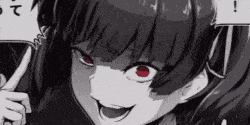

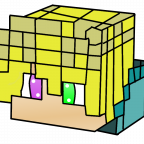
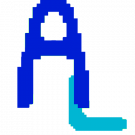
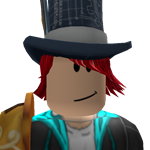
.thumb.jpeg.53bb357cbe6eea457deafd9178dc381d.jpeg)






-Imgur.thumb.png.99e0079ba4c3ed60d9336802923ccd05.png)