Search the Community
Showing results for tags 'Animated'.
-
THE END OF FORTNITE: THE MOVIE (Watch the trailer here!) Avaliable on Youtube below SYNOPSIS They're back! Now that Calamity, Redline and Chinese are together again, they must stop Herobrine in his search for the command block, a mysterious source of power and that, only Chinese, seems to know... This is the third part of the saga BUT you can watch it, on the start of the movie, there is a summary of the first two parts! I made EVERYTHING (except the voices). I animated all the movie, writted, directed, made the VFX, edited, made textures and 3D models, voiced, singed (haha)... This film was made in two years (taken too much time for the animation) and it's the sequel of two previous shorts of the same universe, but isn't necessary watch them beacuse the film makes a resume at the beginning. WATCH RIGHT NOW ON YOUTUBE! ENJOY IT! (For english speakers, it's subtitled on English, activate CC!)
-
A handful of animated wallpapers I made myself in Mine-Imator, available on Wallpaper Engine via the Steam Workshop! Most wallpapers I make are Ultrawide compatible! If you have a 16:9 monitor, don't worry about the sides being cropped. There's only minor details on the edges for Ultrawide users. I will add more wallpapers as I make them! Also check out some of the rigs I used to make this stuff! Luigi's Mansion https://steamcommunity.com/sharedfiles/filedetails/?id=2769970574 Bed Wallpaper https://steamcommunity.com/sharedfiles/filedetails/?id=2789163093 Skyblock Wallpaper MCSMANA https://steamcommunity.com/sharedfiles/filedetails/?id=2768908562 SuperMega MCSMANA Wallpaper https://steamcommunity.com/sharedfiles/filedetails/?id=2769110634 Glen Showcase MCSMANA https://steamcommunity.com/sharedfiles/filedetails/?id=2768836569 Roman Showcase MCSMANA https://steamcommunity.com/sharedfiles/filedetails/?id=2768853168 Roman Creeper Wallpaper MCSMANA https://steamcommunity.com/sharedfiles/filedetails/?id=2768937425
-
i'm back? ?
-
I made this with a few textures, and I'd say it's the most realistic shine on water I've ever seen. HOWEVER, it doesn't have reflections, yet. Download: https://cdn.discordapp.com/attachments/364018723486564353/577593964446744589/Realistic_Water.zip Tell me what you think should be added/changed and I'll make sure to try it and/or update it.
-
This is a mp4 file for the program Wallpaper Engine. It also includes a song to accompany it. (And yes this is my profile background except edited slightly.) Warning! Don't watch this video close to the screen or in a dark room. As well for an epilepsy warning for those that have it. Download: http://www.mediafire.com/file/ffw7xkghonspeup/Glitched.mp4/file
-
How to Animate Textures? Ever wanted to animate textures in Mine Imator?? Preferrably for some flame animation, or some particle effects, or possibly a TV screen, etc.? Well, I've got you covered! 1. Create all the textures you're gonna use in your animation - each texture as it's own frame. 2. Then, you need to import the images (frames) into Mine Imator; open up the resources tab and click the + icon, then browse for your textures (sadly, you can only do it one by one). 3. Once you're done, import a surface 4. Make a keyframe of the surface and you should see a "texture" option; select your texture 5. Move forward in the timeline, making more keyframes, changing the texture as you go; you can mess with the speed as well! You should be left with an animation you've made, displaying on your surface (you could project it onto a CUBE as well!) I've made a video tutorial, explaining this deeper, and also creating the textures. I tried to mess with another method, but that one, sadly, didnt work Stay sharp!
-
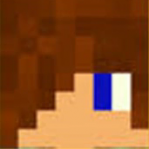
gif Just a Normal Phone Booth (Also my first gif)
Craftman780 posted a topic in Random/Test animations
Yep, totally normal...- 8 replies
-
- red phone booth
- animated
-
(and 3 more)
Tagged with:
-
an animated version of this wallpaper https://www.mineimatorforums.com/index.php?/topic/71214-fire-camp/&tab=comments#comment-746471
-
Mooncake rig (From Final Space) Rig download: http://www.mediafire.com/file/xtfrnb93mfsbp5g/Mooncake.miobject (comes with movement thing from video.)
- 2 replies
-
- final space
- animated
-
(and 1 more)
Tagged with:
-
So, I figured out that the new Mine-imator doesn't use the old block sheet... And, I'm figuring a way to animate water, lava, etc... in a new resource pack, but you can only add one texture in one object! The thing is, I'm using a resource pack and trying to change the textures of the scenery, but it has a river, and I can't find a way to change the river texture because the new block sheet doesn't contain water and it can't be animated even if it was in there. P.S. it's 128*128 so Mine-imator crashes
-

song Survival Games Song Parody (Name not official)
Jmanbeatsminecraft posted a topic in Team requests
Im making a Minecraft song and I need a 1. Skin artist for skins. TAKEN 2. Vocals, Ill send you the lyrics 3.Schematic (This is not needed but preffered) TAKEN -
Don't ask questions just watch :3
- 10 replies
-
- homework
- file extensions
-
(and 2 more)
Tagged with:
-
Animation - Me Model @Mr. Darl & Frozen Philip Animated on Vanilla Mine-Imator
-
Hi! I'm Aidanete or GoldenAge Productions. I think this will help someone. It's a keyframes files for an animated TNT block. I only put the TNT Block, not particles, that is your work. You are free to use this keyframes with or without credit to me. Isn't necessary to credit me. P.D: I think this can work also for a creeper.
- 5 replies
-
- mine-imator
- keyframes
- (and 6 more)
-
Evreyone's favorite day of the week!
-
https://www.castingcall.club/projects/birth-of-legends heres the link
- 5 replies
-
- casting call
- voice act
-
(and 2 more)
Tagged with:
-
Looks cool , for me
-
Hello everyone! I just want to share with you guys a amazing animated wallpaper. {WARNING} The wallpaper 100% animated by me. http://prnt.sc/ako4em Leave a comment if you like it! Have a wonerful day everyone!
-
So I've been using mine imator for a long time now, Using 1.0.0 now and I kinda though, what if I want realistic eating? Like the texture would change of, for example a carrot, that it would be biten and pixels disappering, can u do that in some way? like animate so the texture change/delete pixels. I hope I can get some help! I got a good example of what im meaning : https://youtu.be/jZOQRLNnmHU?t=101 the maker makes the pixels like go apart? Alike what I want
-
Current Team: Animators: Keniisu OPEN OPEN Riggers: Keniisu OPEN OPEN Voice Actors: SoggyTunaVA Chaoticaura Work made so far: EnderByned Scene 1.5 Series Plot?: Enderbyned is an animated Minecraft series that focuses on 3 heroes meeting each other at the very moment of drastic times. These three people all with views differing from each other must get past them to face a greater threat amongst them....The Enderbyne. The Enderbyne was told to be the form Herobrine would take if he ever returned to the face of the earth. This form would stronger, smarter and quicker than is old, and could potentially lead to the world's demise. It's upto these 3 heroes to end this "EnderByne" and restore the land to it's once hopeful and cheerful state. (The story has slight profanity, and some bits of somber tones. Nothing too drastic is included into the series.) Animation Screenshots:
-
Now needing Riggers and Skin Creators! Story: Steve was once a normal guy. He had a regular ol' job at "Villagers and Co." and was an avid blacksmith. This however was drastically changed when a threat came to town. A man by the name Discordia came to the village and decided to choose this place as it first target on the hitlist. Discordia then casts a massive zombie and skeleton raid on the town, leading to some villagers getting infected and others dieing. Steve was able to flee from the town before he was affected by the raid. Steve was confused, distraught and shocked. He ran and ran for the longest time, that is until he reached an Inn known as the "Roadside Hammer". There he meets a few people who may have something to help him fight against the raid. What do they have? Can he restore his town from before it was destroyed? Find out in...Steve VS The World. Riggers and Skin Creators Needed! I need riggers and skin creators. I am willing to pay money for them to be created and sent as soon as possible. Below is how much I will pay for each rig/skin. The payment will be given once I recieve the rig/skin. IF YOU COULD DO IT FOR FREE THAT'D BE NICE. Skin - $2 per skin. Rig - $5 per rig Complex Rig - $9 per complex rig. (Rigs that are highly complex, something like Cars, Buildings, etc..) Voice Actors Needed! I also need voice actors. I am willing to pay money for lines to be done and sent to me. Below is how much I'll pay. IF YOU COULD DO IT FOR FREE THAT'D BE NICE. Every 20 Lines - $1.00 What if I can't Rig, Make Skins or Voice Act? Then share this thread and/or donate to the Patreon HERE. If you donate or share you are going to be helping me and the rest of the team A WHOLE BUNCH. Current Team List: Keniisu - Project Leader/Head Animator
-
I need voice actors for my parts which are (as of now) : Steve- (Nice, smooth voice) Captain Brine- (crackly pirate voice) Captain Brines dark side(Herobrine)- (deep, but smooth, like steve's.) Dockhand- (nice, almost young voice) Shopkeep- (normal, sorta deep.) Crew members- (I need a lot of people for these or I may take a few people that are good at making many voices. The voices are usually normal people's voices) Captain Block- (same as Captain Brine but a lighter voice or tone.) I also need someone to do sound effects. I will take anyone into extreme consideration so please try. Send your voice, your wanted role, and be sure to be active. The animation may take a while, as well, and I will take runner-ups in case the other actor can't make it. Be sure to send in your name as well to put in the credits. You can send me your voice here or by email at goosepk@icloud.com. You will be contacted via email if you qualify. When the animation is finished, I will send it in one by one to each actor playing each role. You will voice act it however you want. I will send a script with what you should say and how you should say it or with what tone. There will be a time on it for when you should say it. When one actor is done, they should send the video back in to me and I will send it to the next person. The sound effects person should do the same. But basically do the sounds as you see fit, and I will put effects you may not see in the script. Thanks for your consideration and time. Have fun and please try out. Help out schematics and resources at








.thumb.gif.17ec7b4e7fa47befc3476efdc311f921.gif)











