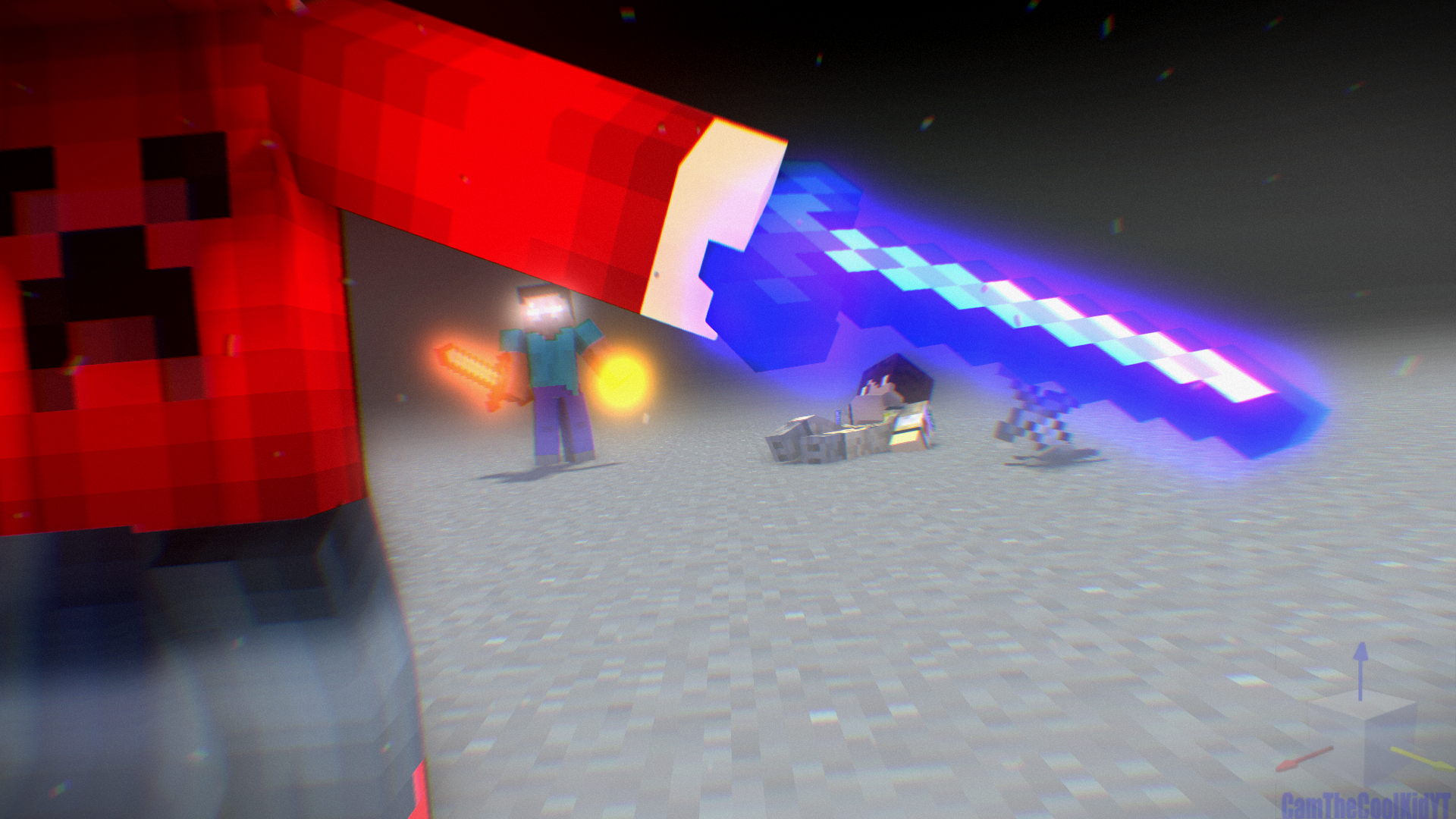About PerplexedAnimation
-
Rank
Newbie

Contact Methods
- YouTube
-
Discord
https://discord.gg/tmcWj5V
Profile Information
-
Gender
Male
-
Interests
Animation.
-
Minecraft username
CamTheCoolKid
Recent Profile Visitors
The recent visitors block is disabled and is not being shown to other users.
-
PerplexedAnimation started following Cannot import a world and Invisible models with particles
-
So I have this bug where my model keeps disappearing randomly. It even shows up in the rendered movie. Strangely if I disable the particles creators it stops happening, but I need them for the scene. Does anyone have any work arounds they can think of? I haven't been able to fix this bug and it's really annoying. (Also it's not just with my models, sometimes the zombie models do it as well.) Video of it happening: The only thing I can think of doing is to update my mine-imator version which isn't possible at this time. If anyone can help it would be much appreciated, thank you.
-
PerplexedAnimation changed their profile photo
-
 mytrius reacted to an answer to a question:
mods in mine-imator
mytrius reacted to an answer to a question:
mods in mine-imator
-
It's not possible to add mods to mine-imator. You'll have to model the blocks in yourself using modelbench most likely.
-

Dev update #24: Moving on & 2.0 release date
PerplexedAnimation replied to Nimi's topic in Downloads and news
Thank you for everything you've done. It's sad to see but I understand it. Thank you for making this amazing program. -
 Parciwal reacted to a post in a topic:
Mine-imator 2.0 Pre-release 7 (Phase 2)
Parciwal reacted to a post in a topic:
Mine-imator 2.0 Pre-release 7 (Phase 2)
-
 Wallace reacted to a post in a topic:
Mine-imator 2.0 Pre-release 7 (Phase 2)
Wallace reacted to a post in a topic:
Mine-imator 2.0 Pre-release 7 (Phase 2)
-

Mine-imator 2.0 Pre-release 7 (Phase 2)
PerplexedAnimation replied to Nimi's topic in Downloads and news
No? I'm saying the new UI is harder to use, it was better before. I've used Mine-Imator for years and this is the first time they're done an update I haven't liked. They've also removed a lot of the features I used ALL THE TIME and I don't like that too much. -
 Firelord6089 reacted to a post in a topic:
Mine-imator 2.0 Pre-release 7 (Phase 2)
Firelord6089 reacted to a post in a topic:
Mine-imator 2.0 Pre-release 7 (Phase 2)
-
 cuteskyler reacted to a post in a topic:
Mine-imator 2.0 Pre-release 7 (Phase 2)
cuteskyler reacted to a post in a topic:
Mine-imator 2.0 Pre-release 7 (Phase 2)
-
 LucasKukkuk reacted to a post in a topic:
Mine-imator 2.0 Pre-release 7 (Phase 2)
LucasKukkuk reacted to a post in a topic:
Mine-imator 2.0 Pre-release 7 (Phase 2)
-

Mine-imator 2.0 Pre-release 7 (Phase 2)
PerplexedAnimation replied to Nimi's topic in Downloads and news
Update removed way too many features that we needed. I think I'll stick to Pre-Release 4, because for right now it's just way too confusing and hard to use. Hopefully these things get re-added so I can use the new features. I will say though it's not all bad, I do like some parts of the new UI, I just think it could be better. -
 Jeo_Swift reacted to a post in a topic:
TotalPVP Wallpaper
Jeo_Swift reacted to a post in a topic:
TotalPVP Wallpaper
-
I made a wallpaper for my server named TotalPVP on minefort. I'm open to any feedback you may have
-
I was trying to import some rigs that I made a few years back but when I tried doing so, mine-imator crashed https://pastebin.com/4iXnZEhD Please help. Thanks!
-

Dev update #22: Mine-imator 2.0 in C++!?
PerplexedAnimation replied to david's topic in Downloads and news
IM SO HYPED DUDE -
 PerplexedAnimation reacted to a post in a topic:
Dev update #22: Mine-imator 2.0 in C++!?
PerplexedAnimation reacted to a post in a topic:
Dev update #22: Mine-imator 2.0 in C++!?
-
 justin_ reacted to a post in a topic:
My friend's birthday
justin_ reacted to a post in a topic:
My friend's birthday
-
 JaystepherMLG reacted to a post in a topic:
My friend's birthday
JaystepherMLG reacted to a post in a topic:
My friend's birthday
-
For my friend's birthday I made him a minecraft render. His birthday was quite a while ago so I'm going to upload it now. Here it is:
-
 PerplexedAnimation reacted to a post in a topic:
so I thinking about multi monitor (or just other camera view window)
PerplexedAnimation reacted to a post in a topic:
so I thinking about multi monitor (or just other camera view window)
-
 PerplexedAnimation reacted to a post in a topic:
Gaming Chair
PerplexedAnimation reacted to a post in a topic:
Gaming Chair
-
 Its_me_Tony reacted to a post in a topic:
"Frosty Adventures"
Its_me_Tony reacted to a post in a topic:
"Frosty Adventures"
-

CtckPvp 3: Battle for the server. Progress.
PerplexedAnimation replied to PerplexedAnimation's topic in Work in progress
Cool new teaser. If anyone wants their skin in the animation let me know, I got a lot of people here lol. https://streamable.com/csvnae -

i crash everytime i try to import an audio
PerplexedAnimation replied to onetwentyteight's topic in Issues and bugs
What kind of format is you audio in? Like .wav .mp4 .ogg? -
Every time I import my world I get the error "Index was outside the bounds of the array" I tried 1.2.7 and 1.2.8, neither work. It was created in 1.14 but I updated to 1.15 then 1.16, I've tried updated it to 1.17 but nothing works. I got no clue what to do now so rip. The world is private so I cant really give that out, but if a dev wants it I can dm them with it. No clue what that means but heres the details log See the end of this message for details on invoking just-in-time (JIT) debugging instead of this dialog box. ************** Exception Text ************** System.IndexOutOfRangeException: Index was outside the bounds of the array. at import.Chunk.Section.Load(NBTCompound nbtSection, BlockFormat blockFormat, StorageFormat storageFormat) at import.Chunk.Load() at import.Region.Load() at import.World.GetRegion(Int32 x, Int32 y) at import.World.GetChunk(Int32 x, Int32 y) at import.frmImport.UpdateXYMap(Int32 x, Int32 y) at import.frmImport.LoadWorld(String filename) at System.Windows.Forms.ComboBox.OnSelectedIndexChanged(EventArgs e) at System.Windows.Forms.ComboBox.WmReflectCommand(Message& m) at System.Windows.Forms.ComboBox.WndProc(Message& m) at System.Windows.Forms.NativeWindow.Callback(IntPtr hWnd, Int32 msg, IntPtr wparam, IntPtr lparam) ************** Loaded Assemblies ************** mscorlib Assembly Version: 4.0.0.0 Win32 Version: 4.8.4341.0 built by: NET48REL1LAST_C CodeBase: file:///C:/Windows/Microsoft.NET/Framework64/v4.0.30319/mscorlib.dll ---------------------------------------- import Assembly Version: 1.0.0.0 Win32 Version: 1.0.0.0 CodeBase: file:///C:/Users/NAME/Desktop/Games/NAME AGAIN's%20Folder/Mine-imator-1.2.7/Data/import.exe ---------------------------------------- System.Windows.Forms Assembly Version: 4.0.0.0 Win32 Version: 4.8.4341.0 built by: NET48REL1LAST_C CodeBase: file:///C:/WINDOWS/Microsoft.Net/assembly/GAC_MSIL/System.Windows.Forms/v4.0_4.0.0.0__b77a5c561934e089/System.Windows.Forms.dll ---------------------------------------- System Assembly Version: 4.0.0.0 Win32 Version: 4.8.4300.0 built by: NET48REL1LAST_C CodeBase: file:///C:/WINDOWS/Microsoft.Net/assembly/GAC_MSIL/System/v4.0_4.0.0.0__b77a5c561934e089/System.dll ---------------------------------------- System.Drawing Assembly Version: 4.0.0.0 Win32 Version: 4.8.3752.0 built by: NET48REL1 CodeBase: file:///C:/WINDOWS/Microsoft.Net/assembly/GAC_MSIL/System.Drawing/v4.0_4.0.0.0__b03f5f7f11d50a3a/System.Drawing.dll ---------------------------------------- System.Web.Extensions Assembly Version: 4.0.0.0 Win32 Version: 4.8.4330.0 CodeBase: file:///C:/WINDOWS/Microsoft.Net/assembly/GAC_MSIL/System.Web.Extensions/v4.0_4.0.0.0__31bf3856ad364e35/System.Web.Extensions.dll ---------------------------------------- System.Web Assembly Version: 4.0.0.0 Win32 Version: 4.8.4330.0 built by: NET48REL1LAST_B CodeBase: file:///C:/WINDOWS/Microsoft.Net/assembly/GAC_64/System.Web/v4.0_4.0.0.0__b03f5f7f11d50a3a/System.Web.dll ---------------------------------------- System.Core Assembly Version: 4.0.0.0 Win32 Version: 4.8.4341.0 built by: NET48REL1LAST_C CodeBase: file:///C:/WINDOWS/Microsoft.Net/assembly/GAC_MSIL/System.Core/v4.0_4.0.0.0__b77a5c561934e089/System.Core.dll ---------------------------------------- System.Configuration Assembly Version: 4.0.0.0 Win32 Version: 4.8.4190.0 built by: NET48REL1LAST_B CodeBase: file:///C:/WINDOWS/Microsoft.Net/assembly/GAC_MSIL/System.Configuration/v4.0_4.0.0.0__b03f5f7f11d50a3a/System.Configuration.dll ---------------------------------------- System.Xml Assembly Version: 4.0.0.0 Win32 Version: 4.8.3752.0 built by: NET48REL1 CodeBase: file:///C:/WINDOWS/Microsoft.Net/assembly/GAC_MSIL/System.Xml/v4.0_4.0.0.0__b77a5c561934e089/System.Xml.dll ---------------------------------------- Microsoft.CSharp Assembly Version: 4.0.0.0 Win32 Version: 4.8.3752.0 CodeBase: file:///C:/WINDOWS/Microsoft.Net/assembly/GAC_MSIL/Microsoft.CSharp/v4.0_4.0.0.0__b03f5f7f11d50a3a/Microsoft.CSharp.dll ---------------------------------------- System.Dynamic Assembly Version: 4.0.0.0 Win32 Version: 4.8.3752.0 CodeBase: file:///C:/WINDOWS/Microsoft.Net/assembly/GAC_MSIL/System.Dynamic/v4.0_4.0.0.0__b03f5f7f11d50a3a/System.Dynamic.dll ---------------------------------------- Anonymously Hosted DynamicMethods Assembly Assembly Version: 0.0.0.0 Win32 Version: 4.8.4341.0 built by: NET48REL1LAST_C CodeBase: file:///C:/WINDOWS/Microsoft.Net/assembly/GAC_64/mscorlib/v4.0_4.0.0.0__b77a5c561934e089/mscorlib.dll ---------------------------------------- Accessibility Assembly Version: 4.0.0.0 Win32 Version: 4.8.3752.0 built by: NET48REL1 CodeBase: file:///C:/WINDOWS/Microsoft.Net/assembly/GAC_MSIL/Accessibility/v4.0_4.0.0.0__b03f5f7f11d50a3a/Accessibility.dll ---------------------------------------- ************** JIT Debugging ************** To enable just-in-time (JIT) debugging, the .config file for this application or computer (machine.config) must have the jitDebugging value set in the system.windows.forms section. The application must also be compiled with debugging enabled. For example: <configuration> <system.windows.forms jitDebugging="true" /> </configuration>
-
 PerplexedAnimation reacted to a post in a topic:
[Open] Voice actors needed
PerplexedAnimation reacted to a post in a topic:
[Open] Voice actors needed
-

[Open] Voice actors needed
PerplexedAnimation replied to PerplexedAnimation's topic in Team requests
It's just the trailer, didn't get to work on any of the lighting, you can check out the progress here: -

Text box won't show japanese text
PerplexedAnimation replied to PerplexedAnimation's topic in Issues and bugs
No, I'd most likely take a screenshot of it. My handwriting stinks. But that's not the issue, the issue is that Mine-Imator isn't allowing me to use japanese text, so I can't just put `"はい" into the textbox and it shows up on the sign. So... basically, it won't let me type japanese text into the text editor, or even import japanese text. -
I was just using mine-imator when I imported a world. The signs went from this: To this: It isn't very hard to recreate, just open a world, paste some japanese text onto a sign, import the world into mine-imator, and all the text gets messed up. I am using Mine-Imator v1.2.8 I've also experienced the bug on lower versions, please fix this. I cannot even fix the signs cause it won't let me paste japanese text into the textbox. I'm going to have to create an image of the sign and just use that. Thank you
-
Recently Browsing 0 members
No registered users viewing this page.