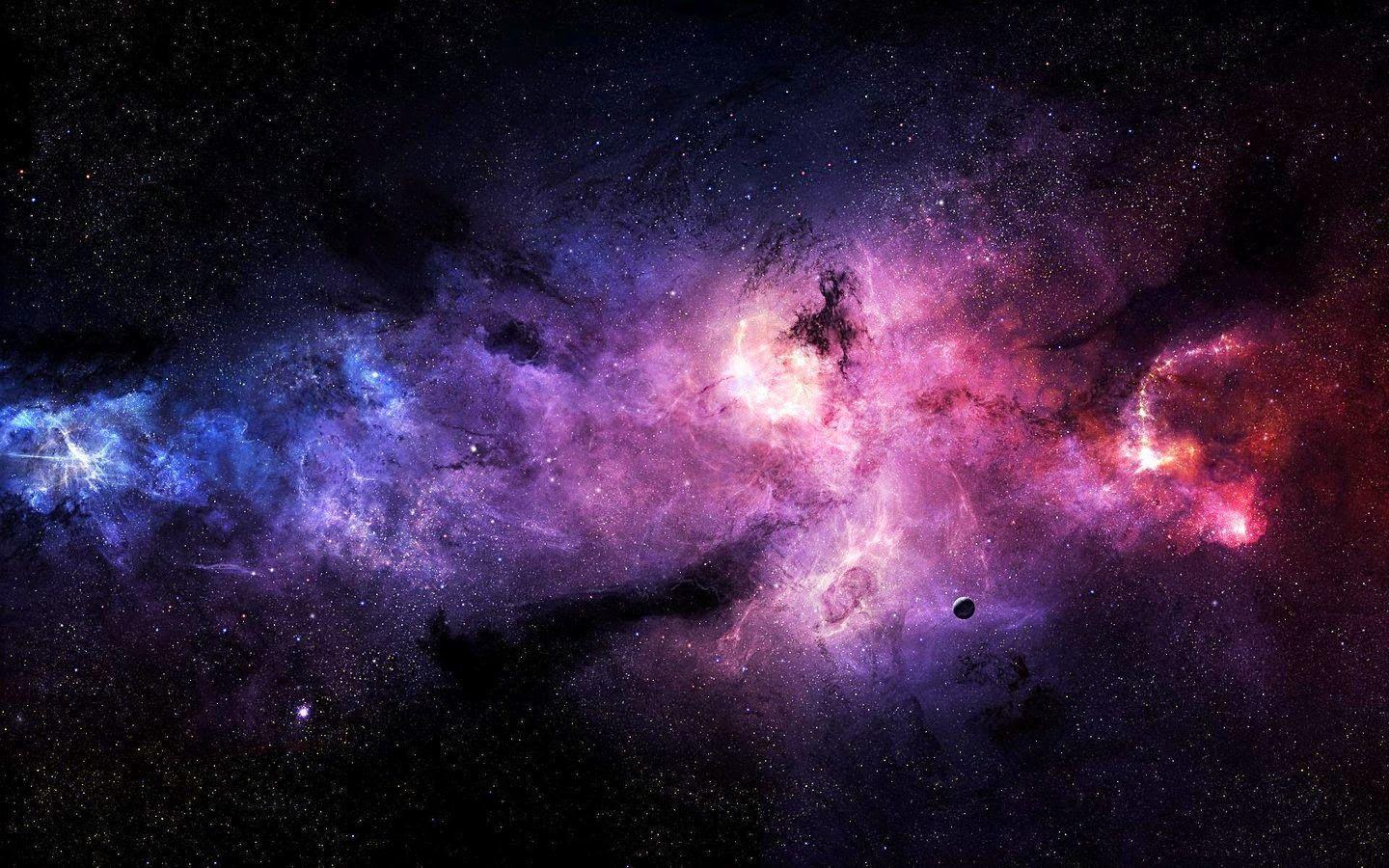Reputation Activity
-
 Jexiplier reacted to Raph Crafter in Old television RIG
Jexiplier reacted to Raph Crafter in Old television RIG
Hey, I thought there were literally no good tv rigs on the forums, so I said like pretty much every other time "damn gotta do it myself"
Here goes your super-duper-ultra-plus-cool old television rig.
Credit for the base texture goes to @mbandersI simply did some math puzzles with it
There is no desk for the television rig, this is only for showcase purpose.
Download link:
https://www.mediafire.com/file/27k5stuh0oogkp2/television.rar/file
-

-
 Jexiplier reacted to Zuexs in Algorithm for Perfect Render Speed (Make your animations exactly the speed you want them)
Jexiplier reacted to Zuexs in Algorithm for Perfect Render Speed (Make your animations exactly the speed you want them)
Ok, so I've noticed this problem around users, they try to render their project and it goes too fast! So here is the Solution
Step 1: Find a tempo at which your animation seems to fit at, use the Tempo Slider at the top bar.
Step 2: Enable the "Show Frame-rate" button on the settings menu, its the little wrench at the top bar.
Step 3: Play your animation and find what the frame-rate is, usually for me its around 60% for a big animation, it will be listed at the top of the window near the name Mine-imator.
Step 4: Go on a calculator or onto Google.com and find the % frame rate of the tempo, for example an animation playing at 60% frame-rate and a tempo of 20 would use the equation: 60% of 20. To use Google to find the answer, just type in the equation (example: 60% of 20)
(If your frame-rate changes mid-animation, find the average of the numbers)
Step 5: Take the answer (example answer is 12) and change the animation tempo to that variable.
Step 6: If you play it now, it might be EXTREMELY SLOW!, that's good, it means your doing it right, now render it at those settings and there you go, one perfectly timed animation , This is good for lip syncing and pacing of sound
Remember to the post if it helped you
-

-
 Jexiplier reacted to Sobonny in Swing Rig By Sobonny
Jexiplier reacted to Sobonny in Swing Rig By Sobonny
????? ?????
?? ???????
????????:
http://www.mediafire.com/file/jhurlxem9fa6lb4/Swing.rar/file
-

-
 Jexiplier got a reaction from FOXY TOONS in I made a lowerthird
Jexiplier got a reaction from FOXY TOONS in I made a lowerthird
So I have been using mineimator for 3 years now and even though I still don't know how to animate properly.
I have been using the community assets for so long now and i wanna give back at least by sharing this thing that got into my mind.
A lower third for your videos:
I got the Idea from mumbo jumbo every time he speed build there is a guy on the corner dancing.
No need to credit but I do encourage to change your skin when using.
File:http://www.mediafire.com/file/8445hrogiwyja38/Lowerthirds.miproject/file
-
Recently Browsing 0 members
No registered users viewing this page.