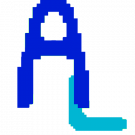Reputation
5
Just started
See reputation activity
About Aiden Lucente
-
Rank
Aiden Lucente

- Birthday April 14
Contact Methods
Profile Information
-
Member Title
Aiden Lucente
-
Gender
Not Telling
-
Location
Space
-
Interests
I like to make things, like spaceships or random things that come to my mind.
Also, I think about time and space.
maybe a bit too much. -
Minecraft username
aidenlucente
Recent Profile Visitors
820 profile views
-
i- wh- how the hell-
-
 Aiden Lucente reacted to a post in a topic:
Quartz Blocks and related stairs/slabs not visible in import preview window.
Aiden Lucente reacted to a post in a topic:
Quartz Blocks and related stairs/slabs not visible in import preview window.
-
Hello! I've been keeping quiet about this issue for a while, assuming it's been reported and would be fixed in updates, but never was. I do a lot of techy rigs and builds, so I use quartz and concrete a lot, however I always have to play Battleship to try and get all of a rig without getting pieces of another one imported. Basically, Quartz blocks do not show up in my preview window, which makes it fairly difficult. I'm unsure if anyone else has had this issue but I would really like some help. Edit: Still needing some help, but here's some more information. Slabs and Stairs also do not appear in the preview window, of any type of block. (See images below) Is there someone I'm supposed to talk to for support about this? (Note: When importing quartz, stairs and other blocks NOT visible in preview window still do import, but them not being seen in the preview window makes this difficult.) (top down view of world, including quartz blocks) (import preview window of same world) Thanks!
-
 Aiden Lucente reacted to a post in a topic:
Battleship Halberd Rig
Aiden Lucente reacted to a post in a topic:
Battleship Halberd Rig
-
-
 RoboCreep11 reacted to a post in a topic:
Battleship Halberd Rig
RoboCreep11 reacted to a post in a topic:
Battleship Halberd Rig
-
 Aiden Lucente reacted to a post in a topic:
The End
Aiden Lucente reacted to a post in a topic:
The End
-
 Aiden Lucente reacted to a post in a topic:
Battleship Halberd Rig
Aiden Lucente reacted to a post in a topic:
Battleship Halberd Rig
-
-
 Bugleberry reacted to a post in a topic:
Battleship Halberd Rig
Bugleberry reacted to a post in a topic:
Battleship Halberd Rig
-
Johannes started following Aiden Lucente
-
 Johannes reacted to a post in a topic:
Battleship Halberd Rig
Johannes reacted to a post in a topic:
Battleship Halberd Rig
-
 Floofy reacted to a post in a topic:
Battleship Halberd Rig
Floofy reacted to a post in a topic:
Battleship Halberd Rig
-
 Aiden Lucente reacted to a post in a topic:
Battleship Halberd Rig
Aiden Lucente reacted to a post in a topic:
Battleship Halberd Rig
-
 TecnoXhaotic reacted to a post in a topic:
Battleship Halberd Rig
TecnoXhaotic reacted to a post in a topic:
Battleship Halberd Rig
-
Hello, forums! ? My name is Aiden Lucente, I've been using Mine-imator for a while now for animation (no duh) and It's been extremely helpful for getting me interested in that kind of art form. That being said, I wanted to give back to the community and also get some feedback on some of the stuff I've been making to try and get be-- GET ON WITH IT ALREADY. Snappy, but fair. Very well, Here is my Halberd Rig, based on Nintendo's Kirby Games! (ooo shiny) (comes with a thrust that can be colored, faded out, whatever you want, make it rainbow, idc) (it's not the halberd without the dual cannon, comes with a customizable beam, grabby hands not included) (credit for kirby rig: https://www.mineimatorforums.com/index.php?/topic/73054-kirby-rig/) (comes with additional guns, it's up to you to design how they fire) (i left a lot of space for additional guns or whatever you want to use for your project, go wild) Features: Foldable Wings, 3 parts. All the guns, all of them. (Bullets not included) Plenty of space for battles on the deck. Green Screen applicable (green screen can be colored) Simple Lighting, set up for sunlight rather than night-time. Overall, plenty of space to do your own things. Removable Watermark on Left Wing. (Read Message before removing) Download - Dropbox: This project is designed to encourage anyone that uses it to add their own stuff and ideas to it. Add some more guns, add a dance floor Use it for a meme animation, I really don't care. Let your imagination run wild. Add onto it however you please. This model was inspired by Nintendo and all credit goes to them, I just remade it, lol.
-
Recently Browsing 0 members
No registered users viewing this page.