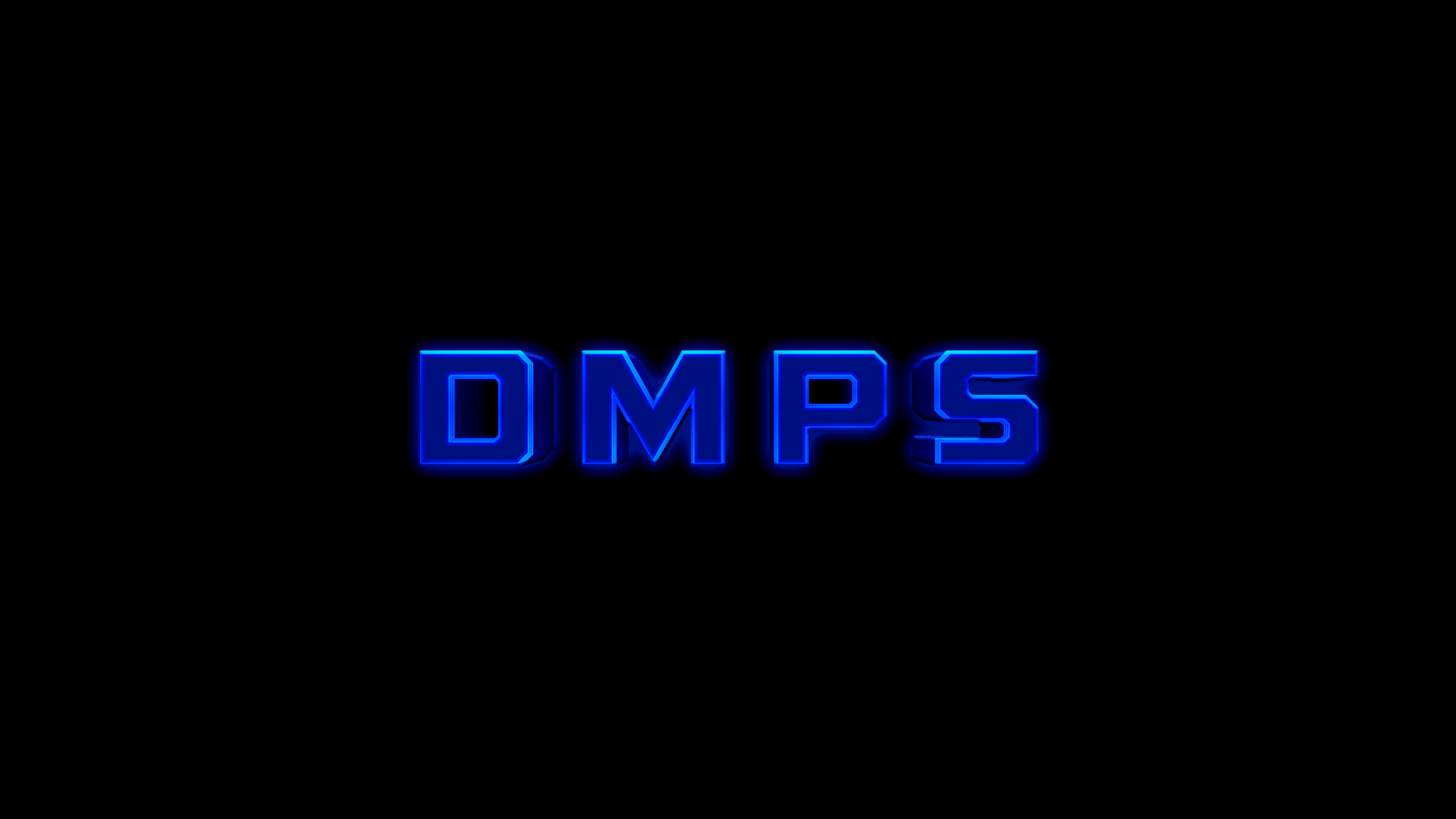Reputation
1
Just started
See reputation activity
About DMPS
-
Rank
Peter Right

- Birthday February 12
Contact Methods
Profile Information
-
Member Title
Peter Right
-
Gender
Male
-
Location
Earth
-
Interests
Getting involved in a group to make a Movie.
-
Minecraft username
DGPlayer
Recent Profile Visitors
The recent visitors block is disabled and is not being shown to other users.
-
 DMPS reacted to a post in a topic:
Mine-imator 1.2.0 (pre-release)
DMPS reacted to a post in a topic:
Mine-imator 1.2.0 (pre-release)
-
 DMPS reacted to a post in a topic:
Mine-imator 1.2.0 (pre-release)
DMPS reacted to a post in a topic:
Mine-imator 1.2.0 (pre-release)
-
So would it be illegal to make an animation with Mine-imator and sell it as a DVD?
-
What are the Terms And Conditions For Mine-imator?
-
Hello : ) I was told to ask David this question but might as well ask the community too if they know the answer. Is it legal to sell Animations animated with Mine-imator in DVD form? I read the Minecraft EULA, and it states that you can't sell any footage from the game. Thank you for your time.
- 5 replies
-
- money
- legal to sell
-
(and 1 more)
Tagged with:
-
I reinstalled mine-imator and it fixed it, thanks for replying though
-
 jakubg1 reacted to an answer to a question:
How To Save Project
jakubg1 reacted to an answer to a question:
How To Save Project
-
Hello, Quick question, How can I save my project and be able to send it to someone else. Thank you.
-
No, filters are off and no the camera isn't in the blocks. Also, there is a grey square on the top left that shows the selected world, it's empty.
-
I've tried loading in portions of different worlds in versions of minecraft from 1.12 - 1.8. Every world I try to select a part from it is invisible when added in the scene.
-
Hello, When I selected a house I built in minecraft and tried uploading it into mine-imator, it worked but the build is invisible. I tried saving the world in different versions of Minecraft but it still doesn't show, it shows that it's there in the timeline, but not in the scene.
-
DUDE YOU'RE MY PERSONAL JESUS CHRIST! I had the same problem and deleted the model that couldn't load, and Mine-imator started working. thank you so much man....
-
 DMPS reacted to a post in a topic:
Can't load my project.
DMPS reacted to a post in a topic:
Can't load my project.
-
Ooo Ok I see, Sorry I'm new to all this. Thanks again!
-
Thank you so much for the advice! : ) @9redwoods
-
 DMPS reacted to an answer to a question:
Texture Glitches
DMPS reacted to an answer to a question:
Texture Glitches
-
DMPS changed their profile photo
-
Dear Mine-imator Support, I'm trying to film a scene with the camera moving down from the sky into a book I built in MC and downscaled. The book had to be on a table so I replaced the grass ground with wooden planks. ( The Book also had wood around it acting as a hardcover ) When I try to film the scene, the textures of the wood on the ground were going nuts and making smudges as the camera started going down, the corners of the build were also sometimes getting very black and then back to normal. As the camera moves closer down to the blocks, the textures start to stabilize and there aren't any smudges. Could anyone tell me what causes this? Is there a way to fix this so there aren't any smudges at all? Thank you for your time, Regards, DMPS Here is a Test :
-
Recently Browsing 0 members
No registered users viewing this page.