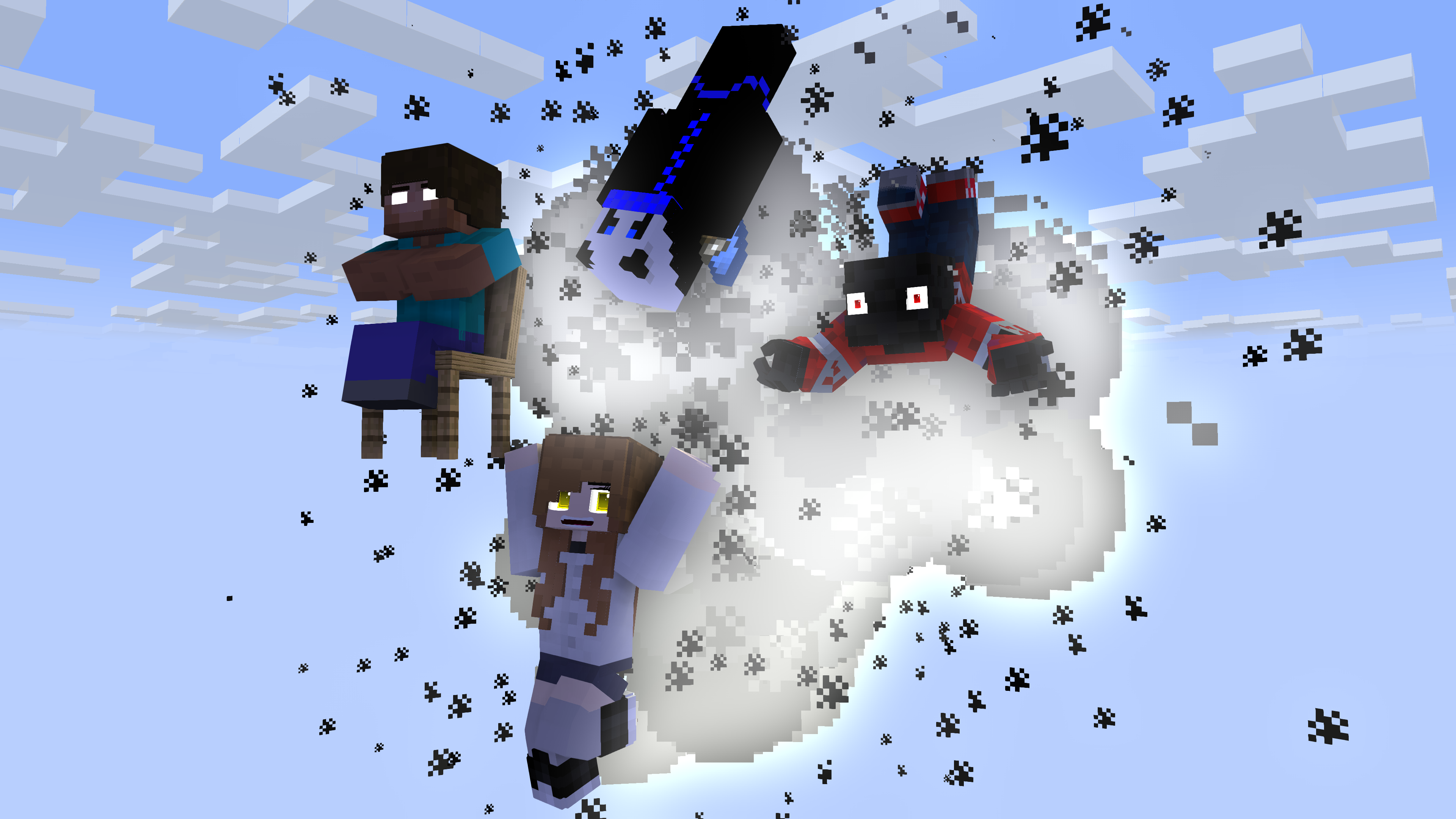Reputation Activity
-

-

-
 hidrax13 reacted to coffee-drinker935 in Mine-imator 2.0.2
hidrax13 reacted to coffee-drinker935 in Mine-imator 2.0.2
Y'all's UI colors are too bright and annoying to remove the option to change the colors. No thanks.
-
 hidrax13 reacted to KvaGram in Mine-imator 2.0.2
hidrax13 reacted to KvaGram in Mine-imator 2.0.2
Found a severe bug in the new build.
I run on Ubuntu 23.04
I just tried out 2.0.1
The shaded editor-render renders some textures blurred, even up close.
Flat-color render and full render both seem to be normal.
click link for screenshot
https://www.dropbox.com/scl/fi/z0xu8s1c5t25125sqdmgs/Screenshot_20231028_204613.png?rlkey=iy8csy98erkgu0ljpnk1kwhzt&dl=0
-

-
 hidrax13 reacted to AgentPhoenix in Mine-imator 2.0.2
hidrax13 reacted to AgentPhoenix in Mine-imator 2.0.2
Delvopmemt of Mine imator has ended for a long time.
It means that Delvopers stopped working on it. It means no bug fixes and no new content. The next thing I see is only modded versions that fix those bugs
-
 hidrax13 reacted to Fluttershy4972 in Mine-imator 2.0.2
hidrax13 reacted to Fluttershy4972 in Mine-imator 2.0.2
The theme of Minecraft Intro from any browse Minecraft Intro template in Mine Imator has bugs. Please fix it.
-
 hidrax13 reacted to Ali11223344Official in Mine-imator 2.0.2
hidrax13 reacted to Ali11223344Official in Mine-imator 2.0.2
It was nice, But It's sad to see how these devs are retiring.
-
 hidrax13 reacted to vinnyg0621 in Mine-imator 2.0.2
hidrax13 reacted to vinnyg0621 in Mine-imator 2.0.2
oh damn. 😢 I thought that they said this update was the last major content update. I really hope someone new's gonna be in charge. this was like the best project from them. I love to use it! but now it's not getting any more updates!! 😔
-
 hidrax13 reacted to AgentPhoenix in Mine-imator 2.0.2
hidrax13 reacted to AgentPhoenix in Mine-imator 2.0.2
I have to sadly inform you that 1.20 and newer versions of Minecraft will be not supported anymore because development of Mine-imator is completed. The devs will not maintain, update the program anymore. I know that MI community made some aternatives to get 1.20 stuff to program. Like I know someone made Model and etc from 1.20 into MI with models. But that's only way to newer version blocks to MI. The rescourse Tap at forum or wait someone with modded version of MI but latter is highly well not expected. Or someone else is taking over development but that's all, mate. Sorry to give news in sad way
-
 hidrax13 reacted to kofe in custom transition creator
hidrax13 reacted to kofe in custom transition creator
sometimes we all need transitions where ball or block will bounce from surface and there is only one way to do this and its hard,instead we can create transition like in android app "alight motion"
-
 hidrax13 reacted to Glitchy Animations in How to use IK HANDLES in Pre release 5
hidrax13 reacted to Glitchy Animations in How to use IK HANDLES in Pre release 5
https://imgur.com/jCJYatp
-
 hidrax13 reacted to Syauqi_112 in How to use IK HANDLES in Pre release 5
hidrax13 reacted to Syauqi_112 in How to use IK HANDLES in Pre release 5
parent it to human folder not the arm
-
 hidrax13 reacted to moniker in How to use IK HANDLES in Pre release 5
hidrax13 reacted to moniker in How to use IK HANDLES in Pre release 5
But if you want to use say a walking keyframe preset, where do you place the sword-IK thing so the keyframe preset works?
-
 hidrax13 reacted to ReeseYT in How to use IK HANDLES in Pre release 5
hidrax13 reacted to ReeseYT in How to use IK HANDLES in Pre release 5
This is very informative and useful, thank you!
-
 hidrax13 reacted to Glitchy Animations in How to use IK HANDLES in Pre release 5
hidrax13 reacted to Glitchy Animations in How to use IK HANDLES in Pre release 5
Under the finger part itself
-
 hidrax13 reacted to moniker in How to use IK HANDLES in Pre release 5
hidrax13 reacted to moniker in How to use IK HANDLES in Pre release 5
Could you upload an example? I don't get it. I thought this was going to make this easier without having to resort to more hackery with folders and stuff.
-
 hidrax13 reacted to Korbs in How to use IK HANDLES in Pre release 5
hidrax13 reacted to Korbs in How to use IK HANDLES in Pre release 5
Thanks man! Been trying to figure out for like 30 minutes.
-
 hidrax13 reacted to Glitchy Animations in How to use IK HANDLES in Pre release 5
hidrax13 reacted to Glitchy Animations in How to use IK HANDLES in Pre release 5
Try it with folders, I did try it and..
it *kinda* works
-
 hidrax13 reacted to moniker in How to use IK HANDLES in Pre release 5
hidrax13 reacted to moniker in How to use IK HANDLES in Pre release 5
I don't understand at all how this works. So you use a cube that is not parented to the character to move the arm using IK. Well what happens when the character walks? the arm will move because the cube is static.
-

-

-
 hidrax13 reacted to Luna_craft in Mine-imator 2.0 Pre-release 7 (Phase 2)
hidrax13 reacted to Luna_craft in Mine-imator 2.0 Pre-release 7 (Phase 2)
Hey! does anyone know how to make something glow on this version of mine-imator and how we can separate the XYZ from the scaling tool, thank you!
-
 hidrax13 reacted to FOXY TOONS in If You Press This Button... | Minecraft Animation
hidrax13 reacted to FOXY TOONS in If You Press This Button... | Minecraft Animation
I don't know why made the lip-sync on this animation really good
-
 hidrax13 reacted to david in Dev update #22: Mine-imator 2.0 in C++!?
hidrax13 reacted to david in Dev update #22: Mine-imator 2.0 in C++!?
Greetings!
With the 10 year anniversary of Mine-imator coming up, I’ve decided to temporarily rejoin the developer team and add some long requested features you will soon be able to download in an upcoming version 2.0 pre-release arriving late May/early June!
@Nimi has done some phenomenal work on new features (many not even announced yet!), however the graphics engine used (GameMaker) has been a big obstacle towards optimizing the software and ensuring good framerates and memory usage with all the new additions. Therefore I have jumped in to lend a hand and I've finally been able to successfully migrate Mine-imator to a new graphics engine using the C++ programming language for added performance, optimized memory (x64) and multi-platform support. For all the technical details see the bottom of the post.
In order to facilitate the development we have greatly appreciated your support throughout the years, creating and sharing content, giving suggestions, reporting bugs and especially with donations! Mine-imator has for the past decade been completely free and will remain so, but your donations have helped keep it alive with webserver costs and directly funded the development of version 2.0 (for instance, I had to get a MacBook for this update 😉). If you have not donated yet to the development team or wish to continue supporting, see the link below:
Donate to Mine-imator development ($5+ one-time or recurring)
With all that aside, let’s get to the new features found in the first 2.0 pre-release, later followed by additional releases with Nimi’s UI changes, animation improvements and rendering features (See Dev Update #21)!
Let’s get HYPED!
Starting off small yet useful, an actually working Cancel option when clicking the program’s X!
Next up something for the multi-monitor animators: No more crammed workspaces, simply detach your timeline or camera view into a second window and drag it to another screen!
Scenery/.schematic file loading has been multi-threaded and optimized to be around 10 times faster as well as taking up less memory, allowing much bigger regions than before! In addition, the scenery is cached and instantly loaded upon re-opening your project (with no loading bar).
Mine-imator will soon be able to handle much more complex projects with a speedup between 3-5 times compared to earlier versions when rendering many objects. This is made possible with CPU optimizations and combining objects into batches before sending them to the GPU for rendering (Mine-imator will not be allocating more CPU resources compared to current versions, just using them more efficiently).
Linux users have been left out of using Mine-imator for 10 years, but no more! Version 2.0 will run smoothly on Debian/Ubuntu operating systems with all the same features!
(P.S. If you have another favorite Linux distribution let us know)
Same goes for Mac OS users after countless requests!
Finally, the “Import from World” option has been completely reworked to have a 3D interface for more easily selecting a section of your world to animate. Despite being 3D and having more options, it will also load worlds much more quickly compared to the current version and in general be more stable. It will also be integrated into the software rather than opening a pop-up window, and accessed with a shortcut in the toolbar.
Behind the scenes of the 2.0 C++ port:
(Things will get technical and nerdy, you have been warned!!)
Be sure to keep an eye out for the upcoming pre-releases, following our Twitter page or joining our Discord chat might be a good idea. 😎✌️
Once again thank you for all the support through the years and keep on animating our favorite block game!
/David
-
Recently Browsing 0 members
No registered users viewing this page.