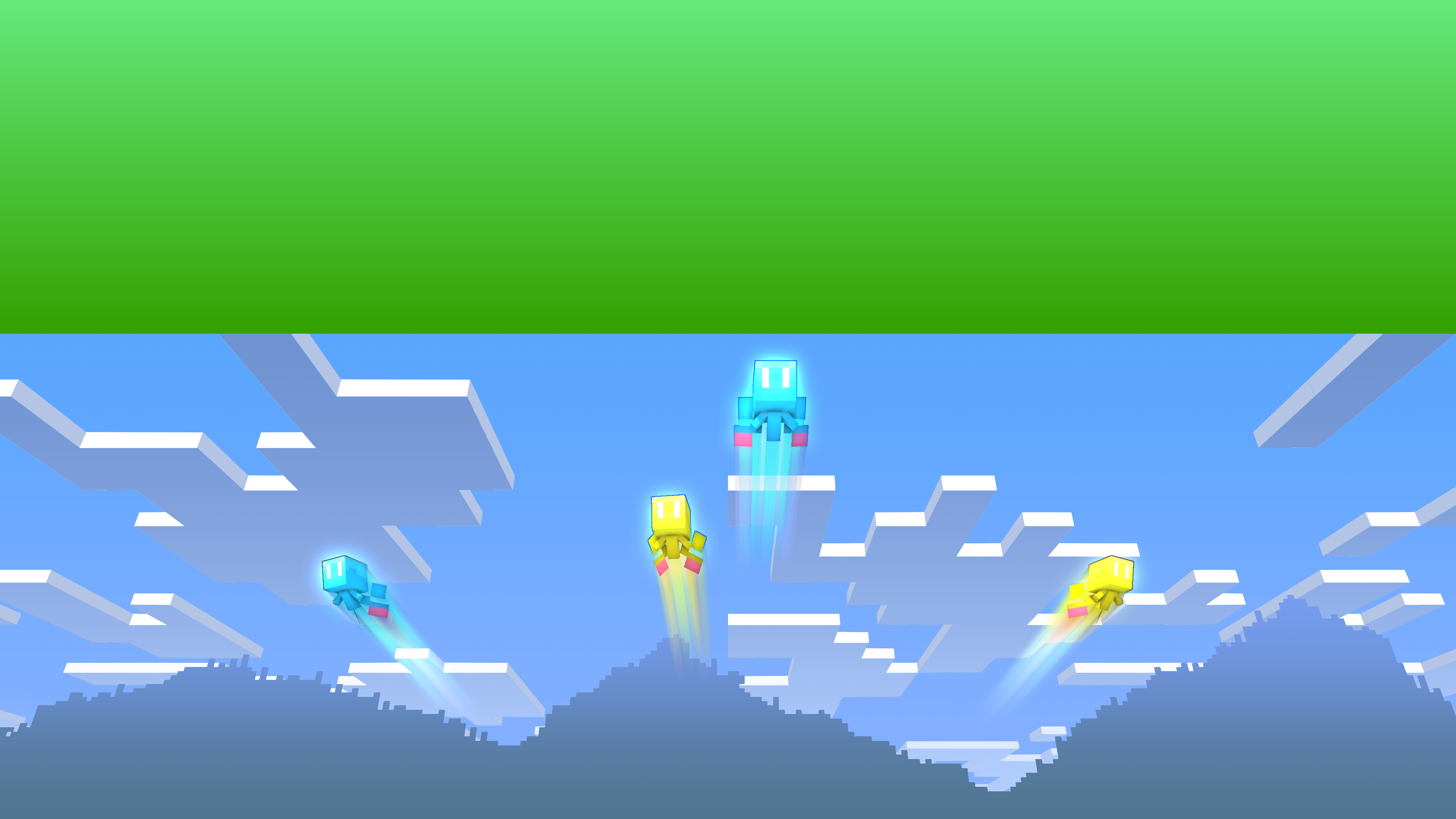Single Status Update
See all updates by ShinyGHASTTear
-
anyone know how to replace the default model/texture from MI data to the custom one? or add new model to the list?
-

Yeah. You can edit the deafault assets by unzipping the version.zip in <your mine-imator folder>/data/Minecraft/
Then edit the contents and add them to a zip file, and replace the deafault one. Make sure the names are the same as the old ones if you’re just replacing. If you’re adding, you’ll need to edit the .midata file with the same name as the zip. You can add characters, biomes, items, particle templates, ect. If you’re adding characters or special blocks, make sure to edit under the right section, eg
{
…
“characters” {
<charachters>
}
…
}
you can copy and paste existing entries as templates, and modify them, or you can just write them yourself, usually, for characters and special blocks, the entry format is
{ “name”, “states”: { “variants” <variant>, <variant> } <state> } deafault_state: {variant=<variant>,<state=false>} }
Variants and states can have a bunch of different modifiers, like you can change the model’s texture, or just change every part with a specific name’s texture or color, just look at the existing ones as examples.
once you do that, in model_textures add relative paths to the model you’re adding’s texture. (Eg entity/newmob/newmob) You don’t need to include extensions, mine imator will just assume it’s an image file. Make sure at the end of lists there isn’t a comma, and in lists there is, otherwise mine-imator will just spit out your new version file and use a hard coded deafault. (Dunno what happens if you break the deafault, I assume nothing loads.) you add models in models/ <model type>, and you can add walk/run cycles for charachters.
also for items just add a path to their texture in item_textures and it will automatically add it to the deafault sheet.
Just look at the existing stuff and you’ll eventually figure it all out.
(This was made as of version format 5, may not be applicable in future formats.)
Sent from my iPad
-
-
Recently Browsing 0 members
No registered users viewing this page.