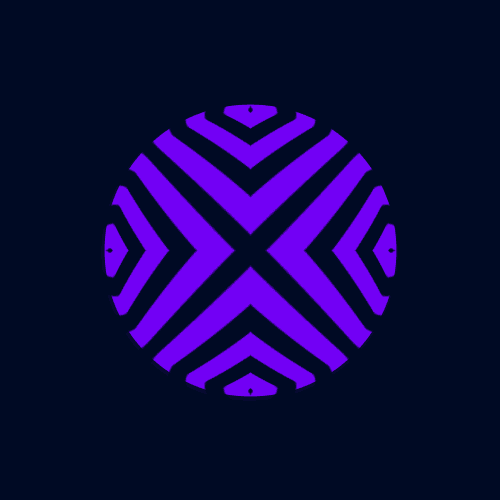Everything posted by Korbs
-
Got a new computer, seems cool.
It's a gaming laptop.
Specs have been updated in the "About Me" section of my profile.
-
As a front-end web designer, the new theme for this forums is amazing and so much better than the old one.
-
Imagine spamming recent status updates
- Show previous comments 2 more
-

Then proceeding to break a third one by downvoting someone just because they downvoted you.
Imagine...
-

-

-
Recently Browsing 0 members
No registered users viewing this page.