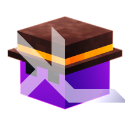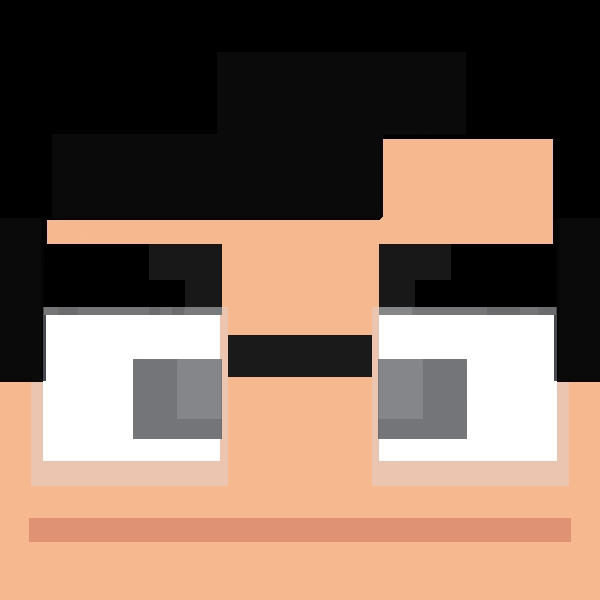Nimi last won the day on April 18
Nimi had the most liked content!
Reputation
8312
Truly GLORIOUS
See reputation activity
About Nimi
-
Rank
Developer

Recent Profile Visitors
437032 profile views
-
 MadMax reacted to a post in a topic:
Dev update #24: Moving on & 2.0 release date
MadMax reacted to a post in a topic:
Dev update #24: Moving on & 2.0 release date
-
FOXY TOONS started following Nimi
-
 FOXY TOONS reacted to a post in a topic:
Mine-imator 2.0.2
FOXY TOONS reacted to a post in a topic:
Mine-imator 2.0.2
-
 Animator_Vlad reacted to a post in a topic:
Dev update #24: Moving on & 2.0 release date
Animator_Vlad reacted to a post in a topic:
Dev update #24: Moving on & 2.0 release date
-
 stoodknight87 reacted to a post in a topic:
Will Model bench ever be available for Mac?
stoodknight87 reacted to a post in a topic:
Will Model bench ever be available for Mac?
-
 Municidak reacted to a post in a topic:
Mine-imator 1.2.9
Municidak reacted to a post in a topic:
Mine-imator 1.2.9
-
 Ronn787 reacted to a post in a topic:
Dev update #24: Moving on & 2.0 release date
Ronn787 reacted to a post in a topic:
Dev update #24: Moving on & 2.0 release date
-
 Mpleyale reacted to a post in a topic:
Mine-imator 2.0.2
Mpleyale reacted to a post in a topic:
Mine-imator 2.0.2
-
 Municidak reacted to a post in a topic:
Mine-imator 2.0.2
Municidak reacted to a post in a topic:
Mine-imator 2.0.2
-
 RH12 IDN reacted to a post in a topic:
Mine-imator 2.0.2
RH12 IDN reacted to a post in a topic:
Mine-imator 2.0.2
-
 Pickyduck14 reacted to a post in a topic:
Dev update #24: Moving on & 2.0 release date
Pickyduck14 reacted to a post in a topic:
Dev update #24: Moving on & 2.0 release date
-
Meeeeeeee esu 222222 started following Nimi
-
EEL_Studios_Real started following Nimi
-
Pickyduck14 started following Nimi
-
Crackerbluecheese started following Nimi
-
Will Model bench ever be available for Mac?
Nimi replied to Thebeatdrops's topic in Modelbench discussion
There are no plans. -
https://chunker.app
-
 Nimi reacted to a post in a topic:
Mine-imator 2.0.0 Continuation Build 1.0.1
Nimi reacted to a post in a topic:
Mine-imator 2.0.0 Continuation Build 1.0.1
-
 Nimi reacted to a post in a topic:
Mine-Imator Splash Card 2.0.0
Nimi reacted to a post in a topic:
Mine-Imator Splash Card 2.0.0
-
 Nimi reacted to a post in a topic:
MINE-IMATOR 2 MOVIE ENDING LEAKED (SPOILERS)
Nimi reacted to a post in a topic:
MINE-IMATOR 2 MOVIE ENDING LEAKED (SPOILERS)
-
Windows Installer Windows (.zip) Windows Installer 32-bit Windows 32-bit (.zip) Ubuntu/Debian Linux (.tar) Mac OS Notes: Development of new features has ended and only critical bugfixes will be done going forward. Future updates are not guaranteed and will be infrequent. Most AMD cards and integrated graphics cards are prone to have poor performance, artifacts, and crashes relating to high-quality rendering. If you encounter any of these issues, we recommend staying with Mine-imator 1.2.9 for your projects. This being free software, please consider supporting the development team and website server costs with a small donation, thank you! Donate to Mine-imator developers ($5+ one-time or recurring) Version 2.0.2 (Nov 12th, 2023): Changes Adjusted Minecraft font. Added a button to close the notification for a new update. Bugfixes Fixed Ambient Occlusion not behaving correctly with Opacity and Emissive values. Fixed crash when using a skin texture for Armor special blocks/body parts. (The texture is now ignored, as only resource packs are supported.) Fixed blurry textures in the Shaded mode on Mac/Linux. Known issue: This fix causes the enchantment glint to not be blurred for these platforms. Version 2.0.1 (Oct 28th, 2023): Version 2.0.0 - Anniversary Update (Mar 1st, 2023), changes since 1.2.9:
-
Mine-imator 2.0 already has this.
-
Hello everyone, as we near 2.0's full release I thought I'd release a cancelled update to the Mine-imator Community Build. (Based on Mine-imator 1.0.6, MICB 1.0.2.) This was cancelled for various reasons including crazy instability, overly ambitious, and with me switching priorities to creating Modelbench. I don't recommend using this for actual projects due to its many bugs, as I'm only releasing this for archival purposes. Most features and changes added in Mine-imator 1.2 -> 2.0 can be traced back to this project (New interface, materials, glow, etc.) and I didn't want to leave Mine-imator development until I was able to officially add back these features. (Nor did I want to cause fighting over if the mod or vanilla was better due to lacking these features.) I don't have an official changelog cause I never made one while developing this mod. Enjoy messing with this update that led to 2.0 being what it is. Between sessions you'll need to delete "settings.file" in the Data folder or else the program will crash on startup. (Also, don't report any bugs you find.) Download 1.1.0 (Jan 17th, 2017)
- 3 replies
-
- mod
- mine-imator
-
(and 1 more)
Tagged with:
-
I understood why did I get this error. (Mine-Imator 2.0 Pre-release 6)
Nimi replied to YoN_SuN's topic in Issues and bugs
In your last topic about this issue, you stated your GPU was an AMD Radeon RX 6650 XT. It's been reported multiple times that Radeon cards have issues with running Mine-imator 2.0, and AMD cards as a whole have performance issues with 2.0. It's very unlikely these issues will be resolved due to time constraints and lack of appropriate hardware to debug issues with. An appropriate warning will be included with 2.0's official release regarding these cards. To possibly reduce the issue you can disable certain effects like Indirect Lighting and Reflections. If the problem continues, don't use 2.0 and instead use 1.2.9, which has more stable rendering and consistent performance. -
There's no plan to continue feature development including new updates to support new Minecraft updates. However community members can edit the Minecraft asset files to allow support for new assets without needing a new Mine-imator update.
- 2 replies
-
- minecraft update
- update?
-
(and 1 more)
Tagged with:
-
Hello everyone, this will be my final dev update as we near 2.0's release. Mine-imator 2.0's development has been one of many challenges since its first pre-release last May, but it's finally coming to a close. On March 1st, the full release for Mine-imator 2.0 alongside Modelbench 1.1.5 will be released here on the Mine-imator Forums. We've decided to do a limited release of the update due to unforeseen issues with specific hardware and the new rendering/ C++ engine, and won't be promoting the update on the website. With the release of the much awaited 2.0 update, David and I will be leaving development of Mine-imator/Modelbench due to limited availability and wanting to pursue other projects. While active development will be over, patches may still come out if any critical/project-breaking bugs comes up but anything hardware or graphics related likely won't be fixed. The source code for Mine-imator and Modelbench will be updated accordingly on March 1st for any developers who want to mod the program and add their own features. David and I would like to thank everyone who's used the program and donated to us over the years, and we hope you enjoy using the program as much as we've enjoyed making it. We've both learned a lot these past 10 years working on this project, and it's amazing to see how the users have pushed the program with their creations. I don't know what project I'll be doing next, but I'll probably take a break from programming and focus on other life things. It's been a stressful, but fun ride y'all. From the Mine-imator Community Build, to Modelbench, to Mine-imator 2.0. / Nimi
-
 Nimi reacted to a post in a topic:
175+ MODEL PACK
Nimi reacted to a post in a topic:
175+ MODEL PACK
-
This will be investigated for the next pre-release.
-
Painting textures is not planned for a future Modelbench update.
-
David and I are no longer adding new features or functionality to Mine-imator. (Unless required for bugfixes.) 2.0 Pre-release 6 will be the last pre-release to have new functionality/features. (Which are now all finalized and being testing now.) We have a deadline set for when we want to fully release the 2.0 update as our availability is going to plummet soon, and adding new features/functionality will only push it out further.
-
As of the 2.0 pre-releases, Mine-imator supports x64 giving uncapped memory use to the program. Worth noting though that more RAM you use doesn't mean better performance, it just means you can load more into the project. Rendering performance comes down your GPU and overall program performance relies on your CPU.
-
2.0 uses a new sampling system for smoother results on effects, this means Mine-imator renders the same frame multiple times according to your "Samples" setting in your render settings. (Can find in the "Project properties" tab and changing the "Render settings" dropdown to "Custom".) Mine-imator 2.0 also introduces more intense rendering effects such as reflections and indirect lighting. The next pre-release will aim to improve rendering times, but rendering will never be as fast as 1.2.9 or 2.0 Pre-release 4 from here on unless you turn off effects and reduce samples to 1. For example, if you have "Samples" set to 64 and all the new effects(Reflections, indirect lighting) enabled, you can assume it'll take more than 64 times what it used to take to export animations in Pre-release 4.
-
Recently Browsing 0 members
No registered users viewing this page.