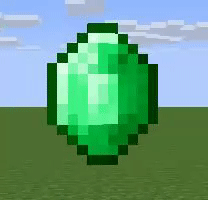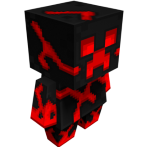Reputation
6
Just started
See reputation activity
About The Technomancer
-
Rank
Nutjob with a wrench

- Birthday January 30
Contact Methods
Profile Information
-
Member Title
Nutjob with a wrench
-
Gender
Male
-
Minecraft username
Da_Technomancer
-
Whenever I put a large-ish schematic in any of my animations (~89000 blocks), the animation runs fine before I render it, no real lag or anything. However, when I render it, it is very choppy and unusable. This is made stranger (to me, at least) by the fact that while it is still rendering, the view of the animation while rendering is still fine. The animation in question is very simple, no lighting or particles, and is very short. Trying to turn on and off different settings usually seems to do more harm than help, and while a few have increased the framerate of the final product, it is still pretty unusable. Just so we are clear, I am using mine-imator 1.0.5, and I am importing the schematic from a 1.8 world. The animation in total has a length of about 10 seconds, as it is just a random test animation to try and get more info about this bug.
-

Crash on Trying to play old animation
The Technomancer replied to The Technomancer's topic in Issues and bugs
I heard somewhere that huge schematics can cause this sort of crash in the new mine-imator, and there is a huge schematic in this. I also heard that it can be fixed by breaking large schematics into several smaller ones, but as the largest schematic in this animation came with mine-imator, I have no idea how to split it into chunks. Would doing this actually fix it, and if so, how would I do it? -

Crash on Trying to play old animation
The Technomancer replied to The Technomancer's topic in Issues and bugs
First off, don't insult me. Also, everytime I have opened this file it has been with Demo 5 right up until trying it with 1.0.2, so it isn't in some different file type from before DEMO 5 that demo 5 changes into a new one, because it would be the file type it would convert into, if anything. I really don't see how loading it up 1 more time in the same program will change anything, so please think more or maybe explain better before making a suggestion and insulting me when I don't see it as reasonably logical. Edit: I tried your method, and it didn't work. It had 0 effect other than to waste my time. -

Crash on Trying to play old animation
The Technomancer replied to The Technomancer's topic in Issues and bugs
How? I mean, it was made in Demo 5. How do I use demo 5 to convert it to 1.0.2? -
The Technomancer changed their profile photo
-

Crash on Trying to play old animation
The Technomancer replied to The Technomancer's topic in Issues and bugs
Here it is: http://www.mediafire.com/download/8liy8tvzkvchnco/Jeremiah%27s_armyRAWFull.zip I compressed the whole project's folder into a zip, and put it here. -
I just downloaded the new version, and I decided to try and play an old animation from 1.0.0 BETA. I was able to load the animation, but the moment I press play, it crashes. This is the log: Mine-imator log, please paste this into your bug report! 5:58:48 PM version: 1.0.2 (official 2) 5:58:48 PM gm_version: 1.4.1514 5:58:48 PM build date: 11/7/2015 1:55:33 PM 5:58:48 PM YYC: yes 5:58:48 PM OS: Windows_NT 5:58:48 PM USERDOMAIN: Maxs-Desktop 5:58:48 PM USERNAME: Max 5:58:48 PM USERPROFILE: C:\Users\Max 5:58:48 PM APPDATA: C:\Users\Max\AppData\Roaming 5:58:48 PM video_adapter_0_name: NVIDIA GeForce GTX 960 5:58:48 PM video_adapter_0_driver_version_high: 655378 5:58:48 PM video_adapter_0_device_name: \\.\DISPLAY1 5:58:48 PM video_adapter_0_driver_version_low: 857550 5:58:48 PM os_version: 393218 5:58:48 PM os_is_network_connected: yes 5:58:48 PM os_get_language: en 5:58:48 PM os_get_region: US 5:58:48 PM working_directory: C:\Users\Max\Mine-imator\ 5:58:48 PM file_directory: C:\Users\Max\AppData\Roaming\Mine_imator\ 5:58:48 PM DLL init 5:58:48 PM file.dll 5:58:48 PM gzunzip.dll 5:58:48 PM movie.dll 5:58:48 PM Movie init 5:58:48 PM window.dll 5:58:48 PM texture.dll 5:58:48 PM Texture init 5:58:48 PM exe_directory: C:\Users\Max\Mine-imator\ 5:58:48 PM Trying to save files 5:58:48 PM Files saved 5:58:48 PM Shader init 5:58:48 PM shaders_are_supported: yes 5:58:48 PM shader_high_ssao_blur compiled: yes 5:58:48 PM shader_high_ssao compiled: yes 5:58:48 PM shader_high_ssao_depth_normal compiled: yes 5:58:48 PM shader_high_light_apply compiled: yes 5:58:48 PM shader_high_light_night compiled: yes 5:58:48 PM shader_high_light_point compiled: yes 5:58:48 PM shader_high_light_spot compiled: yes 5:58:48 PM shader_high_light_sun compiled: yes 5:58:48 PM shader_high_fog_apply compiled: yes 5:58:48 PM shader_high_fog compiled: yes 5:58:48 PM shader_high_dof compiled: yes 5:58:48 PM shader_high_aa compiled: yes 5:58:48 PM shader_replace compiled: yes 5:58:48 PM shader_draw_texture compiled: yes 5:58:48 PM shader_depth compiled: yes 5:58:48 PM shader_color_fog_lights compiled: yes 5:58:48 PM shader_color_fog compiled: yes 5:58:48 PM shader_blend_fog compiled: yes 5:58:48 PM shader_blend compiled: yes 5:58:48 PM shader_border compiled: yes 5:58:48 PM Create vertex format 5:58:48 PM Render init 5:58:48 PM Ground model init 5:58:48 PM Character models init 5:58:48 PM Windows init 5:58:48 PM Lists init 5:58:48 PM Load language file: C:\Users\Max\Mine-imator\Other\Languages\english.txt 5:58:48 PM Make transitions 5:58:49 PM Globals init 5:58:49 PM Opening pack from folder: C:\Users\Max\Mine-imator\Other\Textures\ 5:58:49 PM Startup OK 5:58:49 PM Resetting project 5:58:49 PM Destroying instances 5:58:49 PM Project resetted 5:58:49 PM Show popup: startup 5:59:23 PM open_url: http://www.stuffbydavid.com/mineimator/upgrade 5:59:27 PM Saving settings: C:\Users\Max\Mine-imator\Other\settings.file 5:59:27 PM Show alert: Level up!, You are now using the Full version!, 87 6:00:03 PM Opening project: C:\Users\Max\Desktop\Misc\Digital creation\Programs\Animation\Mine-imator 1.0.0 DEMO 5\Projects\Jeremiah's armyRAWFull\Jeremiah's armyRAWFull.mproj 6:00:03 PM load_folder: C:\Users\Max\Desktop\Misc\Digital creation\Programs\Animation\Mine-imator 1.0.0 DEMO 5\Projects\Jeremiah's armyRAWFull 6:00:03 PM load_format: 8 6:00:03 PM Resetting project 6:00:03 PM Destroying instances 6:00:03 PM Project resetted 6:00:03 PM save_folder: C:\Users\Max\Desktop\Misc\Digital creation\Programs\Animation\Mine-imator 1.0.0 DEMO 5\Projects\Jeremiah's armyRAWFull 6:00:03 PM Templates: 79 6:00:03 PM Timelines: 245 6:00:03 PM Resources: 15 6:00:03 PM Get template iids 6:00:03 PM Get particle type iids 6:00:03 PM Get keyframe iids 6:00:03 PM Get timeline iids 6:00:03 PM Update pre 1.0.0 hide 6:00:03 PM Update program 6:00:03 PM Project loaded 6:00:04 PM Loading schematic: C:\Users\Max\Desktop\Misc\Digital creation\Programs\Animation\Mine-imator 1.0.0 DEMO 5\Projects\Jeremiah's armyRAWFull\Forest-bordered field.schematic 6:00:06 PM Loading schematic: C:\Users\Max\Desktop\Misc\Digital creation\Programs\Animation\Mine-imator 1.0.0 DEMO 5\Projects\Jeremiah's armyRAWFull\Hamlet.schematic 6:00:07 PM Loading schematic: C:\Users\Max\Desktop\Misc\Digital creation\Programs\Animation\Mine-imator 1.0.0 DEMO 5\Projects\Jeremiah's armyRAWFull\Piece from Basic Grass Survival.blocks 6:00:08 PM Loading schematic: C:\Users\Max\Desktop\Misc\Digital creation\Programs\Animation\Mine-imator 1.0.0 DEMO 5\Projects\Jeremiah's armyRAWFull\Piece from Basic Grass Survival 2.blocks 6:00:09 PM Loading schematic: C:\Users\Max\Desktop\Misc\Digital creation\Programs\Animation\Mine-imator 1.0.0 DEMO 5\Projects\Jeremiah's armyRAWFull\Piece from New World.blocks 6:00:12 PM Loading schematic: C:\Users\Max\Desktop\Misc\Digital creation\Programs\Animation\Mine-imator 1.0.0 DEMO 5\Projects\Jeremiah's armyRAWFull\Forest.schematic (sorry, I don't know how to make a spoiler on this forum, or I would have.) Edit: Here is what it actually says when it crashes: ############################################################################################ FATAL ERROR in action number 1 of Step Event0 for object app: trying to index a variable which is not an array ############################################################################################ Just in case it helps. It also has this error when I try to change what frame the timeline is currently selecting.
-
As I tried to explain in my post (but didn't do a good job of explaining) is that I tried splitting it up by deleting all the key frames in the half of the animation I didn't want it to render that time, but when told to render, it tried to render a number of frames equal to what it was before I tried to split it up (about 10,000). This made the attempt to split it up pointless. If there is a way to split it up to that actually works, please inform me. Also, thank you for the fact that mine-imator can't accept more RAM.
-
It's great, except for the fact that the head stays still. If you're going to put so much effort into walking, then make the head move a little. Maybe it could bounce up a bit whenever he puts his foot down, or maybe it could look like he was whistling.
-
So, I made a 5 min animation, but I can't render it. I can sometimes pull it off with lagarith as a codec, but never with Windows Movie 1, and when I render this 5 min animation with lagarith, it creates a file that usually can not be opened with windows media player. If I convert this file to MP4 file format, I can view it, however the video it creates is messed up in the last ~10 seconds, which are crucial to the animation, in that the video shows a few seconds where the animation freezes then skips ahead at the last second in a way that is difficult to explain in text. Also, the whole animation is low video quality. When I render short animations, it works perfectly. I tried to chop the animation into chunks before rendering, by copying the animation file and cutting out the later half of the animation's keyframes in the first copy of the file and the first half of the keyframes in the second copy, but when I try to render either half it tries to render the full number of frames, with the cut out section being empty of movement in the animation. I have windows 8.1 with 6 GB ram. If increasing the RAM allocated to Mine-Imator would help (It is currently set to default), how do I allocate more RAM? So what should I do to actually render this animation in a form that is not messed up? I can edit clips together after it has rendered if that helps.
-
Turns out I had overloaded mine-imator with an enormous # of shapes. Removing them fixed it.
-
No, I had them when I got mine-imator. I got the same error as with all the other codecs
-
I have tried to export with every codec on the list, and they all give me either this error: ___________________________________________ ############################################################################################ FATAL ERROR in action number 1 of Draw Event for object app: Fatel Error: Can not create vertex buffer ############################################################################################ or they just won't start exporting and go straight back to the screen to pick a codec. The codecs I have are: logitech video(I420) Cinepak codec by radius Intel IYUV codec Microsoft RLE Microsoft video 1 FICV Codec Full frames (uncompressed) I have windows 8.1, and I was able to export with one of these a while back, but I can't remember which one and now none of them are working. What should I do other than install Camtasia? EDIT: Found out that what causes the crash is mine-imator being overloaded by the enormous amount of shapes I had off screen(I was testing something), removing them fixed it. Increasing RAM allotment should also help.
-
select the keyframe and use shortcuts like ctrl c for copy, ctrl x for cut, and ctrl v for paste.
-
Recently Browsing 0 members
No registered users viewing this page.