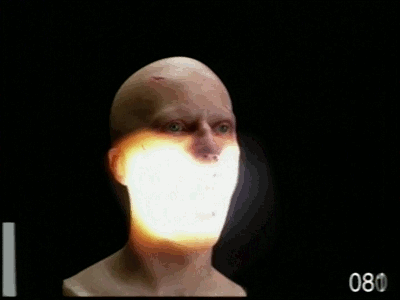Reputation Activity
-
 crustyjpeg got a reaction from Duychung in Counter-strike 2 | Glock-18 [Glock 17+26 hybird]
crustyjpeg got a reaction from Duychung in Counter-strike 2 | Glock-18 [Glock 17+26 hybird]
my crappy old glock isn't even recognizable here lol, crediting me for it almost feels overkill (very nice job sir)
-
 crustyjpeg reacted to Duychung in Counter-strike 2 | Glock-18 [Glock 17+26 hybird]
crustyjpeg reacted to Duychung in Counter-strike 2 | Glock-18 [Glock 17+26 hybird]
"Welcome to the default option." - Ahoy
Credit for Crustyjpeg for the Glock-17 as Base model for this Cs Glock-18 model
there's not much to say about this gun, since we're all know about it, it's a Glock, and it's does it job well
Download: https://www.mediafire.com/file/holz5atsf2k584o/Glock++hybrid.rar/file
(Credit when use.)
-
 crustyjpeg got a reaction from CanIIA in The Modelbench Armory
crustyjpeg got a reaction from CanIIA in The Modelbench Armory
Lovely banner by OzFalcon
Latest update: January 28, 2022 - Update 34
NO LONGER TAKING REQUESTS
The Modelbench Armory is a collection of weapon models made for Mine-Imator users to use in animations, still renders, or anything else you can think of.
Feel free to use them for whatever you please, no need to give credit although it is appreciated.
Sounds are included with all gun models, although I recommend you use your own for more consistency.
The Modelbench Armory is conceptually based on Überkiller's now-defunct Mine-Imator Armory.
Thanks to @MYSELF3200, @CodyBI, @Slime, @Hozq, @OzFalcon, and @Duychung for their help with the Armory.
Frequently asked questions:
Terms of use:
Some very basic tips/advice:
WEAPONS
Assault rifles & carbines:
Battle rifles & DMRs:
Single-action rifles:
Anti-materiel rifles:
Machine guns:
Submachine guns:
Handguns:
Shotguns:
Explosives & launchers:
Melee weapons:
Misc:
ATTACHMENTS
Every attachment has an attachment type in parentheses, and should (atleast within realistic bounds, you can do whatever you want really) only be attached to weapons with that attachment type.
These are pretty much only meant for firearms, not melee weapons or anything else like that.
You can find what attachment type(s) a weapon has in its info .txt file, if applicable.
The "Custom" attachment type means it doesn't use any standard mounts and is generally attached to a gun permanently.
Muzzle devices instead have what round they're meant for in parentheses, and should generally only be used on guns with a matching or comparable cartridge if you want to keep things realistic.
Also please note that magnified sights do not include any zoom/magnification setups, and you'll have to set those up however you want to get a zoom effect.
Grips & bipods:
Muzzle devices:
Close-range sights:
Medium-long range sights:
Underbarrel weapons & bayonets:
Other attachments:
Thanks for taking the time to look at this, I hope it's helpful.
-
 crustyjpeg got a reaction from Infinity AX in The Modelbench Armory
crustyjpeg got a reaction from Infinity AX in The Modelbench Armory
Lovely banner by OzFalcon
Latest update: January 28, 2022 - Update 34
NO LONGER TAKING REQUESTS
The Modelbench Armory is a collection of weapon models made for Mine-Imator users to use in animations, still renders, or anything else you can think of.
Feel free to use them for whatever you please, no need to give credit although it is appreciated.
Sounds are included with all gun models, although I recommend you use your own for more consistency.
The Modelbench Armory is conceptually based on Überkiller's now-defunct Mine-Imator Armory.
Thanks to @MYSELF3200, @CodyBI, @Slime, @Hozq, @OzFalcon, and @Duychung for their help with the Armory.
Frequently asked questions:
Terms of use:
Some very basic tips/advice:
WEAPONS
Assault rifles & carbines:
Battle rifles & DMRs:
Single-action rifles:
Anti-materiel rifles:
Machine guns:
Submachine guns:
Handguns:
Shotguns:
Explosives & launchers:
Melee weapons:
Misc:
ATTACHMENTS
Every attachment has an attachment type in parentheses, and should (atleast within realistic bounds, you can do whatever you want really) only be attached to weapons with that attachment type.
These are pretty much only meant for firearms, not melee weapons or anything else like that.
You can find what attachment type(s) a weapon has in its info .txt file, if applicable.
The "Custom" attachment type means it doesn't use any standard mounts and is generally attached to a gun permanently.
Muzzle devices instead have what round they're meant for in parentheses, and should generally only be used on guns with a matching or comparable cartridge if you want to keep things realistic.
Also please note that magnified sights do not include any zoom/magnification setups, and you'll have to set those up however you want to get a zoom effect.
Grips & bipods:
Muzzle devices:
Close-range sights:
Medium-long range sights:
Underbarrel weapons & bayonets:
Other attachments:
Thanks for taking the time to look at this, I hope it's helpful.
-
 crustyjpeg got a reaction from Duychung in WWII German Tank pack (Panzer IV, Ostwind, StuG IV, Nashorn Tank Destroyer)
crustyjpeg got a reaction from Duychung in WWII German Tank pack (Panzer IV, Ostwind, StuG IV, Nashorn Tank Destroyer)
This is a collection of three four tanks built on the Panzer IV chassis, those being the Panzer IV itself, the Flakpanzer IV "Ostwind" [or "East wind"], the StuG IV, and the Nashorn Tank Destroyer
Along with that, I've included three four different paintjobs/skins [dunkelgrau/dark grey, gelbbraun/yellow-brown, hinterhalt-tarnung/ambush camouflage, and white-wash], and some attachments to give a bit of personality to your tank.
Panzer IV:
Flakpanzer IV "Ostwind":
StuG IV:
Nashorn Tank Destroyer:
Attachments pack:
Additional notes:
The tracks don't move because that's nearly impossible in Modelbench/Mine-Imator. I would recommend both moving the wheels and using particles, as this will make it look more like it's moving. These are pretty demanding for Mine-Imator, so be prepared for a performance drop. To make it work better, I'd advise disabling Real-Time Rendering in the Interface section of Settings. That way you won't make the program unusable when previewing how it looks rendered. I would appreciate if you tag me when you use this. [type @ and then my username, it should look like this: @crustyjpeg] That way I'll be notified of that post and can see it. If you use this in a Monster School video I will personally come to your house in a StuG and shoot it to to the ground, and then drive over its remains. [unless it's a parody where a stug goes to monster school and shoots it to the ground and drives over its remains, or something like that]
Thanks for taking a look at this, I hope you like it.
kthanksbye
-
 crustyjpeg got a reaction from sansfrezcake in The Modelbench Armory
crustyjpeg got a reaction from sansfrezcake in The Modelbench Armory
Lovely banner by OzFalcon
Latest update: January 28, 2022 - Update 34
NO LONGER TAKING REQUESTS
The Modelbench Armory is a collection of weapon models made for Mine-Imator users to use in animations, still renders, or anything else you can think of.
Feel free to use them for whatever you please, no need to give credit although it is appreciated.
Sounds are included with all gun models, although I recommend you use your own for more consistency.
The Modelbench Armory is conceptually based on Überkiller's now-defunct Mine-Imator Armory.
Thanks to @MYSELF3200, @CodyBI, @Slime, @Hozq, @OzFalcon, and @Duychung for their help with the Armory.
Frequently asked questions:
Terms of use:
Some very basic tips/advice:
WEAPONS
Assault rifles & carbines:
Battle rifles & DMRs:
Single-action rifles:
Anti-materiel rifles:
Machine guns:
Submachine guns:
Handguns:
Shotguns:
Explosives & launchers:
Melee weapons:
Misc:
ATTACHMENTS
Every attachment has an attachment type in parentheses, and should (atleast within realistic bounds, you can do whatever you want really) only be attached to weapons with that attachment type.
These are pretty much only meant for firearms, not melee weapons or anything else like that.
You can find what attachment type(s) a weapon has in its info .txt file, if applicable.
The "Custom" attachment type means it doesn't use any standard mounts and is generally attached to a gun permanently.
Muzzle devices instead have what round they're meant for in parentheses, and should generally only be used on guns with a matching or comparable cartridge if you want to keep things realistic.
Also please note that magnified sights do not include any zoom/magnification setups, and you'll have to set those up however you want to get a zoom effect.
Grips & bipods:
Muzzle devices:
Close-range sights:
Medium-long range sights:
Underbarrel weapons & bayonets:
Other attachments:
Thanks for taking the time to look at this, I hope it's helpful.
-
 crustyjpeg reacted to mbanders in MINE-IMATOR 2 MOVIE ENDING LEAKED (SPOILERS)
crustyjpeg reacted to mbanders in MINE-IMATOR 2 MOVIE ENDING LEAKED (SPOILERS)
saul goodman wtf?!? 😳
-
 crustyjpeg reacted to Nimi in Dev update #24: Moving on & 2.0 release date
crustyjpeg reacted to Nimi in Dev update #24: Moving on & 2.0 release date
Hello everyone, this will be my final dev update as we near 2.0's release.
Mine-imator 2.0's development has been one of many challenges since its first pre-release last May, but it's finally coming to a close. On March 1st, the full release for Mine-imator 2.0 alongside Modelbench 1.1.5 will be released here on the Mine-imator Forums. We've decided to do a limited release of the update due to unforeseen issues with specific hardware and the new rendering/ C++ engine, and won't be promoting the update on the website.
With the release of the much awaited 2.0 update, David and I will be leaving development of Mine-imator/Modelbench due to limited availability and wanting to pursue other projects. While active development will be over, patches may still come out if any critical/project-breaking bugs comes up but anything hardware or graphics related likely won't be fixed. The source code for Mine-imator and Modelbench will be updated accordingly on March 1st for any developers who want to mod the program and add their own features.
David and I would like to thank everyone who's used the program and donated to us over the years, and we hope you enjoy using the program as much as we've enjoyed making it. We've both learned a lot these past 10 years working on this project, and it's amazing to see how the users have pushed the program with their creations. I don't know what project I'll be doing next, but I'll probably take a break from programming and focus on other life things. It's been a stressful, but fun ride y'all. From the Mine-imator Community Build, to Modelbench, to Mine-imator 2.0.
/ Nimi
-
 crustyjpeg got a reaction from Beatrix in The Modelbench Armory
crustyjpeg got a reaction from Beatrix in The Modelbench Armory
Lovely banner by OzFalcon
Latest update: January 28, 2022 - Update 34
NO LONGER TAKING REQUESTS
The Modelbench Armory is a collection of weapon models made for Mine-Imator users to use in animations, still renders, or anything else you can think of.
Feel free to use them for whatever you please, no need to give credit although it is appreciated.
Sounds are included with all gun models, although I recommend you use your own for more consistency.
The Modelbench Armory is conceptually based on Überkiller's now-defunct Mine-Imator Armory.
Thanks to @MYSELF3200, @CodyBI, @Slime, @Hozq, @OzFalcon, and @Duychung for their help with the Armory.
Frequently asked questions:
Terms of use:
Some very basic tips/advice:
WEAPONS
Assault rifles & carbines:
Battle rifles & DMRs:
Single-action rifles:
Anti-materiel rifles:
Machine guns:
Submachine guns:
Handguns:
Shotguns:
Explosives & launchers:
Melee weapons:
Misc:
ATTACHMENTS
Every attachment has an attachment type in parentheses, and should (atleast within realistic bounds, you can do whatever you want really) only be attached to weapons with that attachment type.
These are pretty much only meant for firearms, not melee weapons or anything else like that.
You can find what attachment type(s) a weapon has in its info .txt file, if applicable.
The "Custom" attachment type means it doesn't use any standard mounts and is generally attached to a gun permanently.
Muzzle devices instead have what round they're meant for in parentheses, and should generally only be used on guns with a matching or comparable cartridge if you want to keep things realistic.
Also please note that magnified sights do not include any zoom/magnification setups, and you'll have to set those up however you want to get a zoom effect.
Grips & bipods:
Muzzle devices:
Close-range sights:
Medium-long range sights:
Underbarrel weapons & bayonets:
Other attachments:
Thanks for taking the time to look at this, I hope it's helpful.
-

-

-
 crustyjpeg got a reaction from SadCreeperGamer-YT | Jay in The Modelbench Armory
crustyjpeg got a reaction from SadCreeperGamer-YT | Jay in The Modelbench Armory
Lovely banner by OzFalcon
Latest update: January 28, 2022 - Update 34
NO LONGER TAKING REQUESTS
The Modelbench Armory is a collection of weapon models made for Mine-Imator users to use in animations, still renders, or anything else you can think of.
Feel free to use them for whatever you please, no need to give credit although it is appreciated.
Sounds are included with all gun models, although I recommend you use your own for more consistency.
The Modelbench Armory is conceptually based on Überkiller's now-defunct Mine-Imator Armory.
Thanks to @MYSELF3200, @CodyBI, @Slime, @Hozq, @OzFalcon, and @Duychung for their help with the Armory.
Frequently asked questions:
Terms of use:
Some very basic tips/advice:
WEAPONS
Assault rifles & carbines:
Battle rifles & DMRs:
Single-action rifles:
Anti-materiel rifles:
Machine guns:
Submachine guns:
Handguns:
Shotguns:
Explosives & launchers:
Melee weapons:
Misc:
ATTACHMENTS
Every attachment has an attachment type in parentheses, and should (atleast within realistic bounds, you can do whatever you want really) only be attached to weapons with that attachment type.
These are pretty much only meant for firearms, not melee weapons or anything else like that.
You can find what attachment type(s) a weapon has in its info .txt file, if applicable.
The "Custom" attachment type means it doesn't use any standard mounts and is generally attached to a gun permanently.
Muzzle devices instead have what round they're meant for in parentheses, and should generally only be used on guns with a matching or comparable cartridge if you want to keep things realistic.
Also please note that magnified sights do not include any zoom/magnification setups, and you'll have to set those up however you want to get a zoom effect.
Grips & bipods:
Muzzle devices:
Close-range sights:
Medium-long range sights:
Underbarrel weapons & bayonets:
Other attachments:
Thanks for taking the time to look at this, I hope it's helpful.
-
 crustyjpeg got a reaction from PearAnimations in The Modelbench Armory
crustyjpeg got a reaction from PearAnimations in The Modelbench Armory
Lovely banner by OzFalcon
Latest update: January 28, 2022 - Update 34
NO LONGER TAKING REQUESTS
The Modelbench Armory is a collection of weapon models made for Mine-Imator users to use in animations, still renders, or anything else you can think of.
Feel free to use them for whatever you please, no need to give credit although it is appreciated.
Sounds are included with all gun models, although I recommend you use your own for more consistency.
The Modelbench Armory is conceptually based on Überkiller's now-defunct Mine-Imator Armory.
Thanks to @MYSELF3200, @CodyBI, @Slime, @Hozq, @OzFalcon, and @Duychung for their help with the Armory.
Frequently asked questions:
Terms of use:
Some very basic tips/advice:
WEAPONS
Assault rifles & carbines:
Battle rifles & DMRs:
Single-action rifles:
Anti-materiel rifles:
Machine guns:
Submachine guns:
Handguns:
Shotguns:
Explosives & launchers:
Melee weapons:
Misc:
ATTACHMENTS
Every attachment has an attachment type in parentheses, and should (atleast within realistic bounds, you can do whatever you want really) only be attached to weapons with that attachment type.
These are pretty much only meant for firearms, not melee weapons or anything else like that.
You can find what attachment type(s) a weapon has in its info .txt file, if applicable.
The "Custom" attachment type means it doesn't use any standard mounts and is generally attached to a gun permanently.
Muzzle devices instead have what round they're meant for in parentheses, and should generally only be used on guns with a matching or comparable cartridge if you want to keep things realistic.
Also please note that magnified sights do not include any zoom/magnification setups, and you'll have to set those up however you want to get a zoom effect.
Grips & bipods:
Muzzle devices:
Close-range sights:
Medium-long range sights:
Underbarrel weapons & bayonets:
Other attachments:
Thanks for taking the time to look at this, I hope it's helpful.
-
 crustyjpeg got a reaction from shadowlord123 in The Modelbench Armory
crustyjpeg got a reaction from shadowlord123 in The Modelbench Armory
woah that thing's interesting, it'll probably be pretty fun to do
-

-
 crustyjpeg reacted to Nimi in Dev update #23: 10th year anniversary and... IK?!
crustyjpeg reacted to Nimi in Dev update #23: 10th year anniversary and... IK?!
Hello everyone!
Today marks the 10th anniversary of Mine-imator, and with the second phase of 2.0 just around the corner in September with Pre-release 5, I've revealed 7 of the biggest features coming on our Twitter page. But just in case you haven't seen them, I'll show them below. These features have been in development since 1.2.6 was released and were originally going to be in Pre-release 1 but we decided to release the new engine and importer by itself first to get it stable in the first pre-releases. Now without further ado, the true potential of 2.0...
A full view of 2.0's new interface system, Inventory
Custom render settings in projects
Bezier curves/custom transitions
Paths (cool rollercoaster video)
Anti-aliasing improvements
Materials and reflections (+ PBR resource pack support) (video)
Inverse Kinematics
As you can see, with 2.0 being the last major update David and I have involvement in, I wanted to go out with a bang and cover as many bases as possible. We're still grinding out the last serious bugs before Pre-release 5 comes out (...with more bugs 🐛), so I hope you're looking forward it, there's a lot to mess around with! However (since not many people are aware), volumetric fog/light rays will not be coming to Mine-imator, you can read more about that here. Now despite that, before I go, I want to say thank you for the support I've received recently and to everyone else that's donated to @david and I, we couldn't have made this update as legendary as it is without everyone's support. 👍
/Nimi
-
 crustyjpeg reacted to Simon G. Andersen in [Animation] SimonAndJames EP8 - Prison Breaker
crustyjpeg reacted to Simon G. Andersen in [Animation] SimonAndJames EP8 - Prison Breaker
Hello everybody! I'm still alive I think...
-
 crustyjpeg reacted to TheRealMariobros1045 in "How To Pick Weeds" Feat. Dr.Nexil
crustyjpeg reacted to TheRealMariobros1045 in "How To Pick Weeds" Feat. Dr.Nexil
A Tutorial on How to PROPERLY Pick Weeds..
Enderman in the Vid: @Dr. Nexil
-

-

-
 crustyjpeg reacted to david in Mine-imator 2.0 Pre-release 4 (Phase 1)
crustyjpeg reacted to david in Mine-imator 2.0 Pre-release 4 (Phase 1)
Good news! The legendary 2.0 Anniversary Update is here for testing on Windows, Mac and Linux platforms! This update is in fact so grand that it has been split into two phases that will be revealed over the next few months as pre-releases:
Phase 1 (May 30th): Multi-platform support, performance improvements, new world importer and multi-monitor support by @david
Phase 2 (November): New user interface, logo, rendering and animation capabilities by @Nimi, also includes all features in Phase 1 and Minecraft 1.19 support
Since these builds will contain many features and be built on an entirely new C++ engine, expect bugs to appear! As usual, please report them in the Issues and Bugs subforum with as much information as possible included in your topic and project files if possible.
Note: Back up your projects before installing, or install in a separate location! Now, without further delays...
Get for Windows
Get for Windows (.zip)
Get for Mac
Get for Ubuntu/Debian
Get for Linux (.tar)
Get for Windows 32-bit
Get for Windows 32-bit (.zip)
2.0 Pre-release 4 (2022-07-29), changes:
Changes
Crushed some bugs 🐛🐛🐛 Interface scale setting is no longer visible when the only option is 100% to avoid confusion
2.0 Pre-release 3 (2022-07-11), changes:
Features
Added support for 32-bit Windows systems Added tarball (.tar) download for various Linux distributions (Arch Linux, Fedora etc.) Changes
Rendering now uses DirectX 11 for Windows, will give better framerates for users with AMD GPUs or integrated CPU graphics Objects completely out of view are no longer sent to the GPU for rendering, will give a speedup in certain situations Yet more bugs squashed 🐛🐛 Changed interface scale setting to use fixed values (100%, 200% or 300%) Canceling movie export no longer deletes the file Modelbench popup only shows up on Windows
2.0 Pre-release 2 (2022-06-13), changes:
Features
Interface scale setting for high DPI monitors in Settings>Interface (Automatic or custom scale) Render distance slider in Settings>Graphics Changes
Squashed a lotta bugs 🐛 Added a more accurate FPS counter Adjusted size of custom fonts in the UI Removed option to add block timelines when >500 timeline are available (will return as an option in the Resources tab in later pre-releases)
2.0 Pre-release 1 (2022-05-30), changes since 1.2.9:
Features
Mac OS support Linux support (Debian/Ubuntu) Drag-n-drop mode when adding objects from the workbench after clicking “Create” Objects are locked to the mouse and snaps to the world until released Hold Shift while clicking “Create” to spawn at 0,0,0 Hold Shift while dragging to toggle position grid (modify size in keyframes, default is 16) New world importer 3D interface integrated into software Left click: Rotate/Create selection Middle click: Pan Right click: Fly (+WASDQE) Mouse wheel: Zoom towards/away from cursor Shift: Ignore selection Increased performance and stability improvements Shortcut button in toolbar After importing from a world, clicking the “Reload” option under “Resources” will update the block changes from the world (if still present on the disk) Multi-monitor support Drag the timeline or secondary view out of the window to detach as a new window Alternatively, click the new “Pop out”/”Reset” buttons Monitor setup is saved when re-opening Mine-imator “Cancel” option when exiting the software via “X” Assets and files can be dropped into the software from the system file explorer Improvements
Overall software performance improved by x3-5 Particle performance improved by roughly x10 Audio loading is now instant Scenery/.schematic importing up to x10 times faster, depending on CPU cores Optimized memory usage for 3D meshes, meaning bigger scenery can be imported Generated scenery 3D models are cached in the project folder, allowing instant loading (will generate in the background, may take a minute to appear) Project/resource loading stability improvements Program now runs in x64 mode using C++ Changes
“Sunlight Strength” is now 100% by default (this setting may be removed in the future) Removed “Spawn near work camera” option (replaced by the drag-n-drop mode which achieves the same thing) New error message popup with direct links to log file and Mine-imator forums Log file moved to application folder
Installation:
Windows: Run the installer executable or extract the .zip archive before running.
Mac: Open the disk file (.dmg) and drag the Mine-imator icon to your Applications.
Ubuntu/Debian: Either double click the .deb file to run the Software Installer or run the following command in the folder:
sudo apt install ./Mine-imator\ 2.0\ Pre-release\ 2.deb Mine-imator can then be found in your Applications menu.
Fedora/Arch Linux/Other distributions: Download the tar.gz archive and extract all the files, then run the Mine-imator executable.
We hope you enjoy the 2.0 update, also please consider donating to help the project if you can!
Donate to Mine-imator development
($5+ one-time or recurring)
Cheers,
David
-
 crustyjpeg got a reaction from JackoJoy in The Modelbench Armory
crustyjpeg got a reaction from JackoJoy in The Modelbench Armory
Lovely banner by OzFalcon
Latest update: January 28, 2022 - Update 34
NO LONGER TAKING REQUESTS
The Modelbench Armory is a collection of weapon models made for Mine-Imator users to use in animations, still renders, or anything else you can think of.
Feel free to use them for whatever you please, no need to give credit although it is appreciated.
Sounds are included with all gun models, although I recommend you use your own for more consistency.
The Modelbench Armory is conceptually based on Überkiller's now-defunct Mine-Imator Armory.
Thanks to @MYSELF3200, @CodyBI, @Slime, @Hozq, @OzFalcon, and @Duychung for their help with the Armory.
Frequently asked questions:
Terms of use:
Some very basic tips/advice:
WEAPONS
Assault rifles & carbines:
Battle rifles & DMRs:
Single-action rifles:
Anti-materiel rifles:
Machine guns:
Submachine guns:
Handguns:
Shotguns:
Explosives & launchers:
Melee weapons:
Misc:
ATTACHMENTS
Every attachment has an attachment type in parentheses, and should (atleast within realistic bounds, you can do whatever you want really) only be attached to weapons with that attachment type.
These are pretty much only meant for firearms, not melee weapons or anything else like that.
You can find what attachment type(s) a weapon has in its info .txt file, if applicable.
The "Custom" attachment type means it doesn't use any standard mounts and is generally attached to a gun permanently.
Muzzle devices instead have what round they're meant for in parentheses, and should generally only be used on guns with a matching or comparable cartridge if you want to keep things realistic.
Also please note that magnified sights do not include any zoom/magnification setups, and you'll have to set those up however you want to get a zoom effect.
Grips & bipods:
Muzzle devices:
Close-range sights:
Medium-long range sights:
Underbarrel weapons & bayonets:
Other attachments:
Thanks for taking the time to look at this, I hope it's helpful.
-
 crustyjpeg got a reaction from JackoJoy in The Modelbench Armory
crustyjpeg got a reaction from JackoJoy in The Modelbench Armory
Thanks for the kind words! The Vector was one of the really early Armory guns and I never really got around to updating it because I hated making it in the first place. I kinda want to go back and remaster the jankiest weapons sometime soon, and that'll definitely be one of them.
-
 crustyjpeg got a reaction from DevilXD3 in The Modelbench Armory
crustyjpeg got a reaction from DevilXD3 in The Modelbench Armory
Lovely banner by OzFalcon
Latest update: January 28, 2022 - Update 34
NO LONGER TAKING REQUESTS
The Modelbench Armory is a collection of weapon models made for Mine-Imator users to use in animations, still renders, or anything else you can think of.
Feel free to use them for whatever you please, no need to give credit although it is appreciated.
Sounds are included with all gun models, although I recommend you use your own for more consistency.
The Modelbench Armory is conceptually based on Überkiller's now-defunct Mine-Imator Armory.
Thanks to @MYSELF3200, @CodyBI, @Slime, @Hozq, @OzFalcon, and @Duychung for their help with the Armory.
Frequently asked questions:
Terms of use:
Some very basic tips/advice:
WEAPONS
Assault rifles & carbines:
Battle rifles & DMRs:
Single-action rifles:
Anti-materiel rifles:
Machine guns:
Submachine guns:
Handguns:
Shotguns:
Explosives & launchers:
Melee weapons:
Misc:
ATTACHMENTS
Every attachment has an attachment type in parentheses, and should (atleast within realistic bounds, you can do whatever you want really) only be attached to weapons with that attachment type.
These are pretty much only meant for firearms, not melee weapons or anything else like that.
You can find what attachment type(s) a weapon has in its info .txt file, if applicable.
The "Custom" attachment type means it doesn't use any standard mounts and is generally attached to a gun permanently.
Muzzle devices instead have what round they're meant for in parentheses, and should generally only be used on guns with a matching or comparable cartridge if you want to keep things realistic.
Also please note that magnified sights do not include any zoom/magnification setups, and you'll have to set those up however you want to get a zoom effect.
Grips & bipods:
Muzzle devices:
Close-range sights:
Medium-long range sights:
Underbarrel weapons & bayonets:
Other attachments:
Thanks for taking the time to look at this, I hope it's helpful.
-

-
Recently Browsing 0 members
No registered users viewing this page.