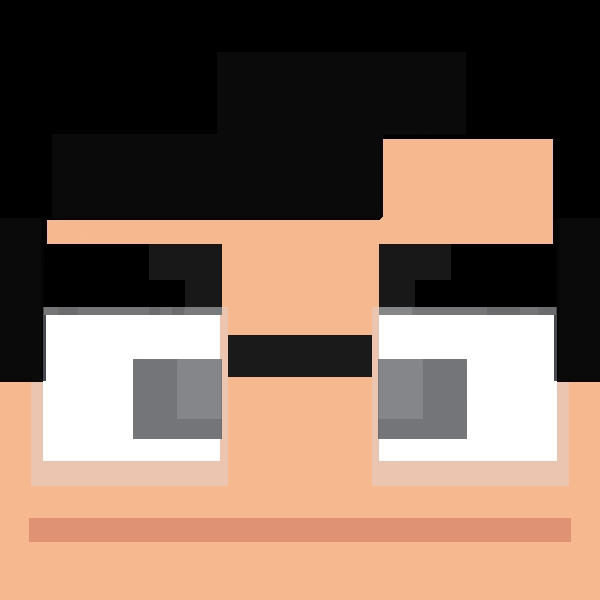Reputation Activity
-
 david got a reaction from RH12 IDN in Mine-imator 2.0 Pre-release 4 (Phase 1)
david got a reaction from RH12 IDN in Mine-imator 2.0 Pre-release 4 (Phase 1)
Good news! The legendary 2.0 Anniversary Update is here for testing on Windows, Mac and Linux platforms! This update is in fact so grand that it has been split into two phases that will be revealed over the next few months as pre-releases:
Phase 1 (May 30th): Multi-platform support, performance improvements, new world importer and multi-monitor support by @david
Phase 2 (November): New user interface, logo, rendering and animation capabilities by @Nimi, also includes all features in Phase 1 and Minecraft 1.19 support
Since these builds will contain many features and be built on an entirely new C++ engine, expect bugs to appear! As usual, please report them in the Issues and Bugs subforum with as much information as possible included in your topic and project files if possible.
Note: Back up your projects before installing, or install in a separate location! Now, without further delays...
Get for Windows
Get for Windows (.zip)
Get for Mac
Get for Ubuntu/Debian
Get for Linux (.tar)
Get for Windows 32-bit
Get for Windows 32-bit (.zip)
2.0 Pre-release 4 (2022-07-29), changes:
Changes
Crushed some bugs 🐛🐛🐛 Interface scale setting is no longer visible when the only option is 100% to avoid confusion
2.0 Pre-release 3 (2022-07-11), changes:
Features
Added support for 32-bit Windows systems Added tarball (.tar) download for various Linux distributions (Arch Linux, Fedora etc.) Changes
Rendering now uses DirectX 11 for Windows, will give better framerates for users with AMD GPUs or integrated CPU graphics Objects completely out of view are no longer sent to the GPU for rendering, will give a speedup in certain situations Yet more bugs squashed 🐛🐛 Changed interface scale setting to use fixed values (100%, 200% or 300%) Canceling movie export no longer deletes the file Modelbench popup only shows up on Windows
2.0 Pre-release 2 (2022-06-13), changes:
Features
Interface scale setting for high DPI monitors in Settings>Interface (Automatic or custom scale) Render distance slider in Settings>Graphics Changes
Squashed a lotta bugs 🐛 Added a more accurate FPS counter Adjusted size of custom fonts in the UI Removed option to add block timelines when >500 timeline are available (will return as an option in the Resources tab in later pre-releases)
2.0 Pre-release 1 (2022-05-30), changes since 1.2.9:
Features
Mac OS support Linux support (Debian/Ubuntu) Drag-n-drop mode when adding objects from the workbench after clicking “Create” Objects are locked to the mouse and snaps to the world until released Hold Shift while clicking “Create” to spawn at 0,0,0 Hold Shift while dragging to toggle position grid (modify size in keyframes, default is 16) New world importer 3D interface integrated into software Left click: Rotate/Create selection Middle click: Pan Right click: Fly (+WASDQE) Mouse wheel: Zoom towards/away from cursor Shift: Ignore selection Increased performance and stability improvements Shortcut button in toolbar After importing from a world, clicking the “Reload” option under “Resources” will update the block changes from the world (if still present on the disk) Multi-monitor support Drag the timeline or secondary view out of the window to detach as a new window Alternatively, click the new “Pop out”/”Reset” buttons Monitor setup is saved when re-opening Mine-imator “Cancel” option when exiting the software via “X” Assets and files can be dropped into the software from the system file explorer Improvements
Overall software performance improved by x3-5 Particle performance improved by roughly x10 Audio loading is now instant Scenery/.schematic importing up to x10 times faster, depending on CPU cores Optimized memory usage for 3D meshes, meaning bigger scenery can be imported Generated scenery 3D models are cached in the project folder, allowing instant loading (will generate in the background, may take a minute to appear) Project/resource loading stability improvements Program now runs in x64 mode using C++ Changes
“Sunlight Strength” is now 100% by default (this setting may be removed in the future) Removed “Spawn near work camera” option (replaced by the drag-n-drop mode which achieves the same thing) New error message popup with direct links to log file and Mine-imator forums Log file moved to application folder
Installation:
Windows: Run the installer executable or extract the .zip archive before running.
Mac: Open the disk file (.dmg) and drag the Mine-imator icon to your Applications.
Ubuntu/Debian: Either double click the .deb file to run the Software Installer or run the following command in the folder:
sudo apt install ./Mine-imator\ 2.0\ Pre-release\ 2.deb Mine-imator can then be found in your Applications menu.
Fedora/Arch Linux/Other distributions: Download the tar.gz archive and extract all the files, then run the Mine-imator executable.
We hope you enjoy the 2.0 update, also please consider donating to help the project if you can!
Donate to Mine-imator development
($5+ one-time or recurring)
Cheers,
David
-
 david got a reaction from CreeperCraft481 in Guide: How to post a Mine-imator project
david got a reaction from CreeperCraft481 in Guide: How to post a Mine-imator project
When you save your project in Mine-imator, a folder is created with the animation name, which contains the .miproject (Mine-imator project) file of your animation together with any skins/textures/scenery you used. This makes sharing animations simple, as everything is located in one place. You can usually find this folder where you installed Mine-imator, inside the Projects folder.
Note: This guide is relevant for all kinds of files, not just Mine-imator projects.
Step 1:
You can't upload a folder to the internet, but you can upload a compressed folder (.zip file), also known as an archive. If you only want to upload a single file, you can skip this step.
To create a compressed folder on Windows, right-click the folder, select "Send to" and pick "Compressed (zipped) folder" as shown below. The newly created compressed folder will have the same name as your original folder with .zip added.
Step 2:
Upload the file or archived folder to a media sharing site. There are some good ones out there, I'd recommend one of these:
MediaFire Google Drive Dropbox Step 3:
When you have uploaded the file (this process varies from site to site), fetch the download link of your file and post it on the forums. Make sure the download works before sharing it with the world!
-
 david got a reaction from CreeperCraft481 in Introduce yourself!
david got a reaction from CreeperCraft481 in Introduce yourself!
Are you new to the Mine-imator forums? If so, why not introduce yourself here?
A little about me:
My name is David and I like programming, making videos and listening to music. What music? We'll, pretty much anything from the 70s to the mid 90s, like rock/pop (Queen, David Bowie, 10cc), electro-pop/disco/synth (Pet Shop Boys, Sparks, Depeche Mode) or rock/synth (Simple Minds, Electric Light Orchestra).
Oh, and I made Mine-imator and these forums.
If you want to greet a user in this topic, post a comment or their profile or use the PM system. Please don't post that here, thanks.
-
 david got a reaction from RH12 IDN in The rules of the Mine-imator forums
david got a reaction from RH12 IDN in The rules of the Mine-imator forums
For everybody to enjoy the Mine-imator forums, we must make an effort to follow some guidelines.
Speak English
English is the language of the internet, including the Mine-imator forums. You can speak in whatever language you want in PMs, though. Don't create duplicate topics
Keep the amount of topics to a minimum to improve the browsing experience for other members. Don't make more than one account
It takes up forum space, causes confusion between members and makes moderation a headache.
Alternate accounts will be detected, removed and a warning issued to the original account. Post in the correct subforum
If you're unsure, see the header in each subforum to see what you can and what you cannot post there.
Topics that are posted in the wrong place will be moved by a moderator. Don't use oversized signatures
To save everyone from breaking their mouse scroll wheel, keep the signature size to a minimum. 200-250 pixels tall is the absolute maximum. If your signature is ridiculously tall, a moderator will remove it and give you a warning. Don't abuse the Reputation system
The Reputation system was made to highlight and incentivize helpful and constructive posts. Do not give up- or down-reps to a member just for the sake of increasing or decreasing their rank, or create shops to harvest Reputation in exchange for services. Doing this will result with a warning and eventually your Reputation reset to 0. Don't chat
The forums are for intelligent discussions and not small talk. If you want to chat, go here or use the PM system. Don't use adf.ly or similar services
Unless you are the rightful owner of the thing you're linking to. Don't post a status update about a new topic you've started
If the topic is still visible under "Recent Topics" Do not revive dead topics
A topic is "dead" if the latest reply is more than 2 months old. Rather than bumping them to the top, start a new topic. You may revive your own topics, as long as you add new information. Topic revival is only allowed if the topic is posted in the Mine-imator creations or Mine-imator resources sections of the forums. Use the report button, don't resort to mini-modding
If someone is breaking any of the rules here, don't post anything. Rather, press the "Report" button in the top left of the offender's post. This will alert all moderators, leaving a message like "This is posted in the wrong forum!" will not. Taking matters into your own hands like this is called mini-modding, and posts like that take up space and do not add anything to the topic. Read more about mini-modding here. Do not impersonate others
This includes regular members, moderators or banned users (by using the infamous "BANNED" avatar) These things are not tolerated ANYWHERE on the forums (including the Discord and PMs)
Discussions of illegal subjects/activities (this includes software cracking, torrenting, etc.) Offensive/racist/rude behavior or imagery Bullying or discrimination Spamming (constantly posting the same content, nonsense or useless posts just to get noticed) Pointless swearing/overuse of CAPS Gore/Screamers or other frightening imagery Links to viruses/trojans/malware Images of/links/heavy references to sexual content Advertising potentially malicious products or sites (if you are unsure, ask a moderator) Flashing imagery or excessive use of colors, special characters, smileys and/or oversized fonts Breaking the above rules will result with a warning sent to you by a moderator/administrator. Repeated warnings will result with a banning of your account.
If we follow these rules, we can all have a good ol' time!
-
 david got a reaction from Pickyduck14 in The rules of the Mine-imator forums
david got a reaction from Pickyduck14 in The rules of the Mine-imator forums
For everybody to enjoy the Mine-imator forums, we must make an effort to follow some guidelines.
Speak English
English is the language of the internet, including the Mine-imator forums. You can speak in whatever language you want in PMs, though. Don't create duplicate topics
Keep the amount of topics to a minimum to improve the browsing experience for other members. Don't make more than one account
It takes up forum space, causes confusion between members and makes moderation a headache.
Alternate accounts will be detected, removed and a warning issued to the original account. Post in the correct subforum
If you're unsure, see the header in each subforum to see what you can and what you cannot post there.
Topics that are posted in the wrong place will be moved by a moderator. Don't use oversized signatures
To save everyone from breaking their mouse scroll wheel, keep the signature size to a minimum. 200-250 pixels tall is the absolute maximum. If your signature is ridiculously tall, a moderator will remove it and give you a warning. Don't abuse the Reputation system
The Reputation system was made to highlight and incentivize helpful and constructive posts. Do not give up- or down-reps to a member just for the sake of increasing or decreasing their rank, or create shops to harvest Reputation in exchange for services. Doing this will result with a warning and eventually your Reputation reset to 0. Don't chat
The forums are for intelligent discussions and not small talk. If you want to chat, go here or use the PM system. Don't use adf.ly or similar services
Unless you are the rightful owner of the thing you're linking to. Don't post a status update about a new topic you've started
If the topic is still visible under "Recent Topics" Do not revive dead topics
A topic is "dead" if the latest reply is more than 2 months old. Rather than bumping them to the top, start a new topic. You may revive your own topics, as long as you add new information. Topic revival is only allowed if the topic is posted in the Mine-imator creations or Mine-imator resources sections of the forums. Use the report button, don't resort to mini-modding
If someone is breaking any of the rules here, don't post anything. Rather, press the "Report" button in the top left of the offender's post. This will alert all moderators, leaving a message like "This is posted in the wrong forum!" will not. Taking matters into your own hands like this is called mini-modding, and posts like that take up space and do not add anything to the topic. Read more about mini-modding here. Do not impersonate others
This includes regular members, moderators or banned users (by using the infamous "BANNED" avatar) These things are not tolerated ANYWHERE on the forums (including the Discord and PMs)
Discussions of illegal subjects/activities (this includes software cracking, torrenting, etc.) Offensive/racist/rude behavior or imagery Bullying or discrimination Spamming (constantly posting the same content, nonsense or useless posts just to get noticed) Pointless swearing/overuse of CAPS Gore/Screamers or other frightening imagery Links to viruses/trojans/malware Images of/links/heavy references to sexual content Advertising potentially malicious products or sites (if you are unsure, ask a moderator) Flashing imagery or excessive use of colors, special characters, smileys and/or oversized fonts Breaking the above rules will result with a warning sent to you by a moderator/administrator. Repeated warnings will result with a banning of your account.
If we follow these rules, we can all have a good ol' time!
-
 david got a reaction from Municidak in The rules of the Mine-imator forums
david got a reaction from Municidak in The rules of the Mine-imator forums
For everybody to enjoy the Mine-imator forums, we must make an effort to follow some guidelines.
Speak English
English is the language of the internet, including the Mine-imator forums. You can speak in whatever language you want in PMs, though. Don't create duplicate topics
Keep the amount of topics to a minimum to improve the browsing experience for other members. Don't make more than one account
It takes up forum space, causes confusion between members and makes moderation a headache.
Alternate accounts will be detected, removed and a warning issued to the original account. Post in the correct subforum
If you're unsure, see the header in each subforum to see what you can and what you cannot post there.
Topics that are posted in the wrong place will be moved by a moderator. Don't use oversized signatures
To save everyone from breaking their mouse scroll wheel, keep the signature size to a minimum. 200-250 pixels tall is the absolute maximum. If your signature is ridiculously tall, a moderator will remove it and give you a warning. Don't abuse the Reputation system
The Reputation system was made to highlight and incentivize helpful and constructive posts. Do not give up- or down-reps to a member just for the sake of increasing or decreasing their rank, or create shops to harvest Reputation in exchange for services. Doing this will result with a warning and eventually your Reputation reset to 0. Don't chat
The forums are for intelligent discussions and not small talk. If you want to chat, go here or use the PM system. Don't use adf.ly or similar services
Unless you are the rightful owner of the thing you're linking to. Don't post a status update about a new topic you've started
If the topic is still visible under "Recent Topics" Do not revive dead topics
A topic is "dead" if the latest reply is more than 2 months old. Rather than bumping them to the top, start a new topic. You may revive your own topics, as long as you add new information. Topic revival is only allowed if the topic is posted in the Mine-imator creations or Mine-imator resources sections of the forums. Use the report button, don't resort to mini-modding
If someone is breaking any of the rules here, don't post anything. Rather, press the "Report" button in the top left of the offender's post. This will alert all moderators, leaving a message like "This is posted in the wrong forum!" will not. Taking matters into your own hands like this is called mini-modding, and posts like that take up space and do not add anything to the topic. Read more about mini-modding here. Do not impersonate others
This includes regular members, moderators or banned users (by using the infamous "BANNED" avatar) These things are not tolerated ANYWHERE on the forums (including the Discord and PMs)
Discussions of illegal subjects/activities (this includes software cracking, torrenting, etc.) Offensive/racist/rude behavior or imagery Bullying or discrimination Spamming (constantly posting the same content, nonsense or useless posts just to get noticed) Pointless swearing/overuse of CAPS Gore/Screamers or other frightening imagery Links to viruses/trojans/malware Images of/links/heavy references to sexual content Advertising potentially malicious products or sites (if you are unsure, ask a moderator) Flashing imagery or excessive use of colors, special characters, smileys and/or oversized fonts Breaking the above rules will result with a warning sent to you by a moderator/administrator. Repeated warnings will result with a banning of your account.
If we follow these rules, we can all have a good ol' time!
-
 david got a reaction from Entibrine303 in Guide: How to post an image
david got a reaction from Entibrine303 in Guide: How to post an image
So, let's say you have an image (like a .png file). Now how do you share it with the world? Well, that's what I'm going to show you today!
This guide will use the Imgur hosting site, although alternatives are possible like Google Drive or Discord.
Step 1:
Visit https://imgur.com/upload and:
Click "Choose Photo/Video" and browse for your image on your PC OR drag-n-drop your image into the area as shown below:
Step 2:
Once uploaded, right-click your image and select "Copy image address". The "Copy link" button will not work!
Step 3:
Paste your image address (using Ctrl+V) into a topic, post or status update and your image will automatically appear! That's it!
The copied address should look something like this: https://i.imgur.com/qZodvXc.png <-- make sure it ends with .png or .jpeg/.jpg!
-
 david got a reaction from hesam5486 in The rules of the Mine-imator forums
david got a reaction from hesam5486 in The rules of the Mine-imator forums
For everybody to enjoy the Mine-imator forums, we must make an effort to follow some guidelines.
Speak English
English is the language of the internet, including the Mine-imator forums. You can speak in whatever language you want in PMs, though. Don't create duplicate topics
Keep the amount of topics to a minimum to improve the browsing experience for other members. Don't make more than one account
It takes up forum space, causes confusion between members and makes moderation a headache.
Alternate accounts will be detected, removed and a warning issued to the original account. Post in the correct subforum
If you're unsure, see the header in each subforum to see what you can and what you cannot post there.
Topics that are posted in the wrong place will be moved by a moderator. Don't use oversized signatures
To save everyone from breaking their mouse scroll wheel, keep the signature size to a minimum. 200-250 pixels tall is the absolute maximum. If your signature is ridiculously tall, a moderator will remove it and give you a warning. Don't abuse the Reputation system
The Reputation system was made to highlight and incentivize helpful and constructive posts. Do not give up- or down-reps to a member just for the sake of increasing or decreasing their rank, or create shops to harvest Reputation in exchange for services. Doing this will result with a warning and eventually your Reputation reset to 0. Don't chat
The forums are for intelligent discussions and not small talk. If you want to chat, go here or use the PM system. Don't use adf.ly or similar services
Unless you are the rightful owner of the thing you're linking to. Don't post a status update about a new topic you've started
If the topic is still visible under "Recent Topics" Do not revive dead topics
A topic is "dead" if the latest reply is more than 2 months old. Rather than bumping them to the top, start a new topic. You may revive your own topics, as long as you add new information. Topic revival is only allowed if the topic is posted in the Mine-imator creations or Mine-imator resources sections of the forums. Use the report button, don't resort to mini-modding
If someone is breaking any of the rules here, don't post anything. Rather, press the "Report" button in the top left of the offender's post. This will alert all moderators, leaving a message like "This is posted in the wrong forum!" will not. Taking matters into your own hands like this is called mini-modding, and posts like that take up space and do not add anything to the topic. Read more about mini-modding here. Do not impersonate others
This includes regular members, moderators or banned users (by using the infamous "BANNED" avatar) These things are not tolerated ANYWHERE on the forums (including the Discord and PMs)
Discussions of illegal subjects/activities (this includes software cracking, torrenting, etc.) Offensive/racist/rude behavior or imagery Bullying or discrimination Spamming (constantly posting the same content, nonsense or useless posts just to get noticed) Pointless swearing/overuse of CAPS Gore/Screamers or other frightening imagery Links to viruses/trojans/malware Images of/links/heavy references to sexual content Advertising potentially malicious products or sites (if you are unsure, ask a moderator) Flashing imagery or excessive use of colors, special characters, smileys and/or oversized fonts Breaking the above rules will result with a warning sent to you by a moderator/administrator. Repeated warnings will result with a banning of your account.
If we follow these rules, we can all have a good ol' time!
-
 david got a reaction from Red Creeper in The rules of the Mine-imator forums
david got a reaction from Red Creeper in The rules of the Mine-imator forums
For everybody to enjoy the Mine-imator forums, we must make an effort to follow some guidelines.
Speak English
English is the language of the internet, including the Mine-imator forums. You can speak in whatever language you want in PMs, though. Don't create duplicate topics
Keep the amount of topics to a minimum to improve the browsing experience for other members. Don't make more than one account
It takes up forum space, causes confusion between members and makes moderation a headache.
Alternate accounts will be detected, removed and a warning issued to the original account. Post in the correct subforum
If you're unsure, see the header in each subforum to see what you can and what you cannot post there.
Topics that are posted in the wrong place will be moved by a moderator. Don't use oversized signatures
To save everyone from breaking their mouse scroll wheel, keep the signature size to a minimum. 200-250 pixels tall is the absolute maximum. If your signature is ridiculously tall, a moderator will remove it and give you a warning. Don't abuse the Reputation system
The Reputation system was made to highlight and incentivize helpful and constructive posts. Do not give up- or down-reps to a member just for the sake of increasing or decreasing their rank, or create shops to harvest Reputation in exchange for services. Doing this will result with a warning and eventually your Reputation reset to 0. Don't chat
The forums are for intelligent discussions and not small talk. If you want to chat, go here or use the PM system. Don't use adf.ly or similar services
Unless you are the rightful owner of the thing you're linking to. Don't post a status update about a new topic you've started
If the topic is still visible under "Recent Topics" Do not revive dead topics
A topic is "dead" if the latest reply is more than 2 months old. Rather than bumping them to the top, start a new topic. You may revive your own topics, as long as you add new information. Topic revival is only allowed if the topic is posted in the Mine-imator creations or Mine-imator resources sections of the forums. Use the report button, don't resort to mini-modding
If someone is breaking any of the rules here, don't post anything. Rather, press the "Report" button in the top left of the offender's post. This will alert all moderators, leaving a message like "This is posted in the wrong forum!" will not. Taking matters into your own hands like this is called mini-modding, and posts like that take up space and do not add anything to the topic. Read more about mini-modding here. Do not impersonate others
This includes regular members, moderators or banned users (by using the infamous "BANNED" avatar) These things are not tolerated ANYWHERE on the forums (including the Discord and PMs)
Discussions of illegal subjects/activities (this includes software cracking, torrenting, etc.) Offensive/racist/rude behavior or imagery Bullying or discrimination Spamming (constantly posting the same content, nonsense or useless posts just to get noticed) Pointless swearing/overuse of CAPS Gore/Screamers or other frightening imagery Links to viruses/trojans/malware Images of/links/heavy references to sexual content Advertising potentially malicious products or sites (if you are unsure, ask a moderator) Flashing imagery or excessive use of colors, special characters, smileys and/or oversized fonts Breaking the above rules will result with a warning sent to you by a moderator/administrator. Repeated warnings will result with a banning of your account.
If we follow these rules, we can all have a good ol' time!
-
 david got a reaction from SnakeProductionsYT in Introduce yourself!
david got a reaction from SnakeProductionsYT in Introduce yourself!
Are you new to the Mine-imator forums? If so, why not introduce yourself here?
A little about me:
My name is David and I like programming, making videos and listening to music. What music? We'll, pretty much anything from the 70s to the mid 90s, like rock/pop (Queen, David Bowie, 10cc), electro-pop/disco/synth (Pet Shop Boys, Sparks, Depeche Mode) or rock/synth (Simple Minds, Electric Light Orchestra).
Oh, and I made Mine-imator and these forums.
If you want to greet a user in this topic, post a comment or their profile or use the PM system. Please don't post that here, thanks.
-
 david got a reaction from Red Creeper in Guide: How to post an image
david got a reaction from Red Creeper in Guide: How to post an image
So, let's say you have an image (like a .png file). Now how do you share it with the world? Well, that's what I'm going to show you today!
This guide will use the Imgur hosting site, although alternatives are possible like Google Drive or Discord.
Step 1:
Visit https://imgur.com/upload and:
Click "Choose Photo/Video" and browse for your image on your PC OR drag-n-drop your image into the area as shown below:
Step 2:
Once uploaded, right-click your image and select "Copy image address". The "Copy link" button will not work!
Step 3:
Paste your image address (using Ctrl+V) into a topic, post or status update and your image will automatically appear! That's it!
The copied address should look something like this: https://i.imgur.com/qZodvXc.png <-- make sure it ends with .png or .jpeg/.jpg!
-
 david got a reaction from NONE_COM in The rules of the Mine-imator forums
david got a reaction from NONE_COM in The rules of the Mine-imator forums
For everybody to enjoy the Mine-imator forums, we must make an effort to follow some guidelines.
Speak English
English is the language of the internet, including the Mine-imator forums. You can speak in whatever language you want in PMs, though. Don't create duplicate topics
Keep the amount of topics to a minimum to improve the browsing experience for other members. Don't make more than one account
It takes up forum space, causes confusion between members and makes moderation a headache.
Alternate accounts will be detected, removed and a warning issued to the original account. Post in the correct subforum
If you're unsure, see the header in each subforum to see what you can and what you cannot post there.
Topics that are posted in the wrong place will be moved by a moderator. Don't use oversized signatures
To save everyone from breaking their mouse scroll wheel, keep the signature size to a minimum. 200-250 pixels tall is the absolute maximum. If your signature is ridiculously tall, a moderator will remove it and give you a warning. Don't abuse the Reputation system
The Reputation system was made to highlight and incentivize helpful and constructive posts. Do not give up- or down-reps to a member just for the sake of increasing or decreasing their rank, or create shops to harvest Reputation in exchange for services. Doing this will result with a warning and eventually your Reputation reset to 0. Don't chat
The forums are for intelligent discussions and not small talk. If you want to chat, go here or use the PM system. Don't use adf.ly or similar services
Unless you are the rightful owner of the thing you're linking to. Don't post a status update about a new topic you've started
If the topic is still visible under "Recent Topics" Do not revive dead topics
A topic is "dead" if the latest reply is more than 2 months old. Rather than bumping them to the top, start a new topic. You may revive your own topics, as long as you add new information. Topic revival is only allowed if the topic is posted in the Mine-imator creations or Mine-imator resources sections of the forums. Use the report button, don't resort to mini-modding
If someone is breaking any of the rules here, don't post anything. Rather, press the "Report" button in the top left of the offender's post. This will alert all moderators, leaving a message like "This is posted in the wrong forum!" will not. Taking matters into your own hands like this is called mini-modding, and posts like that take up space and do not add anything to the topic. Read more about mini-modding here. Do not impersonate others
This includes regular members, moderators or banned users (by using the infamous "BANNED" avatar) These things are not tolerated ANYWHERE on the forums (including the Discord and PMs)
Discussions of illegal subjects/activities (this includes software cracking, torrenting, etc.) Offensive/racist/rude behavior or imagery Bullying or discrimination Spamming (constantly posting the same content, nonsense or useless posts just to get noticed) Pointless swearing/overuse of CAPS Gore/Screamers or other frightening imagery Links to viruses/trojans/malware Images of/links/heavy references to sexual content Advertising potentially malicious products or sites (if you are unsure, ask a moderator) Flashing imagery or excessive use of colors, special characters, smileys and/or oversized fonts Breaking the above rules will result with a warning sent to you by a moderator/administrator. Repeated warnings will result with a banning of your account.
If we follow these rules, we can all have a good ol' time!
-
 david got a reaction from SnakeProductionsYT in The rules of the Mine-imator forums
david got a reaction from SnakeProductionsYT in The rules of the Mine-imator forums
For everybody to enjoy the Mine-imator forums, we must make an effort to follow some guidelines.
Speak English
English is the language of the internet, including the Mine-imator forums. You can speak in whatever language you want in PMs, though. Don't create duplicate topics
Keep the amount of topics to a minimum to improve the browsing experience for other members. Don't make more than one account
It takes up forum space, causes confusion between members and makes moderation a headache.
Alternate accounts will be detected, removed and a warning issued to the original account. Post in the correct subforum
If you're unsure, see the header in each subforum to see what you can and what you cannot post there.
Topics that are posted in the wrong place will be moved by a moderator. Don't use oversized signatures
To save everyone from breaking their mouse scroll wheel, keep the signature size to a minimum. 200-250 pixels tall is the absolute maximum. If your signature is ridiculously tall, a moderator will remove it and give you a warning. Don't abuse the Reputation system
The Reputation system was made to highlight and incentivize helpful and constructive posts. Do not give up- or down-reps to a member just for the sake of increasing or decreasing their rank, or create shops to harvest Reputation in exchange for services. Doing this will result with a warning and eventually your Reputation reset to 0. Don't chat
The forums are for intelligent discussions and not small talk. If you want to chat, go here or use the PM system. Don't use adf.ly or similar services
Unless you are the rightful owner of the thing you're linking to. Don't post a status update about a new topic you've started
If the topic is still visible under "Recent Topics" Do not revive dead topics
A topic is "dead" if the latest reply is more than 2 months old. Rather than bumping them to the top, start a new topic. You may revive your own topics, as long as you add new information. Topic revival is only allowed if the topic is posted in the Mine-imator creations or Mine-imator resources sections of the forums. Use the report button, don't resort to mini-modding
If someone is breaking any of the rules here, don't post anything. Rather, press the "Report" button in the top left of the offender's post. This will alert all moderators, leaving a message like "This is posted in the wrong forum!" will not. Taking matters into your own hands like this is called mini-modding, and posts like that take up space and do not add anything to the topic. Read more about mini-modding here. Do not impersonate others
This includes regular members, moderators or banned users (by using the infamous "BANNED" avatar) These things are not tolerated ANYWHERE on the forums (including the Discord and PMs)
Discussions of illegal subjects/activities (this includes software cracking, torrenting, etc.) Offensive/racist/rude behavior or imagery Bullying or discrimination Spamming (constantly posting the same content, nonsense or useless posts just to get noticed) Pointless swearing/overuse of CAPS Gore/Screamers or other frightening imagery Links to viruses/trojans/malware Images of/links/heavy references to sexual content Advertising potentially malicious products or sites (if you are unsure, ask a moderator) Flashing imagery or excessive use of colors, special characters, smileys and/or oversized fonts Breaking the above rules will result with a warning sent to you by a moderator/administrator. Repeated warnings will result with a banning of your account.
If we follow these rules, we can all have a good ol' time!
-
 david got a reaction from Wallace in Dev update #24: Moving on & 2.0 release date
david got a reaction from Wallace in Dev update #24: Moving on & 2.0 release date
Thanks for your diligent and outstanding efforts over the years, what you've been able to accomplish with GameMaker is nothing short of astounding. Been a pleasure taking this silly little software to the next level with you and best of luck!
-
 david got a reaction from Aisu Uchibi in The rules of the Mine-imator forums
david got a reaction from Aisu Uchibi in The rules of the Mine-imator forums
For everybody to enjoy the Mine-imator forums, we must make an effort to follow some guidelines.
Speak English
English is the language of the internet, including the Mine-imator forums. You can speak in whatever language you want in PMs, though. Don't create duplicate topics
Keep the amount of topics to a minimum to improve the browsing experience for other members. Don't make more than one account
It takes up forum space, causes confusion between members and makes moderation a headache.
Alternate accounts will be detected, removed and a warning issued to the original account. Post in the correct subforum
If you're unsure, see the header in each subforum to see what you can and what you cannot post there.
Topics that are posted in the wrong place will be moved by a moderator. Don't use oversized signatures
To save everyone from breaking their mouse scroll wheel, keep the signature size to a minimum. 200-250 pixels tall is the absolute maximum. If your signature is ridiculously tall, a moderator will remove it and give you a warning. Don't abuse the Reputation system
The Reputation system was made to highlight and incentivize helpful and constructive posts. Do not give up- or down-reps to a member just for the sake of increasing or decreasing their rank, or create shops to harvest Reputation in exchange for services. Doing this will result with a warning and eventually your Reputation reset to 0. Don't chat
The forums are for intelligent discussions and not small talk. If you want to chat, go here or use the PM system. Don't use adf.ly or similar services
Unless you are the rightful owner of the thing you're linking to. Don't post a status update about a new topic you've started
If the topic is still visible under "Recent Topics" Do not revive dead topics
A topic is "dead" if the latest reply is more than 2 months old. Rather than bumping them to the top, start a new topic. You may revive your own topics, as long as you add new information. Topic revival is only allowed if the topic is posted in the Mine-imator creations or Mine-imator resources sections of the forums. Use the report button, don't resort to mini-modding
If someone is breaking any of the rules here, don't post anything. Rather, press the "Report" button in the top left of the offender's post. This will alert all moderators, leaving a message like "This is posted in the wrong forum!" will not. Taking matters into your own hands like this is called mini-modding, and posts like that take up space and do not add anything to the topic. Read more about mini-modding here. Do not impersonate others
This includes regular members, moderators or banned users (by using the infamous "BANNED" avatar) These things are not tolerated ANYWHERE on the forums (including the Discord and PMs)
Discussions of illegal subjects/activities (this includes software cracking, torrenting, etc.) Offensive/racist/rude behavior or imagery Bullying or discrimination Spamming (constantly posting the same content, nonsense or useless posts just to get noticed) Pointless swearing/overuse of CAPS Gore/Screamers or other frightening imagery Links to viruses/trojans/malware Images of/links/heavy references to sexual content Advertising potentially malicious products or sites (if you are unsure, ask a moderator) Flashing imagery or excessive use of colors, special characters, smileys and/or oversized fonts Breaking the above rules will result with a warning sent to you by a moderator/administrator. Repeated warnings will result with a banning of your account.
If we follow these rules, we can all have a good ol' time!
-
 david got a reaction from Ruby animations in mine imator is for everyone?
david got a reaction from Ruby animations in mine imator is for everyone?
Mine-imator is for everyone, and the English-only rule is to make sure everyone can understand your topics (including non Spanish speakers). As the rule states, you can speak in Spanish in private messages. You may use Google Translate if you are unable to write in English.
-
 david reacted to Firestar2477278 in I exported an animation, but it's not in .mp4 form.
david reacted to Firestar2477278 in I exported an animation, but it's not in .mp4 form.
It just redownloads it, but I will try adding .mp4 manually!
Okay, it worked! Thank you!
-
 david got a reaction from Bonnie animation in The rules of the Mine-imator forums
david got a reaction from Bonnie animation in The rules of the Mine-imator forums
For everybody to enjoy the Mine-imator forums, we must make an effort to follow some guidelines.
Speak English
English is the language of the internet, including the Mine-imator forums. You can speak in whatever language you want in PMs, though. Don't create duplicate topics
Keep the amount of topics to a minimum to improve the browsing experience for other members. Don't make more than one account
It takes up forum space, causes confusion between members and makes moderation a headache.
Alternate accounts will be detected, removed and a warning issued to the original account. Post in the correct subforum
If you're unsure, see the header in each subforum to see what you can and what you cannot post there.
Topics that are posted in the wrong place will be moved by a moderator. Don't use oversized signatures
To save everyone from breaking their mouse scroll wheel, keep the signature size to a minimum. 200-250 pixels tall is the absolute maximum. If your signature is ridiculously tall, a moderator will remove it and give you a warning. Don't abuse the Reputation system
The Reputation system was made to highlight and incentivize helpful and constructive posts. Do not give up- or down-reps to a member just for the sake of increasing or decreasing their rank, or create shops to harvest Reputation in exchange for services. Doing this will result with a warning and eventually your Reputation reset to 0. Don't chat
The forums are for intelligent discussions and not small talk. If you want to chat, go here or use the PM system. Don't use adf.ly or similar services
Unless you are the rightful owner of the thing you're linking to. Don't post a status update about a new topic you've started
If the topic is still visible under "Recent Topics" Do not revive dead topics
A topic is "dead" if the latest reply is more than 2 months old. Rather than bumping them to the top, start a new topic. You may revive your own topics, as long as you add new information. Topic revival is only allowed if the topic is posted in the Mine-imator creations or Mine-imator resources sections of the forums. Use the report button, don't resort to mini-modding
If someone is breaking any of the rules here, don't post anything. Rather, press the "Report" button in the top left of the offender's post. This will alert all moderators, leaving a message like "This is posted in the wrong forum!" will not. Taking matters into your own hands like this is called mini-modding, and posts like that take up space and do not add anything to the topic. Read more about mini-modding here. Do not impersonate others
This includes regular members, moderators or banned users (by using the infamous "BANNED" avatar) These things are not tolerated ANYWHERE on the forums (including the Discord and PMs)
Discussions of illegal subjects/activities (this includes software cracking, torrenting, etc.) Offensive/racist/rude behavior or imagery Bullying or discrimination Spamming (constantly posting the same content, nonsense or useless posts just to get noticed) Pointless swearing/overuse of CAPS Gore/Screamers or other frightening imagery Links to viruses/trojans/malware Images of/links/heavy references to sexual content Advertising potentially malicious products or sites (if you are unsure, ask a moderator) Flashing imagery or excessive use of colors, special characters, smileys and/or oversized fonts Breaking the above rules will result with a warning sent to you by a moderator/administrator. Repeated warnings will result with a banning of your account.
If we follow these rules, we can all have a good ol' time!
-
 david reacted to mbanders in Mine-imator 2.0.0 Continuation Build 1.0.1
david reacted to mbanders in Mine-imator 2.0.0 Continuation Build 1.0.1
NOTICE: This mod is currently deprecated.
All important features have made their way into vanilla Mine-imator 2.0.1, use this instead for now.
Hey guys, I'm here to surprise everybody with the first ever mod for Mine-imator 2.0.0, which I call the...
Continuation Build
What this mod mostly does is fix a few issues that me and the other beta testers never caught during Mine-imator 2.0's development cycle. But do be on the lookout for a couple of kewl little features I slipped in ;).
Please enjoy it!
Download (Windows x64 .zip): https://www.mediafire.com/file/5y9b1tg5z05vuri/Mine-imator_2.0.0_Continuation_Build_1.0.1.zip/file
Please note that this mod has not been compiled or tested outside of Windows 64.
The source code is available here in case any real modders wanna compile this for other systems (or build their own mods on top of this ).
https://github.com/mbandersmc/Mine-imator-2.0.0-Continuation-Build
Version 1.0.1 (Apr 20th, 2023), changes since 1.0.0:
Features
Added 'backfaces' tag for .mimodel parts, allowing them to have "Show backfaces" enabled by default. Added custom frame rate export option. Readded Author field to New project and Save as popups. Changes
Blocky bending is now supported for Y-axis only limbs. Bugfixes
Fixed crash when using custom JSON models as particles. Fixed clouds being affected by fog even when fog is disabled (when ground is disabled). Fixed inverse kinematics option appearing for some incompatible parts.
Older changelogs:
-
 david reacted to XxxTheRedrocker95xxX in Mine-imator 2.0.2
david reacted to XxxTheRedrocker95xxX in Mine-imator 2.0.2
long have I waited...
Seriously though, I can't thank you enough for the amount of work you've put into this software. It's come a long way since I first started using it back in 2015, and I'm proud and privileged to have been able to see its journey through to the end(?). It's become far more than just a fun Minecraft program to play around in, by this point it has become a competent piece of animation software that can even rival that of blender and C4D. The creativity and ingenuity that people have developed while using the software is nothing short of incredible. The artists that work in the software have crazy amounts of talent and creativity, but sometimes it takes that little nudge for you to actually find that talent, or to get the motivation needed to explore and learn.
I know there are thousands if not tens of thousands of others like myself who have been able to find a passion with working in the 3D environment; animation and modelling, who would not have found it if it weren't for the accessibility and welcoming nature of the program, and the community that you have built up over the years. Not to sound sappy, but I know for a fact that I would not be where I am now had I not come across Mine-imator all those years ago, and there are so many others who feel the same way. It's mind boggling to see how far its come, how much effort, care, and love that was crammed into it. I know there were a lot of hardships and struggles, Game-Maker isn't exactly the easiest to work in, much less creating an entire animation program in. Then the decision to effectively remake the entire thing from scratch in C++, I admire the dedication to not just finish the project, but to keep motivation and focus all this time, that's crazy impressive.
So from the bottom of my heart, thank you David, and thank you Nimi for the work that you both have put in. There are people here who will go on to do incredible things; and you all are the ones who enabled them to find their passion and start a life long journey.
-

-
 david reacted to Jnick in Mine-imator 2.0.2
david reacted to Jnick in Mine-imator 2.0.2
Mine-imator so good we got mine-imator 2 now. Thanks for all the years of updates nimi and david! Wouldn't be here as a modeler or animator cause of you both! Hope the both of you are happy with giving the power to everyone to make their own stories!
-
 david reacted to ShotU in Mine-imator 2.0.2
david reacted to ShotU in Mine-imator 2.0.2
Amazing work to the both of you! I still remember using Mine-Imator for the first time way back during 1.1.2, 2 years-ish before I made a forums account. Mine-Imator has come a long way and has been the program that has gotten me into animation. Hope you both are happy with creating something so monumental. Mine-Imator has such an important place to many members and we thank you both for putting in the effort and creating something amazing!
-
 david reacted to SharkFinFace in Mine-imator 2.0.2
david reacted to SharkFinFace in Mine-imator 2.0.2
It's too bad y'all are gonna stop developing the program. I honestly hope you come back to it some day, but I understand you have more dreams to pursue. Well you pursued this project, and I'd say you did a pretty good job with it, so although you may not need it, I wish y'all luck with whatever you do next.
I trust it will be just as great.
-
 david reacted to Nimi in Mine-imator 2.0.2
david reacted to Nimi in Mine-imator 2.0.2
Windows Installer Windows (.zip)
Windows Installer 32-bit Windows 32-bit (.zip)
Ubuntu/Debian Linux (.tar)
Mac OS
Notes:
Development of new features has ended and only critical bugfixes will be done going forward. Future updates are not guaranteed and will be infrequent. Most AMD cards and integrated graphics cards are prone to have poor performance, artifacts, and crashes relating to high-quality rendering. If you encounter any of these issues, we recommend staying with Mine-imator 1.2.9 for your projects.
This being free software, please consider supporting the development team and website server costs with a small donation, thank you!
Donate to Mine-imator developers
($5+ one-time or recurring)
Version 2.0.2 (Nov 12th, 2023):
Changes
Adjusted Minecraft font. Added a button to close the notification for a new update. Bugfixes
Fixed Ambient Occlusion not behaving correctly with Opacity and Emissive values. Fixed crash when using a skin texture for Armor special blocks/body parts. (The texture is now ignored, as only resource packs are supported.) Fixed blurry textures in the Shaded mode on Mac/Linux. Known issue: This fix causes the enchantment glint to not be blurred for these platforms.
Version 2.0.1 (Oct 28th, 2023):
Version 2.0.0 - Anniversary Update (Mar 1st, 2023), changes since 1.2.9:
-
Recently Browsing 0 members
No registered users viewing this page.