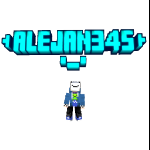Leaderboard
Popular Content
Showing content with the highest reputation since 04/12/24 in Posts
-
Cassie! That is you, isn't it? It's been quite some time, don't you celebrated your birthday anymore? Roxy... what happened to you... to this place? It's no big deal, don't worry the personal will do everything they can to bring this place back up and running, and then I hopefully see you again on the cart. *Sniffs in tears* You... You remember? Sure why wouldn't I, you were first, twice. Have you ever thought about a racing carrier? *Giggles in tears* Don't be silly, I wouldn't be able to... I know you would my little racer, you're a Talent! *Starts crying* I am sorry Roxy... Don't be my little racer... all decisions have a reason... *System Crash, Error EventID41* Five Nights at Freddy's Security Breach Ruin Minecraft Renders7 points
-
.thumb.png.287a16bb99414ba84832fb5efd237d35.png)
Star Gazer
Mr M3m3~Chan and 5 others reacted to golemcz for a topic
Phew... so it's been a long time since I posted something here but here it is! In cooperation with @Ludo Silver, we created this little scene. Full shot was the original idea but Ludo decided to go and create another beautiful shot of the character from outside! Hope you like it Credits: Models and environments: by me Lighting and 2nd shot: @Ludo Silver Rendered fully in Mine-imator 2.0.06 points -

Alex Watching Paint Dry And Being Really Excited
Fover and 4 others reacted to alzcreation for a topic
Finally I can continue render series that i make lol This is "Alex Watching Paint Dry And Being Really Excited" Request From: @Mr M3m3~Chan Here ya go Pack that i used FC5 PACK 2: @TheCollieStalks MizunoCIT: @Em Z PH ALEX: @WinnythailandFX See u Next.. Want Request? Check my post5 points -
4 points
-
Motivation came back asking for memes, so here you have, Spanish or Vanish. I made this in 6 hrs, in mine-imator ofc rig by me PD: I will try to post something big this month :34 points
-

FTP Facial Rig Test Renders - 02
Fover and 2 others reacted to FOXY TOONS for a topic
THE CAST Grit Mochizuki |3 points -
3 points
-

Theme Craft (Request Any Theme in comment section)
Pickyduck14 and 2 others reacted to alzcreation for a topic
sorry for the delay, i will make ThemeCraft series Tomorrow, start from "Alex Watching paint dry and being really excited"3 points -

MY BIRTHDAY. MY 16TH BIRTHDAY IS TODAYYY.. WOOOOOOOOOO
Pickyduck14 and 2 others reacted to KevinAnimatez for a topic
3 points -
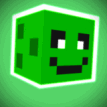
Pokedance, Minecraft Animation
FOXY TOONS and one other reacted to Fover for a topic
Shorts version: he is not in the forum but speacial thanks to ArqAliski2 points -
Village Blacksmith ik this looks mid didn't really spent much effort on it2 points
-

Importing MP4s
CreeperCraft481 and one other reacted to JSheerXeno54 for a topic
Will a feature to upload video files (mp4 and stuff) ever come to Mine-Imator? It's possible to upload Images and Sounds, But not videos. I don't wanna have to do the annoying "Gif" metheod which is a bear to set up. are there any plans to add this feature to Mine-imator? It should save on resources when making stuff like TVs or something like that.2 points -

Lone night
Fover and one other reacted to Aisu Uchibi for a topic
I animated the last wallpaper I made because "Why not".2 points -
2 points
-
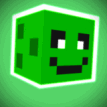
Looks like you missed your Spanish lesson today, but it's Minecraft - Duolingo meme
TheToastedIron and one other reacted to Fover for a topic
duolingo ass (igonna steal animation idea)2 points -
This image shows a thing that most Mine-imator animators will immediately notice you can't usually do in the program (that being what is apparently polygons in places they shouldn't be) but it's in-program. What is going on here? Mineimator 2.0 added .meshcache files, which you may have seen in your project folder after importing a scene. The .meshcache file format was created specifically to load scenery models faster, as mentioned by Nimi on the official discord, but he also notes it's actually just a 3D model format and not a construction of blocks. In this post, I am going to demonstrate that it is an actual 3D model file and you can poke it with a stick a bunch of times to create something as mangled as the first image in this post. First let's import a schematic file, such as the lamp post. You can also import scenery directly from a Minecraft world for this. Then it shows up in the scene. Now, to edit meshcache files, first we have to decompress them. Mineimator automatically compresses meshcache files, so to actually manually inspect or edit them you have to decompress the file using whatever file extractor tool you use, then swap the file inside the meshcache with the meshcache itself. (Deleting the inital schematic ("1") won't do anything. The project will still load properly because it only uses the meshcache... I'm not sure why imports the schematic as well. Once you decompress the meshcache, you won't need to recompress it again.) Next, let's open up the meshcache file using a hex editor. The one I use is HexEdit. Let's change this "A" to a "B". I don't know what I'm doing to the model, but surely nothing will go wrong, right? And, now, let's save the edit we made and reload the scene! Boom! One of the vertexes on the lamp post is now inside out and to the side. So what happened? Well, these meshcache files really are just 3D models of Minecraft assets, and the edit done was just moving one of the vertexes of that 3D model to the side. I presume those three columns of symbols correspond to the positions of each vertex in the model, but I wouldn't know about all of the other stuff at the bottom of the file. Someone who is more better versed in knowledge in 3D file formats than I am would probably be able to figure this out! You can actually continue to mess with the meshcache some more, and this will corrupt the the model of the lamppost even more. Don't try to erase or add more stuff though... it seems to just crash Mineimator instantly when I add or remove stuff. Q: Could this mean 3D models that I make in Blender or 3DS Max could be loaded in Mine-imator? A: Theoretically, yes! At the current moment there is no tool to convert 3D model files to the .meshcache format though. If a tool was made to do that, then it would be possible. I wouldn't know how easy it would be to do that though. I suppose you could import a Mine-Imator scenery model and attempt rearranging the vertices manually, but that'd take a lot of trial and error because I couldn't find any other documentation online about the meshcache format. It seems the meshcache format was made specifically for Mine-Imator. So someone would have to look into the source code to see how a meshcache is constructed too. (Note, I doubt you would be able to import textures with the model too, since scenery models only use Minecraft's block textures. But there might be work-arounds for this.)1 point
-
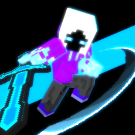
Airbus A380
Fover reacted to Titanicminion for a topic
This is the A380, the largest passenger airliner in the world, I haven't had the chance to fly on this magnificent marvel, but I sure wish I do, because the A380 is being retired and all of them will be gone by 2030. Comment down below if you have flown on one before, I would love to hear the experience. (I'm using a custom livery I designed)1 point -
1 point
-
1 point
-
i accidently Enabled Advanced mode on mine imator 2.0 how do i dis able it is there any way?1 point
-
1 point
-
Overhaul
Blitz Industrial reacted to Lockdown for a topic
Anyway you could post a new download link? the one you got right now wont work1 point -

Alex Watching Paint Dry And Being Really Excited
alzcreation reacted to FOXY TOONS for a topic
Watching paint dry is PEEK entertainment! It has no know rivals. 🗣1 point -

Alex Watching Paint Dry And Being Really Excited
alzcreation reacted to Mr M3m3~Chan for a topic
Now I may die happy1 point -
1 point
-
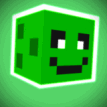
Theme Craft (Request Any Theme in comment section)
alzcreation reacted to Fover for a topic
yeppieee1 point -
1 point
-
1 point
-

POV: Ghost Hunting Youtuber, Minecraft Animation
Fover reacted to Pickyduck14 for a topic
Who you gonna call? GHOSTBUSTERS1 point -
ENG -------- Translated for those who do not understand English, but want to animate. Translated by 90%. To install, unpack to Mine-imator\Data\Languages. РУС -------- Перевёл для тех кто не понимает английский но хочет анимировать Переведено на 90%. Чтобы установить распакуйте в Mine-imator\Data\Languages ----------------------------------------------------------------------------1 point
-

Mariobros1045 Vibe Video #2 - 1045 Bros AU
Pickyduck14 reacted to TheRealMariobros1045 for a topic
Another Music Playlist video! Yay.1 point -
1 point
-

Minecraft Server Keyart
Jeo_Swift reacted to alzcreation for a topic
this is keyart for chorussea minecraft server (me staff btw)1 point -
1 point
-
1 point
-
1 point
-
1 point
-

The Portal Incident...
Pickyduck14 reacted to DuckBuilds for a topic
Wheatly and Chell fell into GLaDOS's trap... and was left to there demise...... Wheatly model by - Entibrine303 Portal Gun model by - RoboCreep11 Map by - Some guy on PlanetMinecraft Everything else by - Me (DuckBuilds)1 point -
1 point
-

Small box, Big box
Jeo_Swift reacted to FOXY TOONS for a topic
THE CAST FTP Cereal Box | Happii O's |1 point -
So I was making some rigpack, then i posted it's image on Mineimator discord, I type "1 upvote and I'll make it public" and gets like 12 upvotes, so... 3D Vanilla Swords set Here's the images of it Wooden Stone Iron Gold Diamond Netherite Here's the download link BTW I guess that's it, see ya later.1 point
-

MIcroBot_03 | Mine Imator 2.0 Particle and fluid Physics Test
Pickyduck14 reacted to FOXY TOONS for a topic
Related Content1 point -

Bulk Burner Golem
Lockdown reacted to BonkJobBot for a topic
Disclaimer: The base model does not include fire and smoke effects, Do Not Claim this creation as your own. You may feel free to use it in any of your products! Crediting me is optional! DOWNLOAD THE GOLEM HERE AND NOW!1 point -
(1).thumb.png.40d0fb6aebdcdb3749e284edc913f7fe.png)
Bruno Mars - 24K Magic Dance
Pickyduck14 reacted to Ayrzens for a topic
A short dance video I made. I might release the downloads to the keyframes if it reaches 100 likes. Probably not gonna happen tho.1 point -
all the bosses from the cataclysm mod in mine imator the leviathan features: effects of abyss. rigged tentacles and jaws. glowing parts. interchangeable phases. download:https://drive.google.com/file/d/1Wvl3mmMLLFHXfL_NJIhuSbdpJmEyIbiA/view?usp=sharing the ignis features: effects of fire and runes. interchangeable phases. the incinerator and the bulwark of the flame included (his sword and shield) download:https://drive.google.com/file/d/183VGIgX3j8KFnRx-fteDOg6S36EDrNOM/view?usp=sharing The Netherite Monstrosity features: effects of fireballs. glowing parts. rigged eyes. downloadhttps://drive.google.com/file/d/1cw0C8xnUOQAmv9Q_gF1ZEONA7lfVdG45/view?usp=sharing The Harbinger features glowing parts, models of: wither missile, wither howitzer, wither homing missile rigged heads with cannons download:https://drive.google.com/file/d/14XOgStC_RxW5frZdBsgSFYWD1MaM9jui/view?usp=drive_link The Ender Guardian Features effects of runes. glowing parts. removable shell. download:https://drive.google.com/file/d/1qbDW2Bj0MrCjeo7q2xez9hyWsiwJf_ZX/view?usp=sharing the mod where they come from:https://www.curseforge.com/minecraft/mc-mods/l_ender-s-cataclysm1 point
-
Showcase Video Download Here Based on the Advanced Auto Extrude model, I bring you Opaque V1 For 2.0! Features: IK controls Wrist & Ankle Face Rig Advanced Extrude Selectable Hair Including Presets: Hat Taper Hood Bendable Mask Details: There're two types of Extrude. The first being the Advanced Auto Extrude, and the second being the selectable hair. Tutorial on how to Advanced-Auto-Extrude is included in the video, and for the selectable hair version, all you have to do is to disable the skin parts of the head. Also, I'd suggest to disable the IK for arms since arms don't really need IK in most situations. EDIT: I have fixed the wrist bending glitch, and also the teeth glitch where it doesn't rotate with the head. If you had downloaded before 7/17/2023, please re-download the model.1 point
-

Models that i've been making...
Pickyduck14 reacted to YuutoVRZ for a topic
some of you might know of this character right...1 point -
Hello everyone, this will be my final dev update as we near 2.0's release. Mine-imator 2.0's development has been one of many challenges since its first pre-release last May, but it's finally coming to a close. On March 1st, the full release for Mine-imator 2.0 alongside Modelbench 1.1.5 will be released here on the Mine-imator Forums. We've decided to do a limited release of the update due to unforeseen issues with specific hardware and the new rendering/ C++ engine, and won't be promoting the update on the website. With the release of the much awaited 2.0 update, David and I will be leaving development of Mine-imator/Modelbench due to limited availability and wanting to pursue other projects. While active development will be over, patches may still come out if any critical/project-breaking bugs comes up but anything hardware or graphics related likely won't be fixed. The source code for Mine-imator and Modelbench will be updated accordingly on March 1st for any developers who want to mod the program and add their own features. David and I would like to thank everyone who's used the program and donated to us over the years, and we hope you enjoy using the program as much as we've enjoyed making it. We've both learned a lot these past 10 years working on this project, and it's amazing to see how the users have pushed the program with their creations. I don't know what project I'll be doing next, but I'll probably take a break from programming and focus on other life things. It's been a stressful, but fun ride y'all. From the Mine-imator Community Build, to Modelbench, to Mine-imator 2.0. / Nimi1 point
-

Dancing to no end!
Pickyduck14 reacted to -StickyMations- for a topic
I was listening to some pretty cool music and I wanted to make a dancing cycle that could be superimposed in any energetic song and it would match the rhythm. It's coooooooooooooooooool1 point -
1 point