Leaderboard
Popular Content
Showing content with the highest reputation on 09/11/22 in all areas
-

WinnyThailand's FOLDING CHAIR MODELS! @WinnyThailandFX
Duychung and 2 others reacted to ChristofuPH for a topic
Note: @WinnythailandFX PC is broken due to the lightning that hit their house when due to the lightning it damaged his Powersupply until now they still have a storm, As his Friend I will post his work Model Chair here ===================================================================================================================== Hey you! yes you. are you looking this chair for your work like animation or renders that requires this chair for your schene to be fit? well Try Out My FOLDING CHAIR! its Free and STRONG like GOD DAMN BEDROCK and also it look Pretty Amazing As Well. DOWNLOAD NOW! FOR FREE!!! (no pay2win Required) Features! -Can Bend -Changed Color! (By Changing Textures) Chair GIF Winny & Chair Anime Chair Proof3 points -
Hey, animators! This pack contains all the sound effects and songs from Minecraft, extracted by yours truly for you to use in your own creations. All the sounds are provided as is, in their original Ogg Vorbis format, sorted in the same folder structure that the game uses. Enjoy!1 point
-
NOTE: A new rig pack is in the works! Instead of being a rig pack, it's a weapon pack! ALL WEAPONS ARE NOW FINISHED. RELEASING NOVEMBER 23, 2022 12:00 AM EST UPDATE 6: THE FINAL UPDATE PATCH NOTES: ALL WEAPONS FINISHED; READY FOR OFFICIAL RELEASE (11/22/2022) - Netherite Sword (AV) - Netherite Greataxe (Yellow version in item sheet) - Giant Netherite Axe - Netherite Spear - Centranos' Sword - Netherite Knife - Samantha - Red-Steel Axe - Demoniac Voltage Reaver (Broken) - Ender Glaive (Glows) - Obsidian Sledgehammer (Glows) - EnderSlayer Scythe (Glows) - Exterminator's Battleaxe (Steve's aspects version included) - Fire Staff (Glows) - Flanker's Hooked Sword - Jade Sword - Darkness' Sword - Clow's Sword - Enchanter's Shovel - Pink Sword - Tony (Evolved) - Giant Wooden Axe - Netherite Shield - Jessica (Evolved) - Gem Shield - Ender Aegis (Has expansion frames and can glow)1 point
-
1 point
-

Fnaf 6 Render
mephilis12 reacted to TheFoxImator for a topic
Map By @Bonnie animation rig by @mephilis12 Puppet by @TheFoxImator A.K.A me1 point -
.thumb.png.b2dbf1d01a5de50c572f2a9b6ba0a24c.png)
Crossy Road
Lionnet reacted to Builder 53 Studios for a topic
No, not the game lol. I've made an original animation, with my own script. I'm looking for constructive criticism. Thanks! And yeah I really like the thumbnail.1 point -
.thumb.png.86be1f3fa18dd71c0289062c51ab4182.png)
Crossy Road
Builder 53 Studios reacted to Pixelated_Pickax for a topic
This is very funny. Not going to lie! I would suggest widening the road a bit to look a bit more realistic when the cars drive by. But besides that, you did a great job!1 point -
1 point
-

I don't really know the queen, but she sure seemed like a nice lady.
Fox Miner reacted to MojangYang for a status update
I don't really know the queen, but she sure seemed like a nice lady.1 point -
am i should to realese my model soon or no
Aayush Saji reacted to HyperTreeMan for a topic
Godzilla tried to read this, had a stroke, then died1 point -
1 point
-
Hello everyone! Today, the IKIT Team is proud to announce IKIT V2. IKIT is an animation pack targeted to intro makers and animators. Our objective its to make animation easier and more high quality. Our pack includes Extruded Reflective Items, Armor, better Steve and Alex rigs, face rigs, animation presets and WAY MORE! You can check out the IKIT V2 Trailer on Nelsony's channel by clicking here. You can download IKIT at https://www.mediafire.com/file/layaqaconxvcdld/IKIT_Patch_3.53+Final+Editon.zip/file . Huge thanks to Nelsony for making all of this possible. Please note that this pack is currently not maintained so no updates will be released for now. Have fun animating!1 point
-

Weapon Rig Pack(To be renamed to The Voxelated Armory)
Duychung reacted to Cinema Hanwil for a topic
The Largest Weapon Rig Pack ever. Watch this video all the way to know weapon rigs in this pack. For more information, go to YouTube. This pack includes: Assault Rifles, Submachine Guns, Machine Pistols, Battle Rifles, Designated Marksman Rifles, Sniper Rifles, Anti-Material Rifles, Machine Guns, Pistols, Grenades, etc. This rig pack is voxel-based weapon rig pack. Download Newer version: The Voxelated Armory Alpha v0.10 *NOTE: This thing will be moved into new topic when full version releases. List of weapons: List of Equipments: Miscellaneous: Magazines: Updates: Models are coming soon: Models will be redesigned: ※ Bold text = Models are started production or preparation of production.1 point -
Dear mine-imator users, I've finally finished the low detail vehicle pack! here's the vehicles: Also, you can change the color: And here's the best: you don't need to credit me! ;D (but still, I would appreciate it c:) Download it by clicking on that smile over here: c:1 point
-

HEROBRINE RIG
CookieM24 reacted to The Tan James for a topic
nah dude. You're just starting. everyone was there at one point or another. Keep practicing and eventually you'll start to show tremendous improvement. Keep up the good work!1 point -
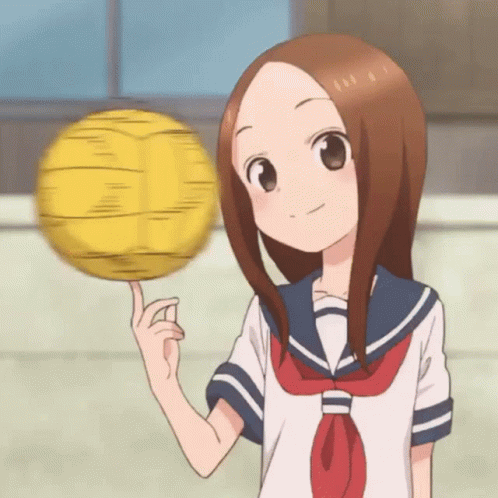
RN's Kitchen Stuff Model Pack!
Red Creeper reacted to RNUB for a topic
Hi! I'm RN. These things are some models that I made before. Enjoy! Blender Chopping board & Cleaver Oven (Croissant isn't included) Toaster Pan (Egg isn't included) Click Me To Download Give me some feedback if you like my work.1 point -

"Angel of Dreams" - R E A L I T Y [Clip]
CookieM24 reacted to The Tan James for a topic
yup, it's still a thing1 point -
So I made a new particle pack. This particle pack comes with 14 different effects. >> Download Here (38.05 KB) <<1 point
-
100 subs and all these vehicles will be released!1 point
-

Guide: How to post a Mine-imator project
CreeperCraft481 reacted to david for a topic
When you save your project in Mine-imator, a folder is created with the animation name, which contains the .miproject (Mine-imator project) file of your animation together with any skins/textures/scenery you used. This makes sharing animations simple, as everything is located in one place. You can usually find this folder where you installed Mine-imator, inside the Projects folder. Note: This guide is relevant for all kinds of files, not just Mine-imator projects. Step 1: You can't upload a folder to the internet, but you can upload a compressed folder (.zip file), also known as an archive. If you only want to upload a single file, you can skip this step. To create a compressed folder on Windows, right-click the folder, select "Send to" and pick "Compressed (zipped) folder" as shown below. The newly created compressed folder will have the same name as your original folder with .zip added. Step 2: Upload the file or archived folder to a media sharing site. There are some good ones out there, I'd recommend one of these: MediaFire Google Drive Dropbox Step 3: When you have uploaded the file (this process varies from site to site), fetch the download link of your file and post it on the forums. Make sure the download works before sharing it with the world!1 point -
.thumb.png.b2dbf1d01a5de50c572f2a9b6ba0a24c.png)
Crossy Road
SpideySpidery reacted to Builder 53 Studios for a topic
I like your idea of widening the road. I'll try that next time!0 points -
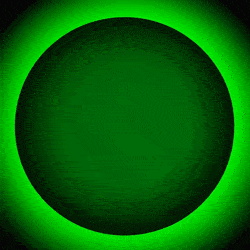
Well... FML, My Laptop died... Most possibly the CPU burned out... Right when everyth
SpideySpidery reacted to Fox Miner for a status update
Well... FML, My Laptop died... Most possibly the CPU burned out... Right when everything seemed great, this shit happens... Damn...0 points -

I am banned for 30 days and all my progress are now gone...
SpideySpidery reacted to niam for a status update
I am banned for 30 days and all my progress are now gone...0 points









