Leaderboard
Popular Content
Showing content with the highest reputation on 06/21/22 in all areas
-
4 points
-

Farmer | Free Wallpaper
Ludo Silver and one other reacted to Norpp_ for a topic
It's a Bit Cloudy Right Now.. hopefully the sun will continue to shine Farmer | Norp2k22 Free Wallpaper for y'all Link: https://imgur.com/a/khmQJH0 DISCLAIMER NOT FOR SALE! For you didn't know I open shop commission at Fiverr Have a look if you're interesting to my artworks http://www.fiverr.com/norpp_ Thankyou^^2 points -
Good news! The legendary 2.0 Anniversary Update is here for testing on Windows, Mac and Linux platforms! This update is in fact so grand that it has been split into two phases that will be revealed over the next few months as pre-releases: Phase 1 (May 30th): Multi-platform support, performance improvements, new world importer and multi-monitor support by @david Phase 2 (November): New user interface, logo, rendering and animation capabilities by @Nimi, also includes all features in Phase 1 and Minecraft 1.19 support Since these builds will contain many features and be built on an entirely new C++ engine, expect bugs to appear! As usual, please report them in the Issues and Bugs subforum with as much information as possible included in your topic and project files if possible. Note: Back up your projects before installing, or install in a separate location! Now, without further delays... Get for Windows Get for Windows (.zip) Get for Mac Get for Ubuntu/Debian Get for Linux (.tar) Get for Windows 32-bit Get for Windows 32-bit (.zip) 2.0 Pre-release 4 (2022-07-29), changes: Changes Crushed some bugs Interface scale setting is no longer visible when the only option is 100% to avoid confusion 2.0 Pre-release 3 (2022-07-11), changes: Features Added support for 32-bit Windows systems Added tarball (.tar) download for various Linux distributions (Arch Linux, Fedora etc.) Changes Rendering now uses DirectX 11 for Windows, will give better framerates for users with AMD GPUs or integrated CPU graphics Objects completely out of view are no longer sent to the GPU for rendering, will give a speedup in certain situations Yet more bugs squashed Changed interface scale setting to use fixed values (100%, 200% or 300%) Canceling movie export no longer deletes the file Modelbench popup only shows up on Windows 2.0 Pre-release 2 (2022-06-13), changes: Features Interface scale setting for high DPI monitors in Settings>Interface (Automatic or custom scale) Render distance slider in Settings>Graphics Changes Squashed a lotta bugs Added a more accurate FPS counter Adjusted size of custom fonts in the UI Removed option to add block timelines when >500 timeline are available (will return as an option in the Resources tab in later pre-releases) 2.0 Pre-release 1 (2022-05-30), changes since 1.2.9: Features Mac OS support Linux support (Debian/Ubuntu) Drag-n-drop mode when adding objects from the workbench after clicking “Create” Objects are locked to the mouse and snaps to the world until released Hold Shift while clicking “Create” to spawn at 0,0,0 Hold Shift while dragging to toggle position grid (modify size in keyframes, default is 16) New world importer 3D interface integrated into software Left click: Rotate/Create selection Middle click: Pan Right click: Fly (+WASDQE) Mouse wheel: Zoom towards/away from cursor Shift: Ignore selection Increased performance and stability improvements Shortcut button in toolbar After importing from a world, clicking the “Reload” option under “Resources” will update the block changes from the world (if still present on the disk) Multi-monitor support Drag the timeline or secondary view out of the window to detach as a new window Alternatively, click the new “Pop out”/”Reset” buttons Monitor setup is saved when re-opening Mine-imator “Cancel” option when exiting the software via “X” Assets and files can be dropped into the software from the system file explorer Improvements Overall software performance improved by x3-5 Particle performance improved by roughly x10 Audio loading is now instant Scenery/.schematic importing up to x10 times faster, depending on CPU cores Optimized memory usage for 3D meshes, meaning bigger scenery can be imported Generated scenery 3D models are cached in the project folder, allowing instant loading (will generate in the background, may take a minute to appear) Project/resource loading stability improvements Program now runs in x64 mode using C++ Changes “Sunlight Strength” is now 100% by default (this setting may be removed in the future) Removed “Spawn near work camera” option (replaced by the drag-n-drop mode which achieves the same thing) New error message popup with direct links to log file and Mine-imator forums Log file moved to application folder Installation: Windows: Run the installer executable or extract the .zip archive before running. Mac: Open the disk file (.dmg) and drag the Mine-imator icon to your Applications. Ubuntu/Debian: Either double click the .deb file to run the Software Installer or run the following command in the folder: sudo apt install ./Mine-imator\ 2.0\ Pre-release\ 2.deb Mine-imator can then be found in your Applications menu. Fedora/Arch Linux/Other distributions: Download the tar.gz archive and extract all the files, then run the Mine-imator executable. We hope you enjoy the 2.0 update, also please consider donating to help the project if you can! Donate to Mine-imator development ($5+ one-time or recurring) Cheers, David1 point
-
1 point
-

Navigator
Fox Miner reacted to courageous827 for a topic
A lone sailor paddles through treacherous waters, seeking shelter.1 point -

Navigator
Fox Miner reacted to courageous827 for a topic
I personally like overpowering the glow, but you're right. I used a pointlight but I made it very very faint... Edit: Now that I'm looking at it, I do notice a weird shadow on the character's face XD1 point -
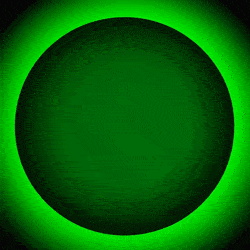
Navigator
courageous827 reacted to Fox Miner for a topic
Simple but nice, a lot of effects, but the light is a bit off, place it next to the chest and then don't overpower the glow, add a point light and use that instead!1 point -
1 point
-

Unwanted
Builder 53 Studios reacted to elektropunch for a topic
I joined 2020? I've posted a few things, most of which get ignored. I've joined the discord, where I was mostly ignored and then called a slur for asking for assistance with a bug that was plaguing a prior version of MI. I've asked for feedback, been ignored. Its either all a huge coincidence and I'm posting at times nobody is online or people here are selectively social. So I stop by to dump my content, respond to a post or two and then leave. I've spoken with people outside of this community who were once a part of this community and they said they experienced similar anti-social bits and pieces from here and it was one of the reasons they left Maybe you're having a better experience than I have. If so that's fantastic! Onto your video though it was good. Keep up the good work. I like your animation and narrative style. Everyone has their own. I do too. Maybe people just don't like it lol1 point -
Detailed Stairs? Well, not that much, but still1 point
-

Meditation
Duychung reacted to Ludo Silver for a topic
Hey everybody, new render today! I hope you like it! Rendered in MI 1.2.8 BRDF Edited (I'm the guy in the picture, my real haircut look like a half bun, just was too lazy to make it proper in MI so it does look like a pony tail for now) The Minecraft Resource Pack : https://www.planetminecraft.com/texture-pack/vanilla-smoothie-16x16/1 point -

Warden Model v.1.3 (Download link)
JoeFly reacted to master attack for a topic
where are the textures??1 point -

hi folks, here's a render with me experimenting the default night
Kaos_Kinetic reacted to Chrisation for a topic
I was experimenting with the default night and I love the result of it1 point -
1 point
-
What The' oh no its here someone get me rocket luncher or 50 Cal... Fire... Fire. This is an Tank model well my generation zero and fnaf fandom be expecting the tier skins and more machines coming. Credit Thanks for Burgerplayer helping me out with this project If wont for him it would be really be hard if you dont know who he is there his channel: https://www.youtube.com/channel/UC9dHVamhwx3r8DBS79oL_1w Discord Server link: https://discord.gg/68jKWcVwnZ Download: https://www.mediafire.com/file/335yaf1aeycp4dm/Generation_Zero_Prototype_tank.rar/file1 point
-
-min.thumb.png.3c66e32736e315e117f1d2264823594f.png)
DO NOT Click this
CRAZYKOKEBROZ reacted to Miniminer11 for a topic
Watch my Short animation here and subscribe download the model if you can https://drive.google.com/drive/u/0/my-drive-1 points




