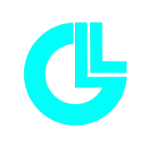Leaderboard
Popular Content
Showing content with the highest reputation on 07/16/21 in all areas
-
5 points
-

Tactical Grit | 5840 x 2160
Kromadimator animator and 3 others reacted to FOXY TOONS for a topic
I made this manly so I can test out the hands, and see how my new human models go up against exo-accessories.4 points -

like this post if your home currently has a black mold infestation
TwoToRule and 2 others reacted to mbanders for a status update
like this post if your home currently has a black mold infestation3 points -

There's A Stray Steve Outside
NemosCoolStuff and one other reacted to Smug Deer for a topic
This was never meant to be anything good. I just wanted to make it horrid, hence the odd camera settings.2 points -

Heavy Weapons Guy [TF2]
NemosCoolStuff and one other reacted to An Engie Main for a topic
This guy dosen't look like someone with a PHD in Russian literature. Again, any type of feedback is welcome, goodbye.2 points -
.thumb.jpg.9da29118162ea149b0f06ba9a64c8e54.jpg)
SPONGESONIC SPENDS 24 HOURS IN A DUMPSTER! Remake - SpongeSonic Shorts
social media animations and one other reacted to SpongeSonic for a topic
original by 3a Display2 points -

Welcome to the new Mine-imator Forums!
Lagadarians reacted to Voxy for a topic
Hello everybody, hope you’re all doing well! Today, we’re very excited to announce that we're launching a big update for the Mine-imator Forums, with a beautiful new design, a revamped layout and a few extra features! In this post, we’ll cover all the changes we made, starting with... A snazzy new look Gone are the dark blues and grays of days past! With this update, we’re introducing a brand new design, based on an updated version of Inventory, the design system that powers the user interface of Modelbench, and soon, Mine-imator. Featuring a rich, bright color palette, updated typography and icons, and a wider, more spacious layout, this slick new theme will bring a much needed modern makeover for the forums. I really hope you’ll enjoy it! Join the dark side If you’re the kind of person who doesn’t like frying their retinas while browsing at night, don’t worry, we got you covered! The new theme comes with a built-in Dark Mode to make your reading experience a lot more comfortable when you need it. To enable it, simply click the moon icon on the top right of the page. The forums will automatically remember your choice, and you can disable it at any time, too! Note that for this feature to work properly, any existing color formatting had to be removed from posts. This was necessary to prevent text with dark colors applied to it from being impossible to read for Dark Mode users. News you can’t miss Unless you specifically follow the right forums, it can be easy to miss all the important new stuff we have to share with you. To help with that, we’re introducing Headlines, a new way of making announcements to the community. Headlines is a new feature on our homepage, allowing us to highlight any posts we want you to read, such as updates on the development of Mine-imator, important news regarding the forums, etc. This way, we can be sure you won’t have to worry about missing out on the latest juicy tidbits! A bit of spring cleaning As part of this update, we’re also changing the way the forums are organized, to remove unnecessary clutter, and hopefully, make them easier to navigate. The Mine-imator and Modelbench forums are now part of the same category, bringing them closer together, and making sure that you can find everything you need in one place. As for the Minecraft and Off-topic categories, they’ve been merged into the Lounge, the new home of all the stuff that isn’t about Mine-imator. What used to be a dozen subforums now neatly fit within 4 forums, Random talk, Other creations, Minecraft discussion, and Forum games. Let us know what you think about this new setup! And more! We’ve replaced the existing reactions with a new set of playful animations featuring our mascots Ashley and Jonathan, animated by @mbanders and myself. And for those moments where a mere upvote just doesn’t feel like it’s enough, we’re also adding a new “Love” reaction to the roster! Use it wisely! Moderators and members who have recently joined the forums will now display a badge next to their name in posts. User groups also have fancy icons next to their names! The number of won days and the number of questions you helped solve now display next to your posts, alongside your reputation points and your post count. The text editor has been updated with new icons and a few changes: Font and Size options were replaced with a Format option, letting you choose between three paragraph styles: Heading 1, Heading 2, and normal text. The text color option now uses the Inventory UI palette. While the selection is more limited, those new colors can automatically adapt for users that have Dark Mode enabled, ensuring high-contrast text no matter what background it’s being read against. The background color option also uses this new palette. It was tweaked to act like a highlighter tool, giving text a subtle background instead of a solid block of color. I’m very excited to start this new chapter of the Mine-imator Forums with all of you, and I hope you’ll enjoy it as much as I enjoyed working on it over the past few months. I’d also like to thank David, our trusty forum staff, and all our beta testers for helping me make this update possible. If you have any feedback or suggestions to make, be sure to leave a reply below! In the meantime, happy browsing, everyone! Take care. ✌1 point -

Halo 3 Opening cutscene remake
kokurokun reacted to KyronCazot for a topic
Proud of this one! lets get it on showcase!1 point -

I will not Simp! I will kill!
An Engie Main reacted to FOXY TOONS for a topic
A good looking render, but something is not right. So, who made the Senko model? The answer is . . . Ya boi made it! @FOXY TOONS. And of coarse i made Mr.Afton. Want a Knife?1 point -
le japanese car Toyota MR2 AW11 codename: Hamatsu C250-R "Scout"1 point
-
Press the red X and double click .exe file I guess You may need to switch the version in the setting to access the assets1 point
-

How To Make Firearms Work?
Smug Deer reacted to FOXY TOONS for a question
This was the best I could do because I don't do third person animations. (it's difficult for me too)1 point -

Tactical Grit | 5840 x 2160
trapbuilder2 reacted to FOXY TOONS for a topic
Hmm very strange, I don't why this is happening, try posting a topic or a status update to try to get some answers, or ask a moderator.1 point -
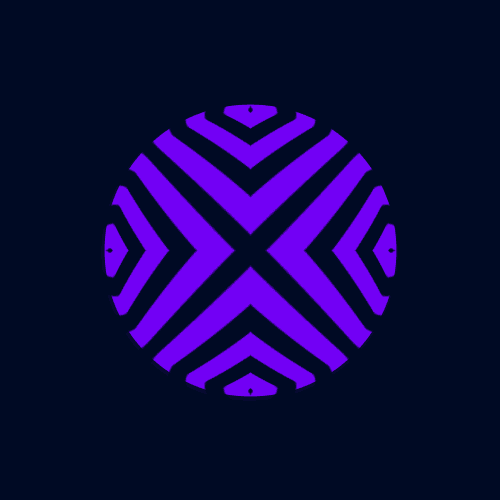
Tactical Grit | 5840 x 2160
FOXY TOONS reacted to insanehelix7076 for a topic
Grit: time to go to war1 point -
.thumb.png.300cd721c8a910e1939549dfb1ac42d4.png)
I believe in femboy supremacy
trapbuilder2 reacted to Skjold for a status update
I believe in femboy supremacy1 point -

I have a question
parsaCr766295 reacted to A Frencho Robot for a topic
How do I post images without using a link. I haven't been on these forums for a year lol.1 point -

First night
social media animations reacted to An Engie Main for a topic
Your only objetive: survive and probably the best idea you could come up in 2 minutes was a dirt house, now you just wait till the danger is gone... any type of feedback is welcome, goodbye.1 point -

Klee Genshin Impact Wallpaper [4K]
Kromadimator animator reacted to alzcreation for a topic
So im making genshin impact wallpaper for the first time here ya go Credits: @GammaKlee Rig @Hozq3D Upgraded blocks1 point -

Zombies Next Door
_Xean_ reacted to Boneymation for a topic
Steve's survival in the zombie apocalyptic world! But zombies are a bit dumb.1 point -
1 point