Leaderboard
Popular Content
Showing content with the highest reputation on 06/23/21 in all areas
-

Sonic 30th Anniversary
Sonicrigmaker and 5 others reacted to Ludo Silver for a topic
Happy birthday Sonic the Hedgehog! Rendered in MI 1.2.8 No editing June 29 : Shoes and gloves textures added / with help from Silver Horizons July 15 : Finishing all the textures6 points -
That displacement way better than previous one and actually uses Height/Displacement map Still wrapping my head around it to make it even better, so, yeah, its in WIP section4 points
-
2 points
-
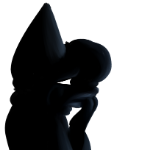
Double barrel shotgun
NemosCoolStuff reacted to Floofy for a topic
After not posting anything in months I believe, I decided to post a model I just made. It has a break-action feature, as seen in video. Enjoy: Download link1 point -

Mr.kwon Character Pack V1 (Shared)
M. Irfan Sanget reacted to Mr.kwon for a topic
You can use these characters in any works but don't steal it and if you show me wallpapers or Videos which using these characters, I will be happy :D >DOWNLOAD LINK< most of this rigs made in MI 1.2.7 and MB 1.0.1 if you want to use these characters for profitable work, please text to me (smgw35@gmail.com)1 point -

FNAF 3 map
SnakeProductionsYT reacted to Black Block for a topic
I made fnaf 3 map! It's not complete yet, but it's almost complete, so you can use it as a music video or a wall paper. stand props original models by ShotU download: https://drive.google.com/file/d/1q7l8Rv_iwgX4AqqIaGpZCIou-J7E1aqJ/view?usp=sharing texture: https://drive.google.com/file/d/1tqtu_QvMHHPxP4nkEPGIkMYxkBNt1cTr/view?usp=sharing d1 point -
My Dream (Minetraum)
Boneymation reacted to Kirastur for a topic
Hi all, here is the first video we made with Mine-Imator The title "Minetraum" plays with german and english pronounciation. For german-speaking people the title can be interpreted as "My Dream". Can this be real? Enjoy Kirastur1 point -

Los Santos Police Public RIG
Duychung reacted to Field Team for a topic
This time I have made some police officers from GTA 5. They are not the best but they do look sort of cool. This is Rig pack that come with police officers with female and male Their are not sheriff's only Los Santos Police No Cop Cars They come with vest on them (Make the vest visible if you wont them to have vest's on) 3D Hair 4 types of ranks NOOSE/Swat have googles on their helmets and eyes (Make them visible if you wont them on their eyes) The Police officers have long sleeves and short sleeves. When bending the body with the body will go through the vest so don't bent the body that much Long sleeves Officers: Short sleeves: Police with vest's on: Ranks: NOOSE/Swat: Give credit if you wont to. Download: https://www.mediafire.com/folder/tptpc0g82t98a/Police1 point -

[Open] Voice actors needed
Robert Assassinations reacted to PerplexedAnimation for a topic
I'm looking for some people to voice act in my up-coming animation. What do you intend to do? Make a fighting animation. Is the work volunteer or paid? Volunteer cuz i got no moneyz You will get your name in the credits and your Youtube channel link in the description (But I'm not putting any swear words or anything like that in the credits.) What do the common people get to know about the project? It's about fighting, it's about herobrine raiding a server and people trying to defend the server. Is there any work done currently? Yes, the script is finished, most of the rigs are finished, the maps are finished, and I've already done some of the animation. What is the minimum/maximum amount of every job you need filled? I need 3 voice actors. I don't really need animators but if someone wants to help, it would be greatly appreciated. The open voice acting roles are Herobrine (Taken) Unnamed Grandpa (2 lines) Unnamed Grandson (Legit 1 line) How long is it expected to take? Dunno if I understand the questions right... The project or the voice acting? I'm not sure when I'll be finished with it, it's just me working on it. How long are you shooting for in terms of animation length? Like I said, it's just me working on it, I'm not sure. What are the minimum requirements for said job? You need a mic. Must have discord. Must be over 13. I'll be posting the progress here: You can watch the trailer here: Thanks for reading Heres my discord server if you want to contact me via discord. https://discord.gg/tmcWj5V1 point -
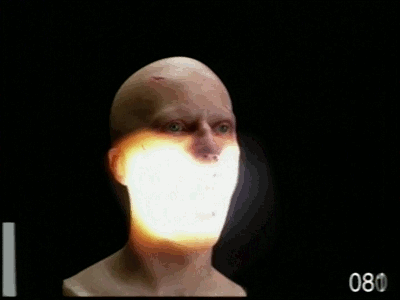
The Modelbench Armory
Freddy reacted to crustyjpeg for a topic
Update 31 I didn't actually mean to have two "Strikers" here and I made all the weapons here before I even realized I made two guns with basically the same name. lol Weapons: -Added the BR55 Service Rifle (Halo 2's Battle Rifle), requested by @YoshiHunter [Under Battle Rifles of course] -Added the Striker-12, requested by @Primatium [Under Shotguns] -Added the Striker pistol from the Hitman series, requested by @Mr.Matt, and the IRL weapon it was based on, the AMT Hardballer [Both under Handguns] Unfortunately I probably won't be able to do the Plasma Cutter (from the Dead Space series, requested by HeYoNia) because there just isn't enough reference on it out there and it's too weird and foreign of a design for me to try and figure it out myself, so I just can't really do it justice. NEXT UP:Some more requests1 point -

Mine Imator | Some Random Ball Physics
FOXY TOONS reacted to AllenBiTs for a topic
When the baby is still in progress but there's a Covid on the male s*m*n1 point -
1 point
-
1 point
-

Sprite Sheet as Texture for Planes
Robert Assassinations reacted to Annie-Mienai for a topic
I haven't posted anything in the forums for months, this idea is mostly to animate sprites using planes shape. This feature is implemented for the "Items" that Mine-Imator uses: This feature is only available in Mine-Imator and not in Modelbench, what it does is animate the object so that it changes its texture according to the index (ID) of the spirtes sheet without having to load textures one by one. which facilitates animation by images. The idea is quite simple, make planes of Mine-Imator have the characteristic of defining their sprite sheet, similar to how it is implemented in the particle editor with the operation of animating the texture as the "Items". Now you will wonder, why the plans must have this characteristic if this can be done only with "Items"? the answer is simple, make this function be in Modelbench with the planes. so rigs can have custom and animated sprites across the timeline in a specific object. this will allow animating mouths, eyes, accessories, game sprites, among others, specifically for models with ".mimodel" format. an example would be the animations of the trailers of the versions of Minecraft.1 point -

Animatable Properties Settings.
CRAZYKOKEBROZ reacted to LacaMenDRY for a topic
Shiy, I must Re Typing cuz of the Unknown Error when clickin the Submit Topic. So I already know that Bloom Can't be Animatable, Not Table btw. What If the Bloom Toggle can be Animated? So this can also help me on Creating next Car RIG on the Lightsource Aspects, lol I forgot the Translations. So if the Bloom option, or other option can be Animatable, This will help a lots of Advanced Animators Out there. I hope this Suggestions can be helpful, And. Bye!1 point -

Steampunk Skeleton's emporium terraformium! (Reborn)
CanIIA reacted to Kwazedilla for a topic
I've always loved @CaptainKlutz's work with scenery. I've learned how to use World Machine and WorldPainter this summer, and now I think I can provide the MI community with really cool scenery! You can use these worlds to either use in your animation, or to build in. Credit not required, but appreciated. Cold Snap (I think 640x640) Mauna Kea (512x512) Nu'uanu Valley (512x512) Makishima Jungle (512x512) Tharthollion Rift (512x512) Glophitzer Valley (512x512) Matikiina Atoll (512x512) Fall of the Valiant (512x512) Rafyfoullian Heights (512x512) Zanril Valley (512x512) Cataphrysm Basin (512x512) Instructions: To import these, you'll have to unzip the files in your %appdata%/Roaming/.minecraft/saves folder. From there you can open up the world in Minecraft and use the world importer tool in Mine-imator. This is probably better than simply uploading a .schematic since you'll be able to customize what selection of the world you want. I'm also doing scenery requests! Simply reply with what kind of scenery you want. Add details too - the more the better. A reference image also helps. I won't be doing buildings, however, so don't ask about that. Sorry guys, but I'm a bit too busy to do requests. Thanks guys, have a nice day1 point -
1 point
-

Destiny of the Thorned King [4K Cinematic]
NemosCoolStuff reacted to Mercury for a topic
Credit to JayH for the Thorned Freddy rig. Follow him in Twitter!1 point -
For everybody to enjoy the Mine-imator forums, we must make an effort to follow some guidelines. Speak English English is the language of the internet, including the Mine-imator forums. You can speak in whatever language you want in PMs, though. Don't create duplicate topics Keep the amount of topics to a minimum to improve the browsing experience for other members. Don't make more than one account It takes up forum space, causes confusion between members and makes moderation a headache. Alternate accounts will be detected, removed and a warning issued to the original account. Post in the correct subforum If you're unsure, see the header in each subforum to see what you can and what you cannot post there. Topics that are posted in the wrong place will be moved by a moderator. Don't use oversized signatures To save everyone from breaking their mouse scroll wheel, keep the signature size to a minimum. 200-250 pixels tall is the absolute maximum. If your signature is ridiculously tall, a moderator will remove it and give you a warning. Don't abuse the Reputation system The Reputation system was made to highlight and incentivize helpful and constructive posts. Do not give up- or down-reps to a member just for the sake of increasing or decreasing their rank, or create shops to harvest Reputation in exchange for services. Doing this will result with a warning and eventually your Reputation reset to 0. Don't chat The forums are for intelligent discussions and not small talk. If you want to chat, go here or use the PM system. Don't use adf.ly or similar services Unless you are the rightful owner of the thing you're linking to. Don't post a status update about a new topic you've started If the topic is still visible under "Recent Topics" Do not revive dead topics A topic is "dead" if the latest reply is more than 2 months old. Rather than bumping them to the top, start a new topic. You may revive your own topics, as long as you add new information. Topic revival is only allowed if the topic is posted in the Mine-imator creations or Mine-imator resources sections of the forums. Use the report button, don't resort to mini-modding If someone is breaking any of the rules here, don't post anything. Rather, press the "Report" button in the top left of the offender's post. This will alert all moderators, leaving a message like "This is posted in the wrong forum!" will not. Taking matters into your own hands like this is called mini-modding, and posts like that take up space and do not add anything to the topic. Read more about mini-modding here. Do not impersonate others This includes regular members, moderators or banned users (by using the infamous "BANNED" avatar) These things are not tolerated ANYWHERE on the forums (including the Discord and PMs) Discussions of illegal subjects/activities (this includes software cracking, torrenting, etc.) Offensive/racist/rude behavior or imagery Bullying or discrimination Spamming (constantly posting the same content, nonsense or useless posts just to get noticed) Pointless swearing/overuse of CAPS Gore/Screamers or other frightening imagery Links to viruses/trojans/malware Images of/links/heavy references to sexual content Advertising potentially malicious products or sites (if you are unsure, ask a moderator) Flashing imagery or excessive use of colors, special characters, smileys and/or oversized fonts Breaking the above rules will result with a warning sent to you by a moderator/administrator. Repeated warnings will result with a banning of your account. If we follow these rules, we can all have a good ol' time!1 point





