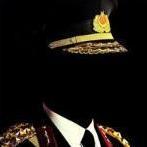Leaderboard
Popular Content
Showing content with the highest reputation on 05/10/21 in all areas
-

When a Baby Spider Appears in your house
FredMCGamer and 5 others reacted to LeonardoWithMC for a topic
this animation was surprisingly only took 1 days to create, because of that, i'll make another one tomorrow and don't be shocked if the Random/Test animations page is filled by my animation posts I forgot who bed rig that i used for this animation, but i'll put on credit in here if i remember6 points -

Xiao - Genshin Impact
Dr. Nexil and 3 others reacted to AkbarNimation for a topic
Yo! it's me, akbar. so here I made a xiao rig from genshin impat. and this is the rendering I made you want the rig? here:https://cdn.discordapp.com/attachments/812580016318840872/839733053777772564/Xiao.zip Take it easy, this is a public rig but please tag me when you find a bug or something! have fun with the rig ;34 points -

Comic Crafter Dream Model
Agentsecret24 and 2 others reacted to tutibrave for a topic
OK, I finally finished this rig, so it's now public! Comic Crafter Dream Model Features: Extruded sweater and sleeves (Sweater is a bit extruded since Z was put to 1.1) Wrists and Feet (The feet have extrusions) Fingers Neck Facial Rig for Mask (The rig doesn't have an actual face since Comic Crafter didn't reveal his real face) Belt (Has a small problem when bending) Strings (You can bend them) Advanced Hair (Can't be touched) Thank you Comic Crafter for the design: His YouTube channel DOWNLOAD3 points -
3D Armor
okimded and one other reacted to anonymouswhywhy for a topic
Why is it not here? Why do i have to download a custom rig. Maybe add the armor models. Why not.2 points -
this is my first render Credits to @SharpWind for the Oblivion rig BYE!!!!!2 points
-

Advanced Character Model Version 3
紅羊qwq reacted to SoundsDotZip for a topic
Hey everyone, the Advanced Character Model Version 3 is finished! ! Import the .miproject ! Features: -Smooth and Sharp bends -Controllers, for that Blender/C4D feel (Not fake, they actually work) -Full body auto 3D second layers -Skin friendly, no skin editing required, just apply your skin and it works -Auto texture fingers (only for steve) Overview: Auto 3D extrusions: Full: Legs: Body and arms: Head: Fingers: Trailer animation by Hozq: That's all, hope you guys like it. (Contains both Steve and Alex) Download link: http://www.mediafire.com/file/8s9rdd76pkkuk67/ACMV3.ZIP/file ! You don't need to credit me, but it would be appreciated !1 point -

Xiao - Genshin Impact Model
X-ZaneZ9-X reacted to AkbarNimation for a topic
Yo! it's me, akbar. so here I made a xiao rig from genshin impat. and this is the rendering I made you want the rig? here:https://cdn.discordapp.com/attachments/812580016318840872/839733053777772564/Xiao.zip Take it easy, this is a public rig but please tag me when you find a bug or something! have fun with the rig ;31 point -

Jadey M's Sound Collection (Renewed)
FOXY TOONS reacted to Jadey M. for a topic
Update 4 (May 16th 2021) Note: The original topic was hidden, so I have to renew the topic again. Sorry though. At least, the topic looks cleaner than before. I took some inspiration from The Modelbench Armory, by the way. You need decent sounds for your animations? Well, you’re in the right place (I think). This topic will cover some categories, especially things that are related to firearms. Anyway, feel free to use them. You don’t have to give credit, although it is appreciated. This topic was created to revive the “Sounds” subcategory, as well. Credits to the people who make mods for NWI games (Insurgency and Day of Infamy), as well for other games like Ravenfield, and Minecraft. Guns: Bullets: Voiceovers: Vehicles: Thanks for spending some time here, I hope these will be helpful in the future.1 point -
1 point
-
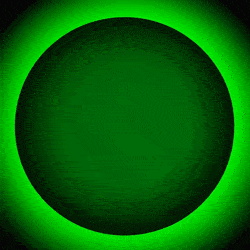
Advantages of Modelbench
KyronCazot reacted to Fox Miner for a topic
I know this Topic is Useless but I need to do this Modelbench is usefull in everyway, not just for Mine-imator but now because of the "Export to object feature" you can use it in many other programs as well like Blender Feature number two. if you know how to use pivotoffset and know how to do a facial rig, you can scale it in Mine-imator as much as you want and it will not change the look of your facial rig Even dough my Mine-imator is broken (is not my Laptop is crap) it works and this is proof. Another feature of Modelbench is that if you create a Model you can't delete a part in Mine-imator. There is no proof needed here Bending was very hard and is very hard to use if you don't use pivotoffset instead of position and I'm sure that its a feature because if you use positon you get a other result that might or might not be satisfying. If you dont understand UV unwrapping this feature is none for you, UV unwrapping is a very important feature in many programs but in Modelbench its so easy made (sometimes it needs by hand fixes but thats no prob, what I wanna say UV unwrapping is very important for modeling and texturing and is used in all 3D programs Modelbench is a very easy way to make models and it isnt even that laggy when you import it in Mine-imator. I dont have a image but I'm gonna tell anyways. I used Skibbz Facial Rig for a long time and every time I imported it my Frame Rate was "0.20" But when I did my own one in Modelbench It was at "16" AND I USE A LAPTOP WITH 4GB RAM LIKE WHAT THE!? Anyways here is how the Rig looked like Still one feature is that if you make a rig in Mine-imator you have lots of loos shapes but in Modelbench the shapes are being hidden so that the Model is more orgenised I Love this feature to be honest This is all I see, but if you know more let me know pls !!!I LOVE MODELBENCH!!!1 point -
1 point
-

MI Tips,And Tricks that you maybe didn't know about.
kokurokun reacted to LacaMenDRY for a topic
Cautions!:To avoid any Miss understanding Among Us, I wanna tell ya first that was I typing this post with Happy Words, Or more specifically like Ads Commercials. Okay let's jump into the Point! Tired of Sliding the Slider of the Timeline, Or End Up clicking the Taskbar? Not a problem! With just clicking the Middle Mouse Button, You can Move the Timeline wherever You want, From Left to Right, And Up to Down. Have a bunch of Rigs Files, and Can't easily Identified every MiModels because the Icon of the File is Blank Paper? Not a Problem! Try to Open the Mimodel, then Once you open it, It will show ya to open the file with various of Format, In here Just browse a Modelbench Software, Then Click Enter, And Don't Forgot to checklist the Always use this Software text, or whatever it is that are in the same meaning. |DISCLAIMER! Before doing the Step number 2.All you gotta do is simply use a useless/temporary Mimodel File,Then Do the same operation like before.| Why? Because It maybe can caused your MiModels File Can't be opened,So thats why I recomended you to Use the Temporary MiModel File. Want the position of the Spotlight match the Render Area without wasting your time to Position it Manually? Yes! Of course you can!, With Adding a temporary camera then set your camera to the position of what you wanted to be, Then once that done you just need to Copy the Position Value, Rotation Value from the Temporary Camera into the Spotlight, And then Boom! Your Spotlight will be in the right position! If you are the Low Spec Users, Then you might wanna working with your projects without Crashing by Unknown Problems. Well yes you are in the right place! Make sure you created a Copy of Your Projects when you're Progress are about 50%,Then IF the project Crashing, you can keep working with the Copy of Your Projects, Or you can Recover your Projects by Browsing your projects and Set the Filter on the top up File Explorer into MiBackup files. Wanna make an Animations that are good in general? Well you need to try this method. The Method is After knowing the Themes of your Animations, Next what you need to do is by Drawing a StoryBoard. StoryBoard is a graphic organizer that consists of illustrations or images displayed in sequence for the purpose of pre-visualising a motion picture, animation, motion graphic or interactive media sequence. This is a Professional Method of Making an Animations Scene. Always Practicing your skills start from Renders, and Animations. Well I hope this can be helpful for ya that are Seriously Learning Mine-Imator/Working With Mine-Imator. Good Luck Practicing, And Like Always. STAY CREATIVE!1 point -
1 point
-
Thanks for this great tutorial, mate. it helped a lot.1 point
-

Aero: "The Blade Skater"
NemosCoolStuff reacted to Cryptic Runner for a topic
cityscape render, showing regular life in the Florida Keys, in New Miami (27th century). the overall goal of this render was to see how much stuff i could cram in one render and how i could make a bustling cityscape that sets the mood for the comic series i'm working on, rather than making super cinematic lighting with cool guys with cool guns. facts: it took many months to complete this render. i think i started making it in december of 2020 actually. aero is in the same universe as madness district and summer of 2060! wow!!!! i subconciously took inspiration from sonic for the palm trees without realizing. people still use newspapers in the 27th century. this is the most ambitious render i've ever made. i kinda just gave up on adding more and more to this render, so i decided to post it now. 80's music, synthwave and other music was listened to in unhealthy amounts during the creation of this render. the building textures are mostly from madness district. 2 main characters are in this render. this lagged like hell a "blade skater" is a messenger type of person. they deliver things, show bounties to bounty hunters and do other things involving athletic movement.1 point -

lazy days . . .
Jake_28 reacted to FredMCGamer for a topic
Criticism is always appreciated and taken in account!1 point -

Hungry Boy
Khvosch reacted to alzcreation for a topic
always productive at night also now 2 am at my country but here your hungry boy Credits: Breads By: @Addictivemelon Kitchen Set (not including refrigerator) By: @BloxTheRigger Refrigerator By: @Khvosch1 point -
1 point
-
1 point
-
1 point
-
1 point
-
1 point
-

Cakes Rigs
Adampig476 reacted to ImKefe for a topic
Hello guys this are some cakes rigs that i made: the interior of each one can be separated: download: http://www.mediafire.com/file/0xcffitf3953iot/cakesKEFE.rar bye!! note: i ready use them so im not going to change anything, if you need to change something, just do it. DO IT!1 point -

3D Cake Rig Extension (#1)
Adampig476 reacted to spectral for a topic
You may be thinking, There's a #1 in the title!! Does that mean there will be #2? Yes, you are correct. Hyped? Anyways, proceed with the pictures. To make sure everything works: Instructions (for noobs): Download Original Cake Rig! (5.44KB) | Download Extension 1! (29.16KB) | Download Extension 2! (999ZB)... Just kidding. It's not out yet.1 point -

Shay Cormac Rig (Assassin's Creed: Rogue)
MetherThelord reacted to ZZZZane for a topic
"History may brand me traitor, rebel, or renegade. But in the end, it doesn't matter how history remembers me. What matters, is that I followed my own creed."- Shay Today I present the second rig in my Assassin's Creed Rigs. Shay Cormac. An Assassin turned Templar. A decked out Assassin Hunter, holding a sword, knife, 2 flintlocks and a air-rifle. DOWNLOAD Skin made by the-skin-rabbit 23 Also check out:1 point -
For everybody to enjoy the Mine-imator forums, we must make an effort to follow some guidelines. Speak English English is the language of the internet, including the Mine-imator forums. You can speak in whatever language you want in PMs, though. Don't create duplicate topics Keep the amount of topics to a minimum to improve the browsing experience for other members. Don't make more than one account It takes up forum space, causes confusion between members and makes moderation a headache. Alternate accounts will be detected, removed and a warning issued to the original account. Post in the correct subforum If you're unsure, see the header in each subforum to see what you can and what you cannot post there. Topics that are posted in the wrong place will be moved by a moderator. Don't use oversized signatures To save everyone from breaking their mouse scroll wheel, keep the signature size to a minimum. 200-250 pixels tall is the absolute maximum. If your signature is ridiculously tall, a moderator will remove it and give you a warning. Don't abuse the Reputation system The Reputation system was made to highlight and incentivize helpful and constructive posts. Do not give up- or down-reps to a member just for the sake of increasing or decreasing their rank, or create shops to harvest Reputation in exchange for services. Doing this will result with a warning and eventually your Reputation reset to 0. Don't chat The forums are for intelligent discussions and not small talk. If you want to chat, go here or use the PM system. Don't use adf.ly or similar services Unless you are the rightful owner of the thing you're linking to. Don't post a status update about a new topic you've started If the topic is still visible under "Recent Topics" Do not revive dead topics A topic is "dead" if the latest reply is more than 2 months old. Rather than bumping them to the top, start a new topic. You may revive your own topics, as long as you add new information. Topic revival is only allowed if the topic is posted in the Mine-imator creations or Mine-imator resources sections of the forums. Use the report button, don't resort to mini-modding If someone is breaking any of the rules here, don't post anything. Rather, press the "Report" button in the top left of the offender's post. This will alert all moderators, leaving a message like "This is posted in the wrong forum!" will not. Taking matters into your own hands like this is called mini-modding, and posts like that take up space and do not add anything to the topic. Read more about mini-modding here. Do not impersonate others This includes regular members, moderators or banned users (by using the infamous "BANNED" avatar) These things are not tolerated ANYWHERE on the forums (including the Discord and PMs) Discussions of illegal subjects/activities (this includes software cracking, torrenting, etc.) Offensive/racist/rude behavior or imagery Bullying or discrimination Spamming (constantly posting the same content, nonsense or useless posts just to get noticed) Pointless swearing/overuse of CAPS Gore/Screamers or other frightening imagery Links to viruses/trojans/malware Images of/links/heavy references to sexual content Advertising potentially malicious products or sites (if you are unsure, ask a moderator) Flashing imagery or excessive use of colors, special characters, smileys and/or oversized fonts Breaking the above rules will result with a warning sent to you by a moderator/administrator. Repeated warnings will result with a banning of your account. If we follow these rules, we can all have a good ol' time!1 point


(1).thumb.png.df1c07ae5d480447f5d09bc0852ad2b8.png)