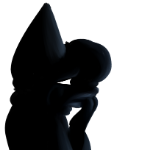Leaderboard
Popular Content
Showing content with the highest reputation on 04/15/21 in all areas
-
![9NOPE_User [Official]](https://www.mineimatorforums.com/uploads/monthly_2021_03/pose.thumb.png.9798c0241558244daf885b7cbaa8ebe8.png)
I just found some of my old render
F animation and 4 others reacted to 9NOPE_User [Official] for a topic
===== Image, Rigs and assets by 9NOOPER =====5 points -
4 points
-
Just a bunch of textured surface meshed together3 points
-
2 points
-

Nuclear explosion WIP
LacaMenDRY and one other reacted to rommel hamieh for a topic
enough 105 mm artillery and Stuka bombing, time for bigger explosions2 points -

Urghh...This Ramadhan Months are very Challenging my Hungry,and Thirsty. BTW guess wh
EnderFrameStudios TM and one other reacted to LacaMenDRY for a status update
Urghh...This Ramadhan Months are very Challenging my Hungry,and Thirsty. BTW guess what I've been working on... Yes I know the White Light Bounce doesn't that match. I'll Fix it Later on....2 points -
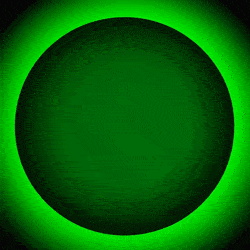
Alex thinking about life
rofrrrrrrrrrrrrr and one other reacted to Fox Miner for a topic
Write in the comments what Steve could posibly be doing there alone Things I used:2 points -
Since many People dont know how to do this, I'm gonna Show with some simple Images how. Pictures are here ---V--- Here now in Words: You just upload the Image to Imgur and then copy the link from the Button "Copy Link" if you dont it wont work. after that you create your topic and press the "Insert image from URL" Button, then just paste the link with Ctrl+V and add ".png" if thats not there it wont work again... then just press "Insert into post" What ever you upload into Imgur you can have here as well. If you upload... ...Video, do ".mp4" instead of ".png" but YouTube is for this ...Gif, do ".gif" instead of ".png" and witch ever format you want you can have it. If you know more, Comment that so that others can know what you do Check out the latest Tutorial for this:1 point
-
Dev update #20: 2020 wrap-up and 1.3 progress update
Fachrymation reacted to Nimi for a topic
Greetings animators. And happy holidays! I know this year has not been easy for any of us-- from million-acre forest fires, a worldwide pandemic, and everything in-between. I am sure the long wait for 1.3.0 has not helped either. To end this year on a high note, I'll be sharing a progress report of what's been going on with 1.3.0's development, showing how it'll play out until release explaining why this update is taking a while. Inventory In the previous Dev update, I mentioned Inventory, the new design language designed by @Voxy planned to be in the next update. I have been working solely on Inventory's addition since early September (Before the last dev update!) and still working on it. Since Modelbench's full release, Voxy has been hard at work refining the design language. Nothing too extreme, these changes are far more visually appealing and coherent than ever before. I plan on finishing Inventory sometime before next Spring. The endgame After 5-7 months of Inventory's development, I'll be moving onto more graphical features I still have planned. Afterwards, I'll be looking into optimizations to help with render times like frustum culling which will help with off-screen objects. After all this, I think it will be Summer and close to the next Minecraft update. I will be taking the remaining time to refine and polish the update for public pre-releases soon after Caves & Cliffs releases in late Summer. It will be a long wait for sure, but I am sure it will be well worth it! That's all I have this time around; I don't have new features to show since Inventory is my top priority till Spring. Until next time, I hope you all stay safe and have a happy new year!1 point -
Here's some animation keyframes I had laying around. Take 'em. Example images: Download: http://www.mediafire.com/file/f40chl7ts2e9j8l/Useless+Keyframes.zip Last update: Jun. 5, 2020 How to use: Just click on a Steve, click the 'Import an asset' button, find the keyframes you want, and that's pretty much it. When you see any parts of the keyframes where the pose hasn't changed, feel free to change those to your own poses. For looping keyframes, just delete the last keyframes in the preset, copy the whole preset, and paste the beginning of the preset where the last keyframes were. Keep pasting the preset multiple times to make it even longer. You should already know how to do this. Includes keyframes such as: Idling Running Walking Climbing Swimming Some fun dances Other useless stuff Compatible with Mine-imator 1.2.6 and over. You don't have to give credit, but it would be appreciated.1 point
-
Alright, who broke the forums?1 point
-
(1).thumb.png.df1c07ae5d480447f5d09bc0852ad2b8.png)
Motivational sentence of the day "whoa it's a double rainbow"
Keep on Chucking reacted to HeYoNia for a status update
Motivational sentence of the day "whoa it's a double rainbow"1 point -
1 point
-

Mojang should have just delay caves and cliffs to holiday in my opinion. Sure it will
MojangYang reacted to Lock_downmc213 for a status update
Mojang should have just delay caves and cliffs to holiday in my opinion. Sure it will disappoint most because of deadline, but it would be worth it. But they made the decision to split the update. So, I am not gonna judge them for this. I am very mixed right know after I thought about it. Scratch that I don't support their decision, but if that's what they want to do, let them do it.1 point -
Remembers me playing on Minelands Skywars Lukyblock, the Villagers there explode all the time XD1 point
-

"A delaye, a dela. A delayed gamne, a delayepb. Bad Game Design." - Shigeru Meat
Draco63 reacted to EmeraldsOnToast for a status update
"A delaye, a dela. A delayed gamne, a delayepb. Bad Game Design." - Shigeru Meat1 point -

a rushed update is forever bad a delayed update is eventually good
Spontaneous Explosions reacted to mbanders for a status update
a rushed update is forever bad a delayed update is eventually good1 point -

Warming up for 1 year
Dr. Nexil reacted to alzcreation for a topic
Weeeelll its been 1 year im not opening mine imator and do some productive stuff but here ya go my new artwork heating for 1 year stopped Credits Gun: @crustyjpeg1 point -

Symbol/City
Dr. Nexil reacted to Ludo Silver for a topic
It is an old project I made a year ago and never rendered it At first it was a gallifreyan symbol that I have extrude thanks to a normal map1 point -

[Epic Movie]Crisis:herobrine in minecraft
EmeraldsOnToast reacted to Excitablecell for a topic
This is a original story which I have spent 5 years to complete It's almost the biggest project I have ever worked for Hope u can enjoy it1 point -
1 point
-

Hey fellas, gonna be dropping a fairly ambitious hand-drawn animation this friday on
FredMCGamer reacted to david for a status update
Hey fellas, gonna be dropping a fairly ambitious hand-drawn animation this friday on my dusty ol' Youtube channel, might make a topic for it as well. Here's a sneak peek... ?1 point -

SoundsDotZip Facial Rig Version 1
SpideySpidery reacted to SoundsDotZip for a topic
SoundsDotZip Facial Rig Version 1 Hey guys, I made a new facial rig and this is my best one so far! It works similarly to other facial rigs, with some additions. Pros: - Smooth curved mouth (easy to use) - Smooth eyelids - Organised - Easy recolouring Cons: - Stuff can clip if used incorrectly - It looks best on flat shaded skin colours Important: When scaling the base model up with the face on it, select whatever you need to select on the base + the "Top/Bottom Teeth Origin" parts. They have inherit scale off, this way the teeth look better when opening the mouth. Some facial expressions made with them A tutorial video on how to use the rig Things that changed after the video: - Parts that should not be used are locked now - Some areas have been tweaked to look better - Pupils are brighter for more accurate colours - Mouth inside part is not locked at a red colour, it can be changed now Credit is not needed when used in an animation or render, but you must credit me when making a public rig! Download here: http://www.mediafire.com/file/8q5kzprksu8i0o6/SoundsDotZip_Facial_Rig_V.1.zip/file1 point -

Attempted Hijack
F animation reacted to MikTRF for a topic
Yes I know I said I was leaving but I really want feedback on this wallpaper that I made about a week ago. Also I'm experiencing forum withdrawal.1 point -

[Rig} JjCinemas Mangle Rig
Batman4014 reacted to JjCinemas for a topic
Five Nights At Mike's 2 Mangle Note: May lag some computers since there are a crapton of parts in this rig o3o. So yeah everything is completely movable and animatable. You could take those parts and put them on something else if you wanted to . So.. heres the rig Picture: Download: http://www.mediafire.com/download/dt7hn7puvpy3fv3/Manle+%28Toy+Francisco Pizzaro%29+Rig.zip Rig Includes: -Moveable Pupil -Working Jaw (On Mangle and Endoskeleton head) -Moveable fingers and toes -Bendable endoskeleton arms Rig will Include: -Arms with center rotation -Thinner arms -Hanging wires Bugs(Anything wrong with the rig, tell me and I will fix it): None yet Oi if ya get a purple mangle, here are the textures: Happy now jerkboi?1 point