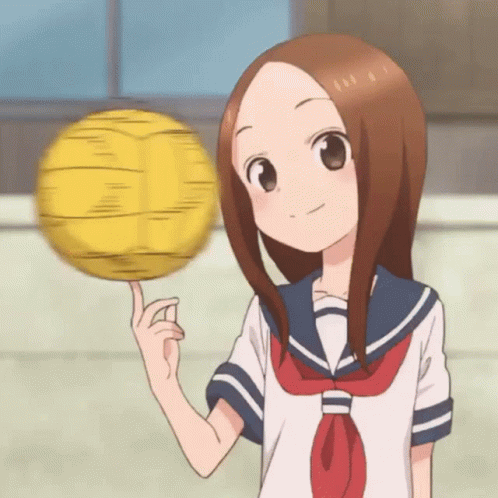Leaderboard
Popular Content
Showing content with the highest reputation on 02/18/21 in all areas
-

Some Ideas for MB
Zerghunter666 and 5 others reacted to Annie-Mienai for a topic
Hello everyone, these are some suggestions that I came up with yesterday. the ideas are a little crazy, it is likely that they will never be in Modelbench. but was looking forward to sharing these ideas with you anyway. Change of interface and new way to modeling I know that many of you like the current interface of Modelbench, I must also say it, I also like it, but I find that the space that was designated to the tools is very wasted. The Current "Modeling" and "Render" tabs occupy an unnecessary section of the interface, taking up a lot of space. Why can't the tools be hosted there, instead of the modeling workspace itself? I know that the current ModelBench interface is focusing more on aesthetics and not on productivity. (there are programs that do not focus much on your appearance, and are still used for your productivity) and I think things like this should not happen: (I don't know if it's a bug or not, my screen resolution is very small and it makes the toolbars are one on top of the other.) removing the tools in the modeling workspace allows for a better workflow, but what about the "Modeling" and "Render" button? don't worry, here is a simpler solution. The button with a circle with an R, stands for "Render", it is a more simplified way to put this option next to the preview options. Obviously, if someone accidentally pressed the button, a window should appear saying: Do you want to render the current view? and option of yes or no, for those people and computers with low resources that generates lag when rendering a preview, and avoid that annoyance. More navigation options how the "Walk Navigation" option was added these options with for a more specific navigation. The magnifying glass is a tool that would zoom when its button is pressed and drag the mouse with the left click pressed. The arrows in +, is to move the camera by pressing its button and keeping the left click to move the camera. Finally, the circle arrows, is to rotate the camera with the same previous method. (the up and down arrows is an option that I will explain later) See Y axis I know it is necessary, but it is necessary for another type of workflow that I will explain later. This axis represents the height in the work area, it would be an option to see it or not, in case you do not want to see it, it can be easily disabled to only work with the typical X and Z axes. More than 1 view of work I know what they are thinking, and say it is impossible, but I wanted to suggest it anyway. the movement of removing tools in the workspace leaves more freedom. Thanks to these tabs, multiple workspace may be possible, since the tools will be at the top of the program. I will explain each of the tools in the image. selects the type of camera view from one of the selected view. ---------------------------- Select the organization of views of the workspace, such as using 1 space, 2, 3 or 4, and the organization of them. ---------------------------- This option from the toolbar. this is to configure each of the previews for each workspace view. you already know such as: Main view: have only wind and no Ambient Occlusion Second view: lighning and Ambient Occlusion and so with all the views. or that all views have a single configuration. And obviously, this is where the Render button comes in. to render a specific view. (I don't think I can render all views at once) ---------------------------- Finally, the button with the 2 arrows (the first one with up and down arrows) This button is to synchronize the view with another that has the same option activated. For example, if I work in the main view and move my camera, the other views will not move, but if a view (such as number 3) has synchronization, when I move my camera in the main view, view number 3 It will depending on the type of view you have (because remember that you have the types of camera view). ---------------------------- More options for the UV panel. As you know, the UV panel is very important to make the models, it establishes the texture of the model, and specifies the size of each cube and object used. the bad thing is that this panel will only open at the bottom of the program (there is no way to move it from there). There is also no option to put it in another place to be more comfortable, so here is an option to fix this problem. I think the image explains it by itself, but it would still be a pleasure to see these options for the UV panel. Well, that would be all, remember that these are only suggestions and that I do not demand anything, it is only a demonstration to see how Modelbench would be with these characteristics and if you like them or not. (It really was hard for me to do all this montage, but more than anything it is just to express my ideas) (and sorry for my bad english ..) What do you think?6 points -
5 points
-
Retro' 80s Computer v1 DOWNLOAD: https://www.mediafire.com/file/cvvy45dya3fos1r/Retro%27_80s_Computer_v1_From_Xeather_For_Mine-Imator_1.2.7_And_Future_Updates.rar/file TINY WARNING: CAN I USE THIS FOR PICS,VIDEOS,PROJECTS OF ANY CATEGORY? YES! CAN I ASK MORE QUESTIONS IF I NEED? GO FOR IT! REFERENCE?: HERE I GOT THE IDEAS,FROM THIS WIKIPEDIA LINK: https://en.wikipedia.org/wiki/Osborne_Executive MORE SCREENSHOTS:1 point
-

High in the Sky [Wall-E and Eve]
Nzshark6 reacted to XxxTheRedrocker95xxX for a topic
This Valentines Day, Eve took Wall-E out to fly high above the ocean. After all, what better way to spend the day, than to be with your one and only truelove? For the record, I am not releasing these models as of yet, they are private. I have considered lending them out to certain people, but I'd like to get more features into them. I've been trying to learn proper lighting and animation, and this was one of the first wallpapers that I'd created! (Also yes, I know about the fog showing in the corner, lol) I'll be doing another proper valentines wallpaper later today, but I wanted to post this one, since it fits the boot. If you want to use this image in something, (cropping it into a thumbnail, or whatever) please send me a message. I have no problem with it as long as I'm credited for it, and have been notified. Have a happy valentines everyone!1 point -

Paradise Jodo 4K
Pereirinha animations reacted to FBJT for a topic
The wallpaper is inspired by an abandoned station in real life1 point -

Connor's Poggers Face Rig V.1
FOXY TOONS reacted to Jossamations for a topic
Have you ever wanted an Easy to use, Simple, Yet Detailed Facial Rig Model? No? Well too bad. Introducing; CPFR (Connor's Poggers Face Rig) CPFR has the Following Features: - An Intuitive, Yet Light-weight design - 3 Optional Pupil designs - A simple Mouth rig, - Easy to use Eye controls - a Retextureable Nose And Much More! Images (Thanks to SoundsDotZip for giving me the inspiration for this Face rig, Make sure to check his out too! )1 point -

360 video
Rabbitman reacted to AlvinTheMinecraft for a topic
Thank You @SharpWind For the tutorial for a 360 video and the video is here1 point -
1 point
-

TheEnderRig Remake
LuckyMunch reacted to tutibrave for a topic
Hi guys! I remade a Blender rig in Modelbench! Features: 2 player models: Steve and Alex! Facial expressions! No bends! Skin can be easily changed! Download:https://www.mediafire.com/file/nvje1bilsb7t29p/TheEnderRig_Remake.rar/file Also here's a video of the actual Minecraft Blender rig.1 point -

WWII Essentials: Obstacles and details
Cube Productions reacted to niam for a topic
Your war-themed creation need some details? Add these models to your scene! This pack contains: 4 Stage Dragon's Teeth fortification Czech Hedgehog Barbed wire with wood planks *** NON-COMMERCIAL USE ONLY, PLEASE CREDIT ME IF USED *** Download go to my page1 point -

How do I get a line when the mouth closes?
MojangYang reacted to 9redwoods for a question
You'll have to keep it slightly open.1 point -
1 point
-
1 point
-

Connor's Poggers Face Rig V.1
Jossamations reacted to FOXY TOONS for a topic
Nice job! "Dat n o s e tho!"1 point -
.thumb.gif.6d6df435ea78ed3428e1b87043f2a837.gif)
Hang in there, Artoo!
Yoshifan33 reacted to Spontaneous Explosions for a topic
Snips is allowed. Skyguy and Artooy are illegal1 point -
1 point
-
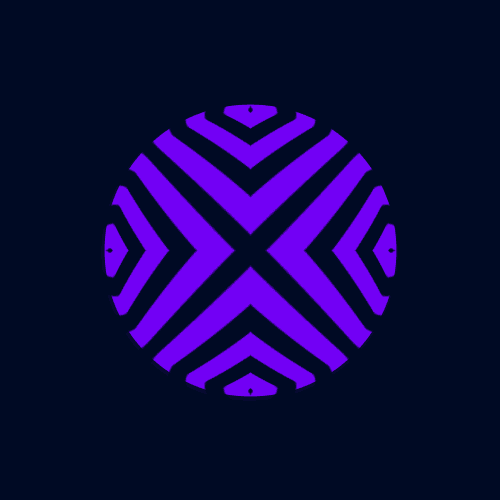
Connor's Poggers Face Rig V.1
Jossamations reacted to insanehelix7076 for a topic
wrong subforum. this is a modelbench model. very good nonetheless1 point -
1 point
-
Connor's Poggers Face Rig V.1
Jossamations reacted to Zyn for a topic
AAAAAAAAAAAAAAAAAAAAAAAAAAAAAAAAAAAAAAAAAAAAAAAAAAAAAAAAAAAAAAAAAAAAAAAAAAAAAAAAAAAAAAAAAAAAAAAAAAAAAAAAA VERY NICEEEE1 point -
Scenery requests - Request here!
CRAZYKOKEBROZ reacted to Supreme Whovian for a topic
Dalek Ship interior! (Plz)1 point -
this render i made yesterday the people in render @9redwoods @Jake_28 @Swingzero @Hozq and me1 point
-
.thumb.png.287a16bb99414ba84832fb5efd237d35.png)
Me and Creepers At night
FOXY TOONS reacted to golemcz for a topic
Me and the boiz exploding next to steve's new house1 point -
1 point
-

Me and Creepers At night
MetherThelord reacted to FOXY TOONS for a topic
It needs some work. I like creepers too OwO. Voxhel, why did you use OwO in your text @FOXY TOONS?1 point -
.thumb.png.27cd7ed4cc7ddd9abd226250d1279255.png)
THE WITCH HOUSE
MetherThelord reacted to TwoToRule for a topic
I suggest posting all of these wallpapers in one post if you are going to post them all rapidly. Otherwise, the New Posts section will be full of just your posts.1 point -

Underwater Blocks | Entire Rig Pack | 1.2.5
Yulianc4ik reacted to Frost for a topic
I present to you... MODELS: Features: Full 3D on 40+ blocks! 3D wind effect on all Coral Every coral variant possible (coral, fan, block, dead coral, dead fan, & dead block) Contains: (if you want the complete list) Make sure to give credit! DOWNLOAD HERE | 131.09KB1 point -
1 point
-
.thumb.png.300cd721c8a910e1939549dfb1ac42d4.png)
F.t Steve [Enchanted-Mob-Model]
Cube Productions reacted to Skjold for a topic
This topic is just full of 13-year-olds huh.1 point