Leaderboard
Popular Content
Showing content with the highest reputation on 02/05/21 in all areas
-
How to import Extract file to Mine-imator/Data/Minecraft Open mine imator. Go setting and change Minecraft Version to "1.17 release (by MCPA Team)". After that Close the Program and Reopen Mine imator *** (You can replace file in %appdata%\Mine_imator\Minecraft_unzip ) *** If you find some bugs. Please Report! Download Version Full Release Here!6 points
-
Who would win...5 points
-
4 points
-

forest
ItsZaaki and one other reacted to F animation for a topic
I'm sorry for the quality but my computer will not support better quality2 points -

Another Lighting Test | Medium Player Model
F animation and one other reacted to FOXY TOONS for a topic
2 points -
Pixel Lover wants to Offer idea stylized shadows
Annie-Mienai reacted to Tailsrus for a topic
Greetings to the people and even more so to the developers of this great program. I want to offer one idea to you =3 The idea is to change the display of shadows on the surface of the texture, namely, so that the shadow occupies its one pixel of a texture. Of course, it is not quite clear in words, so here are some examples that were changed manually with the help of the editor and an example that was created from crutches, but in which you can fly independently. And here's video that perfectly fits the idea. Take a closer look at how the shadow changes pixel by pixel And comparison =3 It would be even better if it can be switched (Although this is natural, not everyone will use this feature!) Well, how do you like this idea, users and developers? Will it look pretty? Do you like this idea of stylized shadows? And is it possible to implement it?1 point -

anyone remember when i existed? wait i was here since 2016? really? wow im old
Annie-Mienai reacted to Mooterz for a status update
anyone remember when i existed? wait i was here since 2016? really? wow im old1 point -

S_P_I_N.mp4
FOXY TOONS reacted to Yulianc4ik for a topic
I: * forget to turn off the microwave* sausages in the microwave:1 point -

Another Lighting Test | Medium Player Model
FOXY TOONS reacted to CandyCat449 for a topic
Okay, Looks really cute!1 point -

Another Lighting Test | Medium Player Model
FOXY TOONS reacted to CandyCat449 for a topic
So CUTE!!! Is there a rig for that?1 point -
Virgin blonde vs less virgin blonde1 point
-

Destiny of the Thorned King [4K Cinematic]
NemosCoolStuff reacted to Mercury for a topic
Credit to JayH for the Thorned Freddy rig. Follow him in Twitter!1 point -
1 point
-
1 point
-
1 point
-

Lamar Roast Franklin.
LacaMenDRY reacted to Yoshifan33 for a topic
idk about you guys but to me it looks like that guy in the blue shirt has a yee-yee ass haircut1 point -
1 point
-
Left is me, middle is Phant, and right is Supah Enjoy1 point
-

Dot-Array / Model Pack
Kromadimator animator reacted to Annie-Mienai for a topic
What is Dot-Array?: This Dot-Array is an MMD (MikuMikuDance) model transformation project based on the DotArray program for Mine-Imator. Most of the model designs were created by other users for the MMD program, the public character designs were transferred to Mine-Imator through this project that was formerly called "Pixeloid" (2014). These models can be used and edited with total freedom, as long as they are NOT commercialized and try to make money with it. (this includes paid links like adfly). For more information, read the Terms of Use. _____________________________________________________ ~ These models are from the community, for the community ~ Therefore, they must be free for everyone! Diva Models Anime Models Game Models All models are made on Modelbench 1.1.4., The extension of each file is ".mimodel" together with its respective texture file. _____________________________________________________ The following list shows the models that still need to be make (possibly it make during the year 2021 and 2022). Upcoming Models List: In case there is any problem, bug or suggestion that you want to mention, leave a comment in this post. _____________________________________________________ Terms of Use Credits _____________________________________________________ Dot-Array for Mine-Imator is a non-profit project made by Annie-Mienai 2014 - 2021, Logo made by Annie-Mienai based on the Mine-Imator brand created by Voxy.1 point -

Advanced Steve and Alex rig
F animation reacted to XanderTheV for a topic
Hello... allow me to say that after 2 years of vacation from this forum, i've come to the decision to do a slight tweak to my rig due to version difference issues, turn it into .miobject (it was .object), and release my rig for everyone. Maybe someone already did what i did, and it's pretty much old, but not obsolete... Idk, you tell me First off... i will show you the rig Now you see the image... time to see how the rig actually works. Focus on how the character moves. Now you pretty much understand it, do you? it's all about fluid animation I created this rig somewhere around 2016 (When mine-imator is at 1.0.0 release 5 back then) when i read a tutorial about making a smooth camera shake, and folder as camera's pivot point trick (Which makes camera orbit feature useless, and removed). This makes me think that i can apply this trick to player models. It can't be achieved with basic player model, it has to be body parts joined together. This is a character rig, much more focused on fluid animation. The rig allows you to move any parts of the body in multiple directions, i mean... you can move the arm forward while having it to shake during transition (overlapping movement), one layer to move it forward, another one to move it left and right repeatedly as shown in the video. It's basically body pieces with folders, and armor... Now it depends on your animation skill for best results. Download the rig here You can try it yourself, call me/quote me if you used it in your animation because i want to know how effective it was. And about the armor, you can swap the textures for diamond or others, you may be required to duplicate the armor object if you try for colored leather armor.1 point


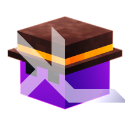

(1).thumb.png.df1c07ae5d480447f5d09bc0852ad2b8.png)


