Leaderboard
Popular Content
Showing content with the highest reputation on 12/14/20 in all areas
-
8 points
-

Next Engine Of MI When I became A Next Developer. Obviously If I pro enough at coding
NemosCoolStuff and 6 others reacted to LacaMenDRY for a status update
Next Engine Of MI When I became A Next Developer. Obviously If I pro enough at coding, etc. But If I get to that point, I will have a big project that is Remake Mine-Imator In Unity Engine. But I don't know this is happening or not. This is just a concept that I make/Design for Mine-Imator 2.0. Whether In Gamemaker Studio 4,Or Unity so here it is: So This is the farther Version, But This is predictions. I love predictions and I have little bit skills on prediction depends on the information I got.7 points -
Lots of animators in PhyreProductions are very talented.3 points
-

[8K] Violet Evergarden Render
ChennyWang0311 and 2 others reacted to Aspect30s for a topic
been watching violet evergarden and i wanted to make a render about her. and yeah i never use MI that often.... Scale: 5 Violet Evergarden model by @TakeBlueYT Version 1 Version 2 Version 3 me: i never cry, im a grown man also me: CRIES3 points -
Merry Xmas! Click Here To Download2 points
-

tutibrave's Facial Rig
UnitrationFX and one other reacted to tutibrave for a topic
Hello guys! I have made my own facial rig, along with a few features! This facial rig has: Eye controls, and a mouth that includes mouth bends. If you wanna see pictures, then here they are! As you can see, the default assets are the Steve assets. If you want to parent the face to your skin's head, you have to change the assets. Download the rig here:https://www.mediafire.com/file/1i4rivudwa8mzpv/tutibrave's+Facial+Rig.miobject/file2 points -

Who are the best Mine-imator animators?
DCTAnimations and one other reacted to ShotU for a topic
Jnick can't animate.2 points -
2 points
-
2 points
-
Simply put, I'm suggesting either adding an "Isometric" option for Cameras, or if that isn't possible/too difficult, adding the ability to input decimals in the Camera's FOV. Currently, only integers (whole numbers) can be used, even though decimals actually work when manually editing the .miproject file to add them. Let's face it, a FOV of 1 just doesn't really look isometric enough, and I reckon it'd be nice to be more easily able to lower it just a bit more (without hitting 0 obviously lol).2 points
-

Abortion is murder. convince me otherwise.
Levi587 and one other reacted to MojangYang for a status update
Abortion is murder. convince me otherwise.2 points -

Lighting Test (4K Cinematic)
Boneymation reacted to Zerghunter666 for a topic
This test animation was made to kinda test my realistic lighting in a video format for a work in progress animation that takes place in realistic environments. I played around with using multiple glow sources to make a more customized god ray. Don't be afraid to send honest feedback Fun fact: This scene is actually still being worked on as it's one of the many settings I still have to make for the animation project.1 point -
Hello, animators! Today, we're going to talk about block models. I'm sure you all know that you can import individual .json files inside of Mine-imator and it'll work just fine! However, if you wanted to use these models in a schematic, to give it additional detail or to make certain blocks a little more unique looking, you probably noticed that it doesn't really work. If you import a resource pack that contains 3D models, Mine-imator simply won't import it. But fear not, because there actually is a way to get Mine-imator to load the models you want in any schematic! And I'm gonna tell you all about it, so that you can turn this... ...into this! DISCLAIMER: The method I'm about to show you requires some messin' around with internal files, thus it's not officially supported. Always backup files before doing anything to them. Proceed at your own risk! How does it work? Ever wondered what this screen was about? When you launch Mine-imator, it will load a folder containing all kinds of Minecraft resources, so that you have everything you need to get started. Because it's an external folder, it means it can also be updated to include resources from newer versions as well. But it also means we can mess around with those resources, letting us make Mine-imator load anything we want. This folder is located at the following filepath: C:\Users\<YOURNAME>\AppData\Roaming\Mine_imator\Minecraft_unzip\1.12.2 If you take a look inside, you might think, "Hey, that looks like a resource pack!". And you'd be right! This is essentially a resource pack, with all the stuff you'd expect to find inside, along with the Mine-imator exclusive .mimodel files which are used for characters and special blocks. Let's add our own models! If you want to change the appearance of a block, all we need is to replace said block's model and/or texture inside the folder. In this tutorial, I'm going to use a custom leaf block model and textures I've created, which you can see up above. If you'd like to follow along or use that model for yourself, download it here: Click! Just unzip it in the folder of your choice, and you're good to go! It contains a .json file, which is the model, and 6 .png files, which are textures for each type of foliage. Models First, we'll replace the model. Go to... Minecraft_unzip\1.12.2\assets\minecraft\models\block This is where the block models are located. We're going to be replacing the "leaves.json" file here, but the steps are the same for other blocks. Start by renaming the original file, for example, with the BAK suffix, just so that we can keep it in case we want to restore it. Once that's done, grab the new file and simply copy it to the folder. Textures Because our model requires its own textures, we need to copy those as well. This time, go to... Minecraft_unzip\1.12.2\assets\minecraft\textures\blocks ...which is where the block textures are located. This time, we'll replace the "leaves_acacia", "leaves_big_oak", "leaves_birch", "leaves_jungle", "leaves_oak", and "leaves_spruce" PNG files. Once again, back up the files by renaming them, before copying over the new textures. If you've done it right, it should look something like this: Alright! Now that everything is done, we can launch Mine-imator, create a project, import a schematic, aaaand... ...Ta-da, our new model is displaying, awesome! At this point, you're probably saying, "Wait, is that it? Is it really that simple?" The truth is, yes it is. It's really just a matter of swapping files. However, this method is far from perfect and it can cause a few headaches if you don't do it properly. Before you go and change all your models, keep in mind the following: Caveats Be careful with the file names! The reason we actually have to replace files is that Mine-imator will only load files with those exact names. If you give it files with names it doesn't know, it will ignore them and they won't be loaded. Because of that, you have to make sure the names of your textures and models are the exact same as the original Minecraft files Mine-imator loads! This also means that if you made multiple texture files for one model, you will need to change it, and make it so that it only uses one image. For example, if my leaf block model had multiple textures for the additional leaves, it wouldn't have worked, as Mine-imator would've ignored the files. This is why I had to make the whole texture into a single image. Importing a resource pack might break everything! Because models might require additional texturing, importing resource packs that will replace the textures might cause a lot of issues. For instance, because my leaf block model requires a completely different kind of textures, you won't be able to use a resource pack if you also use the model, unless you modify the pack in the first place. Some glitches can also occur where Mine-imator doesn't import the texture with the correct resolution, which can make for really weird visual results. It's not recommended if you change resource packs a lot in your projects. Since we're changing the assets Mine-imator loads on startup, this means that every single project will show those changes. If you want to use different models in a project, or stop using them in another, you have no choice but to close the program, do the changes, and relaunch it for every single project. This can become tedious very fast. While you could think of solutions, like keeping different folders with different names and renaming them accordingly, it still requires to restart the program each time. For all those reasons, I can only recommend to follow this tutorial if you want the changes on all your projects and if you don't use alternative resource packs a lot. If that's not the case, it's better you keep custom models as an occasional thing. But if this is the case and you found this tutorial useful, let me know by voting or commenting. Have fun finding cool ideas with custom models!1 point
-

Enviromental Props Pack
CookieM24 reacted to PigmanMovie for a topic
Hello, and welcome to the Environmental Props Pack this is both a rigs and a models pack, this rig in its current state is abit limited, but this rig will still be updated Version 2, Trees Update: Added the "Custom Trees" folder added many new branches inspired by the dynamic tree mod added some bark presets (50% done) added some roots presets inspired by the dynamic tree mod added some new leaves model (30% done), you can use your own leaves that you build in minecraft, this one is just leaves that is more optimized thanks to the UV editor added 6 sapling that was inspired by the dynamic tree mod Added the "Furniture" folder added chair (W.I.P) added table (W.I.P) added art furniture (W.I.P, the only thing that is available is a painting stand) Added new foods for the "foods" folder (Modern foods) (W.I.P) added lollipops, that's it. Added the "Industrial" folder. added Crate (more variation coming soon) added materials such as steel (there will be bricks and planks hopefully in the next update) added seperated blocks (W.I.P) only purpur block that has been seperated Some Preview for the models: if there is a green text, that mean you can just customize it with just one click using 16x16 texture if there is a Yellow text, that mean you can modify it, but you need some extra editing Rock and Pebbles: Spike: some self-made Flower: Logs: A Tree Swing suggested by @SharpWind: Foods! (W.I.P): Texture Presets (24 Textures): Preview of the Final Product: Download Click me i'm also open to community suggestion, so suggest me any models that (for you) improve your scene so that i will try to recreate what you suggest and if you find any problem/bug, report it in DM or in this topic comment Credit: That's its bye1 point -
1 point
-

how do we start a project (or whatever u guys call it)
9redwoods reacted to Cryptic Runner for a question
...is it not obvious enough?1 point -

Who are the best Mine-imator animators?
AvatarKage reacted to Jnick for a topic
i haven't animated in 2 years lmao as on the topic .The top animator in the community are far and wide. What are u looking for top tier animators or "good" cus if your looking for good people like Shotu,Duskstar,binky,cipher.Now if your looking for top tier animators skibbs is a no brainer but their are also supah,Viridi,frosty,tysteria,alpha toostrr,JayH a few others but just a name a few1 point -
1 point
-

So @LacaMenDRY made a very nice UI idea for MI : And I liked liked the idea and thoug
LacaMenDRY reacted to Swingzero for a status update
So @LacaMenDRY made a very nice UI idea for MI : And I liked liked the idea and thought of making it with the modelbench theme thing that will be in 1.3.0, and boom:(might be kinda wacky cuz this is my first time doing something like this) I did change some little details tho, but overall it's his design.1 point -

Who are the best Mine-imator animators?
AvatarKage reacted to RoboCreep11 for a topic
Here is a list of some of the top animators that I know of: 1. Skibbz 2. Supah.exe 3. Jnick 4. JayH 5. ShotU 6. Belmo1 point -
1 point
-
1 point
-

Who are the best Mine-imator animators?
shadowlord123 reacted to LacaMenDRY for a topic
For me the best Mine-Imator Animator is @SKIBBZ, And @SharpWind It's my personal Opinion.1 point -

Lighting Test (4K Cinematic)
Heavenira reacted to Zerghunter666 for a topic
That's actually something I was worrying about. It's actually cranked up pretty high. I'll trust my gut next time1 point -

They stole my cow!
LacaMenDRY reacted to Asnail88 for a topic
Seeing as it was the end of the weekend I wanted to throw down a quick animation. I hope you all enjoy it ?1 point -
(1).thumb.png.df1c07ae5d480447f5d09bc0852ad2b8.png)
A render of Chell but the lighting is 10 times better
Lock_downmc213 reacted to HeYoNia for a topic
Why does Gordon Freeman look like a girl don't tell me you're one of them fan fiction artists.1 point -
Probably the only thing I'll post for the entirety of the Christmas Season. (Because I'm lazy) Feedback is very much appreciated.1 point
-
1 point
-

i swear people on the minecraft reddit treat terrible renders like cyberpunk before r
Jake_28 reacted to Cryptic Runner for a status update
i swear people on the minecraft reddit treat terrible renders like cyberpunk before release, denying any form of criticism and coming up with the lazy and illogical excuse of "try doing something better yourself"1 point -

Remastered [4K Cinematic]
RoboCreep11 reacted to Mercury for a topic
Felt really proud doing this Credits goes to: @anima crysesfor his epic springtrap rig @ShotUfor his fnaf 3 map btw remastered doesn't mean it is a remake, just a title for a cool render so yeah :v1 point -

For old Minecraft lovers: Past Meets Present
Rollo reacted to Boneymation for a topic
What was the version of Minecraft you've first played? Don't you miss those times? If you do, then this is for you. Past interacting with present. Indev Steve/Beast Boy model is Not mine. It's made by @mbanders1 point -
1 point
-

"PULL ME APART" A MINECRAFT ORIGINAL MUSIC VIDEO - MY NEW ANIMATION!!
Animations Insider reacted to Rabbitman for a topic
IT WAS AMAZING1 point -
Im not a "pro user" by any means. Im criticizing the laziness of the render.1 point
-
Why am I in a flat empty plain of grass with only this man?1 point
-
1 point
-
1 point
-
1 point
-

Due to the 5 URL limit, the links on my forum signature have been merged into one, wh
Jossamations reacted to __Mine__ for a status update
Due to the 5 URL limit, the links on my forum signature have been merged into one, which will now take you here. This list will update if/when more packs are created, however I'll be making a proper Megathread for these in the future. Here are all of the Cursed Creepers so far! Pack #1: Walking Storage (Also: Chibi Chest Creeper) Pack #2: Hot Topic Pack #3: Getting Pushy Pack #4: The Tables Have Turned... Into Creepers Pack #5: Musical Companions! Pack #6: Let's Face It Pack #7: Invalid Ssssssyntax Coming soon: Lodestone & Respawn Anchor1 point -
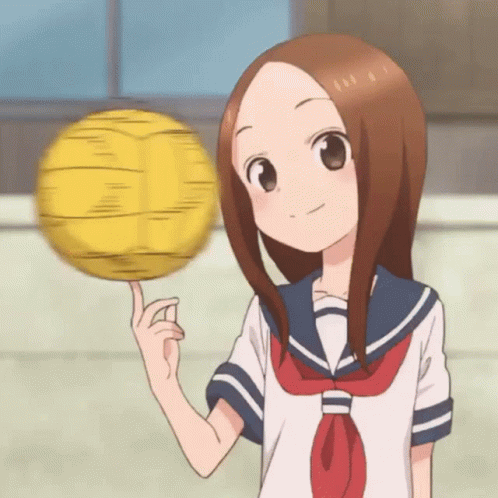
Just a Bed In a Forest
F animation reacted to RNUB for a topic
I don't know how to title it : ( Made with Mine-imator and Photoshop Hope u like it ! ?1 point -
1 point
-
1 point
-

Realistic Rain Tutorial
Lock_downmc213 reacted to Keep on Chucking for a topic
Hello everyone! I'm back with a new tutorial! This time I'm covering rain! Special thanks to @ShinyGHASTTear for making such awesome text models!1 point -

[{FACIAL RIG}]
Duychung reacted to HMAN The Animator for a topic
:FACIAL RIG: by:Hman Animator[Me] No need to credit Update:14/12/2017 Download1 point -

Forcefield/"Future" Particles
Joe Sterham reacted to Cat Optimist for a topic
Heya! I'm back with the particles. This works in MI 1.10. With the right setup and angles, they can look like this: https://gyazo.com/adcf6ea1cf14afd9ff1bec740e69d685 https://www.youtube.com/watch?v=c64gkJ0_VME Downloads (respectively): http://www.mediafire.com/file/722rc7krwpc8jww/Future.zip http://www.mediafire.com/file/izi2l8fcln8ctci/Forcefields.zip Hope you guys enjoy. All I ask is that to give credit when used. Thanks! Questions and concerns? Ask below.1 point -

Purple Guy is about to kill you
Kyle Freeze reacted to tutibrave for a topic
Also, please don't call this lame.-1 points -
Please increase my community reputation.-1 points
-

funaf
9redwoods reacted to UnitrationFX for a topic
OH... Is That Really Mine-Imator? (BTW Can u give the link to molten freddy rig)-1 points









