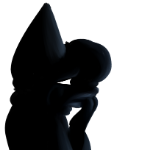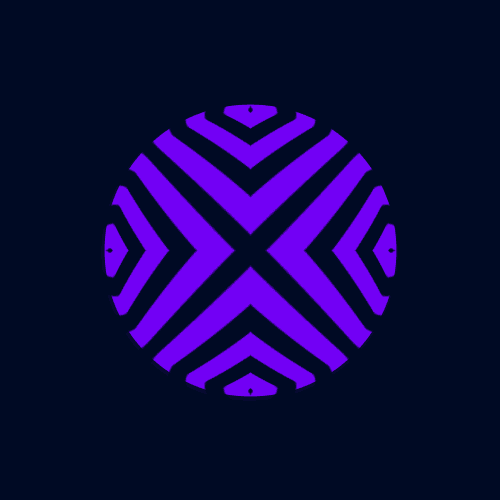Leaderboard
Popular Content
Showing content with the highest reputation on 10/09/20 in all areas
-

Familiar streets [2k x 3k]
TrungDN_Artz and 11 others reacted to TheCollieStalks for a topic
Car model: @Ghatos Reference image: https://www.artstation.com/artwork/AKGkz12 points -

Better Bends
DCTAnimations and 8 others reacted to Swingzero for a topic
Hey guys! soo i have been messing around with mb a lot lately and i happened to find a way that makes the bending look better. (Sadly the bending does kinda clip at some point but there is less clipping) a closer look (better bending on right) Download (Includes Steve and Alex models) Important stuff9 points -

ShotU Animations Face Rig V2
mob charged and 7 others reacted to ShotU for a topic
I have updated the Face Rig so here are some of the new features. - Added ears - Added wrinkles - Added a tongue - Changed the eyes a bit - Individual teeth segments now toggleable - Added a 4th sparkle design - Fixed issue with alpha still showing in the eyes and mouth when scaled down to 0 - added another alpha to scale to fix Z-fighting from far distances (an example is in the spoiler below) Segment Teeth toggleable. Credit is appreciated.8 points -
Dev update #19: Taking Inventory
apocablakz and 6 others reacted to Nimi for a topic
Hello everyone, and hope you're all doing well! It's been a while since the last dev update, a lot of crazy stuff has been going on in the world since then. However despite the madness, I still found time to work on the next exciting update for Mine-imator! Not much progress has been since then, but I figured I would show off some things I've been working on. The renders featured in this dev update were made by @Keep on Chucking. Volumetric fog For those who have seen the last dev update, I showed off the new volumetric rays. Originally, I wanted to make the rays a proper volumetric fog with sunlight scattering through. After revisiting this feature this past Summer, I've upgraded them to a proper fog effect! This effect can be used alongside the default fog included in Mine-imator and there will be an option to switch back to the volumetric rays shown in the previous dev update. Indirect lighting / SSGI New shadows? Improved ambient lighting? There no way lighting can get any better.. can it?! It can. Introducing: Indirect lighting, a secret ingredient among many to making your lighting really pop in your scene by allowing direct lighting to be casted from bright objects automatically, and allowing light to bounce from objects directly lit by light sources and tint the surrounding area! This feature really brightens your scene up and makes lighting a lot easier to set up. However, due to being a screen space rendering technique, the effect will only work with lit objects that are visible to the camera. Inventory After overhauling the rendering in Mine-imator, I'm now onto integrating the rebrand in Mine-imator. Inventory is the name @Voxy has decided on for the slick design language Modelbench uses and what Mine-imator will eventually receive in the next major update. This process will take a while, as Mine-imator's codebase is arguably bigger than Modelbench's. In the meantime, if you have any questions concerning the new interface, feel free to drop them below in the replies for Voxy to answer in an upcoming Q&A post! That's all I've got to show for now unfortunately! While things may be moving at the pace of a snail, I'm afraid things won't speed up any time soon since I'm the only developer working on this update after all, and I have a part-time job and doing full-time college. However there's no need to fret, as Voxy and I are trying our best to make this the best update we can possibly (and reasonably) make it. Until next time, keep on animating. Oh, and of course, one last thing...7 points -
5 points
-
3 points
-
3 points
-

Earth is round. Free energy devices don't exist. 5G does not cause COVID 19 or cancer
BaconSandwich and 2 others reacted to MojangYang for a status update
Earth is round. Free energy devices don't exist. 5G does not cause COVID 19 or cancer. Tr#mp ## ####.3 points -

Red's Halloween Pack
DragonPixel and one other reacted to 9redwoods for a topic
Happy Halloween, everybody. I bring to you... Features: (left to right) Credits: How to Use: DOWNLOAD No redistribution of any kind. Credit is appreciated.2 points -

Crimson | 2K
NemosCoolStuff and one other reacted to Frost for a topic
It's Spooktober time Rendered by @9redwoods It's big so just click to view in proper size2 points -
After so long of avoiding/not using Mineimator. I guess I decided to come back a bit. Re-rigged my sona and such. Tried to mess around with the camera settings as well, hence the glitch affect. I think it looks nice Edit: 10/13/2020 Thank y'all for getting this featured in the showcase! Means a lot2 points
-

Blender like face rig
master attack reacted to Jnick for a topic
Ok so me and @Frost have made a face rig fully in mb that possible to pose multi ways.Its heavily based off blender/maya user mouth rigs.We also did not use alpha glitch for this as doing lighting breaks alpha face rigs or at least the ones we use(hozq's face rig). Pls don't ask for it this is for only my team and personal use only1 point -

Face tracking for Mineimator
Nzshark6 reacted to Excitablecell for a topic
Mineimator1.2.7+python3.7+OpenFace The video of this singing guys comes from Internet I designed several mods for mineimator, if you are interested, I can share them in detail The biggest problem I found is that mineimator takes too long to load keyframes, which is not conducive to my script to convert actions into keyframes.1 point -

Mine-imator on the...
LuckyMunch reacted to Cryptic Runner for a topic
not sure if there's any. personally, i'd doubt because incompatiblity issues and all probably, and also the fact that macs are just overpriced and heavily downgraded PCs using something like WINE or somehow installing windows on your mac should be good if you want to use it1 point -
hopefully expect some renders tomorrow, horror themed since spooky month1 point
-

Mine-imator + mac = Mac-imator?
LuckyMunch reacted to Ghatos for a question
If I remember well, it's not possible due to dll files not existing on mac1 point -
1 point
-
Wait. Did you just genderbend the Steve and Alex skins to get your mascots? Because it sure looks like it XD1 point
-
1 point
-
1.16+ assets require Mine-imator 1.2.7 or else assets won't properly load.1 point
-
1 point
-
This pack includes Boar Egg Fly Fox (male) Fox (female) One Paper money(bendable) Paper money pack Mouse All animals and insects include: Movable head Movable legs Bendable legs (some of them) Movable tail Bendable tail(some of them) Download: http://www.mediafire.com/file/dwjv0jiaht0qmpe/Random_stuff_pack.rar/file1 point
-

Limited reactions a day - we don't need this.
Keep on Chucking reacted to Hozq for a topic
There is literally no reason what so ever to downvote this post, it just brings the posters mood down, they just asked a question, that's it.1 point -
1 point
-
Finally, the Modelbench Community Build has arrived, with a whole bunch of cool stuff! Features: Theme is set to Dark by default. Framerate settings (30, 60, and Uncapped) You can now animate inside Modelbench itself! (we had to replace the UV editor for it but honestly, who used that thing?) Bloom! Multi-player Editing (Say hello to my friend Dave!) Discord Webhook API (So you can make Discord say things like this!) Extrusions and IK obviously. A complete mobile port for Android and iOS devices! (just find it on your favorite app store!) PC/MAC DOWNLOAD ©Adobe Autodesk, 20181 point
-

"Cinema 4D" render
Keep on Chucking reacted to david for a topic
No idea what you guys are talking about.1 point -

Guide: How to post a Mine-imator project
CreeperCraft481 reacted to david for a topic
When you save your project in Mine-imator, a folder is created with the animation name, which contains the .miproject (Mine-imator project) file of your animation together with any skins/textures/scenery you used. This makes sharing animations simple, as everything is located in one place. You can usually find this folder where you installed Mine-imator, inside the Projects folder. Note: This guide is relevant for all kinds of files, not just Mine-imator projects. Step 1: You can't upload a folder to the internet, but you can upload a compressed folder (.zip file), also known as an archive. If you only want to upload a single file, you can skip this step. To create a compressed folder on Windows, right-click the folder, select "Send to" and pick "Compressed (zipped) folder" as shown below. The newly created compressed folder will have the same name as your original folder with .zip added. Step 2: Upload the file or archived folder to a media sharing site. There are some good ones out there, I'd recommend one of these: MediaFire Google Drive Dropbox Step 3: When you have uploaded the file (this process varies from site to site), fetch the download link of your file and post it on the forums. Make sure the download works before sharing it with the world!1 point -

best face's rig
The_Dirty_Pirate reacted to FOXY TOONS for a question
I have a really advanced face rig that i made in Modelbench, but it's not public.0 points -
0 points
-
-1 points
-
-1 points
-
Dev update #19: Taking Inventory
CRAZYKOKEBROZ reacted to moniker for a topic
Unfortunately, until the render alpha glitch is fixed you can't really compete. Something as basic as rendering a transparency throught depth of field, SSAO, tinted glasses.. none of this works. If this was fixed, the visual aspect would definitely be covered. Then we would just need more control over keyframe movements to easily create curved paths and so on instead of resorting to using folders, better performance (the FPS go down when you work on longer videos as keyframes stack up) and a lot of people would move from other programs into Mineimator if all they care about is just doing Minecraft content.-1 points -

Lightsaber
Keep on Chucking reacted to AlvinTheMinecraft for a topic
Read the READ ME file in the rig so http://www.mediafire.com/file/zdbpchvf29idz0a/Lightsaber+Rig.rar/file and-2 points -
-5 points