Leaderboard
Popular Content
Showing content with the highest reputation on 09/17/20 in all areas
-

Mine-imator Doesn't Suck Anymore 3 - Collab Announcement
Ludo Silver and 10 others reacted to Keep on Chucking for a topic
Greetings forumer! It's me, KeepOnChucking! It's already been 4 years since the last MIDSA collab. Wowie! That's quite a while! The MIDSA collab was originally started to showcase some of the best work that the Mine-Imator community has to offer and to let users push the software to it's limits. Seeing as Mine-Imator and it's community have changed so much in the last 4 years, it became clear that it's high time for another edition of MIDSA. This year we're working with applications forms. "Why the change?", you may ask. During MIDSA2 we received so many entries that it wasn't possible for us to add everyone's entry to the final product, so this year we're working with an application form. This way people will not have to work hard on an entry just to get turned down in the end. Voting will be done by 6 impartial judges. Everyone has a fair chance and will be judged solely on the material they have provided for us to look at, unless specific exceptions apply. We try to do our best to accommodate the collab so as many people as possible will be accepted, however there is a limit on how many clips we can fit in. The deadline TO APPLY (THIS IS NOT THE COLLAB DEADLINE) is on the 1st of October 11:59PM CEST. Application Form: https://forms.gle/TsgLo1bRvi4Q9VnM6 Discord server link: (Pm me if the link stops working) https://discord.gg/T56FHat11 points -

DJ Poster
Hagus and 4 others reacted to BonkJobBot for a topic
Here's a DJ poster Texture I'm using as a poster. Rigs Used SB7989 [HeadPhones,Edited by BonkJobBot(Me)] BonkJobBot [Squid/Kraken]5 points -
Everything can be animated, even the pair of windshield wipers and door windows. Update, 04/10/2020 UltraSlav mod. Life of Boris3 points
-

How to achieve such camera movement?
YoshiHunter and one other reacted to Cryptic Runner for a question
folders really help with doing stuff like this. also applies for other situations like character movement and such2 points -
.thumb.gif.6d6df435ea78ed3428e1b87043f2a837.gif)
At last... They've finally added custom block models to Bedrock. Actually, what they
Draco63 and one other reacted to Spontaneous Explosions for a status update
At last... They've finally added custom block models to Bedrock. Actually, what they called a 'first pass' at a new data driven block system. Its a start. This update also adds the capability to have a custom crafting block, currently limited to the 3x3 crafting grid. And s whole bunch of other new add on features I dont understand without reading more.2 points -
Download 1.1.5 Version 1.1.5, 2023.02.28, changes: This patch focuses on parity with Mine-imator 2.0's interface and feature changes. Due to changes with the GameMaker, Modelbench is only available for 64-bit Windows computers. Full patch notes available below: Version 1.1.4, 2021.02.12, changes: This patch focuses on bugfixes. Full patch notes available below: Version 1.1.3, 2021.01.16, changes: This patch focuses on bugfixes and file dropping support. Full patch notes available below: Version 1.1.2, 2020.09.02, changes: This patch focuses on stability and fixes bugs related to controls. Full patch notes available below: Version 1.1.1, 2020.08.28, changes: This release focuses on further improving the program's user interface and controls, based on user feedback. Notable changes include: ?️ A new, context-sensitive actions bar at the bottom of the screen, which lists all the available commands and shortcuts. The resize tool joins the modeling toolset, allowing you to resize shapes from the viewport. ?️ The camera controls now use the left mouse button by default, just like previous versions. A setting to change it back to the middle mouse button is also available. ? By popular demand, walk navigation has been brought back! While you can still access it by holding down the right mouse button, a handy button is also available in the viewport's toolbar. ? Various improvements to the user interface and experience. Full patch notes available below: Version 1.1.0, 2020.08.16, changes: Controls Changed navigation controls: Added panning (Shift + Press mouse wheel + Drag mouse) Changed orbit control (Press mouse wheel + Drag mouse) Removed first-person navigation Added settings to top toolbar: Absolute snapping Enable/disable overlays (eg. Grid, gizmos, outlines..) Wind settings Viewport render options (Flat, shaded, and textured.) Viewport shading options (Solid and textured modes only; Ambient occlusion & lighting) Blocky bending Added bend tool, allows editing: XYZ bend angles (Wheels) Bend offset (Bend tool icon) Bend size (Bend handles) Added group-select. (Left-click + Drag mouse) Added plane gizmos for the pivot, move, and multi-transform tool. Added object panning for the pivot, move, and multi-transform tool. (Press and drag tool icon in the viewport.) Added "New model" and "Import model" shortcuts. (Shift + "New model" shortcut will create a new model from a template.) Added snapping for XYZ scale viewport gizmo. "Save model" shortcut + "Shift" saves the model as a copy. Changed default snapping behavior in the viewport, value(s) now snap relative to the original value(s). (Absolute snapping reverts this.) Gizmos now fade away at grazing angles. Mouse position now wraps in viewport area when moving gizmos/navigating. (Also applies to UV editor.) Lowered default snapping value when snapping is not enabled. Interface Added element search. (Moving elements in the hierarchy is disabled while active.) Added highlight to elements in the viewport when hovering them in element list. Added "locale" string for language files. Language setting now uses given language name in included language files. Element names can now be edited in the element list by double-clicking them. Shortcuts are now displayed in the side menu. File dialogs for importing a model and browsing templates now use correct captions. Snackbars now fade when closed. Model save errors are now combined into one notification. Closing the menu or switching menu tabs now closes the "About" popup. "Allow Minecraft skins" and "Hide shapes" settings now support undo/redo. Updated error and accent colors. Updated startup splash. Updated icons. Updated program icon. Models Added .obj exporting. There are a handful of restrictions due to the limitations of the format. Added "Feature set" program setting to hide specific features in the interface, models will still be saved as .mimodel. Duplicating parts will now add a duplicate suffix. (eg. (1), (2), etc.) Bugfixes Fixed snackbar memory leak. Fixed textbox click area for wheels. Fixed viewport toolbars becoming opaque when the mouse is nearby while the side menu is open. Fixed "Inherit bend angles" affecting parts with no bendable axes. Fixed interface colors updating mid-frame. Fixed model scale snapping while snapping is disabled. Fixed model scale intensifying move gizmos. Fixed size of pivot tool gizmos changing based on shape offset values. Version 1.0.x:1 point
-
1 point
-

Oof,I never thought that making Webtoons would take most of my time.Especially on my
MojangYang reacted to BonkJobBot for a status update
Oof,I never thought that making Webtoons would take most of my time.Especially on my other comics such as "Nightmarish Nature" and "Undead Definition" Atleast I'm making new scens thanks to my Webtoons...1 point -
Rig by DarthLilo1 point
-

Knife model | WIP
MojangYang reacted to __Mine__ for a topic
Use the Center button to centre-align your text instead of using a load of spaces. Rather odd choice of lighting to showcase the model. Is the blade meant to be white, or is it coloured? I agree with RoboCreep11 in that I wouldn't consider this model to be "advanced". However, it's simple yet effective, which is nice.1 point -

Freddy head do be floating on a dark gray void with a grid
Fox Miner reacted to anima cryses for a status update
Freddy head do be floating on a dark gray void with a grid1 point -
1 point
-

Five Nigths At Freedy's™ 1 - Map
BlueHedgehogGamer1234 reacted to I_am_Robo_Samurai for a topic
Amazing job but can u please fix the download link, the link doesn't work1 point -
Realistic Water Rig for Mine-Imator 1.2.4
Keep on Chucking reacted to Mineshaft Animation for a topic
Welcome back to the community.1 point -

Nintendo Switch Rig
LeonardoWithMC reacted to Orlando2303 for a topic
After hours of work, i made this detailed nintendo switch rig which hopefully you like! Features -Both Official Joycon Variations. The Multi-Colored One and Gray One -TV Mode Thing. -Separated Joycons (that means that they aren't joined with the tablet screen or the controller like in the image, however, you can join them by yourself) -Detailed rig -i think it's a a bit of a pain to set up Download Link: https://mega.nz/#!0dIG0TKQ!SSuJtdI4KBlwhkp9esXaebcDxZHUb8xWZE0rmVX6VuY DEMONSTRATIONS OF USE1 point -
Generate a image sequence by importing a batch of images
CRAZYKOKEBROZ reacted to moniker for a topic
Right now Mineimator can't even import several files in a batch to use as resources, but that is in the works to be added as far as I can remember. But what is also missing is this idea: You have 10 images that form an animation, like a sprite animation or some texture. So you have image1.png, image2.png.... image10.png. The idea is that you select from image1 to image10, and there's an option to import them as a sequence. It would automatically generate 10 keyframes next to each other and have set in order for each keyframe image1.png, image2.png.. etc as textures, automatically in order. This way you could quickly import image sequences. Right now you must do this manually which is hell. Also add an way to add gaps between keyframes. The animation may be too fast or too slow and need adjustments between keyframes. So there could be a way to select a line of keyframes and then add gaps between keyframes, without manually having to do this for each keyframes which is also an insane amount of time spent there.0 points -

TF2 Rick May Tribute
StarWeevil67723 reacted to FredMCGamer for a topic
Rick May, the voice actor of the soldier from team fortress 2 has passed away this 13th of april due to co-vid 19, he will continue to live on in our hearts and on the characters he gave life to. Thank you mr for all the laughs and good times we got! Im sorry to all of you who have lost loved ones due to this virus, best regards. Fred0 points

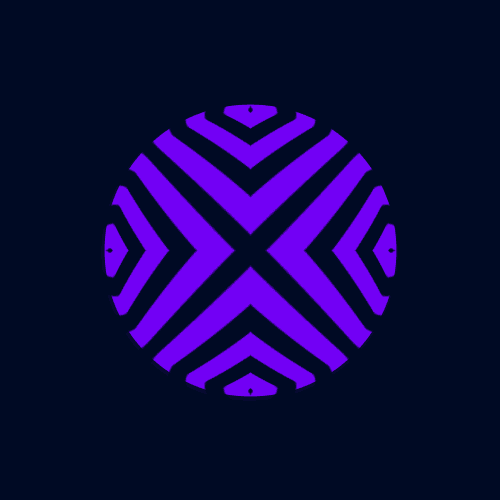


.thumb.png.7c853728c29ec63c3e56d6affeeb55e2.png)
