Leaderboard
Popular Content
Showing content with the highest reputation on 07/08/20 in all areas
-
Remade Pickup Truck & Ford Crown Victoria LTD
MachineGunInc and 10 others reacted to Salem for a topic
Ford Crown Victoria LTD More pixel consistent (except the grill) Added slopes to the roof, so that they look better when seen in the front side Added a sheriff version Pickup truck More pixel consistent Changed lights, bumpers and grill Now you can paint it in 2 colors http://www.mediafire.com/file/h34c7t1m7jvlow3/pickupremasterdpartii_%283%29.zip/file + pickupremasteredpartii (3).zip fixed the texture since the door was darker than the body hole in the roof is gone And both folders has .miobject files, so that you guys can color it easily. + Victoria LTD (4).zip Added luggage rack to wagon version http://www.mediafire.com/file/4fsz1aszzw70xd4/Victoria_LTD_%284%29.zip/file11 points -

Singing [4K]
Mercury and 8 others reacted to alzcreation for a topic
Hey,so i make new render again Idk why i make render like this but hope you like it Edits non edit wippo end of topic.9 points -
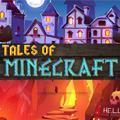
Steve Origins trailer - Mineimator Animation
Jake_28 and 4 others reacted to TalesOfMinecraft for a topic
Hi everyone. I recently created a YouTube channel: Tales of Minecraft, to publish a serie of videos about Steve and his origin, I'll be uploading the chapters in about two weeks. I just want to know if you are interested, a like and your subscription would help us to know and continue the project. Just to notify you, the script is almost finished, the Steve Origins arc has about 30 episodes, each episode lasts approximately 3-6 minutes. The story is about who is Steve, what is his goal, what happened in Minecraft, the origin of some entities, etc. The story will include an original and well-worked storyline, theories about the videogame, original ideas and characters, fights and original creepypastas but keeping the Minecraft essence. We are news in animations, we are more writers than animators but our animations will be better with practice. Thanks for your attention, any question let me know them. (We are using some resources from you, in the chapters we will credit you...) This is the trailer:5 points -

Monster School:Time Travel | A decent monster school animation
Sir Mistick The Yopstick and 3 others reacted to Draco63 for a topic
I'm not going to put a downvote because you seem to be new here, but just for future reference, Monster School is generally looked down upon in the forums. There is much better content that you could be creating.4 points -
4 points
-
2 points
-

redstone monstrosity
Salem and one other reacted to F animation for a topic
I played with the camera colors a bit and made several versions, please write which is the best. https://imgur.com/JAg1aE1-https://imgur.com/QkERpji-https://imgur.com/drsGG8S-https://imgur.com/23HvsI7-https://imgur.com/A2bV3Om2 points -

CSX train splits in half
ItsZaaki and one other reacted to CraftyFoxe for a topic
How did I do this time guys?2 points -
I miss @Netherall Brimstone, he somehow managed to keep me from going inactive.2 points
-
2 points
-
Download 1.2.9 Version 1.2.9 (Dec 18th 2021), changes: World importer Added support for 1.18 worlds with default world height. Added color preview for biomes. (Note: Biomes are not exported to Mine-imator.) Added support for datapack dimensions. Changed "Loading region..." message to be in the top-down viewport, added a new percentage. Added a limit to water transparency, allowing for clearer oceans/rivers. Certain blocks now have a color manually set. (Instead of generated from its texture.) Certain tasks are now multi-threaded, giving a massive performance boost. Side-view viewport now updates in realtime when changing block selection in the top-down view. Filtering water blocks now removes "waterlogged" states from blocks Fixed crash when loading chunks from different Minecraft versions in the same world. Fixed most block variants not appearing. Minecraft support Updated items & biomes to Minecraft 1.18. Added "Mojang Studios" and "Migrator" capes. Updated biome colors. Enchanting tables now glow. "Vertical" blocks from the workbench now adapt to their vertical "repeat". Includes: Kelp, Weeping Vines, Twisted Vines, Pointed Dripstone, Big Dripleaf & Cave Vines. Changes Added "Use x64 world importer" program setting. (Launches a x64-bit version of the world importer for increased memory usage.) Changes Removed "Remove waterlogged water" setting Reduced smooth camera sliding. Updated GameMaker runtime to 2.2.5.378 (Same as Modelbench), giving a faster startup. Bugfixes Fixed vertical repeat affecting random offset for certain blocks. Fixed "Mapped texture" affecting other shape types when creating a shape in the workbench. (Would hide certain settings in the library.) Version 1.2.8 (Jun 10th 2021), changes: Minecraft support Updated Minecraft assets to 1.17. Added support for mob heads in scenery. Added book model. (Replaces Enchanting Table special block.) Added capes and elytra cape variants. Added spectral and tipped variants for arrows. Added 'targeting' state for conduit. Added missing Bamboo Jungle biomes. Updated characters and special blocks. Updated names for characters and blocks Changes Invalid characters in project folder name are now replaced with an underscore, instead of being deleted. Bugfixes Fixed wall generation. Fixed random block models not using all possible models. Fixed waterlogged blocks with a position offset affecting water block. Added filter for trailing spaces in project folder name. (Fixes bug with projects not saving.) Fixed desaturate night settings not saving without a background object. Fixed value jitter with glow brightness and glow color threshold values. Version 1.2.7 (Jul 4th 2020), changes: Features Added quality setting for Depth of Field. Changes Updated player and spawn icons in world importer. Block names now use language file when loading on startup. (ex. grass_block - > Grass Block) Minecraft assets Updated Minecraft assets to 1.16.1. Added "Shooting" variant for the Ghast. Individual redstone wire blocks can now be fully edited. Bugfixes Fixed memory leak with bending body parts. Fixed mip-mapping artifacts. Fixed old custom block models using old texture names. Fixed camera blades making bloom effect brighter. Fixed rendering order of blocks. (They are now rendered in order based on volume of elements.) Fixed banners in scenery turning white if scenery is deleted or duplicated. Version 1.2.6 (Jan 12th 2020), changes: Features Added alignment settings for text objects. Added "AA" setting for text objects to enable/disable anti-aliasing on the text's font. Added support for new model settings and behavior in Modelbench 1.0.0. Added "Glow color threshold" for blocks that glow by default to determine how bright a pixel needs to be to glow. Changes Improved bending appearance. Bend wheels have been changed to sliders. Updated icon for importing models in the workbench. Minecraft assets Updated Minecraft assets to 1.15.1. Bugfixes Fixed crash when not using a resource pack on scenery templates that have special block timelines. Fixed search results in block lists not being accurate. Fixed cloud offset moving all clouds away from scene. Fixed 3D planes not bending properly in most scenarios. Fixed Smooth diorite stairs/slabs, Mossy cobblestone, and brick walls not importing. Fixed crash when generating scenery with certain blocks. Fixed water generation near waterlogged blocks. Version 1.2.5 (Sep 16th 2019), changes: Features Added blade settings for the camera to change 'Depth of Field' and 'Bloom' appearance. (Blade amount and blade rotation.) Added 'Chromatic aberration' effect for the camera. Added 'Distort' effect for the camera. Added rotation option for background skybox/skysphere. Changes Improved quality of 'Depth of Field' effect. Improved near blur of 'Depth of Field' effect, though large blur sizes may not be desirable. 'Anamorphic ratio' options for 'Depth of Field' and 'Bloom' can no longer be negative. (Rotating blades is now recommended.) Background ground block can now be animated. Increased height of 'Export image' popup to fit all components and text. Minecraft assets Added wind to Fire, Campfire, and Sweet berry bush. Fixed End stone brick slabs not importing from worlds. Updated Pillager arm texture. Bugfixes Fixed shadow delay with 'Follow camera' enabled. Fixed crash caused by spawning an object using a deleted camera as a texture. Version 1.2.4 (May 21st 2019), changes: Features Added "Remove waterlogged water" program option to remove water from waterlogged blocks, kelp, etc.. Added color option for vignette. Added "Blend mode" options for objects. (Note the object's interaction with the scene can vary depending on the mode.) Changes Changed default sky color and fog height. Tweaked how automatic fog color is calculated. Removed slight blue tint on story mode clouds. Bugfixes Fixed crash when loading certain resource packs. Fixed white scene textures when a visible shape used a camera as a texture. Fixed rotation point values not having default values. Fixed body parts not using their custom rotation points. Fixed issues with casted shadows causing artifacts. Fixed typo in English translation. Fixed crash when saving certain objects/projects. Fixed crash when trying add a new object from the workbench. Fixed "Memory allocation failed" crash. Fixed chorus plant blocks not loading from worlds in 1.13 or newer. Fixed smooth stone slabs appearing as stone slabs from older worlds/schematic files. Fixed textbox padding for particle launch angle settings. Fixed film grain stretching on largest dimension in render. Fixed sheep, panda, villager, wandering trader, and ravager models. Fixed crash when setting FOV to a custom value while having unlimited values enabled. Version 1.2.3 (May 4th 2019), changes: Features Added Minecraft 1.14 blocks and characters, as well as new textures. Added program setting to allow values to be set outside of their limits. (Use at your own risk!) Added program setting to search for variant names too when searching for blocks. (Interface settings, on by default.) Added tooltip to show the amount of frames in the selected timeline range. Added "Sprite (Template)" option for particles to easily choose new Minecraft sprite particles. Added "Launch angle" options for particle types in the particle editor. Item texture and slot can now be animated with keyframes. Added 'Bleed light' setting for timelines. Added 'Camera shake'. Added 'Anamorphic ratio' option for Bloom and Depth of Field for adjusting the vertical and horizontal scale of the blur(s). Added a lens dirt effect for the camera. (Custom texture, radius, and intensity can be changed and animated.) Added 'Vibrance' option for color correction. (Boosts the saturation of desaturated colors.) Added new Bokeh settings for the Depth of Field effect: Edge bias (How strong the edges of the CoC should be in comparison to the middle.) Bokeh highlights Bokeh threshold (The brightness threshold for bokeh highlights.) Changes Improved general performance. Improved quality of film grain. Improved sunset/sunrise appearance. Altered the appearance of Depth of Field to look similar to traditional bokeh. Fringe effect in Depth of Field now properly separates color instead of bleeding color. Disabled SSAO on particle spawner timelines by default. Updated workbench icon and logo to match new workbench textures.(Also more vibrant.) Bugfixes Fixed crash when loading worlds with banners prior to Minecraft 1.13. Fixed some instances of film grain stretching vertically. Fixed brightness slider in color correction not allowing a minus symbol. Fixed certain keyframes not clamping correctly when editing multiple keyframes. Fixed new banner patterns in editor not using a pattern image if a pattern is already selected. Fixed sun shadows changing when SSAO is enabled and camera FOV is altered. Fixed 'Alpha add' options in the particle editor not allowing a minus symbol. Fixed Inherit Select not saving. Fixed certain blocks in scenery from 1.13 and later not generating correctly.(Connecting blocks like; Walls, stairs & fences.) Fixed water generating where it shouldn't and blocks not being waterlogged properly. Fixed popup names not updating when the language file is changed. Fixed custom rotation point XYZ values resetting when disabling custom rotation point. Fixed SSAO appearing on clouds. Version 1.2.2 (Jan 26th 2019), changes: Features Added "Transparent block texture filtering" in graphics settings. Added "Desaturated night" option in background settings, along with an option to control the desaturation amount. Added "Fringe" option for Depth of Field. Added "Color burn" option for Color correction. Added "Film grain" effect for cameras. Added "Inherit select" in timeline properties(If you select their parent, they'll get selected too.). Added seamless repeating button for the timeline. Added interface color option for viewport object highlight. Added button in workbench in to hide list of options. Startup now displays what block its currently loading. Updates to banners Added wall banner variant. Added banner editor popup. Banners from worlds can now be loaded with patterns and colors. Fixed rotation point and scale of banner model. Bugfixes Fixed armor stand arms not being parented to body. Fixed vex charging variant being incorrect. Fixed world import crash with newer worlds. Fixed animatable blocks not using the scenery template's resource. Fixed default MC resource pack being sometimes replaces when replacing a resource with the same name. Fixed "Inherit..." checkboxes not being laid out correctly for some objects. Version 1.2.1 (Nov 11th 2018), changes: Bugfixes Fixed a crash when loading a project containing missing items. Fixed a crash when importing scenery from a world with a name containing non-English characters. Fixed a crash when loading schematics containing mob heads or gray colored beds. Fixed shapes using cameras as a texture not rendering in high quality when exporting as a movie. Fixed a crash when exporting a movie containing 1 frame only. Version 1.2.0 (Oct 31st 2018), changes: Minecraft support Added the mobs, blocks and items from Minecraft 1.13.1 Support for worlds from Minecraft 1.13.1 Added all Minecraft biomes and biome variants, also updated biome names New options for existing models Wool color for sheep Markings for horses Charged vex option Arms for armor stands Minecraft: Story Mode clouds option Animation features Right-click shortcut in the timeline to pick a transition Ctrl+Q shortcut to create keyframes for all selected timelines at the marker’s position Option to visualize seconds and half-seconds on the timeline Option for particles to be destroyed when they hit their bounding box More background values are now keyframable using the "Background" option in the workbench: Rendering features In the “Graphics” tab of objects Glow effect Glow color is adjusted in “Color” of keyframes Includes setting to only display the glow effect Options to hide objects in low and high quality rendering modes Biome tinting option for objects to be affected by the biome foliage color In the “Camera” tab in camera keyframes Bloom effect Threshold, radius, intensity, and color options Color correction Brightness & contrast Saturation (Behaves differently from color settings) Vignette effect Radius, softness and strength options In the “Background” tab of the project Sunlight strength option (High Quality mode only) Custom biome colors for water, grass, and other foliage To enable, select “Custom” when picking a biome Option for the scene to have a different fog color from the sky fog In the “Graphics” tab in Settings Blocky style option for bent arms/legs Noise effect option for grass and water Option for bright blocks in schematics to automatically be given the glow effect Option to turn on foliage light bleeding for plant-type blocks In the “Render” tab in Settings Option to turn off all camera effects Radius, intensity, and falloff of glowing objects Custom watermark options for exported images and movies Misc Spin option for items Rotation settings for sprite particles Interface color option for the group select box in the timeline Changes Added a button to helpful tutorial videos by @AnxiousCynic Default program FPS setting is now 60 Work camera rotation now eases when moving The default ambient color now has a blue tint, and the sunlight has a yellow tint Checkboxes with interface content can be collapsed using the adjacent button with three dots (...) The “Cross section view” of Minecraft maps can now be freely moved up and down Filtered blocks will be previewed in selected Minecraft maps Acacia leaves, Dark oak leaves, and sugar cane are now affected by the biome foliage colors Updated resolution size templates to more modern resolutions Resolution size templates now use the language file Water no longer casts shadows Added highlight outline for selected keyframes Item bouncing is now slower, matching the speed of bouncing items in Minecraft Heavily improved performance for shadowless point lights when used in great quantities Moved Depth of Field blur size from program render settings to camera keyframe settings, and changed the default size to 1% Increased Depth of Field quality Added a graphical improvement for SSAO Tweaked stars Piston extensions now extend to a full block Fog is now circular Bugfixes Fixed crash when importing models that contain 3D planes using “Import an asset” Fixed crash when deleting a camera used as a texture in the library Fixed crash when loading a project with a resource pack used for the moon texture Fixed crash when duplicating scenery with animated blocks Fixed point light buffer size resetting when re-opening program Fixed graphics tab in spot light properties not being the same as point light properties Fixed UI elements being blurred if "Blur texture" was enabled Fixed completely transparent models still rendering SSAO and shadows Fixed objects that face the camera casting incorrect shadows Fixed crash when undoing changes to the sunlight color Fixed a crash when deleting bodypart keyframes Fixed timeline length not updating on some keyframe operations Fixed various crashes when importing scenery from a world Fixed a 1-frame delay when switching visibility between two cameras Fixed a bug that had a small chance of corrupting a project when loading Changes (since pre-release 3): Bugfixes Fixed a bug that had a small chance of corrupting a project when loading Fixed a 1-frame delay when switching visibility between two cameras Fixed the Mooshroom model... again Fixed graphical issue with alerts when the toolbar is in a vertical mode Fixed issues with the following animated background options: Custom fog color Custom object fog color Sky fog Follow camera Version 1.1.x: Version 1.0.x:1 point
-

Mini Playermodel
Green Z studios reacted to 9redwoods for a topic
Here's a very simple chibi-like model. It's easy to texture and use, and there's also a hat layer! DOWNLOAD1 point -
The big, bold, Italian Classic, Mr. Wick WTF is this "[DEMO]" thing? Oh, its just the-, just download it. *** NON-COMMERCIAL USE ONLY, PLEASE CREDIT ME IF USED *** Download go to my page1 point
-
TardisMiranda.thumb.png.469c18b05be29f85defb60eef8885201.png)
DoctorMWM's Dalek Rigs
deadlycopterYT reacted to Doctor_mwm04 for a topic
DoctorMWM's Dalek Rigs These Rigs were inspired by an old rig back from 2015 by Allemn ( https://www.mineimatorforums.com/index.php?/profile/21936-allemn/ ) The outdated, original rig can be found at Personally, i found it a bit annoying that the original rig featured so little movement for its parts, so I made it better in terms of looks and movement. This is the reason that I did a complete rework of the normal Dalek and made the Special Weapons Dalek myself. Since I spent much time and energy on these rigs, i must ask you to credit me in your official animations (e.g. on YouTube or something like that). Please, do not upload these rigs as your own work. Pictures: Features Dalek: + can be fully recolored + moving head, eye stalk and "arms" + Thruster and Eye emit light + "ears" can be lit up (speech) Features Special Weapons Dalek: + can be fully recolored + moving head and cannon + Thruster emits light + the "head" can be lit up (speech) once again: please credit me if you are using these rigs Thanks! Have fun exterminating! Download: https://www.mediafire.com/file/6ghrg13vdemgg1d/DoctorMWM's_Dalek_Rigs.zip/file1 point -

I made the Skeleton from ZAMination's Skeleton Rap with ModelBench
Lock_downmc213 reacted to FOXY TOONS for a topic
1 point -
105mm cannon gun vertical elevation 20 degrees gun horizontal rotation -20 degrees all real mesh, no fake bump1 point
-
"The end of the night, something big and bold." - John Wick, John Wick: Chapter 2 This is the Classico Italiano. Customizable1 point
-
1 point
-

Lanterns
RoboCreep11 reacted to 9redwoods for a topic
I don't like this too much, but I've decided to post it.1 point -

#OperationChickenRescue - Animation for AdultsCraft Network
CRAZYKOKEBROZ reacted to pilyglot for a topic
The concept has potential, but you need more action. There's a whole lot of moving the camera around a mostly-still scene, which doesn't hold the viewers' interest for long. They're left waiting for something to happen to advance the storyline, and when nothing happens for a significant amount of time, they get bored and might click away. Hope that helps; good luck with your series!1 point -
1 point
-
Overall it looks good to me; the animation of the train and such look natural, and the way the car kind of bounces down a little when it stops is a nice detail. I also like the use of camera angles to highlight what is happening. The only things I noticed that were kinda off (and obviously I'm not an animation expert) were the tint of the car windshield (windshields aren't usually that dark, and it obscures the character somewhat) and the way the firemen walk; making a custom walk cycle does take some time but it's definitely worth it, and if you save the keyframes you can adapt them for use in multiple projects, and it really adds to the overall smoothness of your animation. But as I said, it does look nice overall; looking forward to seeing what you make next ?.1 point
-

particuls
Cryptic Runner reacted to Extro for a topic
there are already plenty of initial particles in the program, and many more packs on the forum that you can choose from1 point -

Monster School:Time Travel | A decent monster school animation
Gfamleit reacted to DragonPixel for a topic
1 pixel inconstancy is thru the roof 2 linear movement 3 lighting is default 4 no idle motion 5 no overlapping action1 point -
yeah going to google and searching transparent mouth png anime isn't going to impress us. And overall, a Monster School itself.1 point
-
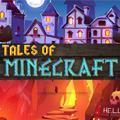
Steve Origins trailer - Mineimator Animation
insanehelix7076 reacted to TalesOfMinecraft for a topic
I know, I know more than anyone, but I also know my capabilities. As I said, I will start with two videos every month, we are two persons, one video by person. I really want to create the project because I like write, direct and design stories. Thanks.1 point -
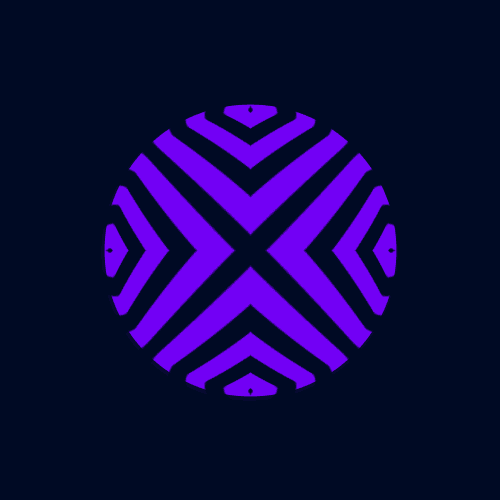
Theirs a monster in the neighborhood
FOXY TOONS reacted to insanehelix7076 for a topic
ohhhhh i undertsand now i think im gonna make a showcase of all my characters as chibi1 point -

Happy b day Dragon pixel
alzcreation reacted to Swingzero for a topic
Today is @DragonPixel's b day, so i wanted to make him a render and stuff. Soo this render is like a back story of how dragon met with this little fox (Freya), and then they became to be friends and stuff. @DragonPixel has helped me in some stuff back when i was still kinda a beginner (like one month ago) and we have been friends since then sooo yeah, thanks and stuff. Happy b day,mew.1 point -

Jeebers christy! What's up, fine people who exist in this place
Ninjabee_Redtricity reacted to NovaCeres for a status update
Jeebers christy! What's up, fine people who exist in this place1 point -
i decided to give up on making the lines in mine imator cause like it takes forever so i did it in paint.net this time Pre edit: - @Blond1 point
-
1 point
-

Samson in Beat Saber [21:9, 1440p]
Salem reacted to Prismatic Spirit for a topic
Hello, Prismatic Spirit here! So I've been into Beat Saber lately and now I want that game really bad, it has gotten into me so much that I spent a week making this render of my character Samson cutting to the rhythm of the song. 21:9, 1440p Ultrawide 2019-05-18 Created by Prismatic Spirit Credits to SoundsDotZip for providing us with ACM V3, giving me a 3D model of Samson's hair, Hozq for giving his a lens flare pack. took me nearly a week to get him on time tjiuwersvhndfsiujexgdfbvfc CRITIQUE IS ALWAYS APPRECIATED! BY USING YOUR SUPPORT, I CAN MAKE BETTER RENDERS THAN MY OLDER ONES!1 point -
1 point
-
An old and broken Victoria LTD laid dormant in the outside world in New York, with hope of being repaired or salvaged to be freed from its pain. Credits goes to: @Salem for his Vic LTD original model, but later I textured some more and modified a bit. Letters are my work too. @mbanders for his trash bin rig. Pretty neat. Please feel free to put CC on this render so I would improve in a better way. yeah the hand is glowing idk why ;-; hood also popped out before cuz old and broke1 point
-
Forums: this is Mine-imator, you should make m- Me: yes1 point
-
1 point
-

M14 EBR rig GUN RIG
Piegon99 reacted to Daffa_the_One for a topic
M14 EBR making gun rigs is my hobby, yes im very low spawning rate of my post in this forum there is bonus, "The Water of the Sea" Version of this gun download1 point -

Mil Mi-28 Havoc
Private Cole Man reacted to niam for a topic
Adjustable collective pitch (main rotor) Russian Mil Mi-28 Havoc attack helicopter, it's not Apache! Download? here* *gun only1 point -
Quarantine makes me bored, is there a request to make an aircraft rig/models? Here's my portfolio : Join my Discord server to make the conversation easier Input the aircraft name/nickname/model (example: MiG-3, Nighthawk, etc.) or the aircraft's drawing/image. In development model: 1. F/A-18E | Requested by @Praetorian2431 Completed request: 1. Fokker Dr.I Dreidecker aka the famous Red Baron | Requsted by @wafflecakes1 point
-

Orbital Defense is online
Private Cole Man reacted to niam for a topic
EOD (Enhanced Orbital Defense)1 point -
Hello! It's me again! The sunny shib guy! If you are interested in Terraria Rigs you can go here and follow it: https://www.mineimatorforums.com/index.php?/topic/74899-terraria-rig-pack/ Bonewings: Bone Feather: And some quick info: Im really tired of making this and im losing motivation to do this... Im not sure if I will ever fully release Terraria Rig Pack... It's just hard as hell to do such a big thing without someone's help... Yes, I know that im creating this with Rawami but it's still so damn hard... That was all of the rigs... Hope you enjoyed Downloads: http://www.mediafire.com/file/t57a2t645can73y/Bone+Wings.rar1 point
-
Rain Particle http://www.mediafire.com/download/ahmh8gnk5ms498u/Rain_Particles.rar Please subscribe my youtube channel for new Particle.1 point
-
1 point
-
I fixed the problem to combine the schematics to the right parts on these wings. You can put these wings on your player so it'll be like they're part Enderdragon. Pictures: Download Link: http://www.mediafire.com/?bnxm557dclc9cki1 point
-

Monster School:Time Travel | A decent monster school animation
Sir Mistick The Yopstick reacted to Shanimation for a topic
I put effort in making this ... It's not a bad monster school animation.. It's quite decent..-5 points







.thumb.png.27cd7ed4cc7ddd9abd226250d1279255.png)





