Leaderboard
Popular Content
Showing content with the highest reputation on 06/04/20 in all areas
-
11 points
-

More shortcuts
Phyre and 6 others reacted to Bugleberry for a topic
Hello, I've been using Mine-Imator since 2016 now, and have a decent amount of suggestions that I think the program could use. More Shortcuts: By biggest problem with the program is that is just seems really slow, you need to move your mouse across the screen for everything. I know this sounds like a really dumb suggestion, and makes me seem lazy, but you wouldn't believe how easy it is to use blender when you have a shortcut for everything. Seriously it saves so much time. I know a lot of people aren't hotkey users, which is fine. But for people who use Mine-Imator and don't want an incredibly painful experience, we could really benefit from stuff like this. When I say more shortcuts for things, I mean everything. Scale, rotate, bend, position, move camera directly to object, move in and out of camera view, I could go on all day. All of these would speed up the whole animating process a lot.7 points -

Daily Post #5
Field Team and 3 others reacted to Reborn for a topic
Rig Exuisai By TakeBlueYT Rendered By MySelf Inspired from Arknight Character4 points -
3 points
-

HK416 Gun animation
LoupSauvage and 2 others reacted to Duychung for a topic
model and attachment by @crustyjpeg i animate this only in 9 hour lol (just kidding, it took me 2 day to animate)3 points -

night
LoupSauvage and one other reacted to F animation for a topic
I'm new and I'm not good at mineimator and I'm making the first wallpaper. https://imgur.com/BMMuxPG please comment2 points -

Sky Lantern [4K]
Yellowz and one other reacted to alzcreation for a topic
So i make new minecraft wallpaper Again EDIT NON EDIT WIPPO2 points -

The Snow
rofrrrrrrrrrrrrr and one other reacted to BNMBrandon15936YT for a topic
Just a test with a lighting and scenery2 points -

Here's something I never finished. There's a lot of empty space that I just couldnt f
FredMCGamer and one other reacted to Ethaniel for a status update
Here's something I never finished. There's a lot of empty space that I just couldnt fill how I wanted.2 points -

Remember kids, if you get lazy about putting random objects around your scene, partic
FredMCGamer and one other reacted to Ethaniel for a status update
Remember kids, if you get lazy about putting random objects around your scene, particle creators are your friend.2 points -
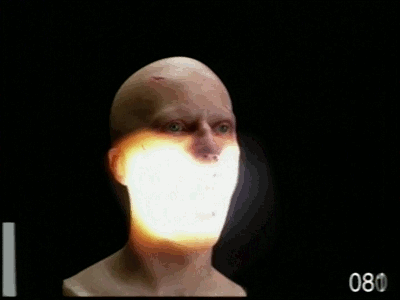
The Modelbench Armory
CanIIA reacted to crustyjpeg for a topic
Lovely banner by OzFalcon Latest update: January 28, 2022 - Update 34 NO LONGER TAKING REQUESTS The Modelbench Armory is a collection of weapon models made for Mine-Imator users to use in animations, still renders, or anything else you can think of. Feel free to use them for whatever you please, no need to give credit although it is appreciated. Sounds are included with all gun models, although I recommend you use your own for more consistency. The Modelbench Armory is conceptually based on Überkiller's now-defunct Mine-Imator Armory. Thanks to @MYSELF3200, @CodyBI, @Slime, @Hozq, @OzFalcon, and @Duychung for their help with the Armory. Frequently asked questions: Terms of use: Some very basic tips/advice: WEAPONS Assault rifles & carbines: Battle rifles & DMRs: Single-action rifles: Anti-materiel rifles: Machine guns: Submachine guns: Handguns: Shotguns: Explosives & launchers: Melee weapons: Misc: ATTACHMENTS Every attachment has an attachment type in parentheses, and should (atleast within realistic bounds, you can do whatever you want really) only be attached to weapons with that attachment type. These are pretty much only meant for firearms, not melee weapons or anything else like that. You can find what attachment type(s) a weapon has in its info .txt file, if applicable. The "Custom" attachment type means it doesn't use any standard mounts and is generally attached to a gun permanently. Muzzle devices instead have what round they're meant for in parentheses, and should generally only be used on guns with a matching or comparable cartridge if you want to keep things realistic. Also please note that magnified sights do not include any zoom/magnification setups, and you'll have to set those up however you want to get a zoom effect. Grips & bipods: Muzzle devices: Close-range sights: Medium-long range sights: Underbarrel weapons & bayonets: Other attachments: Thanks for taking the time to look at this, I hope it's helpful.1 point -
Greetings everyone! In this dev update, I'll be covering a handful of new features I've been working on for Mine-imator 1.3.0. However, before we dive into the following eye candy, I want to mention that due to the sheer size of this update, its official release is not in the near future-- and doesn't have an ETA. Unlike the past two updates, 1.1.0 and 1.2.0, this update includes a variety of goals. This includes an effort to improve rendering, animation workflow, and the interface along with adding new features that may come with them. Though during development, I'll be posting dev updates more often to give insight on how development is going. With that being said, this post will highlight a couple of the first big improvements to come to the update. Renders used in this dev update were made by @Hozq. Lighting improvements The way lighting is applied to objects has changed in 1.3.0. Before, ambiance only affected dark areas, but now, ambiance is applied more accurately to the scene by being applied additively to pre-existing lighting in the scene. This allows for brighter scenes and improves the appearance of dark areas such as areas with AO. Changes to shadows Shadows are getting a significant upgrade in 1.3.0. Previously, shadows used a method that would blur all shadows in the scene. Now, shadows are rendered multiple times determined by a new samples setting that scatters the shadow maps of lights around, allowing for shadows to be harder near its caster, and softer the further away it is. (Also to clear up a misconception, this is not PCSS. ) An improvement was also made to the way sun shadows are cast, allowing the sun to act as a proper directional light in the scene. Volumetric rays This feature has been requested many times over the past few years, and is finally being added to 1.3.0. However due to (technical) restrictions, the rays are only available for the sun. These rays are not rendered in screen-space and will appear even if the sun is not in-frame. As mentioned before, rendering isn't the only aspect of Mine-imator that will be getting improvements though however, that's the first part of this update I'll be tackling so it may be a while till other features are shown off. Until next time!1 point
-
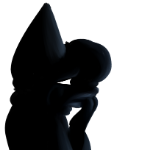
Siren Head Model Showcase
Sammy The Animator reacted to Floofy for a topic
Hello, im Floof, your not here to see an introduction so let me just get into it, I made a siren head model. Usually i post models as a status update to not clog up recent topics, but i'm just so proud of this model, so i'm gonna make a topic for it. Features: -3 Different types of Poles (Sirens, Lamp, Telephone pole (Fanmade)) -Movable Sirens -Movable Teeth in the sirens -An alt texture for a darker and less saturated skin tone Pictures: Normal Siren head Lamp Head Fanmade Telephone Head Shameless Plug: if you wanna see more stuff from me follow my twitter right here!1 point -

Medium detailled vehicle pack
LacaMenDRY reacted to Ghatos for a topic
Here's the long awaited (I hope) MDV pack! Here's pics of the vehicles: American truck: European truck: Bus: Family car: Pick-up: Sedan: SUV: Trailer: US Citern trailer: EU Citern trailer: Requested ones: 1980 chevy van (requested by @Ethaniel) : Beetle (requested by @9redwoods) : Volkswagen van (requested by @Dr. Nexil) : Muscle car (requested by @Slime) :1 point -
Hey, I made a smooth bending jacket rig in MI. Took me about an hour to animate this little showcase. Rendered by @Phyre1 point
-
.thumb.gif.6d6df435ea78ed3428e1b87043f2a837.gif)
In todays 1.16 pre release, what does the 'fabulous' graphics option even do? I can't
9redwoods reacted to Spontaneous Explosions for a status update
In todays 1.16 pre release, what does the 'fabulous' graphics option even do? I can't notice any difference.1 point -

The Snow
BNMBrandon15936YT reacted to 9redwoods for a topic
The player on the tree kinda ruins the mood for me. I like the ambience, though. My only complaint would be the lack of many shadows, especially on the trees.1 point -
I'm really proud of this one.1 point
-
1 point
-

I Updated My Face Rig
Agentsecret24 reacted to ThatBikeGuy87 for a topic
Looks like a good rig, Will see if i can use into some animation in the future, also took screen shot of your name here so I remember where the credit goes to!1 point -
1 point
-
Gun:Daffa_the_one Face:Sharp wind Finger:Hozp Vehicle:Salem1 point
-

I've canceled so many projects due to mineimator just crashing and me being a dummy a
FredMCGamer reacted to Fray for a status update
I've canceled so many projects due to mineimator just crashing and me being a dummy and not saving. aaaaaAAA1 point -

the final boss for mnecraft dungeons is insane looking. i love it
FredMCGamer reacted to MikTRF for a status update
the final boss for mnecraft dungeons is insane looking. i love it1 point -

wouldn't it be fun if they sold bubble wrap as individually wrapped bubbles?
JacobTheGamer reacted to mbanders for a status update
wouldn't it be fun if they sold bubble wrap as individually wrapped bubbles?1 point -

Actually, we are all just different shades of brown.
FredMCGamer reacted to MojangYang for a status update
Actually, we are all just different shades of brown.1 point -

revamped oc, gonna release later or tomorrow, credit to @SoundsDotZip for face rig(ma
RoboCreep11 reacted to ShotU for a status update
revamped oc, gonna release later or tomorrow, credit to @SoundsDotZip for face rig(made a edit to the model and face rig to inherit shadows on the face rig)1 point -
1 point
-

[Animal girls' daily life2] COFFIN DANCE IN MINECRAFT
BNMBrandon15936YT reacted to Excitablecell for a topic
I have finished 9 episodes of this series and tried to upload to YouTube But no one saw the first episode........ If I upload 9 episodes of animation at once, will more people watch it?1 point -

[Animal girls' daily life1]Ask for milk when a cow turn into girl
BNMBrandon15936YT reacted to Excitablecell for a topic
1 point -
.thumb.gif.6d6df435ea78ed3428e1b87043f2a837.gif)
Dev update #18: 1.3.0 - Lighting
Jake_28 reacted to Spontaneous Explosions for a topic
If you're so keen on the idea of Mine-imator being ported to a 'proper engine', why do you just do it yourself? Or are you say that your fine with someone else having to learn a whole new language and rewrite an all ready existing program on another engine pointlessly, but the notion that you do it yourself is unthinkable? I'm just saying, it looks to me like you were mandating Nimi, or someone else, to go to a whole lot more work than he's already got, and still get nothing out of it, just because one particular user thinks gamemaker sucks.1 point -

Cyberpunk Street Wallpaper
JaystepherMLG reacted to SKIBBZ for a topic
Wanted to make something Cyberpunk-like in MI without any post-editing other than down scaling it, adding the aspect ratio bars and my little logo. Here's some BTS (Behind the scenes)1 point -

Re:zero Rem [Female Maid Rig]
BNMBrandon15936YT reacted to Lumie for a topic
Haven't made a detailed rig in a while now, so here's something i've been working on for a few weeks now (on and off that is) More images Rem Ram What the heck is Re:zero Rem? This is basically a character from a Light novel/manga called Re:zero that's also turned into a popular anime. Rem is one of the twin maids that the whiny main character Subaru meets (Rem is the blue haired, and Ram which is her sister is the one with pink hair) they are nearly identical to each other, and just looks like a mirror reflection of each other, with minor difference as hair color and, eye color, and some difference in body parts. *cough* Process of making (this all sounds crazy if you have no experience in rigging ) Rig consist mostly of Sheets, it's pretty insane how much sheets can do if you start understanding how they work, mouth and eyelocks are not sheets though, they are mainly of blocks with skin color, and inside of the mouth is a inverted red block, with teeth and tongue which is also resized blocks, Skirt is made out of bent arms retextured to look like a skirt, same goes for the eyebrows, they are bent human arms colored to their hair color (would recommend using skeleton arms on this one though), breast are also skin colored blocks, everything else is textures from sheets, size of the whole sheet is 512x512 which is 2x the size of a normal sheet, which i usually tend to use as it has a lot more breathing room to work around. The Character skin, of the whole body and head and arm textures are 256x128 which is 3x times the normal size if i'm not mistaken, this makes it easy to add small texture details, like the blushes on the face, and some white lines on the dress. Credits One of the biggest struggles of making the rig was surprisingly the skirt, i had really no clue how to make it, and @Juno, who i personally thing have made the best female rig on the forums, nailed the skirt really well on his female rig, so full inspiration comes from his rigs skirt. Everything is made by me, skins and textures. Reference images i used If you notice any mistakes then be sure to pointed them out to me, unless your talking about me, I already know that.. d-don't need to point that out... anyways If you have any idea of something you want me to rig, tell me, I'm always up to rig something as long as i have time or interest in it.1 point -
0 points
-
That Van's being used for kidnapping purposes, what you gonna kidnap children with a small ass van?0 points
-
I think it looks good. I hate when literaly everyone complains about good things I made, and no one complains about bad things I made. Why do everyone says "bad lighting"? This is not a masterpiece! This doesn' belong to a museum! Like it, or not, but is not objective and depends on your taste! Please don't quote.-1 points








(1).thumb.png.df1c07ae5d480447f5d09bc0852ad2b8.png)
