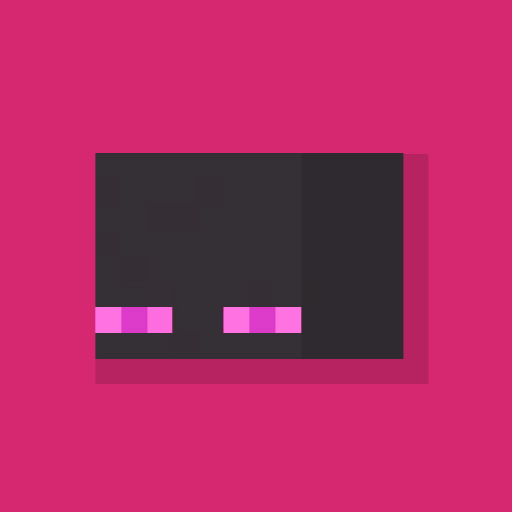Leaderboard
Popular Content
Showing content with the highest reputation on 01/14/20 in all areas
-
11 points
-
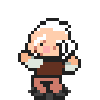
Mornin(4k)
MojangYang and 5 others reacted to Gfamleit for a topic
made this because i was bored also i love mornings6 points -
![Milix_Dr3AM[FR]](https://www.mineimatorforums.com/uploads/monthly_2020_06/1409521597_Logofixecarr.thumb.png.7e172236e6ecdab089eb7e68f62411e7.png)
Goose (By Wacky)
TheJeweledWolf and 3 others reacted to Milix_Dr3AM[FR] for a topic
Download the Goose Download the Goose, the axe and the tree Stump : | v Original : https://sketchfab.com/3d-models/16-wild-honk-d320392d8d1f42bf8fefbeeb80d490cd4 points -

I can't kick your ass without getting closer.
MojangYang and 3 others reacted to Ethaniel for a status update
I can't kick your ass without getting closer.4 points -
Everything has been fixed up to work with MI 1.2.6. it should still work to 100% I haven't bug tested it so if you find any bugs, be sure to comment down below. Thanks. Please be sure to credit me if you use it as i spent a long time making this. Thanks. DO NOT REDISTRIBUTE MY WORK WITHOUT PROPER PERMISSION FROM ME.3 points
-

fad 6: Rockstar FreddyFazbear rig (First rig I've made)
insanehelix7076 and 2 others reacted to Ystijger for a topic
a Rockstar FreddyFazbear rig using the design made by Trainguy9512 Download: https://www.mediafire.com/file/fxkit38v357aw7g/Rockstar_Freddy.zip/file picture's: https://imgur.com/a/hLgmuhx Please report any bugs / issues if you find any And also please credit me if you use it Wait did the word Mike just get auto corrected to Mike or am I dumb3 points -

https://gyazo.com/3a6c39a7f47a0c70add4db44c46d381f
Milix_Dr3AM[FR] and 2 others reacted to Hozq for a status update
https://gyazo.com/3a6c39a7f47a0c70add4db44c46d381f3 points -
Download 1.1.5 Version 1.1.5, 2023.02.28, changes: This patch focuses on parity with Mine-imator 2.0's interface and feature changes. Due to changes with the GameMaker, Modelbench is only available for 64-bit Windows computers. Full patch notes available below: Version 1.1.4, 2021.02.12, changes: This patch focuses on bugfixes. Full patch notes available below: Version 1.1.3, 2021.01.16, changes: This patch focuses on bugfixes and file dropping support. Full patch notes available below: Version 1.1.2, 2020.09.02, changes: This patch focuses on stability and fixes bugs related to controls. Full patch notes available below: Version 1.1.1, 2020.08.28, changes: This release focuses on further improving the program's user interface and controls, based on user feedback. Notable changes include: ?️ A new, context-sensitive actions bar at the bottom of the screen, which lists all the available commands and shortcuts. The resize tool joins the modeling toolset, allowing you to resize shapes from the viewport. ?️ The camera controls now use the left mouse button by default, just like previous versions. A setting to change it back to the middle mouse button is also available. ? By popular demand, walk navigation has been brought back! While you can still access it by holding down the right mouse button, a handy button is also available in the viewport's toolbar. ? Various improvements to the user interface and experience. Full patch notes available below: Version 1.1.0, 2020.08.16, changes: Controls Changed navigation controls: Added panning (Shift + Press mouse wheel + Drag mouse) Changed orbit control (Press mouse wheel + Drag mouse) Removed first-person navigation Added settings to top toolbar: Absolute snapping Enable/disable overlays (eg. Grid, gizmos, outlines..) Wind settings Viewport render options (Flat, shaded, and textured.) Viewport shading options (Solid and textured modes only; Ambient occlusion & lighting) Blocky bending Added bend tool, allows editing: XYZ bend angles (Wheels) Bend offset (Bend tool icon) Bend size (Bend handles) Added group-select. (Left-click + Drag mouse) Added plane gizmos for the pivot, move, and multi-transform tool. Added object panning for the pivot, move, and multi-transform tool. (Press and drag tool icon in the viewport.) Added "New model" and "Import model" shortcuts. (Shift + "New model" shortcut will create a new model from a template.) Added snapping for XYZ scale viewport gizmo. "Save model" shortcut + "Shift" saves the model as a copy. Changed default snapping behavior in the viewport, value(s) now snap relative to the original value(s). (Absolute snapping reverts this.) Gizmos now fade away at grazing angles. Mouse position now wraps in viewport area when moving gizmos/navigating. (Also applies to UV editor.) Lowered default snapping value when snapping is not enabled. Interface Added element search. (Moving elements in the hierarchy is disabled while active.) Added highlight to elements in the viewport when hovering them in element list. Added "locale" string for language files. Language setting now uses given language name in included language files. Element names can now be edited in the element list by double-clicking them. Shortcuts are now displayed in the side menu. File dialogs for importing a model and browsing templates now use correct captions. Snackbars now fade when closed. Model save errors are now combined into one notification. Closing the menu or switching menu tabs now closes the "About" popup. "Allow Minecraft skins" and "Hide shapes" settings now support undo/redo. Updated error and accent colors. Updated startup splash. Updated icons. Updated program icon. Models Added .obj exporting. There are a handful of restrictions due to the limitations of the format. Added "Feature set" program setting to hide specific features in the interface, models will still be saved as .mimodel. Duplicating parts will now add a duplicate suffix. (eg. (1), (2), etc.) Bugfixes Fixed snackbar memory leak. Fixed textbox click area for wheels. Fixed viewport toolbars becoming opaque when the mouse is nearby while the side menu is open. Fixed "Inherit bend angles" affecting parts with no bendable axes. Fixed interface colors updating mid-frame. Fixed model scale snapping while snapping is disabled. Fixed model scale intensifying move gizmos. Fixed size of pivot tool gizmos changing based on shape offset values. Version 1.0.x:1 point
-
Download 1.2.9 Version 1.2.9 (Dec 18th 2021), changes: World importer Added support for 1.18 worlds with default world height. Added color preview for biomes. (Note: Biomes are not exported to Mine-imator.) Added support for datapack dimensions. Changed "Loading region..." message to be in the top-down viewport, added a new percentage. Added a limit to water transparency, allowing for clearer oceans/rivers. Certain blocks now have a color manually set. (Instead of generated from its texture.) Certain tasks are now multi-threaded, giving a massive performance boost. Side-view viewport now updates in realtime when changing block selection in the top-down view. Filtering water blocks now removes "waterlogged" states from blocks Fixed crash when loading chunks from different Minecraft versions in the same world. Fixed most block variants not appearing. Minecraft support Updated items & biomes to Minecraft 1.18. Added "Mojang Studios" and "Migrator" capes. Updated biome colors. Enchanting tables now glow. "Vertical" blocks from the workbench now adapt to their vertical "repeat". Includes: Kelp, Weeping Vines, Twisted Vines, Pointed Dripstone, Big Dripleaf & Cave Vines. Changes Added "Use x64 world importer" program setting. (Launches a x64-bit version of the world importer for increased memory usage.) Changes Removed "Remove waterlogged water" setting Reduced smooth camera sliding. Updated GameMaker runtime to 2.2.5.378 (Same as Modelbench), giving a faster startup. Bugfixes Fixed vertical repeat affecting random offset for certain blocks. Fixed "Mapped texture" affecting other shape types when creating a shape in the workbench. (Would hide certain settings in the library.) Version 1.2.8 (Jun 10th 2021), changes: Minecraft support Updated Minecraft assets to 1.17. Added support for mob heads in scenery. Added book model. (Replaces Enchanting Table special block.) Added capes and elytra cape variants. Added spectral and tipped variants for arrows. Added 'targeting' state for conduit. Added missing Bamboo Jungle biomes. Updated characters and special blocks. Updated names for characters and blocks Changes Invalid characters in project folder name are now replaced with an underscore, instead of being deleted. Bugfixes Fixed wall generation. Fixed random block models not using all possible models. Fixed waterlogged blocks with a position offset affecting water block. Added filter for trailing spaces in project folder name. (Fixes bug with projects not saving.) Fixed desaturate night settings not saving without a background object. Fixed value jitter with glow brightness and glow color threshold values. Version 1.2.7 (Jul 4th 2020), changes: Features Added quality setting for Depth of Field. Changes Updated player and spawn icons in world importer. Block names now use language file when loading on startup. (ex. grass_block - > Grass Block) Minecraft assets Updated Minecraft assets to 1.16.1. Added "Shooting" variant for the Ghast. Individual redstone wire blocks can now be fully edited. Bugfixes Fixed memory leak with bending body parts. Fixed mip-mapping artifacts. Fixed old custom block models using old texture names. Fixed camera blades making bloom effect brighter. Fixed rendering order of blocks. (They are now rendered in order based on volume of elements.) Fixed banners in scenery turning white if scenery is deleted or duplicated. Version 1.2.6 (Jan 12th 2020), changes: Features Added alignment settings for text objects. Added "AA" setting for text objects to enable/disable anti-aliasing on the text's font. Added support for new model settings and behavior in Modelbench 1.0.0. Added "Glow color threshold" for blocks that glow by default to determine how bright a pixel needs to be to glow. Changes Improved bending appearance. Bend wheels have been changed to sliders. Updated icon for importing models in the workbench. Minecraft assets Updated Minecraft assets to 1.15.1. Bugfixes Fixed crash when not using a resource pack on scenery templates that have special block timelines. Fixed search results in block lists not being accurate. Fixed cloud offset moving all clouds away from scene. Fixed 3D planes not bending properly in most scenarios. Fixed Smooth diorite stairs/slabs, Mossy cobblestone, and brick walls not importing. Fixed crash when generating scenery with certain blocks. Fixed water generation near waterlogged blocks. Version 1.2.5 (Sep 16th 2019), changes: Features Added blade settings for the camera to change 'Depth of Field' and 'Bloom' appearance. (Blade amount and blade rotation.) Added 'Chromatic aberration' effect for the camera. Added 'Distort' effect for the camera. Added rotation option for background skybox/skysphere. Changes Improved quality of 'Depth of Field' effect. Improved near blur of 'Depth of Field' effect, though large blur sizes may not be desirable. 'Anamorphic ratio' options for 'Depth of Field' and 'Bloom' can no longer be negative. (Rotating blades is now recommended.) Background ground block can now be animated. Increased height of 'Export image' popup to fit all components and text. Minecraft assets Added wind to Fire, Campfire, and Sweet berry bush. Fixed End stone brick slabs not importing from worlds. Updated Pillager arm texture. Bugfixes Fixed shadow delay with 'Follow camera' enabled. Fixed crash caused by spawning an object using a deleted camera as a texture. Version 1.2.4 (May 21st 2019), changes: Features Added "Remove waterlogged water" program option to remove water from waterlogged blocks, kelp, etc.. Added color option for vignette. Added "Blend mode" options for objects. (Note the object's interaction with the scene can vary depending on the mode.) Changes Changed default sky color and fog height. Tweaked how automatic fog color is calculated. Removed slight blue tint on story mode clouds. Bugfixes Fixed crash when loading certain resource packs. Fixed white scene textures when a visible shape used a camera as a texture. Fixed rotation point values not having default values. Fixed body parts not using their custom rotation points. Fixed issues with casted shadows causing artifacts. Fixed typo in English translation. Fixed crash when saving certain objects/projects. Fixed crash when trying add a new object from the workbench. Fixed "Memory allocation failed" crash. Fixed chorus plant blocks not loading from worlds in 1.13 or newer. Fixed smooth stone slabs appearing as stone slabs from older worlds/schematic files. Fixed textbox padding for particle launch angle settings. Fixed film grain stretching on largest dimension in render. Fixed sheep, panda, villager, wandering trader, and ravager models. Fixed crash when setting FOV to a custom value while having unlimited values enabled. Version 1.2.3 (May 4th 2019), changes: Features Added Minecraft 1.14 blocks and characters, as well as new textures. Added program setting to allow values to be set outside of their limits. (Use at your own risk!) Added program setting to search for variant names too when searching for blocks. (Interface settings, on by default.) Added tooltip to show the amount of frames in the selected timeline range. Added "Sprite (Template)" option for particles to easily choose new Minecraft sprite particles. Added "Launch angle" options for particle types in the particle editor. Item texture and slot can now be animated with keyframes. Added 'Bleed light' setting for timelines. Added 'Camera shake'. Added 'Anamorphic ratio' option for Bloom and Depth of Field for adjusting the vertical and horizontal scale of the blur(s). Added a lens dirt effect for the camera. (Custom texture, radius, and intensity can be changed and animated.) Added 'Vibrance' option for color correction. (Boosts the saturation of desaturated colors.) Added new Bokeh settings for the Depth of Field effect: Edge bias (How strong the edges of the CoC should be in comparison to the middle.) Bokeh highlights Bokeh threshold (The brightness threshold for bokeh highlights.) Changes Improved general performance. Improved quality of film grain. Improved sunset/sunrise appearance. Altered the appearance of Depth of Field to look similar to traditional bokeh. Fringe effect in Depth of Field now properly separates color instead of bleeding color. Disabled SSAO on particle spawner timelines by default. Updated workbench icon and logo to match new workbench textures.(Also more vibrant.) Bugfixes Fixed crash when loading worlds with banners prior to Minecraft 1.13. Fixed some instances of film grain stretching vertically. Fixed brightness slider in color correction not allowing a minus symbol. Fixed certain keyframes not clamping correctly when editing multiple keyframes. Fixed new banner patterns in editor not using a pattern image if a pattern is already selected. Fixed sun shadows changing when SSAO is enabled and camera FOV is altered. Fixed 'Alpha add' options in the particle editor not allowing a minus symbol. Fixed Inherit Select not saving. Fixed certain blocks in scenery from 1.13 and later not generating correctly.(Connecting blocks like; Walls, stairs & fences.) Fixed water generating where it shouldn't and blocks not being waterlogged properly. Fixed popup names not updating when the language file is changed. Fixed custom rotation point XYZ values resetting when disabling custom rotation point. Fixed SSAO appearing on clouds. Version 1.2.2 (Jan 26th 2019), changes: Features Added "Transparent block texture filtering" in graphics settings. Added "Desaturated night" option in background settings, along with an option to control the desaturation amount. Added "Fringe" option for Depth of Field. Added "Color burn" option for Color correction. Added "Film grain" effect for cameras. Added "Inherit select" in timeline properties(If you select their parent, they'll get selected too.). Added seamless repeating button for the timeline. Added interface color option for viewport object highlight. Added button in workbench in to hide list of options. Startup now displays what block its currently loading. Updates to banners Added wall banner variant. Added banner editor popup. Banners from worlds can now be loaded with patterns and colors. Fixed rotation point and scale of banner model. Bugfixes Fixed armor stand arms not being parented to body. Fixed vex charging variant being incorrect. Fixed world import crash with newer worlds. Fixed animatable blocks not using the scenery template's resource. Fixed default MC resource pack being sometimes replaces when replacing a resource with the same name. Fixed "Inherit..." checkboxes not being laid out correctly for some objects. Version 1.2.1 (Nov 11th 2018), changes: Bugfixes Fixed a crash when loading a project containing missing items. Fixed a crash when importing scenery from a world with a name containing non-English characters. Fixed a crash when loading schematics containing mob heads or gray colored beds. Fixed shapes using cameras as a texture not rendering in high quality when exporting as a movie. Fixed a crash when exporting a movie containing 1 frame only. Version 1.2.0 (Oct 31st 2018), changes: Minecraft support Added the mobs, blocks and items from Minecraft 1.13.1 Support for worlds from Minecraft 1.13.1 Added all Minecraft biomes and biome variants, also updated biome names New options for existing models Wool color for sheep Markings for horses Charged vex option Arms for armor stands Minecraft: Story Mode clouds option Animation features Right-click shortcut in the timeline to pick a transition Ctrl+Q shortcut to create keyframes for all selected timelines at the marker’s position Option to visualize seconds and half-seconds on the timeline Option for particles to be destroyed when they hit their bounding box More background values are now keyframable using the "Background" option in the workbench: Rendering features In the “Graphics” tab of objects Glow effect Glow color is adjusted in “Color” of keyframes Includes setting to only display the glow effect Options to hide objects in low and high quality rendering modes Biome tinting option for objects to be affected by the biome foliage color In the “Camera” tab in camera keyframes Bloom effect Threshold, radius, intensity, and color options Color correction Brightness & contrast Saturation (Behaves differently from color settings) Vignette effect Radius, softness and strength options In the “Background” tab of the project Sunlight strength option (High Quality mode only) Custom biome colors for water, grass, and other foliage To enable, select “Custom” when picking a biome Option for the scene to have a different fog color from the sky fog In the “Graphics” tab in Settings Blocky style option for bent arms/legs Noise effect option for grass and water Option for bright blocks in schematics to automatically be given the glow effect Option to turn on foliage light bleeding for plant-type blocks In the “Render” tab in Settings Option to turn off all camera effects Radius, intensity, and falloff of glowing objects Custom watermark options for exported images and movies Misc Spin option for items Rotation settings for sprite particles Interface color option for the group select box in the timeline Changes Added a button to helpful tutorial videos by @AnxiousCynic Default program FPS setting is now 60 Work camera rotation now eases when moving The default ambient color now has a blue tint, and the sunlight has a yellow tint Checkboxes with interface content can be collapsed using the adjacent button with three dots (...) The “Cross section view” of Minecraft maps can now be freely moved up and down Filtered blocks will be previewed in selected Minecraft maps Acacia leaves, Dark oak leaves, and sugar cane are now affected by the biome foliage colors Updated resolution size templates to more modern resolutions Resolution size templates now use the language file Water no longer casts shadows Added highlight outline for selected keyframes Item bouncing is now slower, matching the speed of bouncing items in Minecraft Heavily improved performance for shadowless point lights when used in great quantities Moved Depth of Field blur size from program render settings to camera keyframe settings, and changed the default size to 1% Increased Depth of Field quality Added a graphical improvement for SSAO Tweaked stars Piston extensions now extend to a full block Fog is now circular Bugfixes Fixed crash when importing models that contain 3D planes using “Import an asset” Fixed crash when deleting a camera used as a texture in the library Fixed crash when loading a project with a resource pack used for the moon texture Fixed crash when duplicating scenery with animated blocks Fixed point light buffer size resetting when re-opening program Fixed graphics tab in spot light properties not being the same as point light properties Fixed UI elements being blurred if "Blur texture" was enabled Fixed completely transparent models still rendering SSAO and shadows Fixed objects that face the camera casting incorrect shadows Fixed crash when undoing changes to the sunlight color Fixed a crash when deleting bodypart keyframes Fixed timeline length not updating on some keyframe operations Fixed various crashes when importing scenery from a world Fixed a 1-frame delay when switching visibility between two cameras Fixed a bug that had a small chance of corrupting a project when loading Changes (since pre-release 3): Bugfixes Fixed a bug that had a small chance of corrupting a project when loading Fixed a 1-frame delay when switching visibility between two cameras Fixed the Mooshroom model... again Fixed graphical issue with alerts when the toolbar is in a vertical mode Fixed issues with the following animated background options: Custom fog color Custom object fog color Sky fog Follow camera Version 1.1.x: Version 1.0.x:1 point
-
1 point
-

BEE
Crimellium reacted to Little Turtle for a topic
Resource pack: bare bones edit: 4K and more camera effect!1 point -
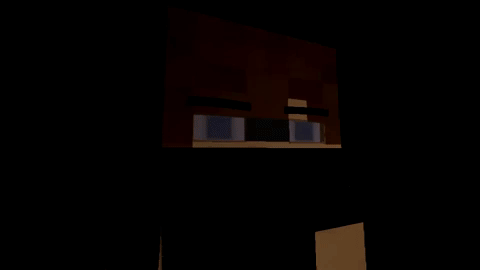
DayZ - Aftermath
DragonPixel reacted to Kyubi_Hitashi for a topic
A Project Im Working On Mine-Imator About A Post Apocaliptic Series Regarding An Outbreak Of A Deadly Virus This Is Basically The Beginning, Futurelly I Will Work On The Prologue To Inform The Watcher About The Before The Events Of The Apocalipse Aftermath PS : Professional Users, If You End Up Seeing This I Would Appreciate Critiques And Tips On What I Should Practice/Learn To Improve Even More This Project1 point -

WE NEED A RESET BUTTON FOR Background
lamainyourlol reacted to Cryptic Runner for a topic
right click the settings1 point -

MicrogamerCz's skin model (not rig anymore)
Floofy reacted to Cryptic Runner for a topic
you can clearly see skibbz' face rig1 point -

Hytale Bronze Armor & Sword
wafflecakes reacted to Rizbo for a topic
Hytale Bronze Armor By:Rizbo Hello Im back took a long brake its because of school and some family stuff but lets get to the point My Hytale Rig today is a Bronze Armor With a Bronze Sword! A HERO HAS FALLEN Thats evrything for today i hop u like it feel free to do anything to it but Please Credit Me DOWNLOAD Really hope u like expect more Hytale rigs from me! It would mean a LOT if u Subscribe to my Youtube Channel:https://www.youtube.com/channel/UCHhoGzKueAOPa3OfVbAhLQg?view_as=subscriber Thanks For Visiting and See u Till I Upload The Next Rig1 point -

For some reason, I felt like you're Chef Ramsey, but in mine imator.
Sir Mistick The Yopstick reacted to CanadianLunaPogi for a status update
For some reason, I felt like you're Chef Ramsey, but in mine imator.1 point -
I'm gonna go ahead and stay out of alleys thank you Don't wanna find this man in a shady place1 point
-
You maintained your promise, my friend. Now to put this rig in the list for horror menus.1 point
-
download commit not exist1 point
-
I think some of these shadow glitches could've been avoided ?1 point
-
There's no download link.1 point
-

fad 6: Rockstar FreddyFazbear rig (First rig I've made)
Ystijger reacted to MicrogamerCz for a topic
1. here's the embed image Download link is not existing.1 point -
1 point
-
As the tittle imply's i made the Cypertruck. so here's some images It took me 30 minutes to model this. >>DOWNLOAD<<1 point
-

Pray For Australia (#HelpAustralia)
Jeo_Swift reacted to DCTAnimations for a topic
I made this art in order to represent and emphasize how horrible the conditions are in Australia and i hope you too will help1 point -

20 0 0 rep wa h ah hd u fa j dfvdc xvfd ojio j im 0i 9 k,09 + o09i
BaconSandwich reacted to Hozq for a status update
2000 rep wahahhdufajdfvdcxvfdojiojim 0i9k,09+o09i1 point -

Factory Bunny
RoboCreep11 reacted to ShotU for a topic
Credit to @Jnick for B o nn ie rig(original by trainguy), credit to @Mr.Waffle for the set.1 point -

remaking my character in the new modelbench 1.0.0 so damn easy to make bendable extru
9redwoods reacted to anima cryses for a status update
remaking my character in the new modelbench 1.0.0 so damn easy to make bendable extrusions now1 point -
1 point
-

Nightmares
SoundsDotZip reacted to __Mine__ for a topic
@Ian_The_One Great job completely derailing the topic by starting a petty argument for no reason whatsoever. "Rot" and "Decay" mean the same thing. Just stop already. On-topic (since no-one else is), I think the lighting could be improved a little; try experimenting with Spotlights and Point lights to achieve the desired effect for the given scene. Also, the Enderman appears to be un-posed; only the head has been moved.1 point -
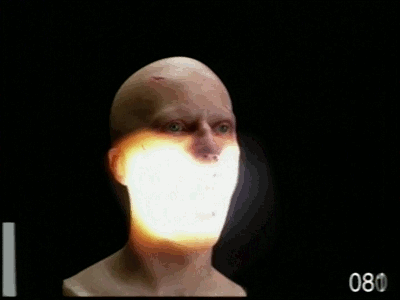
The Modelbench Armory
YoshiHunter reacted to crustyjpeg for a topic
Update 14 New weapons: -The AR-10, requested by @PhiliP -The OSIPR (AKA AR2 pulse rifle) from Half-Life 2, requested by @Chirp -The Desert Eagle Mark XIX, requested by @willingsas (also thanks to @Hozq for animating it) -The Winchester SXP Marine Defender, requested by @Slime -And the FN P90 TR, requested by @Rollo Changes: -Changed some of the 9x19mm Parabellum weapons to better match the new cartridge model's dimensions -Updated both the shotguns available prior to this update to look better and fit the new lengthened 12-gauge shell model -Made all the rails on all the guns that have them consistant -And probably various other changes that I forgot Removed: -The M1911 -The USP Match -And the FAMAS These models weren't very good so I'm removing them for now, but I'll try to get them redone fairly soon. aight bye i gotta go watch some star wars with my brother now have a nice day1 point -

Minifig
RoboCreep11 reacted to Ethaniel for a topic
Have fun. https://www.dropbox.com/s/aieaxhwei0qo3tl/Minifig.zip?dl=01 point -
1 point
-
1 point
-
Today I made a new banner for my youtube, twitter, etc. BTW my twitter is @AnimatesTurio Anyways here it is. It's sort of like an isometric wallpaper which I really like. I'd say it took about an hour and a half to make. This is all Mine-imator Well, that's about it for now. Thanks again for checking my profile. Bye.1 point
-
1 point
-

So First Post here so have some Renders i did
RoboCreep11 reacted to Jnick for a topic
https://ibb.co/brTnrKw https://ibb.co/ypdM7dy https://ibb.co/JdXVkn9 https://ibb.co/BCjnjw7 https://ibb.co/zxy1jPn Here is some Renders most of the are fad.One is original and another one is Gungeon1 point -

ModelBench Fish Pack (+including the Sailfish)
Milix_Dr3AM[FR] reacted to PigmanMovie for a topic
Hello.. finally After 1 month,i finally make 12 fish... so i was focus at school really hard,i also work n the fish pack at that time but not much the pack will still receive update cause im still interested on continuing the pack Real Life Fish: Minecraft Fish: Download? Click Me :D and i think that's all the fish Fish that been planned to be added : -Eel -DragonFish -Etc. and...im done,thanks for downloading my garbage If there is something wrong with the rig or something went wrong DM me or replies in the comment section now,bye...1 point -
0 points
-
Yup seems about right..
Benji reacted to Mineshaft Animation for a status update
Yup seems about right..-1 points


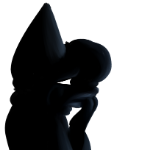
.thumb.png.27cd7ed4cc7ddd9abd226250d1279255.png)