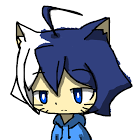Leaderboard
Popular Content
Showing content with the highest reputation since 11/27/19 in all areas
-
Dev update #18: 1.3.0 - Lighting
zmanlox and 143 others reacted to Nimi for a topic
Greetings everyone! In this dev update, I'll be covering a handful of new features I've been working on for Mine-imator 1.3.0. However, before we dive into the following eye candy, I want to mention that due to the sheer size of this update, its official release is not in the near future-- and doesn't have an ETA. Unlike the past two updates, 1.1.0 and 1.2.0, this update includes a variety of goals. This includes an effort to improve rendering, animation workflow, and the interface along with adding new features that may come with them. Though during development, I'll be posting dev updates more often to give insight on how development is going. With that being said, this post will highlight a couple of the first big improvements to come to the update. Renders used in this dev update were made by @Hozq. Lighting improvements The way lighting is applied to objects has changed in 1.3.0. Before, ambiance only affected dark areas, but now, ambiance is applied more accurately to the scene by being applied additively to pre-existing lighting in the scene. This allows for brighter scenes and improves the appearance of dark areas such as areas with AO. Changes to shadows Shadows are getting a significant upgrade in 1.3.0. Previously, shadows used a method that would blur all shadows in the scene. Now, shadows are rendered multiple times determined by a new samples setting that scatters the shadow maps of lights around, allowing for shadows to be harder near its caster, and softer the further away it is. (Also to clear up a misconception, this is not PCSS. ) An improvement was also made to the way sun shadows are cast, allowing the sun to act as a proper directional light in the scene. Volumetric rays This feature has been requested many times over the past few years, and is finally being added to 1.3.0. However due to (technical) restrictions, the rays are only available for the sun. These rays are not rendered in screen-space and will appear even if the sun is not in-frame. As mentioned before, rendering isn't the only aspect of Mine-imator that will be getting improvements though however, that's the first part of this update I'll be tackling so it may be a while till other features are shown off. Until next time!144 points -
Dev update #21: "The Anniversary Update"
Redstoneer YTAnimations and 137 others reacted to Nimi for a topic
Hello everyone! It's been a while since the last dev update, and I'm sure you have questions about the update and what's taking so long, so let's start with answering that. What's taking so long? In the previous dev update, I mentioned that I was working on "Inventory", the new UI for Mine-imator. This ended up taking a while to finish and pushing back when I planned to start on optimizations for rendering. I've since finished optimizations and now wrapping up any final graphical features for the update. A change of plans As many of you know, the "Caves & Cliffs" update for Minecraft has been split into two parts. This delay in the second half of the update will give me more time to further refine the update and improve areas where the program lacks, like animation. This of course will result in a delay of the update into next year, Mine-imator's 10th anniversary. The Anniversary Update With this new delay for the update going into Spring 2022, I've decided to rebrand the next major update from "Mine-imator 1.3" to "Mine-imator 2.0: The Anniversary Update". With overhauls to graphics, UI, and eventually animation (?), both david and I believe this update is deserving of the 2.0 title. I can't say for sure what new features will be coming in the next coming months for the update, but I'm sure the update will be worth the wait. W.I.P. feature gallery It would be pretty cruel to end the update with nothing to show, especially with how long its been since the last dev update. So here's some early previews of what's in store. Do note that things are still subject to change in development and the following may/may not be final. ? That about wraps this dev update up, I doubt anyone was hoping for a delay on the update, but I hope these exciting announcements offer plenty of hype for what's still to come!138 points -

Dev update #22: Mine-imator 2.0 in C++!?
Animotions and 100 others reacted to david for a topic
Greetings! With the 10 year anniversary of Mine-imator coming up, I’ve decided to temporarily rejoin the developer team and add some long requested features you will soon be able to download in an upcoming version 2.0 pre-release arriving late May/early June! @Nimi has done some phenomenal work on new features (many not even announced yet!), however the graphics engine used (GameMaker) has been a big obstacle towards optimizing the software and ensuring good framerates and memory usage with all the new additions. Therefore I have jumped in to lend a hand and I've finally been able to successfully migrate Mine-imator to a new graphics engine using the C++ programming language for added performance, optimized memory (x64) and multi-platform support. For all the technical details see the bottom of the post. In order to facilitate the development we have greatly appreciated your support throughout the years, creating and sharing content, giving suggestions, reporting bugs and especially with donations! Mine-imator has for the past decade been completely free and will remain so, but your donations have helped keep it alive with webserver costs and directly funded the development of version 2.0 (for instance, I had to get a MacBook for this update ). If you have not donated yet to the development team or wish to continue supporting, see the link below: Donate to Mine-imator development ($5+ one-time or recurring) With all that aside, let’s get to the new features found in the first 2.0 pre-release, later followed by additional releases with Nimi’s UI changes, animation improvements and rendering features (See Dev Update #21)! Let’s get HYPED! Starting off small yet useful, an actually working Cancel option when clicking the program’s X! Next up something for the multi-monitor animators: No more crammed workspaces, simply detach your timeline or camera view into a second window and drag it to another screen! Scenery/.schematic file loading has been multi-threaded and optimized to be around 10 times faster as well as taking up less memory, allowing much bigger regions than before! In addition, the scenery is cached and instantly loaded upon re-opening your project (with no loading bar). Mine-imator will soon be able to handle much more complex projects with a speedup between 3-5 times compared to earlier versions when rendering many objects. This is made possible with CPU optimizations and combining objects into batches before sending them to the GPU for rendering (Mine-imator will not be allocating more CPU resources compared to current versions, just using them more efficiently). Linux users have been left out of using Mine-imator for 10 years, but no more! Version 2.0 will run smoothly on Debian/Ubuntu operating systems with all the same features! (P.S. If you have another favorite Linux distribution let us know) Same goes for Mac OS users after countless requests! Finally, the “Import from World” option has been completely reworked to have a 3D interface for more easily selecting a section of your world to animate. Despite being 3D and having more options, it will also load worlds much more quickly compared to the current version and in general be more stable. It will also be integrated into the software rather than opening a pop-up window, and accessed with a shortcut in the toolbar. Behind the scenes of the 2.0 C++ port: (Things will get technical and nerdy, you have been warned!!) Be sure to keep an eye out for the upcoming pre-releases, following our Twitter page or joining our Discord chat might be a good idea. Once again thank you for all the support through the years and keep on animating our favorite block game! /David101 points -
Download 1.1.5 Version 1.1.5, 2023.02.28, changes: This patch focuses on parity with Mine-imator 2.0's interface and feature changes. Due to changes with the GameMaker, Modelbench is only available for 64-bit Windows computers. Full patch notes available below: Version 1.1.4, 2021.02.12, changes: This patch focuses on bugfixes. Full patch notes available below: Version 1.1.3, 2021.01.16, changes: This patch focuses on bugfixes and file dropping support. Full patch notes available below: Version 1.1.2, 2020.09.02, changes: This patch focuses on stability and fixes bugs related to controls. Full patch notes available below: Version 1.1.1, 2020.08.28, changes: This release focuses on further improving the program's user interface and controls, based on user feedback. Notable changes include: ?️ A new, context-sensitive actions bar at the bottom of the screen, which lists all the available commands and shortcuts. The resize tool joins the modeling toolset, allowing you to resize shapes from the viewport. ?️ The camera controls now use the left mouse button by default, just like previous versions. A setting to change it back to the middle mouse button is also available. ? By popular demand, walk navigation has been brought back! While you can still access it by holding down the right mouse button, a handy button is also available in the viewport's toolbar. ? Various improvements to the user interface and experience. Full patch notes available below: Version 1.1.0, 2020.08.16, changes: Controls Changed navigation controls: Added panning (Shift + Press mouse wheel + Drag mouse) Changed orbit control (Press mouse wheel + Drag mouse) Removed first-person navigation Added settings to top toolbar: Absolute snapping Enable/disable overlays (eg. Grid, gizmos, outlines..) Wind settings Viewport render options (Flat, shaded, and textured.) Viewport shading options (Solid and textured modes only; Ambient occlusion & lighting) Blocky bending Added bend tool, allows editing: XYZ bend angles (Wheels) Bend offset (Bend tool icon) Bend size (Bend handles) Added group-select. (Left-click + Drag mouse) Added plane gizmos for the pivot, move, and multi-transform tool. Added object panning for the pivot, move, and multi-transform tool. (Press and drag tool icon in the viewport.) Added "New model" and "Import model" shortcuts. (Shift + "New model" shortcut will create a new model from a template.) Added snapping for XYZ scale viewport gizmo. "Save model" shortcut + "Shift" saves the model as a copy. Changed default snapping behavior in the viewport, value(s) now snap relative to the original value(s). (Absolute snapping reverts this.) Gizmos now fade away at grazing angles. Mouse position now wraps in viewport area when moving gizmos/navigating. (Also applies to UV editor.) Lowered default snapping value when snapping is not enabled. Interface Added element search. (Moving elements in the hierarchy is disabled while active.) Added highlight to elements in the viewport when hovering them in element list. Added "locale" string for language files. Language setting now uses given language name in included language files. Element names can now be edited in the element list by double-clicking them. Shortcuts are now displayed in the side menu. File dialogs for importing a model and browsing templates now use correct captions. Snackbars now fade when closed. Model save errors are now combined into one notification. Closing the menu or switching menu tabs now closes the "About" popup. "Allow Minecraft skins" and "Hide shapes" settings now support undo/redo. Updated error and accent colors. Updated startup splash. Updated icons. Updated program icon. Models Added .obj exporting. There are a handful of restrictions due to the limitations of the format. Added "Feature set" program setting to hide specific features in the interface, models will still be saved as .mimodel. Duplicating parts will now add a duplicate suffix. (eg. (1), (2), etc.) Bugfixes Fixed snackbar memory leak. Fixed textbox click area for wheels. Fixed viewport toolbars becoming opaque when the mouse is nearby while the side menu is open. Fixed "Inherit bend angles" affecting parts with no bendable axes. Fixed interface colors updating mid-frame. Fixed model scale snapping while snapping is disabled. Fixed model scale intensifying move gizmos. Fixed size of pivot tool gizmos changing based on shape offset values. Version 1.0.x:88 points
-
Dev update #19: Taking Inventory
apocablakz and 87 others reacted to Nimi for a topic
Hello everyone, and hope you're all doing well! It's been a while since the last dev update, a lot of crazy stuff has been going on in the world since then. However despite the madness, I still found time to work on the next exciting update for Mine-imator! Not much progress has been since then, but I figured I would show off some things I've been working on. The renders featured in this dev update were made by @Keep on Chucking. Volumetric fog For those who have seen the last dev update, I showed off the new volumetric rays. Originally, I wanted to make the rays a proper volumetric fog with sunlight scattering through. After revisiting this feature this past Summer, I've upgraded them to a proper fog effect! This effect can be used alongside the default fog included in Mine-imator and there will be an option to switch back to the volumetric rays shown in the previous dev update. Indirect lighting / SSGI New shadows? Improved ambient lighting? There no way lighting can get any better.. can it?! It can. Introducing: Indirect lighting, a secret ingredient among many to making your lighting really pop in your scene by allowing direct lighting to be casted from bright objects automatically, and allowing light to bounce from objects directly lit by light sources and tint the surrounding area! This feature really brightens your scene up and makes lighting a lot easier to set up. However, due to being a screen space rendering technique, the effect will only work with lit objects that are visible to the camera. Inventory After overhauling the rendering in Mine-imator, I'm now onto integrating the rebrand in Mine-imator. Inventory is the name @Voxy has decided on for the slick design language Modelbench uses and what Mine-imator will eventually receive in the next major update. This process will take a while, as Mine-imator's codebase is arguably bigger than Modelbench's. In the meantime, if you have any questions concerning the new interface, feel free to drop them below in the replies for Voxy to answer in an upcoming Q&A post! That's all I've got to show for now unfortunately! While things may be moving at the pace of a snail, I'm afraid things won't speed up any time soon since I'm the only developer working on this update after all, and I have a part-time job and doing full-time college. However there's no need to fret, as Voxy and I are trying our best to make this the best update we can possibly (and reasonably) make it. Until next time, keep on animating. Oh, and of course, one last thing...88 points -
Good news! The legendary 2.0 Anniversary Update is here for testing on Windows, Mac and Linux platforms! This update is in fact so grand that it has been split into two phases that will be revealed over the next few months as pre-releases: Phase 1 (May 30th): Multi-platform support, performance improvements, new world importer and multi-monitor support by @david Phase 2 (November): New user interface, logo, rendering and animation capabilities by @Nimi, also includes all features in Phase 1 and Minecraft 1.19 support Since these builds will contain many features and be built on an entirely new C++ engine, expect bugs to appear! As usual, please report them in the Issues and Bugs subforum with as much information as possible included in your topic and project files if possible. Note: Back up your projects before installing, or install in a separate location! Now, without further delays... Get for Windows Get for Windows (.zip) Get for Mac Get for Ubuntu/Debian Get for Linux (.tar) Get for Windows 32-bit Get for Windows 32-bit (.zip) 2.0 Pre-release 4 (2022-07-29), changes: Changes Crushed some bugs Interface scale setting is no longer visible when the only option is 100% to avoid confusion 2.0 Pre-release 3 (2022-07-11), changes: Features Added support for 32-bit Windows systems Added tarball (.tar) download for various Linux distributions (Arch Linux, Fedora etc.) Changes Rendering now uses DirectX 11 for Windows, will give better framerates for users with AMD GPUs or integrated CPU graphics Objects completely out of view are no longer sent to the GPU for rendering, will give a speedup in certain situations Yet more bugs squashed Changed interface scale setting to use fixed values (100%, 200% or 300%) Canceling movie export no longer deletes the file Modelbench popup only shows up on Windows 2.0 Pre-release 2 (2022-06-13), changes: Features Interface scale setting for high DPI monitors in Settings>Interface (Automatic or custom scale) Render distance slider in Settings>Graphics Changes Squashed a lotta bugs Added a more accurate FPS counter Adjusted size of custom fonts in the UI Removed option to add block timelines when >500 timeline are available (will return as an option in the Resources tab in later pre-releases) 2.0 Pre-release 1 (2022-05-30), changes since 1.2.9: Features Mac OS support Linux support (Debian/Ubuntu) Drag-n-drop mode when adding objects from the workbench after clicking “Create” Objects are locked to the mouse and snaps to the world until released Hold Shift while clicking “Create” to spawn at 0,0,0 Hold Shift while dragging to toggle position grid (modify size in keyframes, default is 16) New world importer 3D interface integrated into software Left click: Rotate/Create selection Middle click: Pan Right click: Fly (+WASDQE) Mouse wheel: Zoom towards/away from cursor Shift: Ignore selection Increased performance and stability improvements Shortcut button in toolbar After importing from a world, clicking the “Reload” option under “Resources” will update the block changes from the world (if still present on the disk) Multi-monitor support Drag the timeline or secondary view out of the window to detach as a new window Alternatively, click the new “Pop out”/”Reset” buttons Monitor setup is saved when re-opening Mine-imator “Cancel” option when exiting the software via “X” Assets and files can be dropped into the software from the system file explorer Improvements Overall software performance improved by x3-5 Particle performance improved by roughly x10 Audio loading is now instant Scenery/.schematic importing up to x10 times faster, depending on CPU cores Optimized memory usage for 3D meshes, meaning bigger scenery can be imported Generated scenery 3D models are cached in the project folder, allowing instant loading (will generate in the background, may take a minute to appear) Project/resource loading stability improvements Program now runs in x64 mode using C++ Changes “Sunlight Strength” is now 100% by default (this setting may be removed in the future) Removed “Spawn near work camera” option (replaced by the drag-n-drop mode which achieves the same thing) New error message popup with direct links to log file and Mine-imator forums Log file moved to application folder Installation: Windows: Run the installer executable or extract the .zip archive before running. Mac: Open the disk file (.dmg) and drag the Mine-imator icon to your Applications. Ubuntu/Debian: Either double click the .deb file to run the Software Installer or run the following command in the folder: sudo apt install ./Mine-imator\ 2.0\ Pre-release\ 2.deb Mine-imator can then be found in your Applications menu. Fedora/Arch Linux/Other distributions: Download the tar.gz archive and extract all the files, then run the Mine-imator executable. We hope you enjoy the 2.0 update, also please consider donating to help the project if you can! Donate to Mine-imator development ($5+ one-time or recurring) Cheers, David85 points
-

Welcome to the new Mine-imator Forums!
Lagadarians and 81 others reacted to Voxy for a topic
Hello everybody, hope you’re all doing well! Today, we’re very excited to announce that we're launching a big update for the Mine-imator Forums, with a beautiful new design, a revamped layout and a few extra features! In this post, we’ll cover all the changes we made, starting with... A snazzy new look Gone are the dark blues and grays of days past! With this update, we’re introducing a brand new design, based on an updated version of Inventory, the design system that powers the user interface of Modelbench, and soon, Mine-imator. Featuring a rich, bright color palette, updated typography and icons, and a wider, more spacious layout, this slick new theme will bring a much needed modern makeover for the forums. I really hope you’ll enjoy it! Join the dark side If you’re the kind of person who doesn’t like frying their retinas while browsing at night, don’t worry, we got you covered! The new theme comes with a built-in Dark Mode to make your reading experience a lot more comfortable when you need it. To enable it, simply click the moon icon on the top right of the page. The forums will automatically remember your choice, and you can disable it at any time, too! Note that for this feature to work properly, any existing color formatting had to be removed from posts. This was necessary to prevent text with dark colors applied to it from being impossible to read for Dark Mode users. News you can’t miss Unless you specifically follow the right forums, it can be easy to miss all the important new stuff we have to share with you. To help with that, we’re introducing Headlines, a new way of making announcements to the community. Headlines is a new feature on our homepage, allowing us to highlight any posts we want you to read, such as updates on the development of Mine-imator, important news regarding the forums, etc. This way, we can be sure you won’t have to worry about missing out on the latest juicy tidbits! A bit of spring cleaning As part of this update, we’re also changing the way the forums are organized, to remove unnecessary clutter, and hopefully, make them easier to navigate. The Mine-imator and Modelbench forums are now part of the same category, bringing them closer together, and making sure that you can find everything you need in one place. As for the Minecraft and Off-topic categories, they’ve been merged into the Lounge, the new home of all the stuff that isn’t about Mine-imator. What used to be a dozen subforums now neatly fit within 4 forums, Random talk, Other creations, Minecraft discussion, and Forum games. Let us know what you think about this new setup! And more! We’ve replaced the existing reactions with a new set of playful animations featuring our mascots Ashley and Jonathan, animated by @mbanders and myself. And for those moments where a mere upvote just doesn’t feel like it’s enough, we’re also adding a new “Love” reaction to the roster! Use it wisely! Moderators and members who have recently joined the forums will now display a badge next to their name in posts. User groups also have fancy icons next to their names! The number of won days and the number of questions you helped solve now display next to your posts, alongside your reputation points and your post count. The text editor has been updated with new icons and a few changes: Font and Size options were replaced with a Format option, letting you choose between three paragraph styles: Heading 1, Heading 2, and normal text. The text color option now uses the Inventory UI palette. While the selection is more limited, those new colors can automatically adapt for users that have Dark Mode enabled, ensuring high-contrast text no matter what background it’s being read against. The background color option also uses this new palette. It was tweaked to act like a highlighter tool, giving text a subtle background instead of a solid block of color. I’m very excited to start this new chapter of the Mine-imator Forums with all of you, and I hope you’ll enjoy it as much as I enjoyed working on it over the past few months. I’d also like to thank David, our trusty forum staff, and all our beta testers for helping me make this update possible. If you have any feedback or suggestions to make, be sure to leave a reply below! In the meantime, happy browsing, everyone! Take care. ✌82 points -
Hello everyone! Today marks the 10th anniversary of Mine-imator, and with the second phase of 2.0 just around the corner in September with Pre-release 5, I've revealed 7 of the biggest features coming on our Twitter page. But just in case you haven't seen them, I'll show them below. These features have been in development since 1.2.6 was released and were originally going to be in Pre-release 1 but we decided to release the new engine and importer by itself first to get it stable in the first pre-releases. Now without further ado, the true potential of 2.0... A full view of 2.0's new interface system, Inventory Custom render settings in projects Bezier curves/custom transitions Paths (cool rollercoaster video) Anti-aliasing improvements Materials and reflections (+ PBR resource pack support) (video) Inverse Kinematics As you can see, with 2.0 being the last major update David and I have involvement in, I wanted to go out with a bang and cover as many bases as possible. We're still grinding out the last serious bugs before Pre-release 5 comes out (...with more bugs ), so I hope you're looking forward it, there's a lot to mess around with! However (since not many people are aware), volumetric fog/light rays will not be coming to Mine-imator, you can read more about that here. Now despite that, before I go, I want to say thank you for the support I've received recently and to everyone else that's donated to @david and I, we couldn't have made this update as legendary as it is without everyone's support. /Nimi77 points
-
Dev update #20: 2020 wrap-up and 1.3 progress update
Fachrymation and 73 others reacted to Nimi for a topic
Greetings animators. And happy holidays! I know this year has not been easy for any of us-- from million-acre forest fires, a worldwide pandemic, and everything in-between. I am sure the long wait for 1.3.0 has not helped either. To end this year on a high note, I'll be sharing a progress report of what's been going on with 1.3.0's development, showing how it'll play out until release explaining why this update is taking a while. Inventory In the previous Dev update, I mentioned Inventory, the new design language designed by @Voxy planned to be in the next update. I have been working solely on Inventory's addition since early September (Before the last dev update!) and still working on it. Since Modelbench's full release, Voxy has been hard at work refining the design language. Nothing too extreme, these changes are far more visually appealing and coherent than ever before. I plan on finishing Inventory sometime before next Spring. The endgame After 5-7 months of Inventory's development, I'll be moving onto more graphical features I still have planned. Afterwards, I'll be looking into optimizations to help with render times like frustum culling which will help with off-screen objects. After all this, I think it will be Summer and close to the next Minecraft update. I will be taking the remaining time to refine and polish the update for public pre-releases soon after Caves & Cliffs releases in late Summer. It will be a long wait for sure, but I am sure it will be well worth it! That's all I have this time around; I don't have new features to show since Inventory is my top priority till Spring. Until next time, I hope you all stay safe and have a happy new year!74 points -
Salem's vehicle rigs
PearAnimations and 72 others reacted to Salem for a topic
It's my first time writing a post on forum ZIL-131 Truck, with a civilian variant Dacia 1300 UAZ-469 Pickup truck from PUBG, Fog light and hardtop roof can be disabled. 1986 Fleetwood bounder RV Huey UH-1 Helicopter Those rigs were made only with mine-imator, so timeline and library can get kinda dirty and rigs might be unstable. Ford Crown Victoria LTD, with a police interceptor and taxi. For now, Ford Crown Victoria LTD is the only rig I've made with Modelbench. If you want to color it, please follow the instructions 1. Select those parts 2. Disable "Color" from hierarchy tab (right side) 3. Color it with RGB, HSB and MIX Download Link: http://www.mediafire.com/file/8ia61ab140wqafl/Salem%27s_Vehicle_Rigs_%282%29.zip/file Thanks for reading! + If you're looking for Ford Crown Victoria LTD / Pickup Truck, I recommend going here as I remade those.73 points -
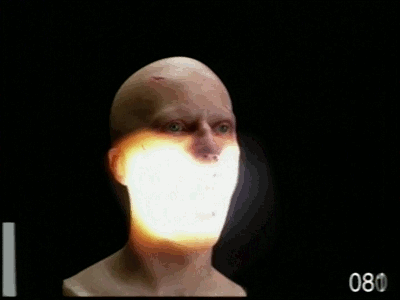
The Modelbench Armory
CanIIA and 65 others reacted to crustyjpeg for a topic
Lovely banner by OzFalcon Latest update: January 28, 2022 - Update 34 NO LONGER TAKING REQUESTS The Modelbench Armory is a collection of weapon models made for Mine-Imator users to use in animations, still renders, or anything else you can think of. Feel free to use them for whatever you please, no need to give credit although it is appreciated. Sounds are included with all gun models, although I recommend you use your own for more consistency. The Modelbench Armory is conceptually based on Überkiller's now-defunct Mine-Imator Armory. Thanks to @MYSELF3200, @CodyBI, @Slime, @Hozq, @OzFalcon, and @Duychung for their help with the Armory. Frequently asked questions: Terms of use: Some very basic tips/advice: WEAPONS Assault rifles & carbines: Battle rifles & DMRs: Single-action rifles: Anti-materiel rifles: Machine guns: Submachine guns: Handguns: Shotguns: Explosives & launchers: Melee weapons: Misc: ATTACHMENTS Every attachment has an attachment type in parentheses, and should (atleast within realistic bounds, you can do whatever you want really) only be attached to weapons with that attachment type. These are pretty much only meant for firearms, not melee weapons or anything else like that. You can find what attachment type(s) a weapon has in its info .txt file, if applicable. The "Custom" attachment type means it doesn't use any standard mounts and is generally attached to a gun permanently. Muzzle devices instead have what round they're meant for in parentheses, and should generally only be used on guns with a matching or comparable cartridge if you want to keep things realistic. Also please note that magnified sights do not include any zoom/magnification setups, and you'll have to set those up however you want to get a zoom effect. Grips & bipods: Muzzle devices: Close-range sights: Medium-long range sights: Underbarrel weapons & bayonets: Other attachments: Thanks for taking the time to look at this, I hope it's helpful.66 points -
Mine-imator 2.0.2
FOXY TOONS and 63 others reacted to Nimi for a topic
Windows Installer Windows (.zip) Windows Installer 32-bit Windows 32-bit (.zip) Ubuntu/Debian Linux (.tar) Mac OS Notes: Development of new features has ended and only critical bugfixes will be done going forward. Future updates are not guaranteed and will be infrequent. Most AMD cards and integrated graphics cards are prone to have poor performance, artifacts, and crashes relating to high-quality rendering. If you encounter any of these issues, we recommend staying with Mine-imator 1.2.9 for your projects. This being free software, please consider supporting the development team and website server costs with a small donation, thank you! Donate to Mine-imator developers ($5+ one-time or recurring) Version 2.0.2 (Nov 12th, 2023): Changes Adjusted Minecraft font. Added a button to close the notification for a new update. Bugfixes Fixed Ambient Occlusion not behaving correctly with Opacity and Emissive values. Fixed crash when using a skin texture for Armor special blocks/body parts. (The texture is now ignored, as only resource packs are supported.) Fixed blurry textures in the Shaded mode on Mac/Linux. Known issue: This fix causes the enchantment glint to not be blurred for these platforms. Version 2.0.1 (Oct 28th, 2023): Version 2.0.0 - Anniversary Update (Mar 1st, 2023), changes since 1.2.9:64 points -
Dev update #24: Moving on & 2.0 release date
Animator_Vlad and 60 others reacted to Nimi for a topic
Hello everyone, this will be my final dev update as we near 2.0's release. Mine-imator 2.0's development has been one of many challenges since its first pre-release last May, but it's finally coming to a close. On March 1st, the full release for Mine-imator 2.0 alongside Modelbench 1.1.5 will be released here on the Mine-imator Forums. We've decided to do a limited release of the update due to unforeseen issues with specific hardware and the new rendering/ C++ engine, and won't be promoting the update on the website. With the release of the much awaited 2.0 update, David and I will be leaving development of Mine-imator/Modelbench due to limited availability and wanting to pursue other projects. While active development will be over, patches may still come out if any critical/project-breaking bugs comes up but anything hardware or graphics related likely won't be fixed. The source code for Mine-imator and Modelbench will be updated accordingly on March 1st for any developers who want to mod the program and add their own features. David and I would like to thank everyone who's used the program and donated to us over the years, and we hope you enjoy using the program as much as we've enjoyed making it. We've both learned a lot these past 10 years working on this project, and it's amazing to see how the users have pushed the program with their creations. I don't know what project I'll be doing next, but I'll probably take a break from programming and focus on other life things. It's been a stressful, but fun ride y'all. From the Mine-imator Community Build, to Modelbench, to Mine-imator 2.0. / Nimi61 points -
For everybody to enjoy the Mine-imator forums, we must make an effort to follow some guidelines. Speak English English is the language of the internet, including the Mine-imator forums. You can speak in whatever language you want in PMs, though. Don't create duplicate topics Keep the amount of topics to a minimum to improve the browsing experience for other members. Don't make more than one account It takes up forum space, causes confusion between members and makes moderation a headache. Alternate accounts will be detected, removed and a warning issued to the original account. Post in the correct subforum If you're unsure, see the header in each subforum to see what you can and what you cannot post there. Topics that are posted in the wrong place will be moved by a moderator. Don't use oversized signatures To save everyone from breaking their mouse scroll wheel, keep the signature size to a minimum. 200-250 pixels tall is the absolute maximum. If your signature is ridiculously tall, a moderator will remove it and give you a warning. Don't abuse the Reputation system The Reputation system was made to highlight and incentivize helpful and constructive posts. Do not give up- or down-reps to a member just for the sake of increasing or decreasing their rank, or create shops to harvest Reputation in exchange for services. Doing this will result with a warning and eventually your Reputation reset to 0. Don't chat The forums are for intelligent discussions and not small talk. If you want to chat, go here or use the PM system. Don't use adf.ly or similar services Unless you are the rightful owner of the thing you're linking to. Don't post a status update about a new topic you've started If the topic is still visible under "Recent Topics" Do not revive dead topics A topic is "dead" if the latest reply is more than 2 months old. Rather than bumping them to the top, start a new topic. You may revive your own topics, as long as you add new information. Topic revival is only allowed if the topic is posted in the Mine-imator creations or Mine-imator resources sections of the forums. Use the report button, don't resort to mini-modding If someone is breaking any of the rules here, don't post anything. Rather, press the "Report" button in the top left of the offender's post. This will alert all moderators, leaving a message like "This is posted in the wrong forum!" will not. Taking matters into your own hands like this is called mini-modding, and posts like that take up space and do not add anything to the topic. Read more about mini-modding here. Do not impersonate others This includes regular members, moderators or banned users (by using the infamous "BANNED" avatar) These things are not tolerated ANYWHERE on the forums (including the Discord and PMs) Discussions of illegal subjects/activities (this includes software cracking, torrenting, etc.) Offensive/racist/rude behavior or imagery Bullying or discrimination Spamming (constantly posting the same content, nonsense or useless posts just to get noticed) Pointless swearing/overuse of CAPS Gore/Screamers or other frightening imagery Links to viruses/trojans/malware Images of/links/heavy references to sexual content Advertising potentially malicious products or sites (if you are unsure, ask a moderator) Flashing imagery or excessive use of colors, special characters, smileys and/or oversized fonts Breaking the above rules will result with a warning sent to you by a moderator/administrator. Repeated warnings will result with a banning of your account. If we follow these rules, we can all have a good ol' time!59 points
-
Hello everyone! The second phase for Mine-imator 2.0's pre-releases is now available for testing, this phase includes overhauls to the interface, rendering, and animation, and plenty of quality-of-life additions. As always, please report them in the Issues and Bugs subforum with as much information as possible included in your topic and project files if possible. Note: Back up your projects before installing, or install in a separate location! Get for Windows Get for Windows (.zip) Get for Mac Get for Ubuntu/Debian Get for Linux (.tar) Get for Windows 32-bit Get for Windows 32-bit (.zip) 2.0 Pre-release 7 (2023-02-19), changes: Changes Time/Sky rotation wheels turn to draggers when compact. Bugfixes Fixed bodyparts not updated to new models in Minecraft assets. Fixed 'unlimited values' not affecting all wheel components. Fixed compacted panels affecting components in popups. Fixed rendering multiple cameras in the scene. Fixed cameras not rendering when invisible. (Affects shapes using it as a texture.) Fixed softlock when creating empty scenery with "Reduced motion" interface setting enabled. Fixed softlock when clicking textboxes with very low FPS. Fixed block UVs not rotating properly. Fixed some rendering effects being clipped in floating camera window. Fixed bench images not fading properly. Fixed crash when viewing material map settings for specific scenery imported in Pre-release 5. Fixed NaN appearing when using "0" for scale. Fixed duplicates of markers saving in projects, causing lag when re-opened. 2.0 Pre-release 6 (2023-02-10), changes: Rendering Rendering is now done in HDR, allowing for brighter lighting scenarios. (Note: Only the scene is affected. Fog, sky, etc. are not.) Added tone mapping, exposure, and gamma render settings. (Also available in camera timelines.) Added LabPBR 1.3 support for material textures. (No 'ambient occlusion' and 'porosity' mapping support.) Depth of Field blur is now "sample-based", giving smoother results in Rendered mode. Added a highlight effect for subsurface scattering. Reduced default samples to 24. Optimized Ambient Occlusion, Reflections, Indirect Lighting, and Subsurface Scattering. Other features Added "Compact panels" setting, always on if window is too small. Added "Reduced motion" interface setting. (Disables most UI animations.) Added "Fade view controls" interface setting. Re-added custom objects fog color setting. Re-added custom watermark settings: Watermark is now previewed in viewports if settings are open. New "Padding" setting to offset the watermark from the edge of the render. Reworked watermark scale. Changes Updated Minecraft assets to 1.19.3. "Render settings" tab is now always visible, includes a "Preset" dropdown. Changed UI components for "Samples" and "Render distance". Separated XYZ scale can be accessed in "Simple mode". Improved textbox skipping. ("Tab" / "Tab + Shift") Image exporting now shows a "exporting" screen with loading bar. Exported renders/movies now renders 1 sample per program frame, making the program more responsive. Tweaked sunset/sunrise. "Yes/No" settings for blocks/models are now checkboxes. Re-added "Select all keyframes" button in timeline list. Changed default keybinds for viewport tools. Keybinds now work with toggleable tools. Renamed "Duplicate instance" -> "Duplicate timeline" "Delete instance" -> "Delete timeline" "Hide instance" -> "Hide timeline" "View instance" -> "View timeline" "Gizmos always face camera" -> "View controls always face camera" Removed Ambient Occlusion "Blur passes" render setting. "Depth of Field quality" render setting. "Gamma correction" render setting, replace with "Gamma". "Uses glossiness" setting for resources. Notification to restart program when enabling "Unlimited values" setting. Bend mesh caching (Wasn't efficient in most scenarios, behaving similar to a memory leak at times.) Twitter profile links for: Nimi, Voxy, Marvin. Bugfixes Fixed infinite loop with parented paths. Fixed icons for text alignment. Fixed "alignment" icons in timeline text editor. Fixed shadow rendering for the sun. Fixed ambient lighting being incorrectly gamma corrected. Fixed sunlight still rendering when sun isn't out. Fixed shortcuts being able to execute on home screen. Fixed workbench preview not updating when deleting a resource. Fixed timeline not jumping to path points when selected in viewport. Fixed "Unlimited values" not working. Fixed crash when deleting certain resources. Fixed typo for "Chiseled Polished Blackstone". Fixed film grain not syncing to the timeline. Fixed audio not stopping before set end time. Fixed keyframe values resetting when moving timeline marker. Fixed "Ambient occlusion" setting on timelines not working. Fixed project name/description/author containing certain " corrupting recent.midata file. Fixed crash when opening the "Surface properties" tab with object maps on for some objects. Fixed crash when pressing the left arrow button in block filtering popup. Fixed project corrupt when enabling seamless loop. Fixed crash when pressing "Alt + Enter". Fixed crash when importing player skulls. Fixed Linux file dialogs defaulting to root. Fixed crash when deleting model resource with IK. Fixed particles created from workbench not loading properly. Fixed toolbar menus needing to be double-clicked to open after closing a popup. Fixed custom water colors not saving without environment timeline. Fixed custom rotation point not draggable if object is parented to camera and has no position set. Fixed Cascading Shadow Maps not rendering correctly. Fixed date/time functionality. (Fixes "Last opened last week" bug. Projects from Pre-release 5 may say they're from the future.) Fixed holding 'escape' not working when exporting slow renders. Fixed crash when saying 'no' to saving mesh cache. 2.0 Pre-release 5 (2022-11-18), changes: Interface Updated interface to use the Inventory, an interface design by Voxy. Updated Mine-imator logo and program icon. Timeline changes Added icons to timelines. Added icons to preview the contents of folders. “Loop” options have been combined into a single button, clicking will cycle the modes. Changed timeline zooming to require the 'Control' button to be held. (Shift for horizontal scrolling, no button for vertical scrolling.) Selected frames/time is displayed next to the time. Startup changes Added splashes when loading assets. Added project pinning. Projects can now be sorted by name and date last opened. Changed project thumbnail size. Added new program modes: Simple: Recommended for beginners, complex settings are hidden. Advanced: For users familiar with the software, access to all settings. (Requires upgrade.) Viewport changes Added "Flat", "Shaded", and "Render" quality modes. Grid overlay settings are per-project. Added "Render pass" setting to preview data in "Rendered" mode. Added math support to textboxes. Added filter settings to sortable lists. (ex. Library has settings to filter each instance type.) Added support for manual input in sun/moon time and rotation wheels. Added “About Mine-imator” popup with credits and links. Added themes (Light, Dark, and Darker) and customizable accent colors. Added preview images in the workbench. Reorganized the Workbench. (ex. Lights and Shapes are in one menu.) Replaced the toolbar with “File”, “Edit”, “Render”, “View”, and “Help” dropdowns. Audio can now be previewed at different points in the resources tab. Holding “Shift” now allows precision when dragging components. Shortened panel tabs now show a tooltip of the full name when hovered. XYZ scaling is proportional. Rendering Added alpha modes to change transparency is rendered: Blended: Transparency behaves as it has previously. Has clipping issues but can be tweaked with “Render depth”. Hashed: Noisy, but fixes most rendering issues with transparency. Added PBR support: Introduced metallic and roughness properties. Supports material and normal maps, using the SEUS PBR format. (Red = Glossiness, Green = Metallic, Blue = Emissive) Added “Subsurface scattering”. (Replaces “Bleed light” settings.) Added “Indirect lighting” render settings. Added “Reflections” render settings, and specular highlights from lights. Added “Gamma correction” render setting. Added “Transparent shadows” render setting. Added "Size" setting for light sources, determines shadow softness. Rendering now uses multiple samples from the scene to produce better results for some effects. Improved Anti-aliasing. Improved sun shadows, now directional and visible from anywhere in the scene. Improved ambient lighting. Improved blurring effects. (Glow, bloom, etc.) Improved anamorphic bloom streaks. Timeline features Added new playback buttons: Skip between keyframes in select objects. Move forward/back by 1 frame. Play from the start of the selected region. Added timeline markers. Added "Color tagging" to help highlight and filter timelines based on selected color. Added "Ghost" toggle for timelines to hide them from the list. Added custom settings for timing markers. Added scrollbar for timeline name list. Keyframes can be selected by clicking them once. Paths Added "Path" and "Path point" timelines, paths are constructed by parenting points to "Path" timelines. Added "Follow path" setting in the constraints tab. Particles can use paths as a spawn region/bounding box. If a path is a particle attractor, two settings are available: Directional force: Adds force along the direction of the path. Vortex force: Adds a spinning force around the path. (Like a tornado.) Controls Added interface setting to split controls into specific tools: Select tool (No gizmos.) Move tool (Position arrows and planes.) Rotation tool (Rotation wheels.) Scale tool (Scale handles and XYZ editing.) Bend tool (Bend wheels.) Transform tool (Move, rotation and scale tools combined.) Added support for common textbox shortcuts: Home/End key support to jump between the start/end of lines. Word skipping. (Ctrl + Left/Right) Added "Save as" shortcut. Added camera panning. (Shift + Drag left mouse button) Added "View instance" shortcut to jump to a selected object. Holding "Control" while group-selecting keyframes will now deselect them. Holding “Shift” now allows better precision when moving objects. Environment Added new color settings for leaf blocks for 'custom' biome setting. Added directional wind settings. Added "Twilight" toggle for environment changes during sunset/setrise. Updated default clouds settings to better resemble Minecraft clouds. Default clouds texture is no longer cropped to 32x32 pixels. Biomes are combined in one list and can now be animated. Particles Added rotation support for particle timelines, now rotates the “Launch angle” of particles. Added new particles; “Electric spark”, “Potion effect”, and “Teleport”. Updated default particles. Default particles now use the language file. Improved bouncing when hitting their bounding box. Minecraft support / Assets Added structure block file support. (.nbt) Integrity can be changed to randomly filter out blocks. If available, palettes can be chosen. Added support for custom player heads in scenery. Added support for shields in the new “Pattern editor”. Added "Trees4.schematic". Updated Minecraft assets to 1.19. Inverse kinematics Added “Inverse kinematics” settings to limbs: Target: a setting for choosing another object in the animation to rotate/bend towards. Angle target: another object in the scene to use for rotating towards. Angle offset: A rotation value to offset the twisting from the angle target. Blend: How much IK should rotate/bend the limb. Limbs that meet this criteria will support inverse kinematics: The body part must have bending. Can only bend on the X axis. Defines the "End offset" setting. (Ex. Distance from elbow to hand, knee to foot, etc.) Animation Block texture animations, wind, clouds, and particles are synced with the animation. Particles will be cleared if the marker goes backwards. Added "Bézier" transition. Added “Wind influence” slider for objects. Organized the transitions list. Camera Added “Zoom amount” setting for the distort effect. Added “Rotational” mode for camera shake. Cameras can be closer to objects without clipping through them. Changes Renamed settings: “SSAO” -> “Ambient occlusion” “AA” -> “Anti-aliasing” “Alpha” -> “Opacity” “Brightness” -> “Emissive” “Graphics” (Timeline panel) -> “Appearance” “Background” -> “Environment” "Show seconds" -> “Show intervals” Added mesh caching to speed up bending limbs. To prevent excessive memory use, bend angles are snapped by 0.05° internally and only update every quarter frame. “Render” and “Graphics” settings are combined and are per-project. Renamed "schematic" resources to "scenery" in the interface. Updated cloud name settings. Optimized noise texture generation. Loading popup will now show overall progress when loading multiple assets. (Ex. When loading a project.) Resetting camera position/rotation now always defaults to 0. Updated text when canceling movie exporting to "Are you sure you want to stop rendering?". Sunrise and sunset no longer affects fog size. Timelines no longer use a random color for keyframes. Moved Moved playback time and buttons into a new timeline header. Moved the "Select all keyframes" button into a right-click menu. Moved “Blades” and “Blade Angle” settings into a new “Aperture settings” group. Moved “Grid snapping” to the viewport. Moved “View Grid Size” to the viewport. "Add folder", "Duplicate/Delete/Export objects", "Walk cycle", "Run cycle", & "Copy/Cut/Paste/Delete/Export keyframes" buttons are in a right-click menu. Position, rotation, scale, and bend tabs are combined in a new "Transform" tab. Color and texture tabs are combined in a new "Material" tab. The workbench button has been moved into the viewport. Removed Warnings when attempting to create a project: Empty project names will use a default name. Duplicate project names will be given a numerical suffix. Rotation loops setting. Custom interface color settings. Custom interface font setting. "Shadow blur size" and "Shadow quality" settings. "Follow camera" and "Sunlight range" environment settings. “Gigantic (8192x8192)” option for Point light buffer size. FPS interface setting. (Custom FPS can still be set in the settings file.) Custom watermark settings. "Desaturate night" environment setting. "Noisy grass/water" graphics setting “Block glowing” / “Block glow threshold” graphics settings. "Custom object fog color" environment setting. "Foliage tint" appearance setting. "Bleed light" / "Foliage light bleeding”. “Advanced Color Effects” button. Bugfixes Fixed texture filtering artifacts. Fixed frame outlines leaving particle sheet preview. Fixed "redo" creating particle creator new particle type in particle creator. Fixed "undoing" creating particle creator not working. "Redo" creating a new particle creator. Fixed crash when "redoing" duplicating particle type. (If "redoing" from before particle creator was created.) Fixed "redoing" deleting particle type not working. "Undo" crashes after redoing. (If "Redoing" from before particle creator was created.) Fixed crash when deleting huge hierarchies. Fixed sunlight in low-quality rendering. Fixed timeline selecting being offset depending on scrollbar. Fixed crash if an asset's file extension wasn't fully lowercase. Fixed timelines and keyframes disappearing on edges of the timeline. Fixed slow viewport navigation during lag. Installation: Windows: Run the installer executable or extract the .zip archive before running. Mac: Open the disk file (.dmg) and drag the Mine-imator icon to your Applications. Ubuntu/Debian: Either double click the .deb file to run the Software Installer or run the following command in the folder: sudo apt install ./Mine-imator\ 2.0\ Pre-release\ 2.deb Mine-imator can then be found in your Applications menu. Fedora/Arch Linux/Other distributions: Download the tar.gz archive and extract all the files, then run the Mine-imator executable. We hope you enjoy the 2.0 update, also please consider donating to help the project if you can! Donate to Mine-imator development ($5+ one-time or recurring)57 points
-

175+ MODEL PACK
Aisu Uchibi and 50 others reacted to TheCollieStalks for a topic
https://drive.google.com/file/d/12-8Ukq4OWh2w9n4Ym2myOQVd4jDfZDIS/view?usp=sharing - google drive download51 points -

Blender like face rig
master attack and 48 others reacted to Jnick for a topic
Ok so me and @Frost have made a face rig fully in mb that possible to pose multi ways.Its heavily based off blender/maya user mouth rigs.We also did not use alpha glitch for this as doing lighting breaks alpha face rigs or at least the ones we use(hozq's face rig). Pls don't ask for it this is for only my team and personal use only49 points -

Meet the Medic in Minecraft
AntTheGamer and 48 others reacted to Frossa for a topic
Made with Mine-imator 1.0.6, for technical reasons.49 points -

SoundsDotZip Facial Rig Version 1
SpideySpidery and 47 others reacted to SoundsDotZip for a topic
SoundsDotZip Facial Rig Version 1 Hey guys, I made a new facial rig and this is my best one so far! It works similarly to other facial rigs, with some additions. Pros: - Smooth curved mouth (easy to use) - Smooth eyelids - Organised - Easy recolouring Cons: - Stuff can clip if used incorrectly - It looks best on flat shaded skin colours Important: When scaling the base model up with the face on it, select whatever you need to select on the base + the "Top/Bottom Teeth Origin" parts. They have inherit scale off, this way the teeth look better when opening the mouth. Some facial expressions made with them A tutorial video on how to use the rig Things that changed after the video: - Parts that should not be used are locked now - Some areas have been tweaked to look better - Pupils are brighter for more accurate colours - Mouth inside part is not locked at a red colour, it can be changed now Credit is not needed when used in an animation or render, but you must credit me when making a public rig! Download here: http://www.mediafire.com/file/8q5kzprksu8i0o6/SoundsDotZip_Facial_Rig_V.1.zip/file48 points -

Mineimator Violet 1.1.0 (base on 1.2.9.2)
Fover and 46 others reacted to Excitablecell for a topic
Version 1.1.0: Fix bug: diffuse reflection can't reflect colorful light Fix bug: import from world do not support the grass path we also fix other bugs in different parts, but I forgot their details. Version 1.0.6: Now Violet can select the correct language file automatically Fix bug: Sometimes mouth-animator can't convert audio file into texture mouth model and curve mouth model Fixed the problem of camera contrast Version 1.0.5: Base on Mineimator 1.2.9.2 Version 1.0.4: Base on Mineimator 1.2.9.1 (support minecraft 1.18) Add diffuse reflection to the piont light and spot light Completely fix the bug of bezier curve(graph editor) Increased the upper and lower limits of volume fog Mouth animator supports exporting animation to blockbench Welcome to Mineimator Violet! I am Excai, an amateur animator and programmer Thanks to my friends, we have completed an exciting mineimator modding Now let me introduce you to violet! Post progressing update: You can moderate the color temperature of your renders now. This new property can be found in ‘Camera-Color correction’. We also improved the brightness algorithm in the "color correction" of camera settings. Fog update: We added two types of fog in Mine-imator Violet, height fog and volume fog. Both of them give your animations/pictures an entirely new look. More importantly, they do not require expensive hardware or devices to use. Enjoy Mine-imating with them! Height fog: Volume fog: Control FOV by camera length: To handle some camera effects like Dolly Zoom correctly, we add a checkbox under the Field of View in the Camera tab. When activated, "Field of view" will turn into "Camera length". Now you can control your lens width smoothly! Bezier ease curve: We introduce the Bezier curve to you in Mine-imator Violet! Using the Bezier curve could make our animation more controllable and fluent. You can find it in ‘frame editor - Keyframe’, where you chose ease curve before. Mouth animator: Confused about making mouth animation? Our mouth animator will handle this hard-nut for you! By using this mouth animator, you can get a correct mouth animation that varies in the mouth model. Whatever your mouthes are, the mouth animator could generate animation based on the sound provided by you. You can find it on the toolbar, which looks like a lip plus. Model importer: We always dreamed of importing some excellent models from Minecraft mods easily. Now the dream come true! You can import models from particular Resource packs and Minecraft mods into Mine-imator now, only in the Violet version. Night theme: Used to be a night owl? We provide an auto-changing night theme. Take care of your precious eyes. :-) Startup acceleration: Violet version has reduced the software startup time by 50%. Multiple resources import: Violet supports importing multiple texture files at once Contact us: If you have any questions, please contact us in the forum or youtube Fourm ID:Excitablecell,Stanwade,ttrtty5,ChennyWang0311 YOUTUBE Authors: @Excitablecell @Catrina @Stanwade @ttrtty5 @ChennyWang0311 @raw_chicken47 points -

Self Quarantine
FredMCGamer and 45 others reacted to DIPPA for a topic
Could you PLEASE stay at home46 points -
45 points
-

Where did everyone go? [original action film]
david and 44 others reacted to TheCollieStalks for a topic
45 points -

Mine-Imator: Dungeons Rigpack v2
Timo Tikun and 43 others reacted to ShinyGHASTTear for a topic
Update v2 (based on MD Beta data) Hello, Yanuar Mohendra here. And this time I'm proudly present to you my creation, Mine-Imator: Dungeons RigPack with new updates! So in this update, I've included more mobs, gears (armors, melees, ranged, and artifacts), other objects as chestes and triangle cobweb, and updated Inventory Menu rig! The mobs has two categories : - Friendlies - Enemies Preview of Updated Inventory Menu rig ! You can dowload the rigpack now here : ( you may need to go to previous post for better leaves block model or else) thanks to @Ian_The_One for the help.44 points -

Boney Man the Hero 2: Boney Man VS Charged Cow!
YoshiHunter and 42 others reacted to Boneymation for a topic
Boney Man met his match this time! Meet the powerful lightning-struct Charged Cow! To be honest, the ending was quite disappointing. I'll come back with something more crazy. Some of the forum members are in this video as cameos. See if you could find them!43 points -

Mini Playermodel
Green Z studios and 41 others reacted to 9redwoods for a topic
Here's a very simple chibi-like model. It's easy to texture and use, and there's also a hat layer! DOWNLOAD42 points -

Boney Man the Hero!
KooReung and 41 others reacted to Boneymation for a topic
Highlights: 1:29 2:41 3:45 5:08 Meet the dumbest hero in existence! (Video quality is somewhat low due to unknown error while uploading)42 points -
At least the first third of it.38 points
-

office (medieval) [Wallpaper 4K]
YuutoVRZ and 36 others reacted to Crimellium for a topic
without image editing: credit texture: dokustash, conquest reforged37 points -

Medium detailled vehicle pack
LacaMenDRY and 36 others reacted to Ghatos for a topic
Here's the long awaited (I hope) MDV pack! Here's pics of the vehicles: American truck: European truck: Bus: Family car: Pick-up: Sedan: SUV: Trailer: US Citern trailer: EU Citern trailer: Requested ones: 1980 chevy van (requested by @Ethaniel) : Beetle (requested by @9redwoods) : Volkswagen van (requested by @Dr. Nexil) : Muscle car (requested by @Slime) :37 points -

[SORRY] Original Animated Film
ReeseYT and 36 others reacted to TheCollieStalks for a topic
Credit: @Frost* @Patric @9redwoods @nrtcb @CoLahaust @Zelin @BloxTheRigger37 points -
The fourth set is finally here! And it's by far the biggest set yet! This took way too long to make... ;u; This pack contains eighteen Creepers; sixteen Crafting Table Creeper variants and two Enchanting Table Creeper variants. The tools on the Crafting Table Creeper's body are individually movable/rotatable, as is the book on the Enchanting Table Creeper's head. The book can be easily opened/closed with the "Book" part's Bend slider, and also comes with eight individually-rotatable pages. Download them here! If used, credit is appreciated!36 points
-
A warrior duel, freedom and glory, order and chaos FBJT's first war in life36 points
-

YM's Minecraft Letters Model
Red Creeper and 34 others reacted to ShinyGHASTTear for a topic
idk if the title right or not, but I don't care... Hello, I'm Yanuar Mohendra a.k.a ShinyGHATTear (can't change the username). And this is Minecraft letters model(s). So, I made this for about a week, can't find a way to make it simpler. Just take a look for it. ~shuffle text preview : ~textures preview : DOWNLOAD if there's a problem with the model, please tell me. I'll glad to hear that. Updates : Updated expired/deleted previews Added some feature preview on the post Fixed "T" letter35 points -
MINE-IMATOR DYNAMIC SWORD SWIPE EFFECT PACK by RandyElevenX made using item sheets has 3 miHoYo-styled swipes and 4 anime-styled swipes Youtube showcase : Download : https://cdn.discordapp.com/attachments/731865356544508008/831415282064424960/swipefx.zip35 points
-

Minecraft X Untitled Goose Game X Wonder Parade(Minecraft animation)
TheRealMariobros1045 and 34 others reacted to Kamen Inu for a topic
https://www.youtube.com/watch?v=wQVy_aogsjA This is my new animation. It took almost 2 months for me to finish the animation. .Hope you like it.35 points -

Dear Nimi [Collab Video]
MobKiller Animations and 33 others reacted to The Tan James for a topic
#DearNimi A huge thank you to every creator who put their time and effort over the past 3 weeks to accomplish this arduous task. I used "fame" to reach out to as many people as I could about a collaboration between all kinds of artists. Including musicians, animators, and others alike. All to help band together to create one large collaborative video dedicated to the one and only, @Nimi. We kept this a secret, all 158 of us. Doing everything in our power as a collective group to keep it from reaching Nimi's ears until we were ready. Unfortunately, that meant that many people wouldn't be able to hear about this Collab and contribute. Which is why I encourage anyone who wishes to contribute, make a video anyways and simply put #DearNimi in it to be apart of this trend.Anyone is welcome, we all just want to show our appreciation to a great and genuine person. Thank you, Nimi.34 points -
Hey, animators! This pack contains all the sound effects and songs from Minecraft, extracted by yours truly for you to use in your own creations. All the sounds are provided as is, in their original Ogg Vorbis format, sorted in the same folder structure that the game uses. Enjoy!33 points
-
Alright, I think it's best to just put all my thoughts in one place to make things clearer. I didn't really expect that revealing the new icon in a joke post would cause such a reaction. I initially dismissed it because, to be honest, the icon is a low priority for me, as there's a lot of stuff that still needs to be worked on to get the upcoming update ready, which is also why I wasn't very open to feedback, as I would much prefer to focus on getting feedback about the UI. I realize that was the wrong approach to the issue, hence why I'm writing this. Another reason is that the branding is a little different to how I planned it going forward. While currently, the icon and logo are sort of stuck together, I decided to separate it all out into three distinct bits: logo, icon, and mascots. I don't plan on changing that, they will remain separate. What is going to change is the icon itself. A recurring bit of criticism about the logo is that it doesn't feel related to Minecraft anymore. When I designed it, I just focused on making it readable. I tried to make it belong with the rest of the branding using evocative colors and shapes, but in the end, it appears that it lost too much character and ended up less appealing. As we speak, I'm currently working on a first iteration for a new design, which will hopefully tie-in with the program and the game it's based on: This new design is rather popular with the Mine-imator staff, and I hope it will be for the rest of you too. If there are any ideas or improvements you'd like to share, feel free to. Lastly, I'd like to apologize for my unprofessional and rude attitude. The rocky launch of Modelbench made it clear that transparency was important when it came to wanting to change how people use your program, but I hadn't realized that the icon would've been part of that too. I'll be sure to learn from that mistake and I hope we can move forward and work together in this next big step in the history of Mine-imator. Take care, y'all.33 points
-
voxy's asleep time to post some teaser33 points
-
So... this is a little awkward. Turns out it's been an entire year since I last posted a render... I really need to post more often, I'm out of practice ;~; So, in a debatably-effective attempt to make it up to you guys for my lack of content... Here's a super-massive render featuring a whole bunch of people to celebrate hitting 1,000 Reputation! Everyone in the render (approximately from left to right): @Jake_28, @jakubg1, Mine, @MojangYang, @Floofy, Dave, Chest Creeper, @Dr. Nexil, @9redwoods, @Frost, @Ghatos, Piston Creeper, @TheCollieStalks, VoxelCreep, @Nimi, @SoundsDotZip, @Hozq, Smoker Creeper, Enim. Once again, thank you for all of the support. It really means a lot to me! I don't know how you all put up with me tbh ;u; Special thanks to SoundsDotZip and @Phyre for helping me render this in a super-massive resolution!33 points
-
Soul lanterns are neat Made with ModelBench and Mine-imator.33 points
-

Cursed Creepers - Pack #2: Hot Topic
Jossamations and 32 others reacted to __Mine__ for a topic
Oh look, I finally made something after many months! ;u; ...and no, idk why I keep making these either, I guess I just really like Creepers and find them cute lol ;~; This pack contains four Creepers; two Furnace Creeper variants, the Blast Furnace Creeper and the Smoker Creeper. The visibility of the flames and the coals inside can be toggled, and the doors of the Blast Furnace and Smoker Creepers are openable. ! EDIT 13/04/2020: Updated the models using the new Modelbench. As a result, the models are now a little cleaner. Download them here! If used, credit is appreciated!33 points -

Advanced Character Model: Special
JaystepherMLG and 31 others reacted to SoundsDotZip for a topic
Hey guys! I know I haven't posted a new ACM in a while. Before the new Modelbench I couldn't add or change anything, and after the new Modelbench basically everyone was able to make fully extruded rigs/models. But I still kept saving ideas on how to make a better ACM than the previous one (v3) and I recently felt like I had enough features and ideas to make the next ACM. This one is special to me, because I made it using the techniques I use on my own characters' models So, here it is, the Advanced Character Model: Special (ACM:S) ! Important stuff ! - Import the .miproject file! (Called "ACMS Steve.miproject" and "ACMS Alex.miproject") - No credit needed, but would be appreciated. - To show fingers, toggle the visibility of Right/Left Fingers and Right/Left Wrist 4. Pros and Cons (relative to v3): Pros: - Bends are now limited and not sensitive - The model is not laggy in unrendered mode (still somewhat laggy in rendered mode) - Realistic ankles - Alex fingers have 2 bend points instead of 1 - Removed controllers for easier use Cons: - It's pretty much the same as v3, except not as laggy so I guess no cons? Images: Overview: Body straight and bent: Ankle bend (These are the ankles that I usually use): Fingers (Here you can see the alex fingers having 2 bends): Download link: http://www.mediafire.com/file/gcywb927xcesp9l/ACMS.zip/file32 points -

(4K) Procrastinate
Adampig476 and 31 others reacted to WaltsP7 for a topic
Okay this is an improvement over the last post Made with MineImator Rendered using ReShade Composition using Photoshop Credits: Original map created by ACROZI qUINT FX by Marty Behind the scenes:32 points -

Don't Mine at Night (Fan Remake)
Skates99 and 31 others reacted to AbangGibran for a topic
Recently Youtube just recommended me "Don't Mine at Night" video, i watched it and it's really nostalgic. Idk but i'm interested to remake it. This project is helped me a lot to improve my animation skill. Btw it's my very first animation project that ever finished. Enjoy!32 points -
Hello animators and modelers alike! A couple of days ago, we finally got to launch the first, full release of Modelbench, a program designed to let anyone create custom models to use in their Mine-imator creations. For me personally, this was the opportunity to create a new interface design that, should everything go to plan, will end up making its way into future releases of Mine-imator, as well as the website and forums. While some have praised its look and feel, there are clearly a few issues and oversights regarding user experience in particular. These include... ? The global snapping system turning out to be annoying for some; ?️ Improper communication about some actions being moved into right-click menus; ? Missing actions in said menus, with some only accessible via shortcuts, and others not being present at all. It's clear that the modeling process suffers from those problems, and I apologize for it. But fear not! We heard your concerns, and know that we plan to address them in a later patch to make your modeling experience smoother, as it was intended from the beginning. We're also looking into ways to guide users, old or new, into using the new interface. I'll make sure to keep you updated about all those! In the meantime, please let us know if you have any other issues, or perhaps suggestions regarding user experience, so that we can keep improving the UI. (Please note that any actual bugs should be reported in the "issues and bugs" sub-forum, and not here, thank you!)32 points
-

Among Us Crewmate
Ali11223344Official and 30 others reacted to 9redwoods for a topic
Features: - Colorable in color tab - Hand model - Body bends - Ankles - Bonus Mini Crewmate DOWNLOAD Large crewmate texture by @Phyre31 points -
This was made during a livestream on my channel. Which you can find on my profile to the left.31 points