Leaderboard
Popular Content
Showing content with the highest reputation on 07/08/19 in Posts
-
Thanks @Foxtrot0806 for the idea and skin.9 points
-
This is a single render with no editing to make the reflection.8 points
-

My First Wallpaper
MojangYang and 4 others reacted to 9redwoods for a topic
Here's some criticism. Remember, this is all just my opinion Don't put a watermark inside the wallpaper. Either slap it onto the wallpaper in an editing program, use the watermark feature in settings, or don't have one at all. Right now, the lighting looks like it's coming from nowhere. I suggest putting the point lights inside the torches and lowering the range. I suggest lowering the shadow blur in settings. The camera angle is kinda boring. Maybe play around with the camera effects as well as the position, rotation, and FOV until it looks good to you. That was just a few tips. Keep going and listen to criticism, and I'm excited to see what you do next!5 points -
.thumb.gif.a3cd3edcc1cc1cd31356c38cdf7f195a.gif)
FNAS Lightroom Renders
L@ndonations and 3 others reacted to Supah.exe for a topic
Hello forums! I'm back again. Just gonna drop these here and be on my way. ?4 points -

Picnic Table Model
ExoticBuilder and 3 others reacted to 9redwoods for a topic
Whoa, 9redwoods is posting a model? Yes, I am. Here you go. Images: There's an oak variant and an oak/spruce variant. If there is any bug, for instance the variants aren't working properly, please tell me via the comments or on Discord DOWNLOAD4 points -
So I have this story for my character, but I don't have any information on it anywhere or animations about it. It only exists in my mind, but not for long. I've started working on things in an effort to finally make an animation on my character's background. Here's pretty much what I've done so far: I've made the swords as well as the eye texture. I need to model more weapons, and I'm considering making a version of m character with "detailed pixels." Anyways, any suggestions are welcome.3 points
-
I'm not aware of any tutorials but I think your best bet would be is trial and error. Just mess with stuff and see what you can do with it.3 points
-

Long Forgotten - 1 (Fight Animation)
Ninjabee_Redtricity and one other reacted to MobKiller Animations for a topic
It's been a while since I posted something here but I thought that this would be important to some people. I present... the start to my long awaited series. ============ LONG FORGOTTEN ============ Now I know some of you is gonna get mad that it's a "Reality Ripoff" or "It's a MGB" Tbh, I enjoy making this series, and I hope some of you enjoy watching it. Here is also a little QnA I want to address: -------------------------------------- --------------------------------------------------------- Will there be voice actors? There will be in the future, hardest part is finding that are actually good. Can I be an opponent in the series? Since the series has a more thought out plot, it's harder to just add people in left or right. But as a background character, sure! --------------------------------------------------------- --------------------------------------2 points -

fortnite meme
soniccraft and one other reacted to flufffybuns for a topic
made this as a joke a long time ago also tested if i could copy frames from a reference animation, which seemed pretty successful. so ignore the background elements2 points -

Independence Day Wallpaper
TheJeweledWolf and one other reacted to HammerStudios for a topic
So 3 days ago I realized I hadn't made anything for the fourth of July, so In about an hour, I threw this together. I didn't have time to add the details due to what I was doing that day. I just thought I'd post it, even though I'm 3 days late. https://drive.google.com/open?id=1UUu7aOdQxLj2xasNWXsdBRpIlo8GXwME The Insert image from URL button would allow me to put in the image. Tell me if you don't have access.2 points -

My First Wallpaper
ZephyrAnimations and one other reacted to Ethaniel for a topic
Wow so sexy and hot!2 points -

Independence Day Wallpaper
HammerStudios and one other reacted to Dr. Nexil for a topic
This looks pretty nice! Things I noticed that were really good, especially for a beginner: There's enough light to see what's happening. Many new users use the default night without any other lights and so their renders are too dark. Good Job! The text and the particles have their brightness turned up. This is good, and helps viewers actually see the stuff. The cinematic ratio. It's more of a preference thing, but I really like it. My suggestions: Add more scenery in the background to cover up the edges of the schematic. It doesn't have to be much, but it'll make the render look a bit better. Try out some of the new camera graphical features, like Depth of Field. These settings can make your render pop more! There's no right way to use them, just experiment! Be sure to use every rotation of a limb or object, even subtle changes to a character's pose makes them more lively. Imgur is a good image hosting website, and integrates nicely to the forums so that your render can be displayed on your post instead of a link. I'll put a link to a tutorial at the end of my post here. Another preference thing that you don't have to do, but might be fun to try, is the rule of thirds. Give it a google and see what you think! Well, that's all from me. I hope to see more of your stuff in the future! Here's the Imgur tutorial:2 points -

Tecno Robot Just Wants a Quiet Life - WarioWare MC Collab 2 Intro
SB7989 and one other reacted to TecnoXhaotic for a topic
Hello everyone Well, I'm about to finish the collab, so it seemed a good idea to show you the intro for the collab.I hope you like it. I will take any suggestions to improve with my animations.2 points -
Seems like people liked my last TF2 rig which was the rocket launcher and i got some great feedback on it, so here i am with another rig from the TF2 world. Love to hear your opinion on ze medigun, and if you want to use it yourself to practice medicine there's a download link right under this text somewhere If you can't find it then I have bad news for you because you might be zurückgeblieben (that means retarded in german) the more you know now you can call people retarded in german... only problem is saying the actual word Medigun Download1 point
-
My First Wallpaper
MYSELF3200 reacted to SkeletonFXZ for a topic
Hello everyone This is my first post. I like it. What do you think of this picture? [It may look a little good ❤] Reply me please1 point -
.thumb.gif.1e8463f6e6e43e8f1296f607bcf94be8.gif)
Kirby Rig
nrtcb reacted to YourNormalPersonDavi for a topic
Feel free to use it, but you need to credit to me. Download Rig : https://drive.google.com/file/d/1BSbbakzBBH8GLGCXWCtqfMM8eGPv_GIn/view Software Used: Vegas Pro (bye Camtasia Studio 8 I dont use you anymore ). Mine-imator. Paint.net. OBS Studio. I forgot to disabled the watermark again.1 point -

Nedia's Trombone Rig
EnderMagic1 reacted to Nedia for a topic
Hello! It's been quite a while since I produced a rig, but I decided to end that with this rig, and more rigs to (hopefully) come. Actually, the idea of a trombone rig has been one that I have had for years, so it is nice to finally see it come into fruition. Being a trombone rig, you can expect the slides (both the main and tuning counterparts) to move, which you can see in greater detail in the gallery below. And that's really all to see. Now, as mentioned previously, I want to continue producing more rigs. However, for the sake of challenge and fun, I want the rig ideas to be suggested by YOU! Suggest anything that you want. and it might just actually happen. I might make a whole separate topic for rig suggestions, so be on the lookout for that. Anyways, here's the download! Don't forget to like and comment to support more quality rigs to be produced by me! I'll see you all soon. (EDIT: Something weird happened with the spoiler. It should hopefully be fixed now.)1 point -

what do you think of how this seen looks
MojangYang reacted to DragonPixel for a topic
dose this seen look any good I need feedback. I render some https://streamable.com/ynt7q1 point -

My First Wallpaper
SkeletonFXZ reacted to Che3syPlayz for a topic
Be constructive. Lighting needs some work, posing is lacking some emotion, and camera position is kind of eh?1 point -
1 point
-
1 point
-
How to make PERFECTLY SMOOTH pick up/throw animations
MasterArcher12 reacted to Epicsaurus for a topic
I have seen a lot of animations using the same method to pick up items. It does not look professional, so I decided to show all you peoples how to do it smoothly in the end, you should get something like this https://streamable.com/eqa26 (hopefully better than this xd) Starting off, for the item pickup, you need to start off by animating the character when he is going over to pick it up. Now you want to parent the item of choice to his hand. Position and rotate the item in his hand in the certain position that you want him to pick it up from. Now, duplicate the character (if your scenery is very laggy, you can delete extrusions on the duplicate.) Make the alpha of the rig set to 0. delete previous keyframes except for the keyframes that shows him picking up the item. On the original character, make the item's alpha also set to 0 and leave the duplicate's alpha alone for now. Okay, now on the keyframe right after the pickup frame on the duplicate, set the alpha of the item to 0 and do the opposite for the original sword. Now you can go on and animate the original character to pick up the item. Throwing is similar, just reversed (kinda, idk). Make the animation where the character is 1/4th (i think) way through throwing it and when the item is about to go out of his hand. Pretty much do the same things from the pick up tut with the throw tut. Then, animate the item to be thrown somewhere. Have any questions or want me to do a video tutorial for further explanation? Let me know. in summary, duplicate characters, keyframe alpha, and don't be lazy1 point -
1 point
-
1 point
-

Which will run mine imator smoothly? Ram or gpu?
ThatGuyBrian reacted to iZestyYT for a question
GPU, but you need to make sure the GPU wont be bottlenecked by your CPU, say you wont be able to run a GTX 1080Ti with a AMD A8 together properly due to the CPU not being powerful enough to keep up with the 10801 point -

MI:DG Rigpack "get ready!"
TheXKing360 reacted to ShinyGHASTTear for a topic
by. Yanuar Mohendra This isn't the last post for my Mine-Imator: Dungeons RigPack before it get released, I'm working on the resource pack for each zone/biome I or we have seen in the trailer, so wait for it. And also ... ... take prepare for (When the time has come, even if the resource pack isn't finished yet, I'll still release the rigpack. It's free to use after all)1 point -

Skywars: Lucky Blocks
DragonPixel reacted to Pixel Nitro for a topic
give me feedbacks and stuff i need to improve1 point -
Happy 4th of July to all you Americans out there! The Skeleton is about to set off an extra-large firework, with Dave and Chesty all tied up! Will Mine manage to rescue them in time? Advanced Skeleton Model by @SoundsDotZip.1 point
-

Mine-Imator: Dungeons Rigpack
TheHypnoAlien reacted to ShinyGHASTTear for a topic
<------= work in progress =------> idk where to post this, this is the promo animation of my upcoming rigpack that i've shown so i posted it here. no spoil for now, just showing the promo animation i've made one of the stuff, and that's the MC: Dungeons character menu rig, you can just search for it yourself, i afraid to put the link of the rig... what do you think about all of it? like the promo animation, the mc:d character menu rig, or the previous rigpack preview? i'd love to see your comments, as long as it isn't too bad for the words... if you use my rig, please credit me, or just don't claim that you made it. support me by subscribing my youtube channel and give an upvote for my post. i always watch my youtube subscribe count even tho i don't have adsense on it lol1 point -
https://www.dropbox.com/s/aluwh5486ddjnkv/LVOA-C.zip?dl=01 point
-
.thumb.gif.1e8463f6e6e43e8f1296f607bcf94be8.gif)
Sword of faith.
9redwoods reacted to YourNormalPersonDavi for a topic
Too Shiny, But still awesome tho.0 points -
-1 points


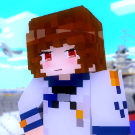
.thumb.png.27cd7ed4cc7ddd9abd226250d1279255.png)





