Leaderboard
Popular Content
Showing content with the highest reputation on 03/20/19 in all areas
-
Here is my wallpaper The Inside. Feel free to give criticism. I have had this idea for a long time but never executed it until now. Enjoy! 100% MI. Again, please give criticism or some support, and thanks for viewing! I'll see you later.12 points
-

Arrested For Being Short [2K] - My New PFP
EmeraldsOnToast and 6 others reacted to IraelianEnergy for a topic
Welp.7 points -

WHOOO HE SAID YES thanks for the inspiration, I really needed it
Ninja Dino and 3 others reacted to Extro for a status update
WHOOO HE SAID YES thanks for the inspiration, I really needed it4 points -

How to Break Glass
IraelianEnergy and 2 others reacted to SharpWind for a topic
How to Break/Shatter Glass! Sooner or later (if you haven't already) you'll come across a point where you need a glass pane or a window to break! Doing that is sometimes tricky, but it only matters you take on it right! As usually, there are 2 methods you can do this with: First method - Particles! - (easier to create, more practical, not as realistic) You want to make a custom image for particles. I best recommend you to copy Mine Imator's original one and modify it, so you know what you're doing (but be sure to COPY it, not take the original!). Mine Imator --> Data --> Minecraft --> the .zip file --> assets --> minecraft --> textures --> particle. On the image, you should see a bunch of familiar states of Minecraft particles. At the same time, you should open the glass block texture, which can be found in the same directory; ... textures --> block. Then select parts of the glass texture you want to use as particles and paste them in the particle texture over existing particles (replace existing particles with bits of the glass block - that's why you needed to copy the image). Once you have added 5 glass particles or so, save the image anywhere, and save it with the .png format! From then, open Mine Imator and make a new particle spawner. Set the spawn rate not to be constant and determine how you want particles to move (assuming you know how they work - if not, i'm making a tutorial on particle spawners once the idea gets voted). When determining the particle, select the texture we've just made and click on one of the glass pieces we've added in as a particle. Lastly, on the point of impact, make the glass block invisible and make the particle spawner summon the glass particles - your glass block just shattered! Second method - Items! - (as realistic as it gets, harder to create and even harder to animate) For this part, we're going to be using an itemsheet - i'll include a download link to several itemsheet presets i made on the bottom of this post. Do the same as we did with the particle method, but we need to use up all pixels of the glass block, so if you put all the items thogether, you'd get a face of the glass block - which is exactly what we're doing right now. Open Mine Imator and import a new item, change it's texture to the texture of the itemsheet with glass we've just made. Select the first item texture and place it somewhere, then adjust it's rotation point, so the item is in the center (it usually only requires you to adjust the Y value). Add more items until you build the glass block face and all items have their rotation points in the center. Then place all your items in a folder and duplicate it 5 times until you build the entire glass block. If you want to animate the glass block shattering, you need to animate each item flying out of the block. If you want to animate the items flying out in an arc, place individual items in a folder. Then move the item outwards with a linear transition and rotate it as you wish. Then create the first and the last keyframe on the folder and raise the folder up in the middle of the action. From then just give an "ease out" transition to the first folder keyframe and an "ease in" to the second one. For anyone who is confused with the explanation above, i've also made a video tutorial explaining it: Itemsheet presets link: http://www.mediafire.com/file/hc6s2ypwyd741rc/Sharp's+Itemsheet+Presets.zip ~Stay Sharp3 points -

Corrupt Goldfish
YourNormalPersonDavi and 2 others reacted to Bronze for a topic
Hello sunny shib here, ok as first go here and follow it to know any future updates of Terraria Rig Pack: https://www.mineimatorforums.com/index.php?/topic/74899-terraria-rig-pack/ Ok here's da rig Corrupt Goldfish: Corrupt Goldfish Banner: I hope you enjoy this little Rig! Download: http://www.mediafire.com/file/6l3ds5iyyvv13l3/Corrupt+Goldfish.rar3 points -
3 points
-

Heroic Rescue (4K Cinematic)
Rawami and 2 others reacted to Cryptic Runner for a topic
I have a passion for deca city conflict wallpapers for some reason, and here's another one i made. By the way, the medkit is based on sketches i made for Deca City equipment.3 points -
2 points
-
(1).thumb.png.df1c07ae5d480447f5d09bc0852ad2b8.png)
Custom blocks, and block packs.
Ian_The_One and one other reacted to HeYoNia for a topic
Then animation isn't for you2 points -

From Now On by Hugh Jackman is a great song
BaconSandwich and one other reacted to 9redwoods for a status update
From Now On by Hugh Jackman is a great song2 points -
1 point
-

windows dies
Yoshifan33 reacted to Hozq for a topic
yes, that music was actually in the discord call. i was playing it on my soundboard lol.1 point -
Hahha. Im an inch taller. ?1 point
-

Arrested For Being Short [2K] - My New PFP
Me for some reasons reacted to Ethaniel for a topic
But how short?1 point -

Arrested For Being Short [2K] - My New PFP
Emaniplex reacted to willingsas for a topic
@Ethanial Relatable.1 point -
Custom blocks, and block packs.
YourNormalPersonDavi reacted to Cakemix_CRAFTeR for a topic
It would be good to make a system of adding your own blocks with your own name, also create your own packs with custom blocks. So it was easier to share them.1 point -

My Boy, Terrance
YourNormalPersonDavi reacted to IraelianEnergy for a topic
I just felt like making another render. Constructive Criticism appreciated! Forgive me for the electric particles. I didn't turn them off.1 point -
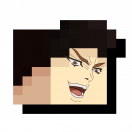
To how much do I have to stop? Maybe on this ton of notification there is something i
xXsentienXx reacted to Rawami for a status update
To how much do I have to stop? Maybe on this ton of notification there is something important ;-;1 point -

Zelin Geeky Stuff Pack 2 (ZGSP)
Yoshifan33 reacted to Zelin for a topic
The pack includes: - Canon Camera - Mac Pro - Apple Cinema Display - PC Tower - Clippy - TV - Softbox DOWNLOAD ZGSP PART 1 P. S.1 point -

Introduce yourself!
Mobdestoryer reacted to 兔乃Rabbit_Nai for a topic
hello!I am from Taiwan.And my English isn't good.? My name is straight translationing.So it's a little strange...... I like to make the story and play the minecraft. I have played the minecraft for four years.It readt a good game.? My youtube1 point -

I see unique features on characters, How do I do that??
Hectoris919 reacted to ThatGuyBrian for a question
item sheets, custom textures, modelbench, and planes anxiouscynic has a wonderfully simple tutorial on making, implementing, and utilizing custom item sheets1 point -

Hey remember that Redwoods hate bandwagon? Let's not try to do that again, cool? Cool
crustyjpeg reacted to Ethaniel for a status update
Hey remember that Redwoods hate bandwagon? Let's not try to do that again, cool? Cool.1 point -
1 point
-
1 point
-
1 point
-
1 point
-
This is an old pilot series, I did not continue any further. I'm too lazy1 point
-
1 point
-
1 point
-

[Rig] Tent (All colors)
Mineshaft Animation reacted to Raph Crafter for a topic
Hey! That's me. Raph Crafter. Today I'm gonna show u my new Minecraft rig. It's about tents. I needed 16 tents for my next animation so I made this rig. 100% by me. It's with all the Minecraft wool colors. U may use it in ur animations but to mention me would be nice. So do not pretend that u made it. So u can download it here : http://www.mediafire.com/file/zpcjok4ndckee7z/Tents.rar/file Enjoy.1 point -

Inventory rig
Thunder999 reacted to cheeserox3 for a topic
Hey i made a inventory rig for you guys. When putting items into the slots you want to scale it at 1.3x and for blocks at 1x. its preaty simple the only real movement is the character. I know the armor slots are wrong but it was the best i could do. DOWNLOAD: http://www.mediafire.com/?51goqw9q1necoro Pictures: If i get 25 rep on this post i will make the hotbar. Videos with this rig:1 point -

Post a Mugshot
IraelianEnergy reacted to SKIBBZ for a topic
Post a Picture of your Minecraft character in a mug Photo Rules: what rules??1 point -

Post a Mugshot
IraelianEnergy reacted to SKIBBZ for a topic
I just had to make my character Beat up looking : D1 point -
Custom blocks, and block packs.
9redwoods reacted to Mineshaft Animation for a topic
Modelbench/texturepack0 points -
OHHH U SAY MY RAIN LOOKS FAKE? SAYS THE LOSER WHO CANT EVEN CREATE A DECENT LIGHTING HAH L FIGHT ME NERD0 points
-
-1 points
-

I see unique features on characters, How do I do that??
TheJeweledWolf reacted to willingsas for a question
Try modelling, dork.-1 points






