Leaderboard
Popular Content
Showing content with the highest reputation on 02/17/19 in all areas
-
27 points
-

Night Visions [2K]
RoboCreep11 and 24 others reacted to 9redwoods for a topic
FULL 2K IMAGE HERE: https://imgur.com/l1xY3kB No external edits made. 100% MI Based off Imagine Dragons' Night Visions album cover I suggest listening to this song when looking at this (which I actually did, and it is part of the album Night Visions) I will see you all later! Have a good night.25 points -
Wait a minute this isn't a vehicle rig.... Introducing a phone rig i made a day ago Images Types of screens available DOWNLOAD http://www.mediafire.com/file/gbgkq51l2fa2oai/Cell_phone_updated.rar/file9 points
-

The Nether Portal
EmberWing and 7 others reacted to GamingQuick for a topic
Took me 30 minutes to make8 points -

The Battle of Eternal Blizzard
HMAN The Animator and 4 others reacted to NiSoSiam for a topic
I'm bored this morning. so i live stream making this wallpaper Check this out! No Editing. Pure Mine-imator! Can i have your feedback?5 points -

The View Is Always Better From The Trees
9redwoods and 3 others reacted to IraelianEnergy for a topic
Constructive criticism is appreciated!4 points -
Welcome everyone! Today i brought to you a new update to Skeletron Rig! All of Terraria Rigs: https://www.mineimatorforums.com/index.php?/topic/74899-terraria-rig-pack/ Skeletron: Skeletron Trophy: Bone Glove (Gives abillity to shoot two crossed bones): Treasure Bag: Book of Skulls And that was all, hope you enjoyed! Downloads: Everything:http://www.mediafire.com/file/1bvz71sfqkwsa21/Skeletron+All+V.1.2.rar Skeletron:http://www.mediafire.com/file/9nlb8cpvnkwrrcs/Skeletron+Rig.rar Skeletron Trophy:http://www.mediafire.com/file/9e9d1db2x4expd5/Skeletron+Trophy.rar Bone Glove:http://www.mediafire.com/file/7j6aq3y12p5yoeh/Bone+Glove.rar Book of Skulls:http://www.mediafire.com/file/dmgs34mjt6zywrg/Book+of+Skulls.rar Treasure Bag:http://www.mediafire.com/file/06d67oyv0lsqp62/Skeletron+Treasure+Bag.rar Version 1.2.04 points
-

To Fray and the gang: could you please stop having conversations on your post, it’s r
YoshiHunter and 3 others reacted to Extro for a status update
To Fray and the gang: could you please stop having conversations on your post, it’s really annoying and a cheap way to get to the popular creations tab i mean like almost the entire popular creations tab is what it is because you guys keep on using it like a chat box and typing 3-5 words in each reply4 points -

Another day, another banner finished for a forumer *image*
BenJamin9794 and 2 others reacted to 9redwoods for a status update
Another day, another banner finished for a forumer *image*3 points -
give me some of that gr8 m8 8/8 CC also, this reflects what I kinda want... looking at it makes me feel good for some reason2 points
-
2 points
-

It's cold.
YourNormalPersonDavi and one other reacted to Anatoli for a topic
Made while listening to: https://youtu.be/lOPQ-AKbhhY?t=752 points -

Haven't made anything with mineimator recently, but been playing plenty of minecraft
BaconSandwich and one other reacted to Jar for a status update
Haven't made anything with mineimator recently, but been playing plenty of minecraft I love turtles???2 points -

I hate you.
crustyjpeg and one other reacted to ThatGuyBrian for a topic
when your mom comes back from the grocery store and doesn't bring back a 12 pack of cherry 7up2 points -

Random content that isn't the teaser I promised since I'm lazy
DepsinArtifacts and one other reacted to BaconSandwich for a topic
Oh wow, everyone was right when they said that wallpapers get you easy rep. I mean, this wallpaper was mainly a way for me to procrastinate building for my Pokemon series or actually working on the animation I've been stuck on for a couple months and it's already got 12 rep and it's still kicking.2 points -
Background characters cycles
LeioceraYT reacted to Mineshaft Animation for a topic
Download is in the video desc. too lazy to grab it and put it here For people who want to see the walk cycles perfectly:1 point -

"Gunslinger" WarioWare MC Collab 2 Entry
Shikurin reacted to JB Animations for a topic
My first Microgame for @TecnoGamerJW's WarioWare MC Collab 2. Enjoy Rigs by, Flintlock Pistol by @Anatoli Shotgun by @AgentSlime Revolver by @SKIBBZ Created with Mine-Imator Edited with Hitfilm Express 20181 point -

Support for Optifine Features
Sebocraft reacted to BaconSandwich for a topic
By Optifine features I mean like Connected Textures, Better Grass, Better Snow, Animated Items, etc.. I think this would be great for people who either don't want to invest the time to make everything themselves or are just using large amounts of imported terrain which would be a pain to change manually. If you want examples, go to optifine.net and read up on these features and you'll see why they could be useful to have in MI.1 point -
A looped animated version of my most recent wallpaper: "Terror in the Woods" The original wallpaper:1 point
-

Woopsie Doodle.
Anatoli reacted to BaconSandwich for a topic
I read this as "whoopsie doopsie" when you first posted it and didn't correct myself until just now lol1 point -
.thumb.gif.6d6df435ea78ed3428e1b87043f2a837.gif)
Making special blocks import from schematics is a pain. But I finally got bells worki
Jake_28 reacted to Spontaneous Explosions for a status update
Making special blocks import from schematics is a pain. But I finally got bells working right! Just 2 more things to do: Put bells in the language file, and remodel the floor bell as it uses an older model from when they were first added. Then I gotta do lecterns(they're special blocks cause of the book obviously. In case you were wondering bell are special blocks cause of the moving bell part)1 point -

Steve in the Wood HD 720p
Hectoris919 reacted to TheMine-Imator Geek for a topic
http:// Please Criticize1 point -

Just taken 6 HDD's to a store called CEX (dunno what its called where you're from) an
BaconSandwich reacted to iZestyYT for a status update
Just taken 6 HDD's to a store called CEX (dunno what its called where you're from) and they quoted me £500, im getting a new setup haha1 point -

Wait a second, did you...change...your...profile..picture?
Toybonne reacted to GamingQuick for a status update
Wait a second, did you...change...your...profile..picture?1 point -
1 point
-

The Nether Portal
GamingQuick reacted to xXsentienXx for a topic
hmm looks good the only thing that disturbs me is the portal dosent glow in some parts like the portal is there but the rocks dont give of light i recommend using glow for the portal1 point -

I hate you.
YourNormalPersonDavi reacted to Anatoli for a topic
Heard this and it got me krunked: https://www.youtube.com/watch?v=35rHHEiNaIM1 point -
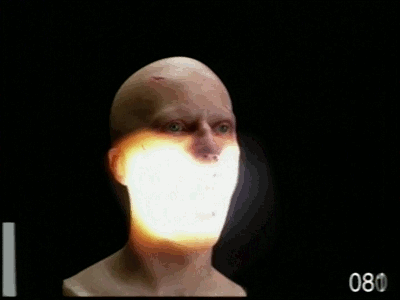
heccin alert! t-series starts with t, which means it's an offbranch of the t-virus!!1
GamingQuick reacted to crustyjpeg for a status update
heccin alert! t-series starts with t, which means it's an offbranch of the t-virus!!1!1 the only way to stop t-series from infecting the world and turning us all into zombies is to subscribe to pewdiepie!!11!111!!!! do it now for the future of humans1 point -

Random content that isn't the teaser I promised since I'm lazy
YourNormalPersonDavi reacted to BaconSandwich for a topic
Here ya go, I had the idea to do this randomly so I could test out some lighting techniques to use for future wallpapers with this beautiful mans. I thought the almost solid lightrays were a nice touch and helped to emphasize the style of the wallpaper. Also, YES, I did the bars correctly this time. (P.S. I was going to wait to see if anyone would explain the HDR thing Hozq did before posting this but I thought it would be wasted time, I'll hopefully try it out next time I make a wallpaper tho) EDIT: I reuploaded since I was accidentally using the wrong type of mapped texture and it looked weird and caused problems, fixed now lol.1 point -
1 point
-

The Possession Stand (BioShock Infinite)
DaBoiYT reacted to MachineGunInc for a topic
Recreation of the scene where you first acquire the Possession Vigor1 point -

The Possession Stand (BioShock Infinite)
MachineGunInc reacted to Rollo for a topic
For the last part, I think you can create any kind of surface or block and set the Texture to the camera. Not positive, I'd have to check, but I know it's possible. Great job dude, just feels super slick.1 point -

Offroad -Realism WIP-
HeYoNia reacted to JB Animations for a topic
Your realism "Thingys" really blow my mind1 point -

Alone in Afghanistan - FIRST PERSON WAR ANIMATION
Stunning Animations reacted to Karlomianbot for a topic
Nice! Your slowly but surely starting to earn the title of STUNING ANIMATIONS!!1 point -

The house always wins.
Hectoris919 reacted to Anatoli for a topic
Made while listening to: https://youtu.be/5zshYe6Agzk?t=531 point -
1 point
-
1 point
-
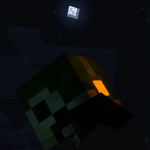
SL Render
RoboCreep11 reacted to Descrox for a topic
Funtime Francisco Pizzaro & Lolbit by: @Mr. Darl Private Room by Me.1 point -

A God devourer's return
Hectoris919 reacted to xXsentienXx for a topic
from the depth's of an old mine someone had awoken the devourer of gods i did a rework and fix lighting from the last version of this wallpaper i changed the steve skin into this monstrosity of a rig but last for not least ENJOY!!!!!!1 point -
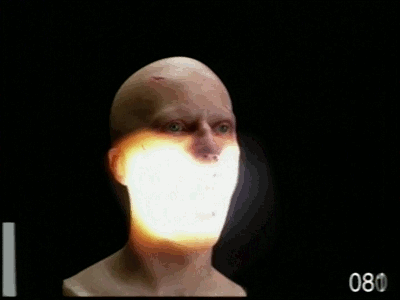
Mosin-Nagant M91/30 animation
_Blue reacted to crustyjpeg for a topic
was bored and made this rig by CodyBI:1 point -
(1).thumb.png.df1c07ae5d480447f5d09bc0852ad2b8.png)
Tennis ball in the yard -Realism Wallpaper-
Hectoris919 reacted to HeYoNia for a topic
@JosSamLoh for making me realize that I can do realism wallpapers (he didnt tell me I just saw him do some sht and i was like "Lemme try that" then boom this happened1 point -
Oh, look! An addition to the least used sub-forum ever! This time we have 8-bit sounds and noises. List: Download: http://www.mediafire.com/file/7a2ccl77u17ealu/8-Bit+Sounds.zip Includes things like: Fun little sounds for video games. Noises that'll probably destroy your eardrums. You've been warned. Compatible with any version of Mine-imator that supports .wav files. You don't have to give credit, but it would be appreciated.1 point
-

Guide: How to post an image
Entibrine303 reacted to david for a topic
So, let's say you have an image (like a .png file). Now how do you share it with the world? Well, that's what I'm going to show you today! This guide will use the Imgur hosting site, although alternatives are possible like Google Drive or Discord. Step 1: Visit https://imgur.com/upload and: Click "Choose Photo/Video" and browse for your image on your PC OR drag-n-drop your image into the area as shown below: Step 2: Once uploaded, right-click your image and select "Copy image address". The "Copy link" button will not work! Step 3: Paste your image address (using Ctrl+V) into a topic, post or status update and your image will automatically appear! That's it! The copied address should look something like this: https://i.imgur.com/qZodvXc.png <-- make sure it ends with .png or .jpeg/.jpg!1 point -
0 points






.thumb.png.ca91e73339ecb1c1cca9de4f5e3e6689.png)


