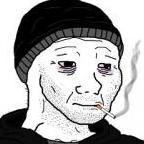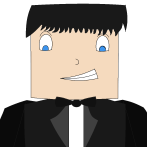Leaderboard
Popular Content
Showing content with the highest reputation on 08/06/18 in all areas
-

Ian's Trophy Model
Yoshifan33 and 7 others reacted to Ian_The_One for a topic
Pretend That You Won Something. Image: Download Compatible with Mine-imator 1.1.2 and over. You don't have to give credit, but it would be appreciated.8 points -

Ian's Gameblock Model
AntTheGamer and 6 others reacted to Ian_The_One for a topic
Dont Stay With Your Face Too Close Image: Download Includes features like: You Can Insert Card. 3D Buttons. Compatible with Mine-imator 1.1.2 and over. You don't have to give credit, but it would be appreciated.7 points -
Hi everyone! ? Remember that car rig I've made a week ago? Well, now you can break it! because here is the "Small car rig BREAKABLE!" I've also made a video: To download it, just click here Also, please credit me if you use it on your animation! EDIT: the tutorial is now available!6 points
-

Glasses Rig V.1
Sonic'sMCAnimator and 4 others reacted to Slime for a topic
Hello everyone! I'm back with a simple, small rig that I figured I could share with you guys. Its nothing much, but enjoy! v Image v And here is the download: http://www.mediafire.com/file/c9nlnojp5b622dq/Glasses.miobject/file5 points -

Million dollar idea: Hair Conditioning Unit. Like an air conditioner, but instead of
Ian_The_One and 4 others reacted to mbanders for a status update
Million dollar idea: Hair Conditioning Unit. Like an air conditioner, but instead of regulating the room temperature, it improves the feel, appearance and manageability of your hair.5 points -

(EXTRA ORIGINAL) Evolution of my avatar
Dark Animation and 3 others reacted to Bugleberry for a topic
It's really sad that I put effort into this. thanks to 9redwoods for the template goodness I probably offended a huge audience Also these are super unoriginal no matter how different you make them, allems was great because he came to a whole different style. I don't know it just doesn't work as well.4 points -

Ian's Simple Camera Model
F animation and 3 others reacted to Ian_The_One for a topic
Take Pics With it Image: Download Compatible with Mine-imator 1.1.2 and over. You don't have to give credit, but it would be appreciated.4 points -
Everything except the forest schematic and the skin was made by me. If you want to get your blocky hands on the flamingo model, let me know and I'll put up a download! Inspiration from Dig Build Live. Edited with PaintDotNet. Constructive Criticism appreciated! EDIT: I remade the picture!3 points
-

Animated physics
ULTRABEAST and 2 others reacted to Hozq for a topic
It's finally done, took me a while. People seem to have their doubts, so heres a download link to the project. https://www.dropbox.com/s/ekw9nnwxflcjb1s/This is aids.miproject?dl=03 points -

Fully Animatable Axis Rig
Candyze and one other reacted to Super Solomob 422 for a topic
Examples >>>> https://gyazo.com/434819aa9a46df23de4f45d8de371648 | https://gyazo.com/3948f144a32422f71ea55c2380a99b49 | https://gyazo.com/07f702a2c0a4e1fc239c9d30091e5201 Click the links of the examples above if you want to better understand. If you don't understand that's no reason to downvote, downvotes should be reserved for bad projects not misunderstood topics, don't let your pride get in you way, but if you don't understand and want to downvote, there is no way I can stop you : /. It makes several keyframable areas in the timeline, that you cannot do with folders, this had to be done in modelbench. Also you can bend with each of these keyframable areas. If you are not familiar with transitions, it is most likely that this won't be of use to you. It for and only for advanced animators for smoother and more realistic animations. It does exactly as it says, you can animate each axis differently, they are named as different axises but they don't need to be animated that way. It requires 1.1.4, and you can animate bending on all of the axis objects as well. If you don't understand it download it, if you download it and still don't understand the reason, feel free to downvote, that way you're on the downvote list. I haven't been on here long so I don't know if someone has already done this. Download: https://cdn.discordapp.com/attachments/475427240834891811/475724049163747329/Advanced_Human_Male_Rig.miobject2 points -

Ian's Spray Model
Lock_downmc213 and one other reacted to Ian_The_One for a topic
Children do not graffiti on the walls Image: Compatible with Mine-imator 1.1.2 and over. Download Texture By @mbanders2 points -
Ok, so there's this new "trend", I don't know if you have heard of it, called Avatar Evolution. It shows your skin and its various changes through the year and also how you got to where you are now. So I put myself out of the way to make a template for whoever wants to make one! Here it is, I'll show you how to use it. (If you're planning to use an image in this template, you will have to brighten it. I forgot to change the brightness on them... :P) (Credit to @Allemn and @BloxTheRigger for the original ideas and some of the textures) 1. Open the project. Don't have a project pre-made and import it in. Just open the actual project. It should look like this. (Sorry the lighting is messed up, I took some of these pictures before I changed the brightness) 2. You actually have to have stuff on your timeline, right? So all you have to do is open the project folder and import the .miobject "point" and you should get a point on your timeline with a little character and a description box like this: 3. Cool, huh? Now, you can position it and change the text and move the character and all that, but also you can flip it so the character is on the right! I'll get to that later. Let's move the point up and import an image! Do the same process of importing a point, but import the object that says "image". 4. Awesome! Right now, it's a blank surface. Change that by going into the library and changing the texture. Boom! Now let's move the picture up. It's kinda getting boring with the text boxes on the same side, so all you have to do is select the object, go over to rotation, and turn the Y (or Z if you changed Y and Z) to 180. Now it's flipped! 5. So now you know the basics and you can just experiment with different styles and customize everything! You can even change the background image. Just go to "resources" and replace the background image texture with whatever you want! Of course, you can change the skins and everything, too. You might be thinking, "9redwoods, what about the end of the timeline? It's ugly!" Well, I created an end point too. The ending can either be a character or an image! Check it out! Here's the Download for you all! I hope you guys will use it and I definitely hope to see more people doing avatar evolution in the future. Peace! --Download--2 points
-

Accidental Flamingo (2K)
AlfaProductions and one other reacted to Dr. Nexil for a topic
I put more stuff into it, so it's not just the flamingo, Tim, and crafting table. I also thinned out the DOF (I didn't really know how to use it before). I experimented with the lighting, but I don't normally do stuff with that so idk if it's better or not, and then I moved the main focus to the side (rule of thirds). How did I do? Btw: it's still in 2K2 points -

Mining Animation
Nerdinq and one other reacted to BaconSandwich for a topic
My first real animation longer than 10 seconds, enjoy! I strongly dislike Youtube compression.2 points -

Art Trade - Crossfire (2K)
SharkleSparkle and one other reacted to ArcAngela for a topic
I did an art trade for Ratchet55, he requested his skin to be at a modern-themed war, I tried my best, I'm still not sure if I did well... I don't know if I have permissions to post said art-trade yet, so depending on his liking I might have to remove later this post. I'm only sharing because I could really use some feedback, it was my first art-trade and I'm still not confident if I did well, at least compared to his works x-x I also made an alternative version, and 2 additional ones that have no flash lights, just to be sure.2 points -
2 points
-

Welp. I'm 15 today. Woohoo?
Bugleberry and one other reacted to Benji for a status update
Welp. I'm 15 today. Woohoo?2 points -

Genos
Emaniplex and one other reacted to -StickyMations- for a topic
Master... You're so full of crap!2 points -
Yes. My first post here. Nothing else. ? https://imgur.com/a/7vYl1Ve2 points
-

Id do an evolution thing but I dont have all my skins.
crustyjpeg and one other reacted to Ethaniel for a status update
Id do an evolution thing but I dont have all my skins.2 points -

My Bomberman Rig is almost nearing completion! The arms and legs need to be finished,
Emaniplex and one other reacted to Nedia for a status update
My Bomberman Rig is almost nearing completion! The arms and legs need to be finished, as well as some subtle changes needing to be made. Thoughts so far?2 points -

Fully Animatable Axis Rig
Sheer ZD and one other reacted to The Tan James for a topic
Why are people downvoting this? Advanced rigs are actually quite helpful, sure they don't have any stylish flair to them but they're the best attempt to mimic that of regular animation programs such as Blender or C4D. I've used them quite a bit and they help so much.2 points -

Hozq's Pixel Eyes model v2
AntTheGamer reacted to Hozq for a topic
This model contains eyes only. It keeps the minecraft feel by taking the eye texture from the skin and using it to make movable eyes. Thanks to @Rapke for helping me with some of the editing. Video Download VVV https://www.dropbox.com/s/i3bjsmhj32z7znn/Hozq's Pixel Face Model v2.zip?dl=0 Have fun!1 point -
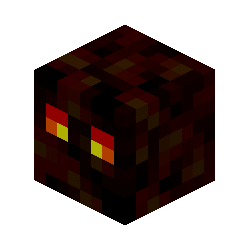
Iron Golem Modelbench
Aayush Saji reacted to Blasterdooms for a topic
This is my first topic in Mine-imator forum. I didn't know what should I write, but here I give you one of my creations. Better Iron Golem As you can see, it's much better than the normal Iron Golem. I didn't add a mouth because I think it is useless. If you want it, I will add it as soon as possible. Download : http://www.mediafire.com/file/dqg19k1kb2wx4ds/Iron_Golem.rar/file1 point -

Hexical Brine's Facial Rig!
9redwoods reacted to Hexical Brine for a topic
Hexical Brine's Facial Rig! For Mine-Imator 1.1.4 When changing colours, change the blend. not the mix. Some Emotion Renders Download!1 point -

Slime's Inventory Rig V.1
Cakemix_CRAFTeR reacted to Slime for a topic
Hey, Look! I Did something productive. Some people on Discord saw sneak-peeks at this rig's progress. But Anyways, I made an Inventory rig. Complete with a 15 slot wheel, fully customizable Item and Block Layouts, A Small Crafting Menu and An Armour Menu. IMAGES DOWNLOAD http://www.mediafire.com/file/a6kzrs6z6403adl/Hot bar rig (2).zip Anyways, Credit would be appreciated if you use this rig. NOTE: THIS RIG IS NOT SCALE COMPATIBLE. It wouldn't work when I tried to make it Scale Compatible.1 point -

(Wallpaper) Mine-Imator Loading Screen
HeYoNia reacted to Bugleberry for a topic
I wanted to recreate the Mine-Imator loading screen, but change it around a bit. Credits to @Jake_28 and @9redwoods for the skins. Made in mine-imator and paint.net Also join my discord if you'd like: https://discord.gg/NZ4546y1 point -

|{ True Sylvan Power (2k) My new pfp. }|
Netherall Brimstone reacted to Super Solomob 422 for a topic
I made it, you see it, you give it crit, we all coexist. The name is from my oc's last name, Sylvan. My oc's name is completely made up. Theflower in my hand is called a Dragon Heart flower, classified as an herb, it has immense healing capabilities. But it has a lookalike of itself, a Dragon's Breath, this is classified as a deadly flower. It's named after the creator of the Eveworld's dragon, Fahrenheart. And she, in turn, is named with a combination fahrenheit and heart.1 point -

|{ True Sylvan Power (2k) My new pfp. }|
Super Solomob 422 reacted to AlfaProductions for a topic
Ooooooh! that EDGY hair though... +11 point -
.thumb.gif.6d6df435ea78ed3428e1b87043f2a837.gif)
Mission acomplished! A Nintendo Switch has been acquired Yay.
MikTRF reacted to Spontaneous Explosions for a status update
Mission acomplished! A Nintendo Switch has been acquired Yay.1 point -

Glasses Rig V.1
Slime reacted to Super Solomob 422 for a topic
This is a little bit simple, but it works.1 point -

Splatoon 2 octoling rig
AlfaProductions reacted to Youtuber4Life for a topic
https://imgur.com/a/jfjHReZ Comes with octoling glasses. https://www.mediafire.com/file/e3r2sbteaqwjlxn/Octoling+stuff.zip Face by skibbz1 point -

Mining Animation
9redwoods reacted to ShadowNinja5764 for a topic
Enchanted diamond pick, but still completely naked.1 point -

YoshiHunter's Stupid Calculator
Extro reacted to YoshiHunter for a topic
It seems like I'm having a bad day. Resource Pack Used: - Name: Rodrigo's Pack 8x8 - Author: @Rodrigo_Al_ (twitter) - Download: planetminecraft.com/texture_pack/8x8-rodrigos-pack-pvp/ Audio from [youTube Poop] Crustacean Resurrection Redemption: https://www.youtube.com/watch?v=ndmBihXDPA8 (The video is for mature audiences, thought I would warn you.) As always, Constructive Criticism is appreciated.1 point -
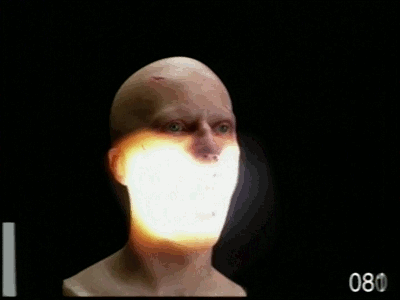
Small car rig BREAKABLE!
Ghatos reacted to crustyjpeg for a topic
HOLY CRAP that is amazing. There are some posts that make you wish you could give multiple likes, and this is one of them.1 point -
1 point
-
1 point
-

(EXTRA ORIGINAL) Evolution of my avatar
9redwoods reacted to Bugleberry for a topic
Yes, I liked the original gradient though.1 point -
1 point
-
1 point
-
Tutorial? Why not just download the keyframes!1 point
-
1 point
-

Better Steve v3
Nonecares reacted to AmazingWolfGamer for a topic
Mine-imator 1.1.3+ Only What's new? - Hat Layer - Neck Bend [ X Y Z ] - More Bends - 2 Re-Skinned Models No credit needed, but please do not claim this rig as yours you can edit the rig if you wan't, but if you are going to release the edited version into the public please be sure to include a link to this post1 point -

PPS Face Rig
Nonecares reacted to AmazingWolfGamer for a topic
Mine-imator 1.1.3 + Features: - Smooth 3D Bends - Pupil Reflections - Changeable Pupil Color - Common Player Eye Size [ Y = 2 ] Pros: Smooth 3D Mouth Bend Multi-color Pupil Semi-Size Friendly Adjustable Pupil Reflection Easy to use Cons: Semi-Scale friendly [ Select Eyebrows, Top and Bottom Teeth and then the Player before re-scaling ] Mouth height limited only to 2 Pixels High Slightly Annoying Teeth Eye Glitch when Re-Scaling the rig to 5 or 10 no credit needed but please do not claim this rig as your own1 point -

The Oblivion Weapon Pack
TakeBlueYT reacted to SharpWind for a topic
The Oblivion Weapon Pack A set of 18 weapons for your animating needs! I'd list them, but let's have the video speak for itself1 point