Leaderboard
Popular Content
Showing content with the highest reputation on 04/20/18 in all areas
-

PPS Face Rig
Nonecares and 10 others reacted to AmazingWolfGamer for a topic
Mine-imator 1.1.3 + Features: - Smooth 3D Bends - Pupil Reflections - Changeable Pupil Color - Common Player Eye Size [ Y = 2 ] Pros: Smooth 3D Mouth Bend Multi-color Pupil Semi-Size Friendly Adjustable Pupil Reflection Easy to use Cons: Semi-Scale friendly [ Select Eyebrows, Top and Bottom Teeth and then the Player before re-scaling ] Mouth height limited only to 2 Pixels High Slightly Annoying Teeth Eye Glitch when Re-Scaling the rig to 5 or 10 no credit needed but please do not claim this rig as your own11 points -
10 points
-

Bit Better Glow
SMERSMER and 5 others reacted to AmazingWolfGamer for a topic
Here's a small tutorial on how to make better Glow for Blocks First create the block that you want to glow I'll be using a Redstone Lamp Create a Point Light and then parent it to the Block Adjust the Point Light's color to match with your Block Sea Lanterns - Light Blue-ish White [ D3EBFF ] Lamps and Glowstones - Light Orange [ FFC13B ] Torch, Lava and Fire - Deep Orange [ FF6600 ] Duplicate the Point Light, Make the Range size smaller and then Adjust the color to a brighter/stronger color Lamps and Glowstones 2nd Point light - [ FFAA3B ] Lantern 2nd Point light - [ FFFFFF ] Torch, Lava and Fire 2nd Point light - [ FF9000 ] Repeat recent step and Adjust anything if necessary Lamps and Glowstones 3rd Point Light - [ FF803B ] Torch, Lava and FIre 3rd Point Light - [ FFC600 ] Sea Lantern 3rd Point Light - [ None ] Render it then Hop into Paint.net, this is where the magic happens Click the Magic Wand [ Tap the 'S' key 4 times ] tool and select the bright parts [ CTRL + Shift to select all pixels of the same color ] Lower the tolerance if any unwanted colors enter your selection Copy the Selected Area and make a New Layer, Paste the Selected Area into the New Layer Change the Blending Mode to Additive Go to Effects > Blurs > Gaussian Blur and Adjust it to your likings Go to Layer Properties and set the Opacity to 125 You should end up with this Relief Effect [ OPTIONAL ] Finally, Go to Image > Flatten Add Len's Flares, Color Adjustments, etc. if you would like to Results: Hope this was helpful!6 points -
.thumb.gif.6d6df435ea78ed3428e1b87043f2a837.gif)
Flag model
Duychung and 4 others reacted to Spontaneous Explosions for a topic
Hi. So i was playing around with Modelbench and I found that bend acts sorta differently with 3d planes, so I eventually came up with his flag model. Enjoy. It's pretty flexible. It bends on all 3 axes. The texture is very easy to change. Download Also, if anyone can manage to make a semi-realistic wavy flag in the wind with this, send me a link, cause i certainly can't do it Bye5 points -

Well this is cool...
crustyjpeg and 2 others reacted to Jake_28 for a status update
Well this is cool...3 points -
3 points
-
Download Beta 0.4.2 Hello, animators! We are very happy to announce that the first beta release of Modelbench is now up and available for download! Modelbench is a free 3D modeling program that lets you create models you can then import and use inside of your Mine-imator projects. Easy modeling and texturing tools, as well as full support for Mine-imator's animation features – like wind or bending – allow anyone to create anything they want, without hassle. Screenshots How to install Download the archive containing the program files, and unpack it into the folder of your choice. Run Modelbench.exe to launch the program. Make sure to run Modelbench next to the "Data" folder it comes with, or else it won't launch correctly. Changelog Known/Fixed bugs2 points
-
2 points
-

Freakshow Human RoboCreep (Me)
Gabe and one other reacted to ShadowNinja5764 for a topic
"Hey guys it's me again" "back with another rig" @hiendiep55 Help, this intro is hurting my head.2 points -
2 points
-
Now I have all I need to remake CaptainSparklez music videos2 points
-
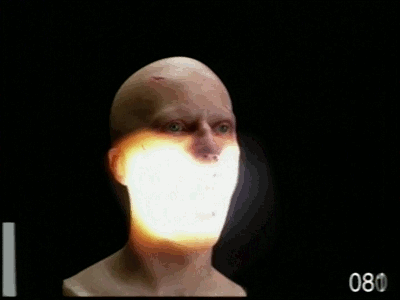
The Modelbench Armory
CanIIA reacted to crustyjpeg for a topic
Lovely banner by OzFalcon Latest update: January 28, 2022 - Update 34 NO LONGER TAKING REQUESTS The Modelbench Armory is a collection of weapon models made for Mine-Imator users to use in animations, still renders, or anything else you can think of. Feel free to use them for whatever you please, no need to give credit although it is appreciated. Sounds are included with all gun models, although I recommend you use your own for more consistency. The Modelbench Armory is conceptually based on Überkiller's now-defunct Mine-Imator Armory. Thanks to @MYSELF3200, @CodyBI, @Slime, @Hozq, @OzFalcon, and @Duychung for their help with the Armory. Frequently asked questions: Terms of use: Some very basic tips/advice: WEAPONS Assault rifles & carbines: Battle rifles & DMRs: Single-action rifles: Anti-materiel rifles: Machine guns: Submachine guns: Handguns: Shotguns: Explosives & launchers: Melee weapons: Misc: ATTACHMENTS Every attachment has an attachment type in parentheses, and should (atleast within realistic bounds, you can do whatever you want really) only be attached to weapons with that attachment type. These are pretty much only meant for firearms, not melee weapons or anything else like that. You can find what attachment type(s) a weapon has in its info .txt file, if applicable. The "Custom" attachment type means it doesn't use any standard mounts and is generally attached to a gun permanently. Muzzle devices instead have what round they're meant for in parentheses, and should generally only be used on guns with a matching or comparable cartridge if you want to keep things realistic. Also please note that magnified sights do not include any zoom/magnification setups, and you'll have to set those up however you want to get a zoom effect. Grips & bipods: Muzzle devices: Close-range sights: Medium-long range sights: Underbarrel weapons & bayonets: Other attachments: Thanks for taking the time to look at this, I hope it's helpful.1 point -

Magmer Rig (monster rig)
rofrrrrrrrrrrrrr reacted to Mr. Darl for a topic
this was requested by brent DL: http://adf.ly/1GkNZR Ember + magma = magmer1 point -
OwO
CRAZYKOKEBROZ reacted to Nimi for a topic
Hewwo! >w< As the Minye-imatow devewopews, we twy ouw best to bwing you the best Minye-imatow expewience possibwe! uwu And today, we(I) am weady to finyawwy annyounce and wewease a nyew and impwuvd vewsion of the Engwish twanswation of Minye-imatow that shouwd suwewy give you a bettew Minye-imatow expewience. Happy anyimating! uwu English: Hello! As the Mine-imator developers, we try our best to bring you the best Mine-imator experience possible! And today, we(I) am ready to finally announce and release a new and improved version of the English translation of Mine-imator that should surely give you a better Mine-imator experience. Happy animating! Minye-imatow Modewbench1 point -

Maybe a Face [MaF] Face Model
DragonPixel reacted to NotChris for a topic
MaF (Maybe a face) A face made in Model Bench that looks pretty neat I guess. The mouth's expressions were based off of @-StickyMations- 's rig ------------------------------------------------------------------------------------------------------ Features: - Smiling and frowning - Easy re-texturing - Simple face stuff like eyes mouth and stuff ------------------------------------------------------------------------------------------------------ Things I need to add: - Possibly re-organize the whole thing - Make a female version ------------------------------------------------------------------------------------------------------ TUTORIAL ON HOW TO TEXTURE: BEFORE USING: Some things in this don't quite work by itself. You need to dig through the folders for a second and find the smile and frown cubes and disable the scaling! If you don't you might as well not use the expressions. Download: http://www.mediafire.com/file/z77ge587xz2z9ya/Maybe a Face Male.rar It would be cool if you credited me if you use this. I recommend you do, but you don't really have to.1 point -
.thumb.png.2c455f6226fb805e602e7481f3c3425f.png)
Face Rig!
YourNormalPersonDavi reacted to KoolKid Games for a topic
I Think I Just Gave Skibbz A Run For His Money. (Im Just Kidding Lol) Anyway, Here It Is! http://www.mediafire.com/file/b2p6c0zrzg4awje/Face Rig.miobject images: Changing The Color Of The 'Pupils' Will Also Change The Color Of The Shine (AKA That Top Bit Thats Whiter)1 point -
Basically an update to my previous SFR face rig. Enjoy? !! Requires Mine-imator 1.1.2 to work !! >>> Download 1.1.2 of Mine-imator here <<< >>> Download Here (357.99 KB) <<<1 point
-

Better Steve v3
Nonecares reacted to AmazingWolfGamer for a topic
Mine-imator 1.1.3+ Only What's new? - Hat Layer - Neck Bend [ X Y Z ] - More Bends - 2 Re-Skinned Models No credit needed, but please do not claim this rig as yours you can edit the rig if you wan't, but if you are going to release the edited version into the public please be sure to include a link to this post1 point -
Actually dodge 69 charger.. You can load 4 goats or 4 nuclear warheads in trunk Click Here to download Images1 point
-
1 point
-
.thumb.png.300cd721c8a910e1939549dfb1ac42d4.png)
As a forum vet, I feel obligated to post this. https://www.mineimatorforums.com/index
Akmal Zonia reacted to Skjold for a status update
As a forum vet, I feel obligated to post this. https://www.mineimatorforums.com/index.php?/profile/28601-stickymations/&status=186464&type=status1 point -

Flag model
Spontaneous Explosions reacted to YoshiHunter for a topic
That is a very good point you got there sir.1 point -
@Slime your blocking my character can you please move your character1 point
-
1 point
-

Giant
MYSELF3200 reacted to ShadowNinja5764 for a topic
Still wondering whether Giants will be properly integrated into the Minecraft Survival.1 point -

Making a Rig Request
BaconSandwich reacted to MasterArcher12 for a topic
http://www.mediafire.com/file/73ls42v1x3ecfzy/Single_Pixel.miobject is the download. Known bugs are: the bending is weird, but overall, everything is fine. (Lag Heaven)1 point -
1 point
-
1 point
-

Face Rig!
OzFalcon reacted to -StickyMations- for a topic
This is good but yeah, there are tons of face rigs so unless you bring something new to this subject then it doesn't really stand out and it becomes yet another one to the pile.1 point -

Wan & JuanZZ [4K Wallpaper]
Jake_28 reacted to -StickyMations- for a topic
I'm completely fine with the use of grey but honestly this isn't too interesting to look at... it's just 2 chracters and a boring background. It'd be cool if you added anything like a scenery, other characters, particles, etc whatever, just anything so it has something else to it. We also can't really see the chracter in the back, I have no idea what he's doing...1 point -
1 point
-
1 point
-
1 point
-

Joke Rig Pack
MikTRF reacted to Somebodysg for a topic
2 Images 2 Rigs lol lol one is called rig rig and the other is called h-man1 point -

TheCobaltCreepr
XPAdventureYT reacted to TheFlorisMaster for a topic
My private TheCobaltCreeper rig! (And first) I don't want to publish it yet becuase he don't publish it either and i think he has a good reasen for it. So no download until he gives permission. I'm a fan from CobaltCreeper so i made a rig.1 point -
1 point
-

Start Screen Question
Cryptic Runner reacted to Jake_28 for a topic
I just go to the data folder where you installed modelbench and delete the .mbrecent file1 point -
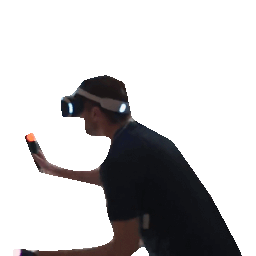
Poly action doll
SpideySpidery reacted to Orchestra♪ for a topic
Poly action doll (V.1) The poly action doll was my first project on the Mine-imator forums and I hope you peeps enjoy it. I don't mind if you base your OC off of it but don't alter the rig and re-upload it. It's quite easy to re-texture the rig, just import your textures in the 'Resources' -tab and apply them one by one in the timeline. In the assets folder you should find a file called [poly-template.png]. That's a guide for where the eyes should be placed on the head texture. There's no need to credit me when using the provided rig but it would obviously be appreciated. Disclaimer!: You must apply textures to the objects called "Texture" and not the "Cellshading" or folders without any name. [9.81KB] http://www.mediafire.com/file/7ogazng9j96126y/poly_action_doll.zip1 point -

F.R.E.D.D.Y. rig [Beta}
Floofy reacted to TheFlorisMaster for a topic
I made a F.R.E.D.D.Y. rig from F.N.A.F. because why not. I will release it when: -I am done with the rig. Because there stil are some bugs and glitches. -If there are two people who already want it. Than you need to tell me in de comments. There wil be some bugs and glitches than. hope you enjoy it!0 points -

Modelbench test - Trump head
Cryptic Runner reacted to CRAZYKOKEBROZ for a topic
This guy (Trump) makes America look like it's bad when it's not. #ImpeachTrump-1 points -

Me. and me. and me... and me.. and.. Marko?
Mime360 Animations reacted to ThatGuyBrian for a topic
and knuckles++-1 points -

Freakshow Human RoboCreep (Me)
Gabe reacted to RoboCreep11 for a topic
Hey Guys Its Me Again... RoboCreep11 Back With Another Rig Freakshow Human Me PICS https://imgur.com/a/bW3J1KE - The Main Rig https://imgur.com/a/2s9PTBz - 3D Shoes https://imgur.com/a/ZRA5SMG - 3D Hair + Face Rig https://imgur.com/a/uYpDaw4 - Changed Eyes https://imgur.com/a/6Q1eYK9 - Open Mouth (Normal) https://imgur.com/a/YrTBeip - Evil Mouth https://imgur.com/a/kbs0bTN - Added Freak Skin Enjoy The Download http://www.mediafire.com/file/2qu1cfwzi8bhz14/Freakshow+Human+RoboCreep.zip-2 points













