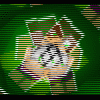Search the Community
Showing results for tags 'walk cycle'.
-
an Practice/Test animation about Female character walk cycle. In the end part, Skeleton suddenly runs and beats her. Credits
-
I've done a short tutorial on how to do walk & run cycles in 2.0 with inverse kinematics. You can watch it here:
-
- tutorial
- walk cycle
-
(and 1 more)
Tagged with:
-
I tried to make a Walk Cycle keyframe for Mine-Imator and I would like to share this, so that other Mine-Imator animators can use and facilitate their animations! I intend to make more keyframes of this type and post them here on the channel. It's not necessary to credit me, but if you want, feel free Walk Cycles are actually quite difficult to animate, there are several other Walk Cycle keyframes on Youtube, but I'd like to try to help (it doesn't matter if you're a beginner or a pretty good animator) Tips are welcome for this, as I want to make more keyframes for Mine-Imator. DOWNLOAD LINK: https://www.mediafire.com/file/ndca7mchao0kr7f/Walk_Cycle_-_Animations_Insider.miframes/file YOUTUBE VIDEO
-
- walk cycle
- walk cycle download
-
(and 1 more)
Tagged with:
-
This is my first walk cycle that I have posted or made, still working on it, don't have to give credit. I used shinygast's player rig to do this so give him credit please! http://www.mediafire.com/file/8hj4bva237e8onc/Player+walk+cycle.miframes/file
-
I don't have a YouTube link, as I don't like cluttering my channel with little test things and such (even when they're unlisted, the fact that they're there troubles me lol), so I hope Streamable is adequate... maybe sometime I'll make a secondary channel for these. Anyway, this is my second try at making a walk cycle (the first one was lost when MI crashed... this time I tried to do better at clicking save regularly); it's fairly basic, like I didn't have the body and head move, but at least it doesn't look as much like "floating across the world" as the first one did. Let me know if you have any tips or suggestions on making better walk cycles ? https://streamable.com/lod6ub
-
I made a simple walk cycle for you to use. Enjoy.
-
This animation preset I made with learned on youtube,But this is not a copyright. Well if you want to see my Youtube Channel:LacaMenDRY. Just Type that name/Copy it. READ THIS:if you want a more realistic movement,you can also make a little animation. It's not that hard to make it,just choose how long you walk,and then make a up,and down body while the character walking. just like in real life. you will not see,or never see people who just walking straight to the front where the person want to,without any special movement. you know what i mean? ok so I want you to walk on your house,just a couple minute's,and then you will Realize that your body is go up,and down. Now You Know What I mean Right? https://www.youtube.com/watch?v=uC-Yd4LZe74&feature=youtu.be Well The Download Link Is Here:http://www.mediafire.com/file/mn2ff3fi3vivpgb/Walk_Cycle.miframes/file Please Notify Me if I have a mistake on the Animation,or something else. Sorry For The English Language.
-
Hello! Long time I haven't posted something. Well, I've been busy with a rig I've promised I would be releasing to the public. And here you have it! I present to you, Cherno Alpha, my favourite mech design from the movie Pacific Rim. An absolute beast, lots of details to play around with it. It includes various animatable mechanisms throughout his body, as well as 54 rotation points (yes I've counted them) to make sure you can give it literally any pose you want with maximum precision. Mind you that as a consequence of this, it's very hard to use. The timeline is a mess but I've organized it in the most comprehensible/user friendly way I could. If you attempt to use it then I assume you're gonna have a hard time at first but eventually you can get the job done. DETAILS SHOWCASE: ===================================================================================================================================== Now you may be wondering, is it even possible to animate this thing in MI? And yes, it is, just with a bit of lag. Put it on maximum quality for best viewing experience. Enjoy. CLICK HERE TO DOWLOAD! (108.28 KB) Make sure to read the text inside the .zip file. Enjoy the rig!
- 10 replies
-
- russian jaeger
- cherno alpha
-
(and 6 more)
Tagged with:
-
This is how you create a walk cycle: Once you have done this repeat the process to create this: Congrats you learned something new?, have a good time and check out my channel: https://www.youtube.com/channel/UC4_Yf_7fgqOZbpPs-Ns276g
-
.thumb.gif.ef70db2fc854f131f52958e46aa35a3a.gif)
cycle Walk Cycle - By CUV ( Don't need to Credit )
ChrisUniversevYT posted a topic in Animation presets
Aye Lads, I'm going to officially release my own Walk Cycle Template. ( So Yea, credit if you want. ) ( This video was Edit and Sync ) ( This video has no Sync ) Download Link : http://www.mediafire.com/file/l7zr5fq9kv1734i/Walk_Cycle_-_By_CUV_(_Credit_If_Used_).zip -
https://imgur.com/qWMTPt1 <-stand up & walk test https://imgur.com/T7iJdZq <-smooooth run test https://imgur.com/Oj6fQjg<-#toptensaddestaniamedeath
-
This uses special rig with folders, so i can make it really smooth
-
WALK CYCLE!!!!!!! Hi! Heres My First Walk Cycle (Second One But Im Saying First Because The FIRST One I Made I Didnt Post On MI Forums) SO!!.... Here! YES FINALLY THE DOWNLOAD!!! http://www.mediafire.com/file/80e7zj34lcl0o9f/AMAZING+WALK+CYCLE.keyframes Hope You Liked It
-
Testing out the lighting and chest in Mine-Imator (As always constructive criticism is appreciated!)
-
- Mine-Imator
- Minecraft
- (and 8 more)
-
http://www.youtube.com/watch?v=VXX-SKV9pJs Too Smooth... I based the animation from this:
-
*no putty included in this text, wait, I talked about putty here, so....?* Hello everyone! This is another Walk Cycle, based off of Allemn's version. So I tried to copy the photo he posted as much as I could, and ended up with this: This has to be the best walking cycle I ever made Well, I used Mine-imator 1.0.0 Demo 5 (Duh), and I made the .GIF using www.gifmaker.com (The only downside to that is the max frames you can have to make a .GIF is 30...) Thanks for reading this test .gif! Credits to Allemn for that Walking test video, and... yea! I will see u guys later ~Caeden117
- 7 replies
-
- .GIF
- Walk Cycle
-
(and 1 more)
Tagged with:





(1).thumb.png.40d0fb6aebdcdb3749e284edc913f7fe.png)