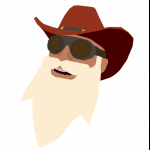Search the Community
Showing results for tags 'robots'.
-
This has been my little project over the past week or so. I haven't seen anyone take on the task of making a movie accurate R2-D2 rig, with all of his gadgets so I figured I'd give it my go! He's based specifically off of the original Radio Controlled model seen in A New Hope, hence the black and blue holo-projector in the front and the single silver panel in the back. Also, yes. This is in work in progress, because you need a download to put it in rigs, and I'm also not sure yet if I want to release him, but I did want to show him around. So far, he features the following. -Fully animated (Rotating dome, moving legs, etc) -All doors open (even ones that don't open in the movies!) -All gadgets (Minus ones from Clone Wars or his Rocket Boosters. Minecraft flames wouldn't look right!) -Authentic Light systems (The logic screens are animated, and his light fades out like it's supposed to.) -Third leg (It wouldn't be Artoo without it.) His planned accessories are: -Parascope (Seen in The Empire Strikes Back when he falls into the swamp) -Life Form Scanner (Seen in The Empire Strikes Back in the beginning when they wait for Luke) -Buzz Saw (Used in return of the Jedi, to free the heroes from the net trap) -Gripper Arm (He uses this arm to fight Yoda over the flashlight) -CPU Arm (The arm he uses to plug into doors and control panels) -Taser (In multiple movies, though most noticeably used in Revenge of the Sith, to kill the buzz droid) -Drink Server (Return of the Jedi, Jabbas Sail Barge) -Side Arms (I believe he uses these to press a button in A New Hope but I could be mistaken. You should be able to find them in a reference.) Have a look for yourself!
-
Peace... and War... The Bastion rig is from @Juno It was the war of the Omnic Crisis and the robots were pushing in the opponents farther back, and Bastion was the leader of the destructive machines, eliminating one by one, and after years, the Bastion went from murderous war machine into a peaceful robot that lived in harmony with nature. However, Bastion regretted his actions back in the war...
- 3 replies
-
- war
- robots uprising
- (and 11 more)
-
So yeah, Im new and this here is my first rig in beta version. not sure it it's good but heh..So much mush for my first attempt. Photos and links Below here Armaments (You May use it separately) https://drive.google.com/open?id=1hBiKumyoTZOGR4SZSEEowD9oTPl_ulmY Full Rig https://drive.google.com/open?id=1Q71DnLYKq5VfT5GnSBYmlHjXOu7gbdtg Images of Rig and Actual Look -Blast Swords -Blast Magnum -Dual Blades and Blast Guard -Ragnarok Phase Tips -Move the Joints when rotating. You won't like the result if you do +Moving the shoulders slightly is okay. Just don't go too far -To Equip Weapons, Just set the visibility, like when you set the right armament , set the one at the back invisible and the one on hand visible...Just a reminder -Other parts for Ragnarok phase are set to invisible, so you know what to do
-
This was a request by @Cat Optimist. If you would like to make a request, go here. Limited to 15 requests ONLY so do it while you can: INSTRUCTIONS BELOW Here are the instructions. It'll tell you what to select and where to move it. All in 13 easy steps. Em, so I was a bit stressed out while making this. I was transforming the bot and found some fatal problems. I made small but very important fixes here and that. After I fixed the rig however, I noticed the changes was on the 5 on the timeline, that means I didn't do it at frame zero. I tried to delete all the frames at frame zero and replace them with the frames at timeline 5 but it messed up the whole rig until it was practically impossible to fix. So I had no choice but to rework frame zero. I threw a tantrum around. Immature, yes. But what can you expect from a 12 year old? After a few minutes I put myself together and reworked frame zero until it was like timeline 5. Download: https://www.mediafire.com/?agnd8xzuwada397
- 13 replies
-
- transformable
- g1
-
(and 2 more)
Tagged with:
-
This was the first corrupted variant, who i was too lazy to actually rig. @Holy Knight was involved in making it. Because of the idea. Or creating it as an enemy in his mod. I dunno.
-
Me and @XxEmeraldSquidxX has decided to do a collaboration to make the Generation 1 theme song music video, but with Mine-imator. I made some more Transformers for the music video, so here's Long Haul, a Construction and turns into a leg to form the mighty Devastator! Instructions to transform down below! Transforming, easy as... crossing a river. In 13 steps. DOWNLOAD: https://www.mediafire.com/?7ym33kceh9p05oj ADDITIONAL NOTES: This took about 5 hours to make and was bloody hard to make it transform. The vehicle mode isn't very accurate, because I said it before, was bloody hard to make it transform. Sorry for that. Much more detailed that the Optimus Prime, obviously.
- 30 replies
-
- robots
- transformers
-
(and 2 more)
Tagged with:
-
Hello everyone! I'm back at it again with another rig! This time, a rig made from one of my childhood heroes. Optimus Prime! IMAGES \/ Download \/
- 20 replies
-
I created my rig for main-imator 0.6.2 (roborig) he add robot))) this is my first rig screenshots download
- 2 replies
-
- dennisplanet
- robots
-
(and 1 more)
Tagged with:
-
Unova: Robots of 2031 Plot: Will you survive? Announcer? This color. Robot? This color. Human? This color. Rules: Read everything. Use correct color on the names, not on the message. Do not be OP unless you are Sonor. Participate. If someone does not answer very quickly, Just imagine that he/she is just watching and following. Have...fun? Start!