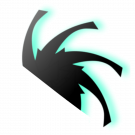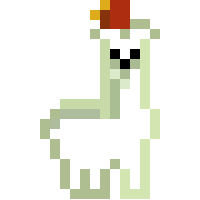Search the Community
Showing results for tags 'rendering'.
-
I'm trying to remake the first episode of Prison Break inside of Mine-imator just for fun. Every time i try to render in High Quality it crashes and gives me the error "Direct3D error: GPU device instance suspended: The GPU will not respond to more commands, most likely because of an invalid command passed by the calling application. in CppProject::GraphicsApiHandler::SetLODBias:337". Project Folder: https://www.mediafire.com/file/evrvs9lf3qjh0rb/pbreak3.zip/file Log file: https://www.mediafire.com/file/ft65s66f2qvpxfv/log.txt/file How can I fix this?
-
-
Hello, this is Ander Maureen UOP. I made a model for the boss collector in a game I really like "Dark Dungeon" and made a rendering for him. At the same time, I also made a model for a mercenary that I like very much, ascetics, and made a rendering, I hope you like it!
- 6 replies
-
- darkest dungeon
- collectors
-
(and 2 more)
Tagged with:
-
It is a quiet night... right? The two characters in the picture are my own design Male character: Graham Female character: Claire The works in the first two posts were made not long ago, and now this post is my work today, I hope you like it. Oh, yes, I made a small animation of only 37 seconds and posted it on a video website, but not on YouTube. Video link: https://www.bilibili.com/video/BV18q4y1V7o2?share_source=copy_web Carton model: Teddy bear model: Bed model: The ink demon model in the animation: Record player model:
-
Demon Hunter-Cardiff As a child, Cardiff witnessed his parents being killed by the devil. His tragic past has created a calm but somewhat gloomy character. When he grew up, he became a policeman to fight the devil criminals. But has the past affected his judgment of all demons? Shotgun model author:
-
I've rendered an 8k desktop wallpaper from a scene of a Minecraft animation I've been working on. It's just a guy playing some guitar and recording some music with his epic gaming / workstation PC.
- 5 replies
-
- bass guitar
- amd
- (and 23 more)
-
What If There Are Two System Render Cycles, CPU Render, and GPU Render, in Mine-Imator ?
-
https://imgur.com/PAw2D2v As you can see in the picture, i've turned everything to black (sunlight, ambient, night time). But they didn't work when i turn on the high quality rendering. I've tried messing with the interface, graphic, and rendering settings, and i've tried rendering the video and none seems to work. Any help?
-
I am reporting a problem. For some time I have problems with rendering 4K video animation in .mp4 format before I could render freely, but with the download of the new version my imator starts to be bothersome. I am reporting a problem. For some time I have problems with rendering 4K video animation in .mp4 format before I could render freely, but with the download of the new version my Mine-imator starts to be bothersome.
-
Hi guys, I'm new to Mine Imator and I have run into a problem. When I setup the scenes the lighting looks good, but when I render it, it acts weird. And not all lights are rendering. I have tried both 64 bit and 32 bit versions and both installer and zipped.
-
So I started working on an animation before the 1.12 update, moved it once the 1.13 update came out, and until recently stopped working on it. I finished it, and everything looks like it should, up until I render it. The pictures shown during the rendering process look normal, but once the file is in video format all the colors are wrong. It's like the video is negative for some reason, despite the fact that while rendering, the video looks normal. I've tried with and without "high quality rendering," different formats, video sizes, everything I can think of, but every result is the same. I can render stills and those look okay, but the 'movies' aren't for some reason. Here's one of the "finished" videos: Any help would be greatly appreciated as I was making this for my friends birthday(that obviously failed), and instead I'm giving it to him as a Goodbye present because he's leaving this Monday, but having a Goodbye party on Saturday. Please help!
-
So i've been trying to render this project for 3 times, and it always turned out to be like this: https://imgur.com/a/9KSl8 How do i fix this?
- 3 replies
-
- mine imator
- 1.1.0
-
(and 5 more)
Tagged with:
-
How do i create a muzzle flash in Mine imator, i do have Sony Vegas but don't want to use it. I need an in- Mine imator solution (If there is one). Also how do i render high quality videos? when i do they become choppy, glitchy and laggy Thanks in advance for the help- DumPlayz
-
Note since I'm an idiot, I don't remember what it it's called so I will make up a name. "render overlap"(ok I need dem bleeeeaach.) render overlap is a option for objects you can edit on proprieties, the overlapping can be edited from -1 and 1(for other objects) what it does basically makes the object render over the other object for example, you have a blue block behind a red circle, if you make the blue blocks number less/more then the red circle, the blue cube will be shown/rendered infront of the circle even though it's behind. this can be used for any renders with no clipping(arm will not be shown clipping in the body) And even for animation(no clip animation) ik mine-Imator is dead-ish but the community edition is ready as ever so can this be a feature, it can also maybe have some cool effect to rigs,animations and other stuff!
-
The render in mineimator is not that good. It will be cool if mineimator has more or better render options like blender. Animations will look so much better! Admins/mods pls consider about this new update that will change how every animation looks!!!
-
Hello and I am new to this. This is my first project and it was working on my old pc and I upgraded to a new one. I will post my pc specs and some pictures and a short video of what is happening. But in words..... When I render my video or picture in the software I get dotted lines that appear randomly at different spots. I have rendered in different formats and changed the rendering settings in so many options that you can. Like I said it was working on my old pc that has worse specs then this one. Hope someone has a fix or I will have to move my project to blender. YouTube video Pc Specs Intel Core i3 3220 @ 3.30GHz 15.0GB Dual-Channel DDR3 1024MB ATI AMD Radeon HD 7000 Windows 10 Pro 64-bit Old pc specs Intel 2 quad @ 2.66GHZ 8GB dual-channel DDR3 1024MB GTX 550ti Windows 10 Home 64-bit
- 5 replies
-
- rendering
- dotted lines
-
(and 1 more)
Tagged with:
-
Some people have probably added things to their animations that they don't want to be in the final outcome... Some people have made HUGE animations and in the end, their computer can't render it. A lot of people are saying to render it in little scenes. But the only way to do that currently is to create a new project every time you want to create a a new scene. What I had in mind is to have something similar to Sony Vegas were you can select what parts you want to render from a project. For those who use Sony Vegas might know what I'm talking about...
-
Hi there! I really need your help,I am doing ONE of my first animations,and I wanted to post it on the forums to get some advice off it,but I accidently in sounds put a Minecraft sound,so the frames all extended out to about 9000,I only have around 450 ish.So when I render,It's taking alot longer (20 mins) and its rendering 9000 frames,anyone know how I can contract the timeline or get rid of frames?Thanks please help!
-
In your bug report, include this full log, along with instructions how to recreate the bug. If the issue concerns a specific animation, upload its folder as a .zip. 14:34:11 version: 1.0.6 14:34:11 gm_version: 1.4.1749 14:34:11 build date: 12.3.2016 15:10:39 14:34:11 YYC: yes 14:34:11 working_directory: C:\Users\grega\Desktop\mine imator\Mine-imator 1.0.6\ 14:34:11 file_directory: C:\Users\grega\AppData\Roaming\Mine_imator\ 14:34:11 OS: Windows 14:34:11 os_version: 393217 14:34:11 os_is_network_connected: yes 14:34:11 os_get_language: sl 14:34:11 os_get_region: SI 14:34:11 USERDOMAIN: grega-PC 14:34:11 USERNAME: grega 14:34:11 USERPROFILE: C:\Users\grega 14:34:11 APPDATA: C:\Users\grega\AppData\Roaming 14:34:11 NUMBER_OF_PROCESSORS: 2 14:34:11 PROCESSOR_ARCHITECTURE: x86 14:34:11 PROCESSOR_IDENTFIER: 14:34:11 PROCESSOR_LEVEL: 6 14:34:11 PROCESSOR_REVISION: 170a 14:34:11 video_adapter_0_name: Mobile Intel(R) 4 Series Express Chipset Family 14:34:11 video_adapter_0_driver_version_high: 524303 14:34:11 video_adapter_0_device_name: \\.\DISPLAY1 14:34:11 video_adapter_0_driver_version_low: 657354 14:34:11 Old log found 14:34:11 Library init 14:34:11 Data\file.dll 14:34:12 Data\movie.dll 14:34:12 Movie init 14:34:13 Data\window.dll 14:34:13 Data\texture.dll 14:34:13 Texture init 14:34:34 working_directory: C:\Users\grega\Desktop\mine imator\Mine-imator 1.0.6\ 14:34:34 Trying to save files 14:34:34 surface_save OK 14:34:34 texture_create OK 14:34:34 file_delete_lib OK 14:34:34 Shader init 14:34:34 shaders_are_supported: yes 14:34:34 shader_high_ssao_blur compiled: yes 14:34:34 shader_high_ssao compiled: yes 14:34:34 shader_high_ssao_depth_normal compiled: yes 14:34:34 shader_high_light_apply compiled: yes 14:34:34 shader_high_light_night compiled: yes 14:34:34 shader_high_light_point compiled: yes 14:34:34 shader_high_light_spot compiled: yes 14:34:34 shader_high_light_sun compiled: yes 14:34:34 shader_high_fog_apply compiled: yes 14:34:34 shader_high_fog compiled: yes 14:34:34 shader_high_dof compiled: yes 14:34:34 shader_high_aa compiled: yes 14:34:34 shader_replace compiled: yes 14:34:34 shader_draw_texture compiled: yes 14:34:34 shader_depth compiled: yes 14:34:34 shader_color_fog_lights compiled: yes 14:34:34 shader_color_fog compiled: yes 14:34:34 shader_blend_fog compiled: yes 14:34:34 shader_blend compiled: yes 14:34:34 shader_border compiled: yes 14:34:34 Create vertex format 14:34:34 Render init 14:34:34 Ground model init 14:34:34 Character models init 14:34:34 Windows init 14:34:34 Lists init 14:34:34 Load language file: C:\Users\grega\Desktop\mine imator\Mine-imator 1.0.6\Data\Languages\english.txt 14:34:34 Make transitions 14:34:35 Transitions OK 14:34:35 Globals init 14:34:35 Opening pack from folder: C:\Users\grega\Desktop\mine imator\Mine-imator 1.0.6\Data\Textures\ 14:34:35 mob_texture 14:34:36 block_texture 14:34:37 colormap_grass_texture 14:34:37 colormap_foliage_texture 14:34:37 item_texture 14:34:37 particles_texture 14:34:37 block_preview_texture 14:34:37 sun_texture 14:34:37 moonphases_texture 14:34:37 moon_texture 14:34:37 clouds_texture 14:34:37 Pack opened 14:34:37 Found key_file: C:\Users\grega\Desktop\mine imator\Mine-imator 1.0.6\Data\key.file 14:34:38 Loading settings: C:\Users\grega\Desktop\mine imator\Mine-imator 1.0.6\Data\settings.file 14:34:38 load_format: 4 14:34:38 Loading recent: C:\Users\grega\Desktop\mine imator\Mine-imator 1.0.6\Data\recent.file 14:34:38 Loading closed alerts: C:\Users\grega\Desktop\mine imator\Mine-imator 1.0.6\Data\alerts.file 14:34:38 Startup OK 14:34:38 Resetting project 14:34:38 Destroying instances 14:34:38 Project resetted 14:34:38 Show popup: startup 14:34:39 HTTP: [] 14:34:42 Opening project: C:\Users\grega\Desktop\mine imator\Mine-imator 1.0.6\Projects\Divided#2\Divided#2.mproj 14:34:42 load_folder: C:\Users\grega\Desktop\mine imator\Mine-imator 1.0.6\Projects\Divided#2 14:34:42 load_format: 13 14:34:42 Resetting project 14:34:42 Destroying instances 14:34:42 Project resetted 14:34:42 save_folder: C:\Users\grega\Desktop\mine imator\Mine-imator 1.0.6\Projects\Divided#2 14:34:42 load_iid_offset: 0 14:34:42 Templates: 17 14:34:42 Timelines: 40 14:34:42 Resources: 7 14:34:50 Get template iids 14:34:50 Get particle type iids 14:34:50 Get keyframe iids 14:34:50 Get timeline iids 14:34:50 Build trees 14:34:50 Reset read positions 14:34:50 Update program 14:34:50 Project loaded 14:34:50 Loading schematic: C:\Users\grega\Desktop\mine imator\Mine-imator 1.0.6\Projects\Divided#2\Dreams Tree.schematic 14:34:50 Schematic size: 9, 8, 9 14:34:50 Loading schematic: C:\Users\grega\Desktop\mine imator\Mine-imator 1.0.6\Projects\Divided#2\Hoodie.schematic 14:34:50 Schematic size: 8, 8, 3 14:34:55 Show popup: exportimage 14:34:59 Show popup: exportmovie 14:35:22 Export movie: C:\Users\grega\Desktop\fight\2(test).mp4 14:35:22 Format: mp4 14:35:22 Bitrate: 2500000 14:35:22 Framerate: 30 14:35:22 Audio: no 14:35:22 High Quality: yes 14:35:22 Size: 1920, 1080
-
So lately i'ved been making a project and i already had done it now its time to render it but im having a problem when i render my 1k frames it says 1/4k frames etc.. i wanted miine imator to render only my animated part but it says when i render it says rendering 4000 frames chuchuchu... here a screenshot as you can see my animation stops at 1200 but when i render it now it said 4629
-
Having just decided to spend some actual time on animations lately, I've run into brick walls more times than I can count with visual glitches that I thought were bugs in the program. Blocks not showing up through glass, water getting lit when it should be dark, etc. They're not bugs, though. They're simply a victim of the Render Depth setting. Render Depth is a simple numeric value that tells Mineimator which objects to render first. By default, Mineimator sets all imported objects to Depth 0, which is probably fine for basic animations, but I quickly got into projects that couldn't just have everything rendered in one path. Otherwise stuff like this happens: Render Depth acts like a sorted list, so an object with render depth 0 is going to render first. The next object with render depth 1 goes next, applying whatever scene changes the first render pass created. Then objects with depth 2, 3, 4 and so on. The result is a stacking render that can be used for some interesting effects (or brain-bending glitches!) The glitch above happened when a fully enclosed structure (with a canal through the center) and the water were imported as separate objects. The water (which defaulted to Depth 0) was rendering first, where it was open to the sky and thus illuminated. The overarching structure (which I somehow managed to fumble into Depth 5) was then rendering around it, causing the water to be illuminated within an otherwise dark scene. So before you go running off to the help forums (or the bug report page) to complain about situations like above, check your render depth settings. As a general rule, you want your scenery to render first, then blocks, then items/players, then particles. However, some situations (generally involving colored glass from my experience) may require that the scenery be rendered last. You'll just have to figure it out on a case-by-case basis. [I may come back and edit this later with some more details and image examples, but I haven't the time right now.]
-
Seriously. I understand the reasoning behind wanting to create a unified render base, and it probably makes things easier on David in terms of maintenance. But I used to always render into Lagarith, which was both lossless and not too CPU heavy. Being forced to render into MPEG2 like the 1.0.0 version does nets me this wonderful screen in Adobe Premiere CS6. Now I've got to transcode every render I make, and even then that borks every other try since Handbrake really doesn't like these files. For the majority of users a basic mpeg is fine. It's not fine when whatever it spits out seems half broken and can't be imported by a professional editing program. So why can't we have the VFW/DirectShow menu back, even as an "Advanced" option that has to be specifically selected?
-
Hello! I'm new to this forum and i used MineImator all the times that i wanted to create an animation. I made a video long more or lessmore or less 1:40. But when rendering,in the bar at the bottom,says 3%,MineImator crashes! Bug report: 10:11:48 version: 1.0.5 10:11:48 gm_version: 1.4.1690 10:11:48 build date: 13/01/2016 21:11:39 10:11:48 YYC: yes 10:11:48 LAA: yes 10:11:48 working_directory: C:\Users\Fabrizio\Mine-imator\ 10:11:48 file_directory: C:\Users\Fabrizio\AppData\Roaming\Mine_imator\ 10:11:48 OS: Windows_NT 10:11:48 os_version: 393217 10:11:48 os_is_network_connected: yes 10:11:49 os_get_language: it 10:11:49 os_get_region: IT 10:11:49 USERDOMAIN: Fabrizio-PC 10:11:49 USERNAME: Fabrizio 10:11:49 USERPROFILE: C:\Users\Fabrizio 10:11:49 APPDATA: C:\Users\Fabrizio\AppData\Roaming 10:11:49 NUMBER_OF_PROCESSORS: 2 10:11:49 PROCESSOR_ARCHITECTURE: x86 10:11:49 PROCESSOR_IDENTFIER: 10:11:49 PROCESSOR_LEVEL: 6 10:11:49 PROCESSOR_REVISION: 0f0d 10:11:49 video_adapter_0_name: Mobile Intel(R) 4 Series Express Chipset Family 10:11:49 video_adapter_1_driver_version_low: 657773 10:11:49 video_adapter_1_name: Mobile Intel(R) 4 Series Express Chipset Family 10:11:49 video_adapter_0_driver_version_high: 524303 10:11:49 video_adapter_0_device_name: \\.\DISPLAY1 10:11:49 video_adapter_1_driver_version_high: 524303 10:11:49 video_adapter_0_driver_version_low: 657773 10:11:49 video_adapter_1_device_identifier: {D7B78E66-6902-11CF-E17A-E210A7C2C535} 10:11:49 video_adapter_0_device_identifier: {D7B78E66-6902-11CF-E17A-E210A7C2C535} 10:11:49 DLL init 10:11:49 file.dll 10:11:49 movie.dll 10:11:49 Movie init 10:11:49 window.dll 10:11:49 texture.dll 10:11:49 Texture init 10:11:49 exe_directory: C:\Users\Fabrizio\Mine-imator\ 10:11:49 Trying to save files 10:11:49 surface_save OK 10:11:49 texture_create OK 10:11:49 file_delete_dll OK 10:11:49 Shader init 10:11:49 shaders_are_supported: yes 10:11:49 shader_high_ssao_blur compiled: yes 10:11:49 shader_high_ssao compiled: yes 10:11:49 shader_high_ssao_depth_normal compiled: yes 10:11:49 shader_high_light_apply compiled: yes 10:11:49 shader_high_light_night compiled: yes 10:11:49 shader_high_light_point compiled: yes 10:11:49 shader_high_light_spot compiled: yes 10:11:49 shader_high_light_sun compiled: yes 10:11:49 shader_high_fog_apply compiled: yes 10:11:49 shader_high_fog compiled: yes 10:11:49 shader_high_dof compiled: yes 10:11:49 shader_high_aa compiled: yes 10:11:49 shader_replace compiled: yes 10:11:49 shader_draw_texture compiled: yes 10:11:49 shader_depth compiled: yes 10:11:49 shader_color_fog_lights compiled: yes 10:11:49 shader_color_fog compiled: yes 10:11:49 shader_blend_fog compiled: yes 10:11:49 shader_blend compiled: yes 10:11:49 shader_border compiled: yes 10:11:49 Create vertex format 10:11:49 Render init 10:11:49 Ground model init 10:11:49 Character models init 10:11:49 Windows init 10:11:49 Lists init 10:11:49 Load language file: C:\Users\Fabrizio\Mine-imator\Data\Languages\english.txt 10:11:49 Make transitions 10:11:49 Transitions OK 10:11:49 Globals init 10:11:49 Opening pack from folder: C:\Users\Fabrizio\Mine-imator\Data\Textures\ 10:11:49 mob_texture 10:11:49 block_texture 10:11:50 colormap_grass_texture 10:11:50 colormap_foliage_texture 10:11:50 item_texture 10:11:50 particles_texture 10:11:50 block_preview_texture 10:11:50 sun_texture 10:11:50 moonphases_texture 10:11:50 moon_texture 10:11:50 clouds_texture 10:11:50 Pack opened 10:11:50 Loading settings: C:\Users\Fabrizio\Mine-imator\Data\settings.file 10:11:50 load_format: 3 10:11:50 Loading recent: C:\Users\Fabrizio\Mine-imator\Data\recent.file 10:11:50 Loading closed alerts: C:\Users\Fabrizio\Mine-imator\Data\alerts.file 10:11:50 Startup OK 10:11:50 Resetting project 10:11:50 Destroying instances 10:11:50 Project resetted 10:11:50 Show popup: startup 10:11:51 HTTP: [{"id":7,"title":"Mine-imator 1.0.6","text":"New mobs, blocks and features","icon":"download","button":"alertdownloadbutton","buttonurl":"http:\/\/www.mineimatorforums.com\/index.php?\/topic\/46014-mine-imator-106\/","saveclose":0}] 10:11:53 Opening project: C:\Users\Fabrizio\Mine-imator\Projects\Monster School ITA Ep1\Monster School ITA Ep1.mproj 10:11:53 load_folder: C:\Users\Fabrizio\Mine-imator\Projects\Monster School ITA Ep1 10:11:53 load_format: 12 10:11:53 Resetting project 10:11:53 Destroying instances 10:11:54 Project resetted 10:11:54 save_folder: C:\Users\Fabrizio\Mine-imator\Projects\Monster School ITA Ep1 10:11:54 load_iid_offset: 0 10:11:54 Templates: 15 10:11:54 Timelines: 96 10:11:54 Resources: 2 10:11:54 Get template iids 10:11:54 Get particle type iids 10:11:54 Get keyframe iids 10:11:54 Get timeline iids 10:11:54 Build trees 10:11:54 Update program 10:11:54 Project loaded 10:11:54 Loading schematic: C:\Users\Fabrizio\Mine-imator\Projects\Monster School ITA Ep1\Piece of Scuola dei Moztri.blocks 10:11:54 sch_map: Scuola dei Moztri 10:11:54 Schematic size: 9, 23, 6 10:11:56 Show alert: Upgrade Mine-imator, Remove the watermark on exports., 87 10:11:56 Show popup: exportimage 10:12:06 Action: action_tl_deselect_all 10:12:07 Show alert: Upgrade Mine-imator, Remove the watermark on exports., 87 10:12:07 Show popup: exportmovie 10:12:18 Action: action_project_video_template 10:12:26 Export movie: C:\Users\Fabrizio\Mine-imator\Projects\Monster School ITA Ep1\Monster School ITA Ep1.mpg 10:12:26 Bitrate: 2500000 10:12:26 Framerate: 30 10:12:26 Audio: yes 10:12:26 Hidden: no 10:12:26 Watermark: yes 10:12:26 High Quality: yes 10:12:26 Size: 1920, 1080 If you didn't noticed it,i'm italian xD, However,can you help me please