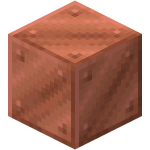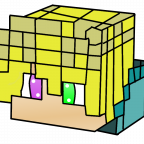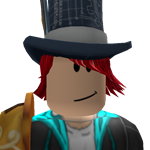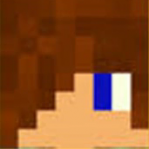Search the Community
Showing results for tags 'issue'.
-
When applying blend color to a model to Mine-Imator, Parts and shapes with inherit parent color option off in Modelbench inherit the model's blend color, which isn't supposed to happen. It works fine in Modelbench , this only happens in Mine-Imator. However, you can fix it by manually checking inherit color of the part off in Mine-Imator.
-
I don't really know how exactly to reproduce it, but it happened with me two times. I think it has something to do with moving the last keyframe. What happens is work camera goes blank (Sky color), Other cameras still work, and animation still plays anyway. However, when reloading the project it says that the project is corrupted.
-
- project
- corruption
-
(and 1 more)
Tagged with:
-
So, my friend downloaded Mine-Imator, and he couldn't open it properly. That's all he got from launching MI. What went wrong??? Could anyone tell me?
-
Idk why but everytime my Mine Imator loads particles, the frame always drops. I'm using Intel I5 10th Gen, 8gb Ram, rtx 2060 but the frame still drops. Even tho I'm not on render mode
-
you know automatic run? well I like it the thing I hate about it is THIS: help me fix it IS ANNOYING
- 4 replies
-
- automatic
- automatic run
-
(and 1 more)
Tagged with:
-
So basically. Both Modelbench and Mine-Imator we're made in Game Maker 2. And after opening the program. It's just in the task bar. and then disappears. Any solutions? (any other solutions that doesn't says "buy a new graphic card" or "buy a new pc" i'm poor.) I don't want to be stuck with 1.0.6
-
So I was messing around with the lighting settings to find a good fit for my scenery. After I was finished and was proud of the results, the leaves on the trees became bright when I went into high quality rendering (as seen in the picture). I've tried fiddling around with the render settings and couldn't find out how to fix this issue. If anyone has the solution to this problem, please let me know. Thank you.
-
when i open mineimator all of the textures default to the missing texture. i can not tell what i am animating and I have no idea how to fix
-
So.. I've always had a problem importing texture pack zip files into mine imator. I believe what ever change they made with the texturing after Community Build isn't compatible or something. I have a pretty beefy computer so I don't think it's performance. if my specs are needed just tell me what specs you need to see. Let me summarize: I'm looking for a fix to my issue of MineImator crashing when importing a resource/texture pack zip file. It crashes at "Loading Block textures" and I just tried it with a texture pack i'm using with a map i made and it's crashing instantly, no error message. M-I just closes. Help would be greatly appreciated
-
Based on the error messages that pop up one after another, I'm assuming that this is a system file-based issue. I have no idea what happened (and is happening, for that matter), and cannot give reproduction instructions. All I know is that, one day, I went to use Mine-Imator and it stopped working and game me this error. My PC won't let me run OBS or ApowerREC, either. Might be something with my GPU, as stated by the OBS simple debugger. However, I've used OBS and ApowerREC on this PC before. If anybody can help to fix this, please do. Any and all contributions to fixing this are much appreciated. click the Spoiler to see the debug info.
-
- bugs
- pc-related
- (and 7 more)
-
https://streamable.com/tgck1 like that video, I open the select and save, then create another project, when I came back, the select option it's disable
-
Hello! I'm sorry to disturb. I've used M-I since three years, now, very sporadicaly. I had to stop recently since, with my old PC, it did'nt support all the terrains I wanted to use for a project I'm working on(~100 000 000 blocks of the oldie but goldie kingdom of Cipher, if youknow it..I wonder if what I do is even possible, considering I have a 2,60 GHz 64bit processor with 11,5 Go of RAM..?). Having a new one, I tried many times to make it works but the "Some shaders failed to compile" error box keeps happening. However, I've updated DirectX with the 11.0 version(having a Windows 8.1), same for my graphic cards. So I've created and account here, hoping for help. Here's the log: 16:16:31 version: 1.0.4 (official) 16:16:31 gm_version: 1.4.1542 16:16:31 build date: 19/11/2015 20:33:35 16:16:31 YYC: yes 16:16:31 LAA: no 16:16:31 OS: Windows_NT 16:16:31 USERDOMAIN: pc-sylvain 16:16:31 USERNAME: sylvain 16:16:31 USERPROFILE: C:\Users\sylvain 16:16:31 APPDATA: C:\Users\sylvain\AppData\Roaming 16:16:31 video_adapter_0_name: Intel(R) HD Graphics 4000 16:16:31 video_adapter_0_driver_version_high: 1572885 16:16:31 video_adapter_0_device_name: \\.\DISPLAY1 16:16:31 video_adapter_0_driver_version_low: 918674 16:16:31 os_version: 393218 16:16:31 os_is_network_connected: yes 16:16:31 os_get_language: fr 16:16:31 os_get_region: FR 16:16:31 working_directory: E:\dossiers personnels\Minecraft\Mine-imator\ 16:16:31 file_directory: C:\Users\sylvain\AppData\Roaming\Mine_imator\ 16:16:31 Old log found 16:16:31 DLL init 16:16:31 file.dll 16:16:31 gzunzip.dll 16:16:31 movie.dll 16:16:31 Movie init 16:16:31 window.dll 16:16:31 texture.dll 16:16:31 Texture init 16:16:33 exe_directory: E:\dossiers personnels\Minecraft\Mine-imator\ 16:16:33 Trying to save files 16:16:33 surface_save OK 16:16:33 texture_create OK 16:16:34 file_delete_dll OK 16:16:34 Shader init 16:16:34 shaders_are_supported: yes 16:16:34 shader_high_ssao_blur compiled: no 16:16:34 Shader compilation failed My graphic cards are an Intel(R) HD Graphics 4000 and a NVIDIA GeForce GT 740M. Any idea on how I could make that work? Truly yours, Sylver
-
In Mine-Imator 1.2.1, I am having issues with the "Download Skin" option in the textures menu. It says "The user "I_Get_Dubbs" does not exists". Can you please fix this, and thanks for your time.
-
Ok, I'll ask to fix it again '-' TEXTURE USED: https://i.imgur.com/BEpxuM8.png The same bug occurs with Custom 3D Models (JSON Models... Whatever ): As you can see I already asked to fix this ****: DAVID, PLEASE STOP TO IGNORING ME and fix it ;-; #iLoveYou The first it occurred was when i updated to Mine-imator 1.1.1, and again in the 1.1.2 and 1.1.4 (I didn't updated to 1.1.3 but I think that the same bug would occour ;-; )
- 9 replies
-
- custom 3d models
- texture
- (and 4 more)
-
___________________________________________ ############################################################################################ FATAL ERROR in action number 1 of Draw Event for object app: sprite_exists argument 1 incorrect type (undefined) expecting a Number (YYGI32) ############################################################################################ -------------------------------------------------------------------------------------------- called from - gml_Script_render_set_texture (line 42) called from - gml_Script_render_world_shape (line 21) called from - gml_Script_preview_draw (line 381) called from - gml_Script_bench_draw_settings (line 42) called from - gml_Script_bench_draw (line 205) called from - gml_Script_toolbar_draw (line 11) called from - gml_Script_window_draw (line 22) called from - gml_Script_app_event_draw (line 7) called from - gml_Object_app_Draw_0 (line 0)
-
Hello! So I launch Mine Imator and it launches and I try to create or load something and it just instantly saves for no reason and I can't create or edit anything :(. Please help me all the help I can get is appreciated! Thanks! -Strikeless
-
Hi, @david Mineimator works great! However, the only issue I have is there is no local viewport. Meaning items on a rotated surface stick to the normal contorls used by the axis. Left, Right, Up and Down. Pieces you create, and want to move in a curtain direction, you must zig-zag them along to place them. For example, as seen in this screenshot, a stone block's roation is left alone. While in the screenshot below, it is rotated at a 45 degree angle. Normal rotation 45 degree rotation As you can see, the arrows in which the object can move, are still in the exact same position as if the block were not rotated at all, meaning you'd have to zigzag your way to the location in which you want to set it which will take more time. So if you can, please add a local port. Thank you for your time, Craftman780
-
Hey guys ! I have a problem , I can't open Mine-Animator, I have Windows 8.1 and I downloaded DirectX. When I can't open I was sended to notes and there stands : ___ Mine-imator log ___ In your bug report, include this full log, along with instructions how to recreate the bug. If the issue concerns a specific animation, upload its folder as a .zip. 14:08:07 version: 1.0.6 14:08:07 gm_version: 1.4.1749 14:08:07 build date: 12-3-2016 15:10:39 14:08:07 YYC: yes 14:08:07 working_directory: C:\Users\Shevaun\Mine-imator\ 14:08:07 file_directory: C:\Users\Shevaun\AppData\Roaming\Mine_imator\ 14:08:07 OS: Windows 14:08:07 os_version: 393218 14:08:07 os_is_network_connected: yes 14:08:07 os_get_language: nl 14:08:07 os_get_region: NL 14:08:07 USERDOMAIN: HIPPIE_2409_XD 14:08:07 USERNAME: Shevaun 14:08:07 USERPROFILE: C:\Users\Shevaun 14:08:07 APPDATA: C:\Users\Shevaun\AppData\Roaming 14:08:07 NUMBER_OF_PROCESSORS: 2 14:08:07 PROCESSOR_ARCHITECTURE: x86 14:08:07 PROCESSOR_IDENTFIER: 14:08:07 PROCESSOR_LEVEL: 6 14:08:07 PROCESSOR_REVISION: 3708 14:08:07 video_adapter_0_name: Intel(R) HD Graphics 14:08:07 video_adapter_0_driver_version_high: 655378 14:08:07 video_adapter_0_device_name: \\.\DISPLAY1 14:08:07 video_adapter_0_driver_version_low: 659003 14:08:07 Old log found 14:08:07 Library init 14:08:07 Data\file.dll 14:08:07 Data\movie.dll 14:08:07 Movie init 14:08:07 Data\window.dll 14:08:07 Data\texture.dll 14:08:07 Texture init 14:08:15 open_url: http://www.mineimatorforums.com/index.php?/forum/51-mine-imator-issues-and-bugs/ 14:08:15 open_url: C:\Users\Shevaun\AppData\Roaming\Mine_imator\log_previous.txt 14:08:16 working_directory: C:\Users\Shevaun\Mine-imator\ 14:08:16 Trying to save files 14:08:16 surface_save OK 14:08:16 texture_create OK 14:08:16 file_delete_lib OK 14:08:16 Shader init 14:08:16 shaders_are_supported: yes 14:08:16 shader_high_ssao_blur compiled: no 14:08:16 Shader compilation failed 14:08:16 Download DirectX runtime: https://www.microsoft.com/en-us/download/details.aspx?DisplayLang=en&id=35 Can someone please help me and explain whats going on? Thanks voor reading! CattyXO
- 1 reply
-
- mine-animator
- issue
-
(and 1 more)
Tagged with:
-
I'm not sure what to call my glitch, but the normal axis(?) that I can move items across is no longer there. I'm not even sure if that's a glitch, or if I just accidentally changed a setting that made that happen. If anyone knows how to fix this, than please help!
-
Ok, so everything works in Mineimator for me... except the camera. If I ever make a camera, it crashes the entire program. I already tried changing all the compatabilities for the program (Windows XP, Windows 7, etc.) I have a Windows 10 computer. Any help?
-
Hello, I have an issue with mineimator version 1.0.6, when I run it. It comes up with a blackscreen and letters randomly appear. Then images of the program come up with random aspect ratio and resolution. System Information: Windows 8.1 4 GB RAM Intel Core i5 Lenovo Yoga 11s Here is a screenshot to help, Thanks -Aso
-
Please help D:
-
i have a problem i just finished my first project put it to medium but after it render the video is laggy and a little glithcy the thing is the camera speed at the exported file and the camera speed at mine-imator is very diffirent and a little bit too buggy please help
-
After re-installing Windows 7 I tried to star Mine-Imator. But it crashed. I tried again and Mine-Imator crashed again and again. So, I decided to ask help on forum and figure out what's wrong. Log: ___ Mine-imator log ___ In your bug report, include this full log, along with instructions how to recreate the bug. If the issue concerns a specific animation, upload its folder as a .zip. 19:43:58 version: 1.0.6 19:43:58 gm_version: 1.4.1749 19:43:58 build date: 12.03.2016 17:10:39 19:43:58 YYC: yes 19:43:58 working_directory: C:\Mine-imator\ 19:43:58 file_directory: C:\Users\zedOFF\AppData\Roaming\Mine_imator\ 19:43:58 OS: Windows 19:43:58 os_version: 393217 19:43:59 os_is_network_connected: yes 19:43:59 os_get_language: ru 19:43:59 os_get_region: RU 19:43:59 USERDOMAIN: zedOFF-ПК 19:43:59 USERNAME: zedOFF 19:43:59 USERPROFILE: C:\Users\zedOFF 19:43:59 APPDATA: C:\Users\zedOFF\AppData\Roaming 19:43:59 NUMBER_OF_PROCESSORS: 2 19:43:59 PROCESSOR_ARCHITECTURE: x86 19:43:59 PROCESSOR_IDENTFIER: 19:43:59 PROCESSOR_LEVEL: 16 19:43:59 PROCESSOR_REVISION: 0602 19:43:59 video_adapter_0_name: ATI Radeon X1200 Series 19:43:59 video_adapter_0_driver_version_high: 524302 19:43:59 video_adapter_0_device_name: \\.\DISPLAY4 19:43:59 video_adapter_0_driver_version_low: 656007 19:43:59 Old log found 19:43:59 Library init 19:43:59 Data\file.dll 19:43:59 Data\movie.dll 19:43:59 Movie init 19:43:59 Data\window.dll 19:43:59 Data\texture.dll 19:43:59 Texture init 19:44:04 working_directory: C:\Mine-imator\ 19:44:04 Trying to save files 19:44:04 surface_save OK 19:44:04 texture_create OK 19:44:04 file_delete_lib OK 19:44:04 Shader init 19:44:04 shaders_are_supported: yes 19:44:04 shader_high_ssao_blur compiled: yes 19:44:04 shader_high_ssao compiled: no 19:44:04 Shader compilation failed 19:44:04 Download DirectX runtime: https://www.microsoft.com/en-us/download/details.aspx?DisplayLang=en&id=35